55+ of the Best Blogging Tools for Beginners
Most beginning bloggers think that if they do a little research and start writing about the topics they like, people will come to their blog in droves to read what they have to say.
And all they get are crickets.

But, hey, don’t worry. It’s totally normal to think that.
Even those of us that know blogging is hard still don’t know just how difficult starting a blog is until they try it, myself included.
That’s because you read all the awesome blog posts and articles about how much money successful bloggers make and how they can travel the world and live lavishly. But in reality, many bloggers barely make any money from their blogs for months (and sometimes longer) or quit because they realize it’s too hard.
I don’t want that to happen to you. I’ve learned a lot from the bloggers who started before me, figured out the secrets to success, and applied them over and over again. Heck, I’ve even learned from some of the ones who started blogging after me!
So, this list of free and paid blogging tools for beginners has some of the best tools for newbies so you can become more successful much quicker than I did. I want to shorten the learning gap and make things much easier, so you don’t give up right before you truly become successful.
Here’s What You’ll Learn in This Post:
- The differences between high-income and low-income bloggers
- The best blogging tools and resources for new bloggers
- Basic information on these free and paid blogging tools and resources
- Why you need these resources and tools for beginners
But before we get into those blogging tools, what sets low-income and high-income bloggers apart.

Related: The Ultimate Guide on the Best Gifts for Bloggers
The Main Difference Between Low-Income and High-Income Bloggers
A study by GrowthBadger illustrates the key differences between high-income and low-income bloggers, and they’re quite interesting.
- Bloggers making over $50,000 a year placed more emphasis on SEO than those making less money. They were 4.3 times more likely to perform keyword research.
- Seventy percent of bloggers making more than $50,000 per year actively promote their blogs while only 14 percent of lower-income do.
- All bloggers placed a lot of emphasis on quality content, but active promoting seems to be the most significant difference here.
- Of those bloggers making over $50,000, 45 percent sold their own service or product, while only 8 percent of bloggers do.
- Lower-income bloggers rate social media 19 percent higher than high-income bloggers.
- Higher-income bloggers focus on getting more email subscribers, and they use many methods of collecting emails- 343 percent more than lower-income bloggers.
Here is another statistic that I want new bloggers to focus on. Longer blog posts are a direct correlation with success. Bloggers earning more than $50,000 per year say that their most popular blog posts are an average of 2,424 words long. That’s 83 percent longer than bloggers making less money.
One of the first things I think of when I see someone with a short blog post is that they need to write a little bit longer to be recognized by the Google Gods. I’m not saying that to be snotty in any way.
Look at my earlier blog posts. You’ll see they are quite short. And to think I thought I was some literary genius back then. I’m sure I’ll feel the same about this article eventually.
I like to use KeySearch’s content assistant (you should too, it’s incredible). It tells you the average number of words that the articles on page 1 that rank for the keyword phrase you want to rank for.
Many have a crazy amount of words. I would see 5,000-word posts and be like how does anyone do that?
I recently did it with my blog post Astoundingly Simple Freelancing Hacks that Guarantee success. And it appears this one will be over 5600 words. Just two months ago, I didn’t think I would ever be able to do it. Mine are almost always over 2300 words long now.
Now that you know some of the differences between high-earning bloggers and those that make less than $50,000, let’s get onto the list of blogging tools for beginners that will help you start a money-making blog.
I would like to note that this list is specifically a list of blogging tools for beginners and not intermediate or advanced. I may make some recommendations, but I’m looking for inexpensive or free solutions for the most part, and this list certainly isn’t exhaustive.

Blog Hosting Resources and Tools
Hosting is one of the few things that you’re probably going to need to spend money on right from the start.
Yes, there are free alternatives but let me be clear if you want full control over your website and to have greater control over SEO and monetization, you want a WordPress.org blog. It may be a ginormous pain later down the road to change everything over, and you’ll want to.
Related: How to Create Stunning Social Media Graphics in Canva the Easy Way
WordPress.org
I personally have never seen any blogger making substantial money on their blog recommend anything other than a WordPress.org blog. It’s one of the main reasons I started my blog there.
Some of you may be shaking your head at me, and I get it. When you’re trying at first to start your blog, you want to do it as cheaply as possible, but I promise if you plan on making this your main hustle, choose WordPress.org.
One of the most common questions I see in blogging Facebook groups is what platform should I start my blog on, and then I see people posting about how difficult it is to build a blog on WordPress.org.
Girl, the struggle is REAL. #strugglestreet
I royally suck at anything tech-related. I struggle with fixing things too. Ask my mom how long it took me to replace the fluorescent bulb in her kitchen. On second thought, don’t.
If I can learn WordPress, then ANYONE can. In fact, I don’t know anybody worse than me at tech except maybe an infant.
The more you use it, the better you’ll get, and for me, it was all worth it for a self-hosted WordPress site.

WordPress.org Vs. WordPress.com
There are several key differences between WordPress.org and WordPress.com. With WordPress.org, you host your own website, and with WordPress.com, they host your site. WordPress.com is easier to start, but you have less freedom.
WordPress.com lets you set up a website for free, but there are restrictions.
- You have a limited amount of space.
- You can only place it under a subdomain.
- You also can’t use plugins.
- You can’t monetize your website or blog.
WordPress.com does have paid plans as well, but from what I understand, they still have limitations.

Bluehost
The next common question I hear is, “what web hosting company should I choose?” I actually started with GoDaddy and then switched to Bluehost last year because it was less expensive. I’ve never had a problem with Bluehost though other bloggers say they have.
For as little as $3.95 a month, you get a free domain name for the first year and a free SSL certificate. Let me tell you; the SSL certificate can cost quite a bit if you add it on later. Plus, installing WordPress is easy, and I think their 24/7 support is fantastic.
For a basic website, you get 50GB of SSD storage and unmetered bandwidth with up to five parked domains and 25 subdomains.

SiteGround
Now even though I chose Bluehost, I have heard SiteGround over and over again. See guys, I listen! So, I would be remiss if I didn’t mention them as another great hosting choice for new and intermediate bloggers.
They’re a little bit more expensive, with prices as low as $6.99 a month for one website and 10GB of space. Traffic is unmetered, and you get a free SSL certificate.
It’s also worth mentioning that SiteGround comes with free email, but you really need a separate, professional email address for your blog. You can get email through Bluehost; it’s just not free.
They’re both excellent choices for self-hosted WordPress sites, and if I’m honest, way more people say go with SiteGround than Bluehost and you will want to switch eventually.
Name Hero
Name Hero is who I currently have hosting with as many people recommend them and I have to say that I am quite happy. They have great customer service I am happy to say as I had to use them quite a bit in the beginning.
Name Hero is actually less expensive than Bluehost. The Starter Cloud is for one website with 1 GB of RAM and unlimited SSD storage with a free SSL certificate and website migrations. But beware they won’t migrate a lot of data so I had to pay for them to transfer over to my main website.
If you go with them just make sure to ask them what their limitations are with data transfers. And I must say that this may be an issue with other web hosting services so make sure you ask!
The Plus Cloud lets you have 7 websites, 2 GB of RAM, unlimited SSD storage, free website migrations, and free SSL certificates too. With all their plans you get free email accounts too.

Email Marketing Tools
Email marketing is so critical to your blog’s success. I can’t emphasize that enough.
As soon as you can, start designing freebies for your audience so they’ll join your email list. This type of marketing is a whole other topic in itself, but to create freebies that your audience will gobble up, you should first pick a niche.
I’ll admit that picking a niche was one of the hardest things I ever did. I see other new bloggers struggle with that as well, so that’s why I designed my free niche challenge that helps you pick the best profitable niche. Check it out if you want help with that first.
Here are some of the best blogging tools for new bloggers.

ConverKit
ConverKit has a free plan now! Yay! The free version is perfect for a blogger just starting out, and it’s FREE! ConvertKit is one of the most popular email service providers (ESPs). You can create an unlimited amount of a variety of forms and landing pages.
The platform allows you to manage up to 1,000 subscribers, create broadcasts, and Unsplash is built in so that you can add stunning graphics. Unsplash is my favorite free stock photography website. I’ll talk about it below. You can also create tags for subscribers, which really helps you segment your email list by interest and products.
The next plan up has everything that the free plan does plus automation and 1000+ subscribers. ConvertKit’s paid plan gets you premium support, reporting, and automated email sequences. It’s super simple to embed forms, and there’s even a plugin (which I love).
I started with ConvertKit, and I love it. I knew that I didn’t want to change later down the road, and ConvertKit comes highly recommended by a lot of other bloggers.
Mailerlite
Mailerlite is another excellent ESP for new bloggers. I honestly think its free plan is a solid choice. Many bloggers just starting out use Mailerlite and continue to as they grow like ConvertKit.
This email marketing service has 24/7 email support but no live chat support for the free plan. It has a drag and drop editor, and a built-in photo editor, and you can create landing pages as well.
Mailerlite also makes it easy to embed forms and manage your subscribers. The free plan also includes automation and segmentation, as well as A/B testing.
I hear many bloggers say they love Mailerlite, and the paid plans offer even more. ConvertKit and Mailerlite are two of the top ESPs that many bloggers seem the happiest with.
Mailchimp
Mailchimp is also super popular with many bloggers, but newbies seem to need to migrate to another ESP as they start to grow. Also, some of the classes I took didn’t use Mailchimp. But don’t let that stop you from trying it because it has some unique features like surveys.
The free plan lets you have up to 2,000 subscribers, automations, and basic templates. Mailchimp offers advanced analytics but not for the free version.
The next plan up starts at $9.99, and there is a sliding scale with how much you pay per the number of subscribers you have up to 50,000. It’s $29.99 for up to 2,500 subscribers and $74.99 for 10,000 subscribers and so on.
These are the top three great email marketing platforms for beginners.
Classes on How to Sell Through Email
Let’s face it; email marketing can be confusing. I really needed someone to take me step by step through the process, and two courses really helped me. They both have free options to get you started.
Kate Doster Love Your List
For more help with all things email marketing, you need to check out Kate Doster. She is fantastic and I have most of her products. Her email marketing course Love Your List is closed right now, but she has a whole bunch of FREE resources to help you grow your email list.
Her free webinar the 10K Email Blueprint is amazing. It gives you the blueprint for writing emails so good people will lick the screen but it’s not available all the time. The link will redirect you if it’s not.
It consists of three videos and even has a lesson on tripling your traffic with Tailwind and a mini-course on ConvertKit, my favorite email marketing service provider. Freebies that Serve + Sell is one of the best blogging tools for beginners.

List Love Introduction to List Building and List Love Masterclass by Jennifer Maker
List Love is Jennifer Maker’s paid course, and it’s incredible. She takes you through the exact process she used to grow her email list and make insane amounts of money every month. She specifically walks you through setting up a resource library, so if this is something that you’re looking to add to your website, this is an excellent course.
She also offers an introduction to list building in her free course List Love Introduction to List Building. She grew her email list to $20,000 subscribers in less than a year. Now note, that she is in the crafting niche, and I did not have as much success with her process as she did.
But, it’s totally me, not her method. I’m planning on going back through both courses as a refresher. Your niche may affect which methods work best for your audience
These free and paid courses are top-notch and have helped many bloggers make thousands of dollars every year!
Project Management Tools for Blogging
Bloggers have a lot of projects that they work on, such as:
- Affiliate marketing programs
- Email campaigns
- Product creation
- Product launches
- Blog post management
The list goes on and on. You’ll find that you need somewhere to manage all your products, and two of my favorites are Evernote and Trello. They are both different but excellent for managing all your projects in one place.
Let’s look more in-depth at two of the best blogging tools for product management.
Evernote
I LOVE EVERNOTE, but I didn’t understand it when I first downloaded it several years ago. In fact, you may also have it and not quite know what to do with it.
Let me simplify it. Evernote is like your filing cabinet. Each notebook is a file folder, and the notes are the documents in your file. If you like this old school file management style, then Evernote is for you.
For instance, with each blog post, I create a notebook (or folder) for each post. Then I create a note (document) with the keyword and title as well as the keyword density and difficulty.
Then Evernote has a cool web clipper for Chrome that allows you to save each website you use for research to the notebook (folder). That way, each notebook has everything you need to write your article all in one place.
It’s been the easiest way to manage my content creation and basically my whole life. You can add tags to your notes so that they are easy to find later, but the way I organize my stuff, I can usually find just what I need without having to search.

Trello
Trello is another great way to manage blog projects. It’s a Kanban-style organization system with columns and cards. As you work through your project or process, you can move each card to the next stack.
A good example would be a content calendar. Each column would represent a step in the process like your brain dump, research, write, edit, etc.
Make a card for each blog post. So, if you research your blog article, you could add the links to that post’s card and then move it to the next column, which would be “write.” Once you finish writing it, you can attach the rough draft document to the card and move it to “edit.” So forth and so on.
I recommend you try both since you can start free. I still don’t pay for Trello, but there is a limit on team boards. With Evernote, there is a limit on how much storage you can use before you need to switch to a paid plan. I’m still using the $7.99 a month plan, and I have a ton of stuff in there.
Google Drive
I also wanted to add Google Drive as one of the best free blogging tools. It
has handy tools like Google Docs, Google Sheets, and more, and you can
essentially run your whole blogging empire out of it.
The key is grouping things in a way that makes sense. I have six many
sections that include my business, clients, learning or courses, my team, and
archives.
Then I organize all my files, Google docs, images, templates, and more in
each category. I even use it to house my resource library files for free. It’s
kind of like DropBox in that aspect.
When you’re starting out, using free blogging tools like Google Drive,
Google Docs, and Google Sheets can really help you save money while staying
organized.
Plus, Google Docs makes it super easy to share documents with people on your team like content writers and VAs.
Blog Themes – What is a Theme?
Simply put, a theme is what you install on your WordPress blog that allows you to customize the design. It’s the front end of your blog.
There are tons of blog themes out there. I started with a free one for budget reasons, and you can too. If you go to Appearance on the menu on the left side of your WordPress dashboard and then themes, you can search for WordPress themes using filters.
If you want to go ahead and start with a paid them, there are several; I recommend you look at them.
Elegant Themes
Elegant Themes is home to the infamous Divi builder. That used to be my website theme for Writer’s Life for You. But now I use Astra. I use Authority Pro which uses the Genesis framework over at Ritchie Writing, and I like them both.
Divi is a popular theme for new bloggers because it’s easy to use and customize. Now it was a little more difficult for me to learn. But once you get a feel for it, this drag and drop builder makes it easy to customize your site.
Update – One thing I must warn is that Divi makes your website a bit slower and you want a fast website. I switched to Astra and use the Elementor Page Builder which I actually like better than Divi.
Studio Press by WP Engine
Studio Press offers many great themes that work on the Genesis framework. Genesis tends to be for more experienced bloggers, but it’s pretty easy to use, and that’s coming from someone who we both now know sucks at all things tech-related.
So, what is a framework? Well, it’s a robust theme that acts as a platform to create your website on. Once you buy the Genesis, then you choose a child theme that works with it.
A child theme is essentially the layer of code that represents the design elements of your website. Yeah, it’s a little bit complicated, but premium themes usually offer great support to answer your questions.
With Genesis, you can use a lot of popular themes, but if you’re trying to cut corners, many bloggers start with free themes.
Both options are great website themes and help you create a beautiful, professional website.
Astra
Since I mentioned Astra above, I wanted to tell you a little more about it. Astra is one of the fastest website themes because it’s super lightweight. And that is important for the user experience as people are impatient and don’t like to wait for slow pages to load. It’s also versatile and very popular.
I found it easy to use and I am tech-challenged for sure so if I can use it, anyone can.
And Astra doesn’t just work well with the Elementor page builder, it integrates with the Beaver Builder, WPBakery, Thrive Architect, Brizy, Gutenburg, and the Divi Builder.
Elementor Page Builder
The Elementor Page Builder is the best one in my opinion and I have tried several. It’s so versatile and easy to customize and use. I love how you can move things around easily and build beautiful pages that would rival the ones that a web designer would create for you.
And it’s simple to install as it is just a WordPress plugin. The nice thing is that it has a very robust free version so you don’t have to spend any money to start though Elementor Pro has many more options.

Design Tools for Blog and Social Media Graphics
Now onto one of my favorite parts of blogging and I thought that I would dread it the most. Designing social media and blog graphics is so critical to your marketing and promotion strategy.
You want to draw raving fans in and make people click your links because your social media graphics stand out in a crowd. I have some great resources to take your blog graphics to the next level.
Canva
Canva is one of my absolute favorite blogging tools for beginners. I used the free version for a long time, and many bloggers still do. I switched to the paid so I could upload more of the high-quality paid stock photos that I use.
Canva lets you create a brand kit, so your primary colors and fonts are right at your fingertips when you design your graphics. There are hundreds of templates for designs such as worksheets, planners, invoices, logos, Pinterest graphics, Facebook graphics, and more.
Edit and trim images and add text to any design. It’s amazing.
This design tool is perfect for designers because it’s easy to create designs customized to your brand. Plus, it has many free stock photos you can use in your graphics and even more for Canva Pro users. With Canva Pro, you can have more than one brand kit and access to over 60 million premium images and 60,000+ free templates.
To make it even better, I have free Canva courses for you from my friend Kara Fidd. The secret behind my best designs is templates and not the ones on Canva because thousands of people use them.
Kara Fidd of Simplifying DIY Design has several great products related to graphic design, and one is her monthly template membership called the DiyDesign Creators Vault. Most of my viral pins were made from her templates.
One reached over 14,000 impressions in less than four hours, and it has the most engagement so far. For just $15 a month, you get new designs monthly, so your pin templates never get old.
Now for her free classes. Her Canva 2.0 Quick Start teaches you how to use Canva quickly, and it’s how I learned how to use this design tool.
Kara also has a free three-part video series called Blog Graphics that Convert that teaches you how to optimize your blog with beautiful graphics. The course also teaches you how to increase the conversions of your lead magnets or paid offers.
Kara shows you the worst design mistakes that many bloggers make, and you even get free templates to design with.
It’s the design kickstart you need.
PicMonkey
PicMonkey is an alternative to Canva and quite popular. I don’t have much experience with it, but people love it. It’s easy to use and has a lot of neat features. It has a great photo editor with touch-up tools and lets you design professional graphics using filters, gradients, textures, and more.
This design tool also has templates and millions of stock photos from Unsplash and iStock by Getty. Like Canva, it has many textures and fonts, and you can create a brand kit to customize all your designs.
I’ve never personally used it, but I know a lot of bloggers who recommend it alongside Canva, and some people even make templates specific to it.

Free and Paid Stock Photo Sites
So, free and paid stock photo sites- you’ll find differing opinions on the topic of paid and stock photo sites. I used all free images initially, and that’s okay. But one word of caution. Websites like Unsplash and Pexels are awesome for finding great images.
But there’s a but! More and more bloggers started receiving messages from the photographers that had their pictures on these websites for free and then moved them off to paid sites. They were demanding payment for any of the images the bloggers used. It’s up to you to prove when and where you downloaded the image.
So, if you plan on using free photos, and there’s nothing wrong with that, you should record when and where you downloaded them, so you have proof if any photographers come knocking. You also must be careful using free photos in paid products.
As soon as you can, you should switch to paid stock photos. There are many great choices out there, like Ivory Mix, She Bold, and Depositphotos. I use Depositphotos in my designs as well. Usually, once or twice a year, Depositphotos puts photo packages on sale through App Sumo, so watch out for it because that’s the best time to buy.
But my absolute favorite photos come from She Bold. She has such a wide variety of photos, and many are gorgeous, with bright colors that match my brand well. Jasmine also has pictures in beautiful pastels as well as sophisticated black and white images.
All are excellent options, and there are others out there.
Image Optimization
While we’re on the topic of blog photography and design, one mistake a see new bloggers make is they upload giant photos to their posts because they’re pretty, and they don’t consider that large images can slow down your website.
Well, maybe you’re smarter than me, but just in case I wanted to tell you about the image optimization plugin called Smush. It’s free, and I love it because once you install the plugin, it takes care of compressing your images.
Short Pixel is another awesome image optimizer. It has a free plan and great paid options too.
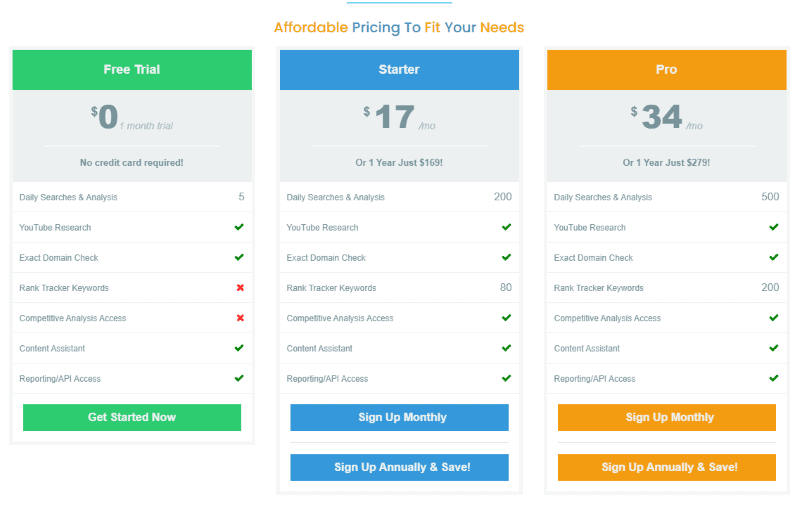
Blog SEO Tools
There are a lot of SEO tools out there, and that’s another post altogether. There are many great keyword research tools like Rank Math, Yoast SEO, Answer the Public, Ubbersuggest, KeySearch (my personal favorite), Keyword Shitter, SEMRush, Screaming Frog, and Buzzsumo.
You need a keyword research tool above all else so if you’re trying to figure out where to save money, start with a tool like KeySearch which is just $17 a month. You can actually get it for 20 percent off if you use my link and the coupon code KDISC.
Doing proper keyword research is vital to your long-term success as a blogger. If you write content using keywords too hard for you to rank for, you’ll never rank on page 1 of Google. That means people won’t be able to find you because the best place to hide a dead body is on page 2 of Google.
If people can’t find you in Google search, your content will gather dust!
Rank Math and Yoast SEO are SEO plugins you can use within WordPress. Honestly, you really need one or the other as they help you optimize your posts for Google.
I have used both and prefer Rank Math over Yoast SEO, but they are both great SEO tools for beginners.
I do want to mention Google Analytics. You may have heard you need it, but it’s one of the most essential SEO tools that helps you see if all that optimization is working and bringing you organic traffic. I’m not an expert at this; in fact, I had a hard time figuring it out so the video I linked to above will help you set it up.
Also, Debbie Gartner has a great SEO eBook called Google Analytics Easy as 123. In it, she teaches you how to use Google Analytics to grow your blog traffic and income.
She also teaches you how to use Google Analytics to avoid common mistakes. Like Google Search Console, Google Analytics gives you the necessary data you need to make adjustments to your SEO strategy.
As much as I like to hide my head in the sand when it comes to analytics, you can’t know where you’re going if you don’t know where you’ve been.
And the best thing about Google Analytics, Yoast SEO, Rank Math, and Google search console is they are all free blogging tools.
CoSchedule Headline Analyzer
Something else helps bring traffic to your blog, and that’s compelling headlines. While it may not be considered an “SEO tool,” it is pretty important since you only have seconds to get a reader’s attention.
CoSchedule has a fabulous headline analyzer. It gives you a rating and even tells you how to improve it. They also have a PDF of power and emotional words as well as common and uncommon words to add to your headline to make it better.
Frase
Frase is an AI writer and tool you can use to optimize your posts. I really
started seeing a big difference when I started using it. It helps you create
new posts and SEO-optimize old ones to rank higher on Google.
Essentially, Frase analyzes all the posts on page 1 of Google and creates a list of keywords you need to add to your post to optimize it to rank better. One of my favorite things is the outline builder. It really allows you to create an outline with headings and questions you need to address in your content.
The ability to optimize old blog posts is probably my favorite feature. You simply add the link to your post and primary keyword phrase, and boom, it tells you exactly what you need to do to rank higher.
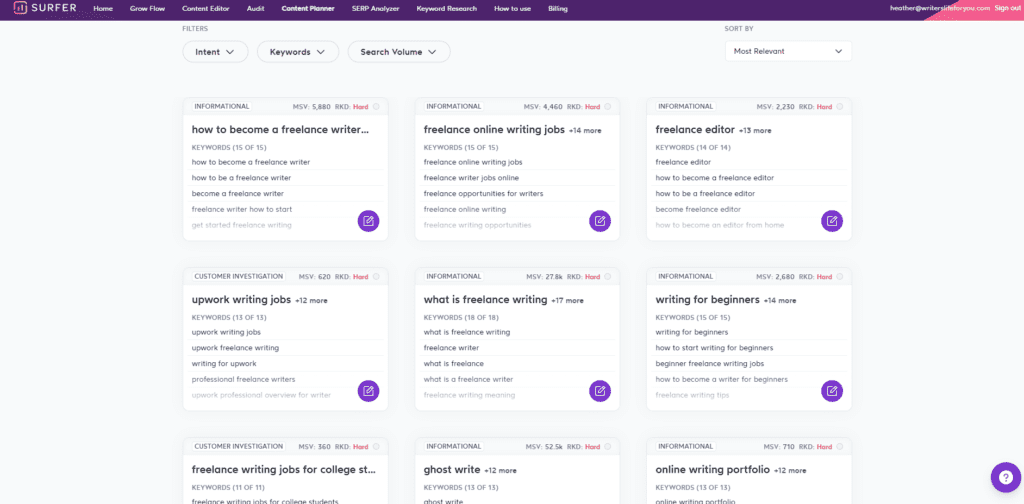
Surfer SEO
So, I thought that Frase was good until I started using Surfer SEO. Talk about mind blown! It does everything that Frase does, except better.
One of my clients was actually taking the posts I wrote for her in Frase and then further optimizing them in Surfer, and I was like, wait. Clearly, Frase isn’t quite as robust.
And might I add that the posts I write for her land on page 1 of Google A LOT. I had a post drop about 70 spots, so I optimized it in Surfer SEO, and it went back up 70 places to the 18th spot in just two days, so it will likely keep going higher.
The image above is of the content planner, one of my favorite features. You can enter a keyword, and then it gives you a list of keywords for other content you need to write for Google to consider you an expert on the main keyword topic.
You’ve probably heard of content clusters before, but if not, this is an SEO strategy used to optimize your website’s internal linking and structure by organizing content around the main topics on your blog into pillar and cluster pages.
The article I linked explains more, but you no longer need to guess what content you need to create to use this strategy; Surfer does it for you!
Plus, you can integrate Surfer SEO with Jasper, the best AI writer (formerly Conversion and Jarvis), to create SEO-optimized content directly in the AI editor.
While you still need a keyword research tool like KeySearch, RankIQ, or something similar to find the best keywords to rank for, these other SEO tools are quite powerful. Though Surfer SEO will even tell you how hard a keyword in the content planner will be for you to rank for if you connect it to Google Search Console.
Best Blogging Tools for Writing Content
Finally, we’ve gotten to the main part of your blog! Content.
There are many tools out there that help you make your writing better. But of course, I have some favorites that I think make the best blogging tools to create content.
Grammarly
I wrote a whole giant post about how great Grammarly is. It’s an in-depth review of the Grammarly Premium.
You should at least try the free version as it’s one of the best writing tools out there, and I guarantee you’ll see an improvement in your writing.
It helps make your writing easy to understand by catching spelling errors and grammar mistakes. Grammarly Premium identifies active and passive voice and even gives you hints to improve your writing. Check out the Grammarly review to learn more details.
Grammarly Premium is the best investment in my blog that I make every year.
The Hemmingway Editor
The Hemmingway Editor is really simple to use, but that’s one of the nice things about it. You paste your content into the editor, and it gives you a readability score. Readability has to do with how easy your content is to read and understand.
The clearer and more concise your reading is, the easier it is to read. You should aim to write your blog articles for the eighth-grade reading level, as that seems to be the easiest for everyone to understand and process.
This editor also helps you with passive voice and simplifying your sentences as Grammarly does. It’s color-coded to show you what sentences you need to correct and the tips to change them.
This is one of the best free writing tools for bloggers so consider using it.
Copyscape
Copyscape is a great plagiarism checker. Sometimes when you’re researching a topic that’s not your strong point, it’s easy to pick up the lingo or wording of your research, and plagiarism is a big no-no. Run your writing through Copyscape to make sure everything is original.

The Best Blogging Tools to Help You Grow Your Blog
When it’s time to grow your blog, one of the best ways to do it is by using social media. But it can be challenging to keep up with posting regularly on social media.
Luckily there are plenty of apps and programs for social media out there so here are some of the best ones.
Tailwind
Tailwind is the only Pinterest-approved scheduling tool, and I would be lost without it. It allows me to pin pins at optimal times so that I can extend my reach and grow my blog. It’s the easiest way to get your content out there if your audience is on Pinterest.
Tailwind includes analytics so you can monitor the performance of your pins and create improved marketing strategies. It also has collaboration tools to grow your reach on the platform. This is critical when you’re first starting on Pinterest.
Tailwind also does frequent Facebook lives to help you make better pins and showcases interviews with Pinterest experts and people from Pinterest. They care about their customers and provide excellent support.
Check out Tailwind through this link, and you’ll get a free trial and discount on your subscription.
Note, as Pinterest rolls out more changes, many people are finding they don’t use Tailwind to manage their social media as much. But I still fill it can be very helpful if you go all-in on Pinterest.
I also do some manual pinning as well. And while I didn’t mention social media specifically here because again A WHOLE OTHER POST, right? My friend Nadalie Bardo has an amazing Pinterest course that will help you funnel all the Pinterest traffic out there back to your blog.
Check out Pinterest Popular. Nadalie is a Pinterest expert with tons of experience. You may have seen her in many summits as well.
And if you want a course that focuses on manual pinning, Carly Campbell is another Pinterest expert with a course called Pinteresting Strategies. She now offers it as a bundle with her Pin Title Traffic Hacks, Pin Design Rules to Break, and The Pinterest Niche Site Deep Dive.
Pinterest can be an amazing social media platform to harness if you have the right niche.
CoSchedule
As I mentioned earlier, CoSchedule has the headline analyzer, and they are an efficient scheduling tool for social media that integrates with WordPress. It allows you to schedule social media posts right from your WordPress dashboard.
If you are someone blogging with a day job, a busy mom with kids, or both, you’re going to love CoSchedule. It’s hard to find time to manage multiple platforms and grow your reach when you have other things going on. But being active on social media is critical for your success in the beginning.
Well, now, I can manage multiple social media accounts easily, thanks to CoSchedule. CoSchedule has a lot of great features and benefits like:
- Requeue placeholder groups
- Optimal time posting
- Improved content strategy
- Google Chrome extension
- Built-in headline analyzer
- Evernote + Google Docs FTW
- A customizable social media share calendar
- Easy to use
- Campaign analysis
- Reporting and Statistics
I didn’t know what the Evernote and Google feature was at first. Basically, you can write your blog post in Google docs or Evernote and convert it into WordPress with one click. How cool is that?
I’m still in my trial and don’t know all of the good stuff yet, but I’ll write a review when I get more familiar with it.
One of the best parts of CoSchedule is that it helps you improve your content strategy. I’ve grown leaps and bounds even in the last three months and started scheduling content far out, but it’s still tricky to balance evergreen content with holiday-related content.
CoSchedule helps with managing all that content, and I can see it being one of my top tools soon.
The Best Blogging Tools for Beginners that Help Make Money
I wanted to touch on the income aspect of your blog. Most of us want to make money from our blogs, right? There are a lot of places out there to host your courses, challenges, printables, and more.
As a new blogger, you need to focus on the foundation of your blog first and getting eyes on your blog, but I want to make this a comprehensive post that you can return to later when you’re ready to create your own products. Here are some of the most popular tools that help you make money.

Teachable
Teachable is my favorite course platform because I’ve taken the most classes on it and the bloggers I learned from use it. Teachable is really easy to use and has some great features.
You can customize your school and how it looks, and many of your favorite tools integrate with Teachable. They say their list is exhaustive. You can track student insights and sales, and it’s easy to create beautiful sales pages.
Teachable also lets you book clients and schedule video conferences. Now they have added a coaching feature where you can have one-on-one or group sessions.
Create courses from videos, eBooks, and PDFs and even use quizzes for engagement and issue certificates. I previously hosted all my free and paid products on Teachable, including my challenges and eBooks. They offer a free trial, so check it out.
Thrivecart + Thrivecart Learn
Since buying Thrivecart in November 2020, selling my products and services has been much easier and less expensive in the long run. You see Thrivecart has a one-time fee of $495 and $195 to upgrade to the pro version which you want if you want to have an affiliate program.
Thrivecart Learn comes free with Thrivecart but you can upgrade to Pro for $195 to get the extra features like the ability to bundle courses.
So, now are you wondering if I’ve lost my mind telling you about spending so much as a brand new blogger.
First, you can start with the free Learn OR start with something a little more affordable like SendOwl if you want to sell products like printables and eBooks. SendOwl is inexpensive to start with and isn’t the best platform for courses.
But I will tell you why I switched to Learn +. Teachable integrates with Learn+ which is great, but I had to upgrade my account for students to be auto-enrolled because manually adding people would be a pain for me and my students.
You could use Zapier but I have a hard time using it. But, I was paying $99 a month for Teachable so consider how much I would spend in five years paying $99 a month.
That makes the one-time fee for Thrivecart seem quite budget-friendly in the long run.
Podia
I don’t have much experience with Podia other than some of the classes I take are hosted in it. Like Teachable, it offers a free trial, and you can host your digital downloads and online courses there as well as webinars, and memberships.
Podia’s public membership posts act as a blog, except they have built-in sales features. What’s nice about Podia is you can create sales pages for your freebies as well as your courses and downloads.
It’s a clean design and an intuitive platform, which makes it a favorite for many entrepreneurs. It has a 14-day free trial, so you can test it out and see if you like it.
The most notable difference between Teachable and Podia is that Podia doesn’t charge transaction fees on their basic plan as Teachable does. Also, Teachable has a 30-day payment delay, and Podia pays instantly.
They are both great options for hosting your products.
Send Owl
I wanted to add Send Owl because it’s a great option to start out if you’re products aren’t full courses or eBooks. If you have a printable planner you want to sell, you upload your product to Send Owl, and the customers purchase straight through you and Send Owl sends the planner to them.
It integrates with Stripe, PayPal, ConvertKit, Drip, Apple Pay, and more. So, if you want a simpler solution instead of a platform to manage, then Send Owl is perfect for you.
Final Thoughts on the Best Blogging Tools for Beginners
Now, just because you read this list doesn’t mean that you’ll be an overnight success. You must work hard and implement the tips in this blog post. Please don’t get discouraged and quit too soon.
Every blogger out there, even the super influencers, started as a beginner. Over time many found some of the best blogging tools – both free and paid – to help them grow and make more money.
The very first ones paving the road did it by trial and error! How glad I was that I had people actually to learn from. And even still, what works for one blogger may not work for another for a variety of reasons- one being niche or even niching down at all.
Now I know that it can be hard to be patient while you wait for your blog to grow. We’ve all been there. Consider offering freelance services while you wait for your blog to grow. You can offer writing or graphic design services or something similar.
Do you have any skills that you could help businesses with? If you’re wondering what types of jobs you can do, in the freebie above – the list of places to find freelance jobs – you also find a list of jobs you can do. So, sign up and start making some money while you wait for your job to grow.
And while we’re talking about growing your blog, did you know you can also grow your blog by guest posting? Guest posting allows you to leverage other people’s audiences to grow your own blog.
Try typing in “your niche” + guest post in Google, and you should find some websites to guest post for.
This list of tools was meant to be a helpful resource for the best blogging tools for beginners. Hopefully, you found some new blogging tools to help you take your business to the next level.
I also wanted to add this awesome massive list of free resources for new bloggers that my friend Karen of Online Blog and Business Help created that I know you’ll love.
Related Posts to Blogging Tools for Beginners
71+ Book Blog Post Ideas When You Have No Idea What to Write About
How to Earn a Full-Time Income Freelance Blogging the Easy Way
Blog Post Outline: How to Write Helpful Content People Actually Love
Top 10 Persuasive Business Writing Techniques and How to Implement Them
93+ Popular and High-Paying Freelance Writing Niches for 2022
How Long Does it Take to Write 1,000 Words + How to Increase Your Speed
The Best Blogging Tools for Beginners This Year






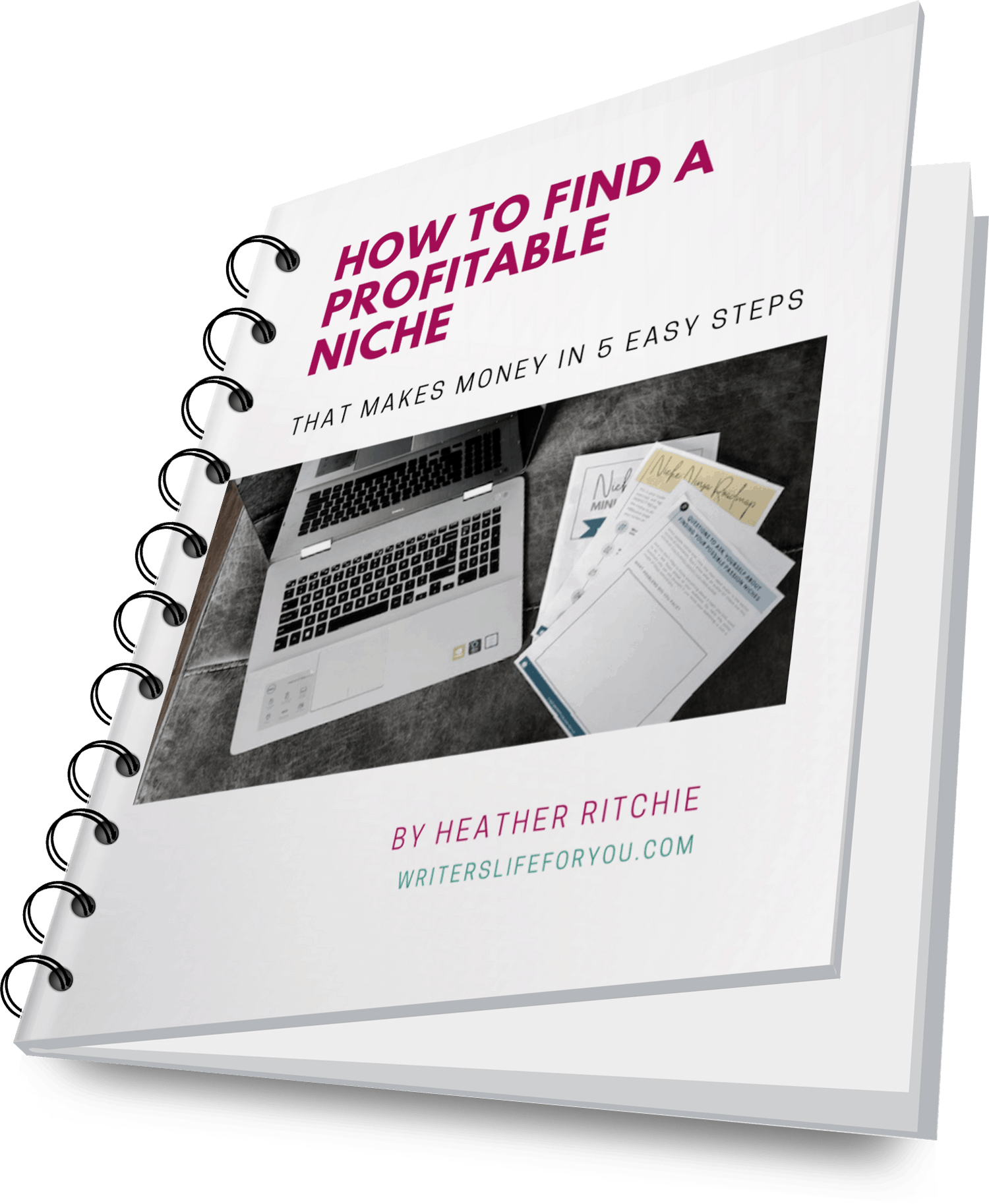

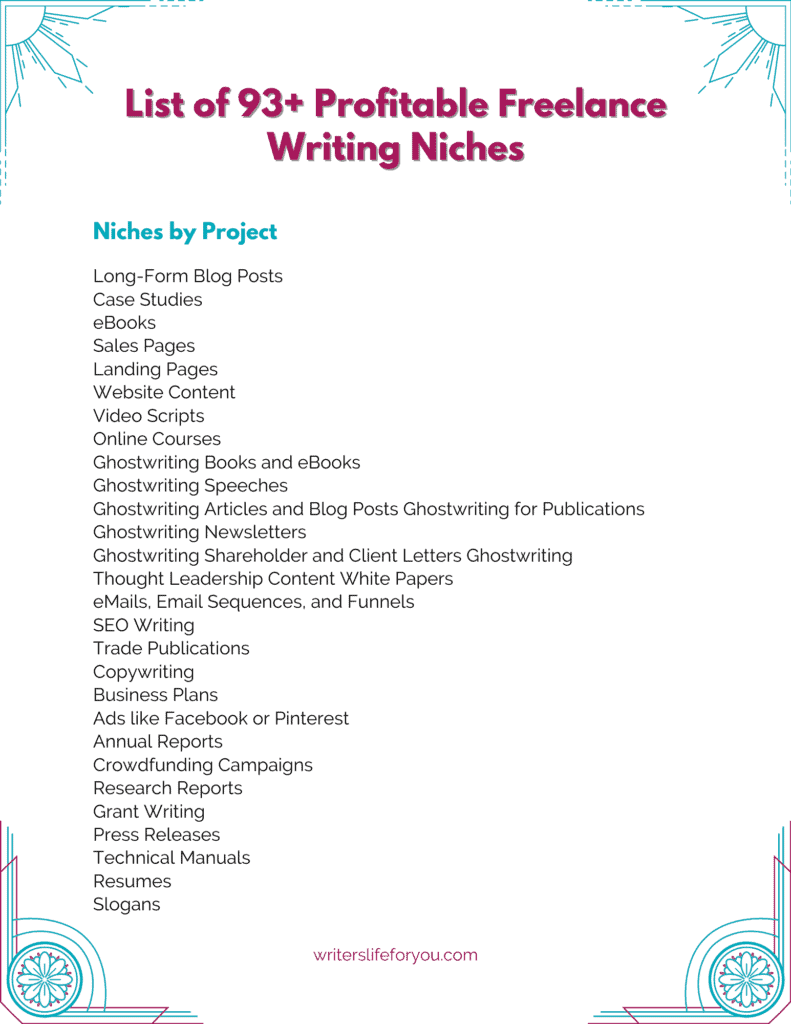

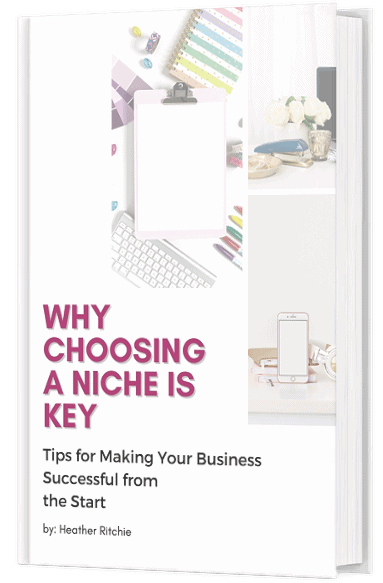
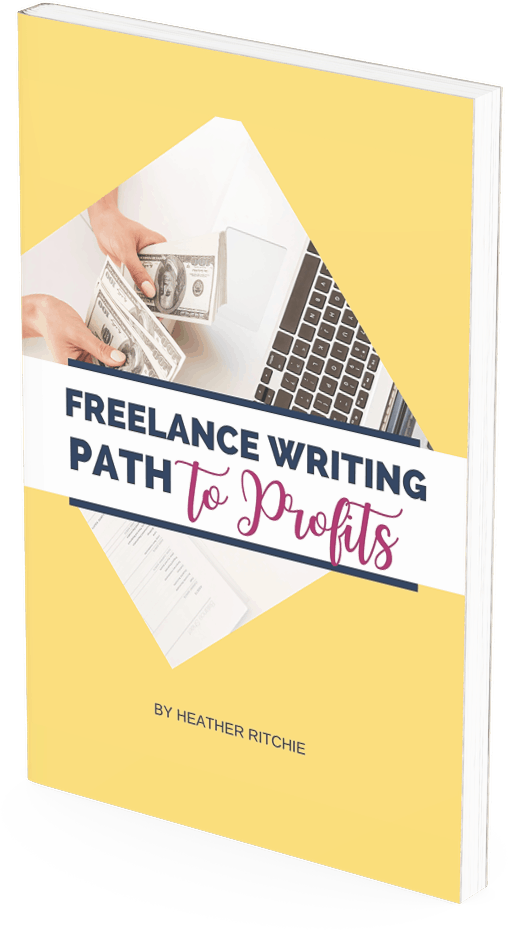
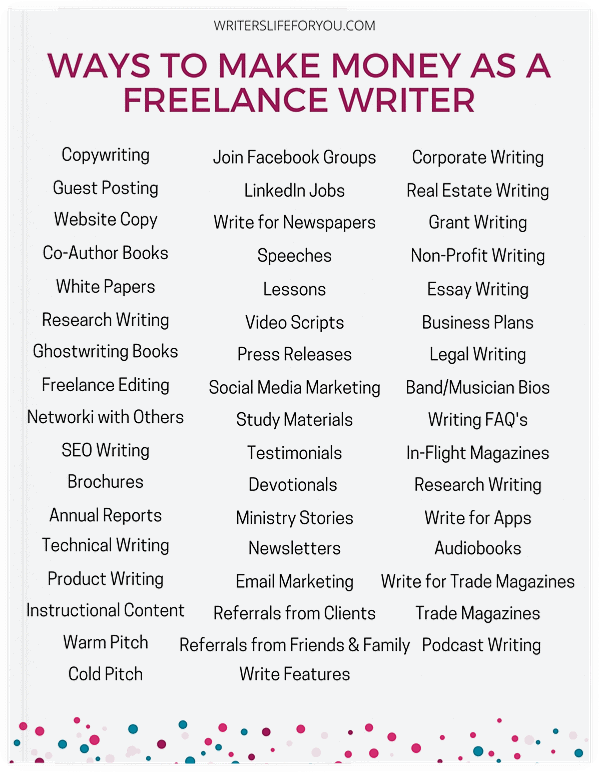
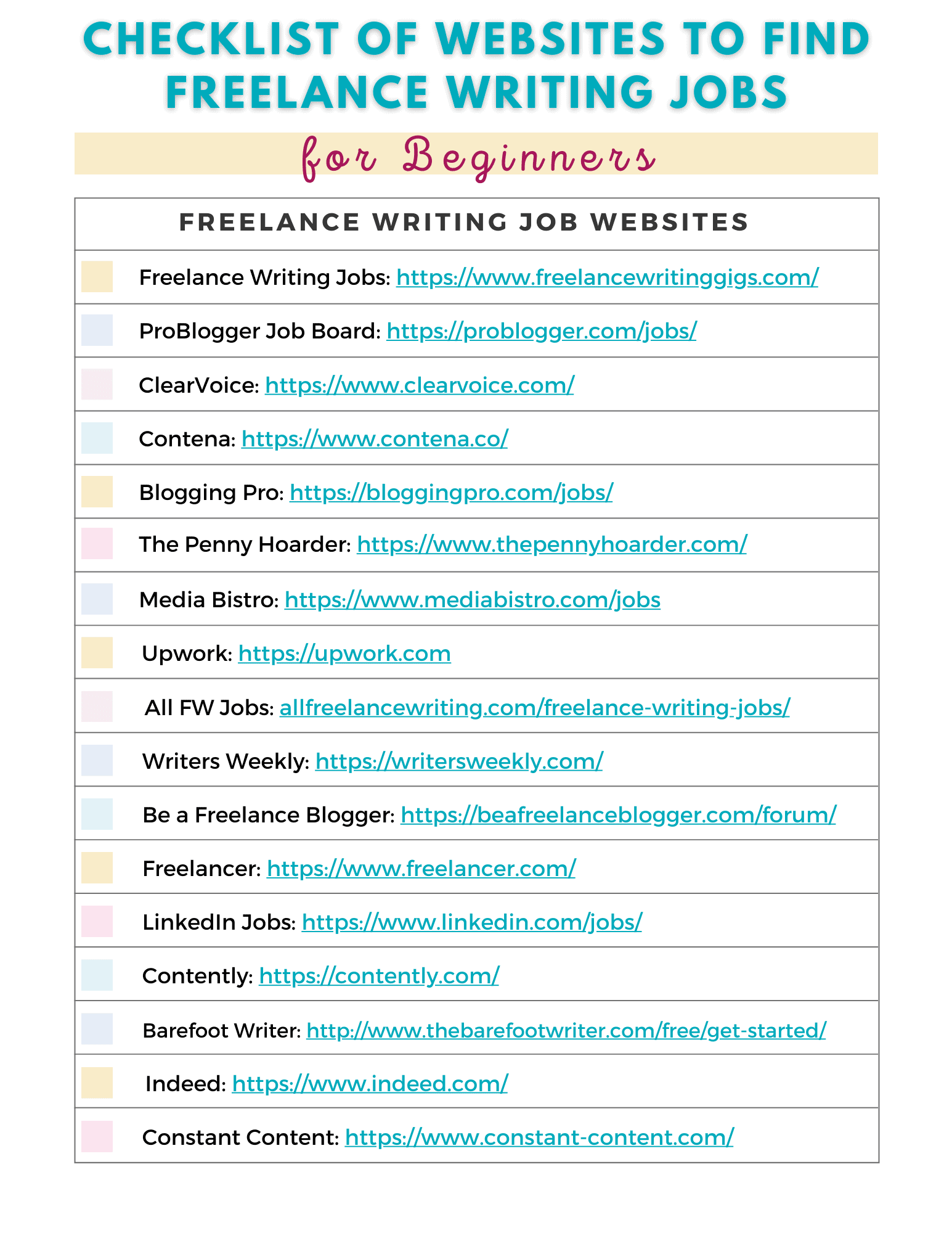
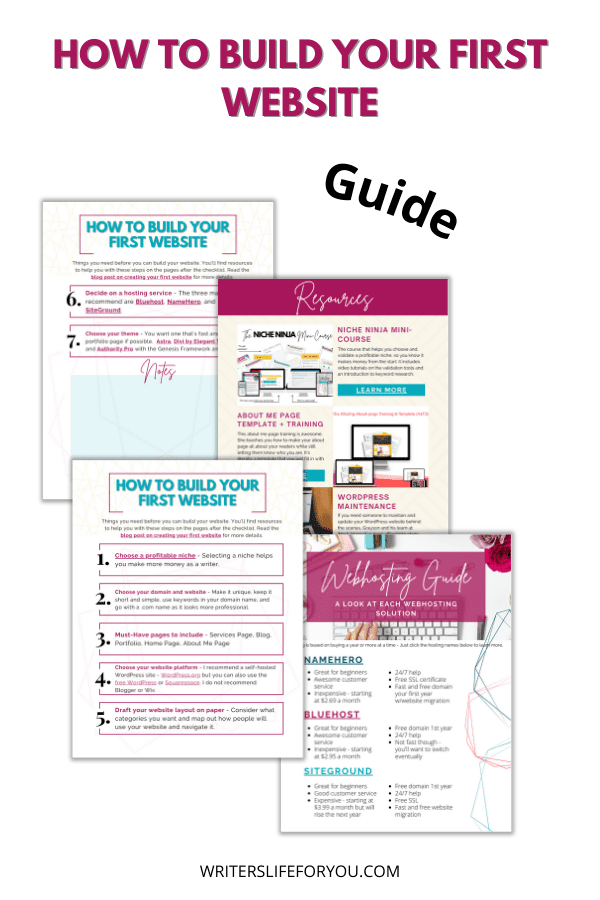
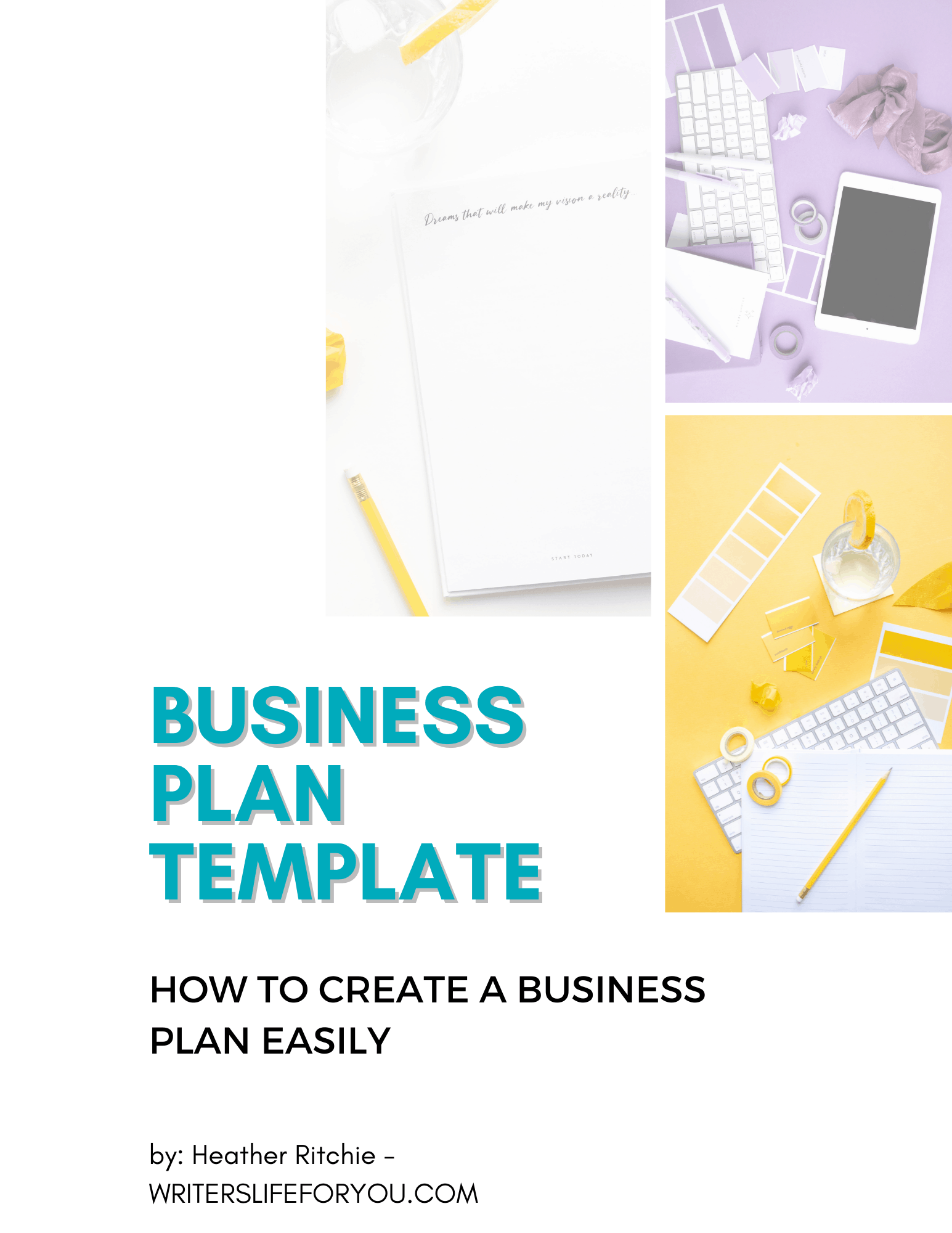
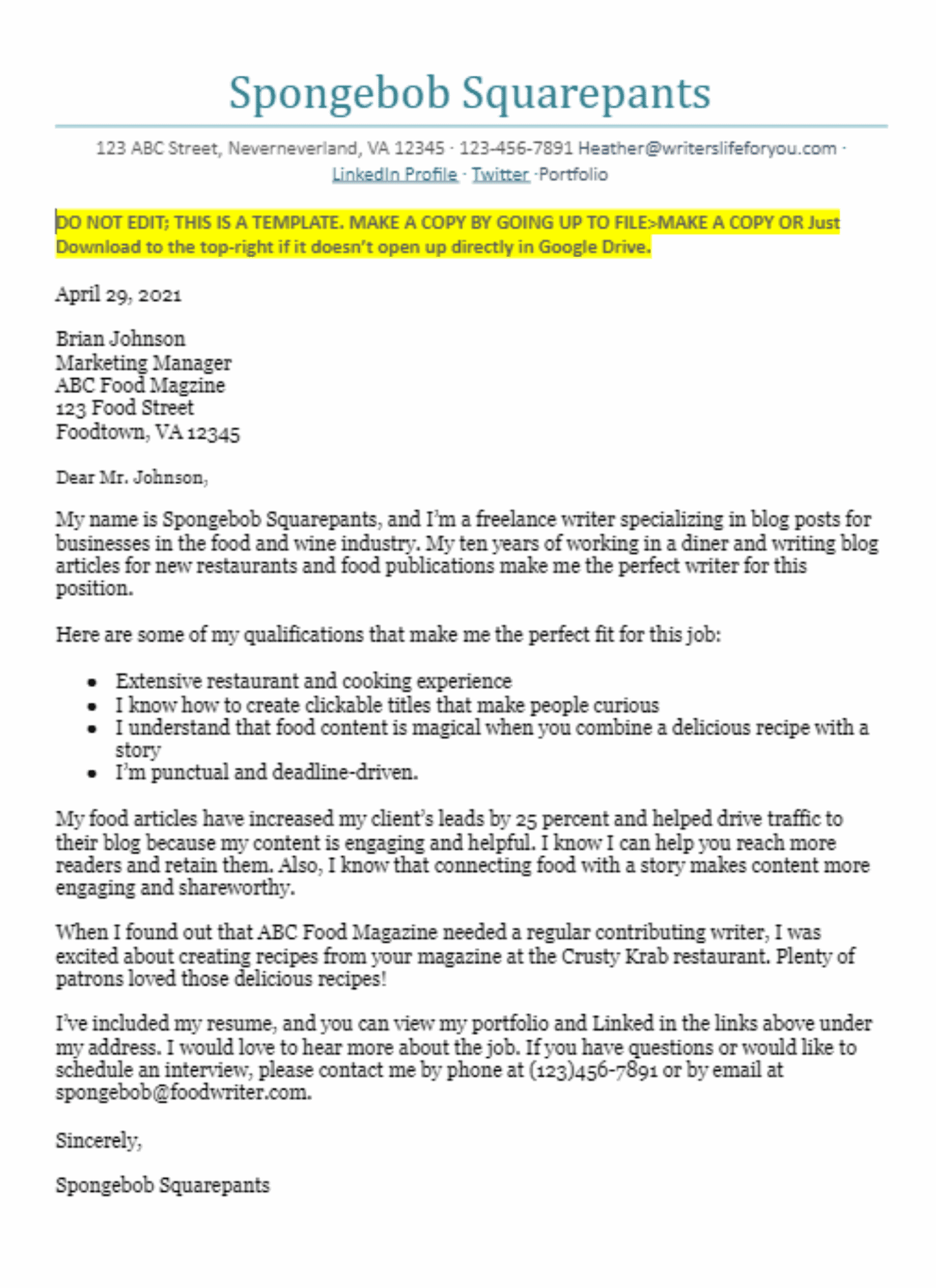







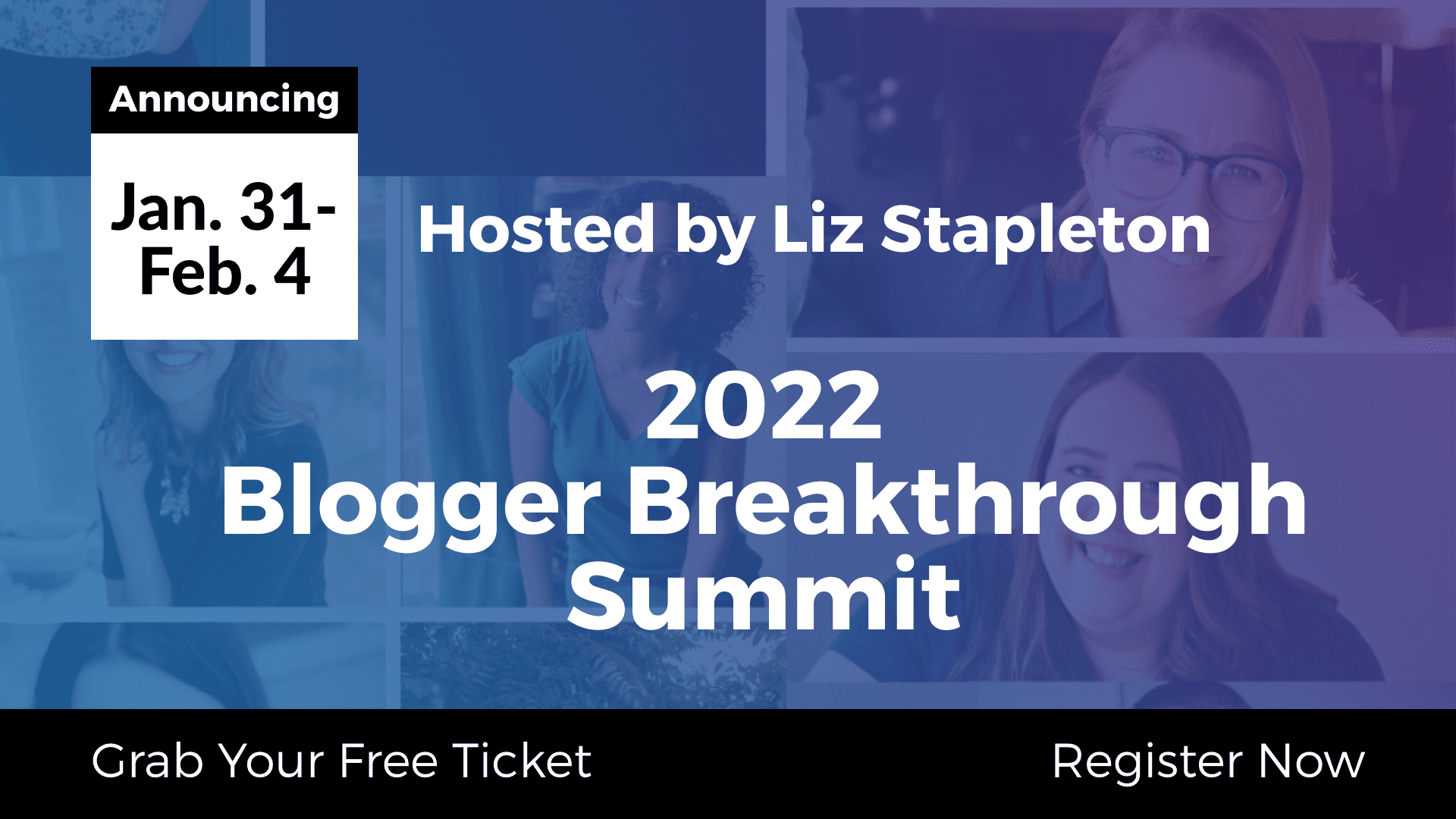
Great resources! I really need to try those courses ☺️
Thanks, Tahryn! There are some good ones on there.
Amazing post! I am so happy that most of the services I use made the list. This encourages me to keep learning. So much valuable information here.
Thank you and that’s awesome if you already use them. You’re ahead of the game!
Wow. That’s a ton of great resources. I am in awe and need to go through this one again and again. Gonna save for future reference.
Thank you so much. I hope it helps. 🙂
This post is such a fantastic resource – thanks for sharing. 🙂
I love that you mentioned Copyscape. Most of us don’t set out intending to plagiarize, but little bits of other people’s work can sometimes sneak in without us even realizing it. It always pays to check!
I hear so many good things about Coschedule but I haven’t tried it. I may need to give it a go. It sounds pretty awesome.
Thank you so much for reading. I’m really bad at picking up phrases as I read without knowing it. I think it can happen to anyone.
This is the best post for all bloggers, not just new! Thank you for sharing statistics as well, it shows what a difference promoting, post lengthy etc. make on our engagement, traffic and income!
Yeah, I’m evidence-based for sure! I wanted to focus on new bloggers but add things for bloggers of all experience. Thank you!
So thorough!! Thanks for this info.
Thank you! I hope it helped.
Awesome post filled with tons of resources. Thank you for taking time out to put this list together.
You’re welcome and thanks for reading it!
Very useful tips, thanks! I started with the Divi theme too. There is a bit of a learning curve when you are just starting out, but then it becomes easier after some time.
At least I’m not the only one who thought that about Divi! I figure I’ll get used to it when I’m ready to switch themes down the road.
WOW! This was packed with information & I will definitely be coming back to this!! Thank you.
Thank you! I loved making this list because I wish I had it when I started.
Such an amazing & useful collection of tools for bloggers! I use the majoiryt of them but I’d like to have this list when I started blogging!
Thumbs up for the great work!
Thanks Chris! I wish I had this list too when I started! It would have been a big help.
I am loving your blog! Thanks for the awesome resources. It’s late but I’ll be back tomorrow to check it out again!
Awwwww thank you! It’s a labor of love. HAHA I hope you find it helpful!