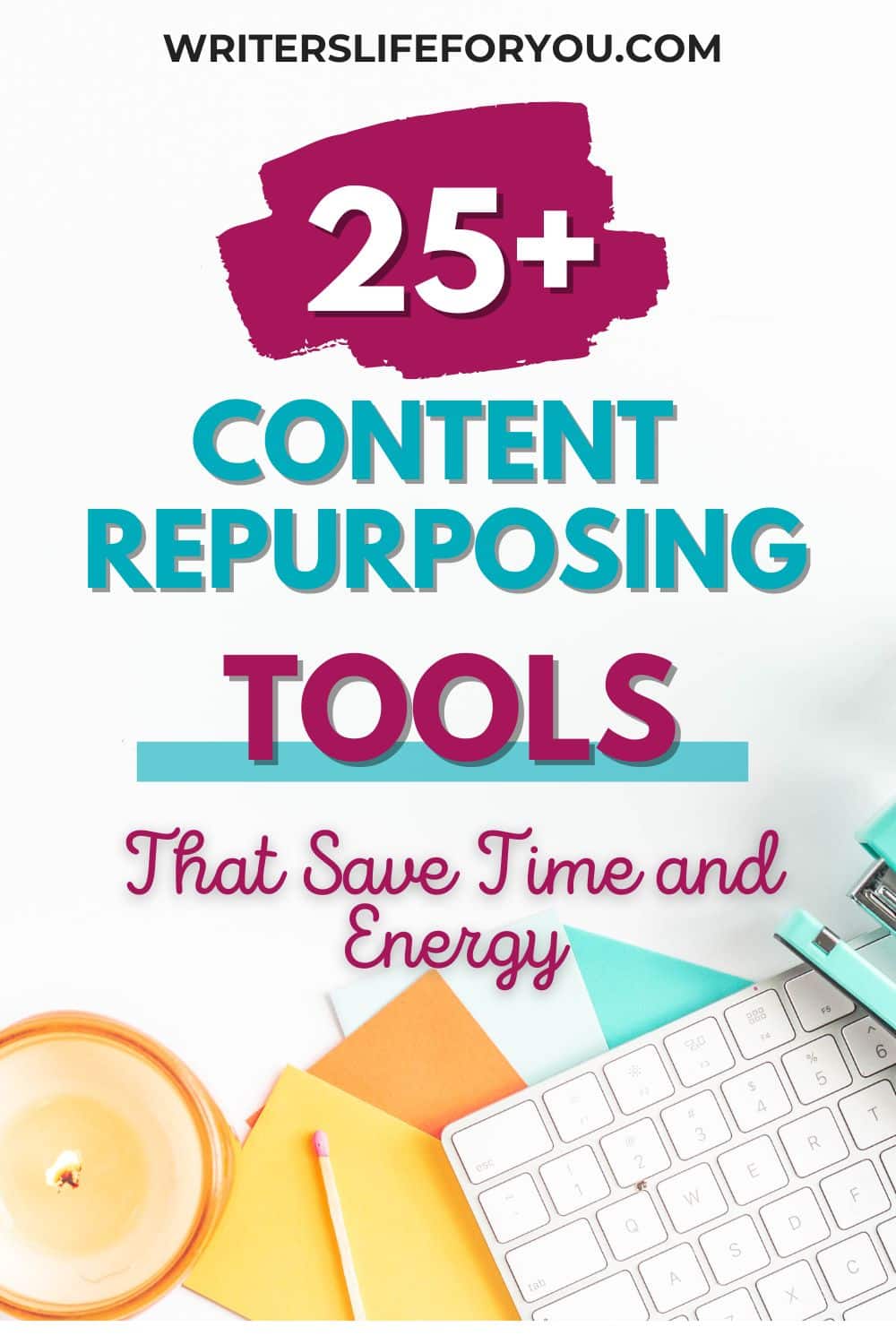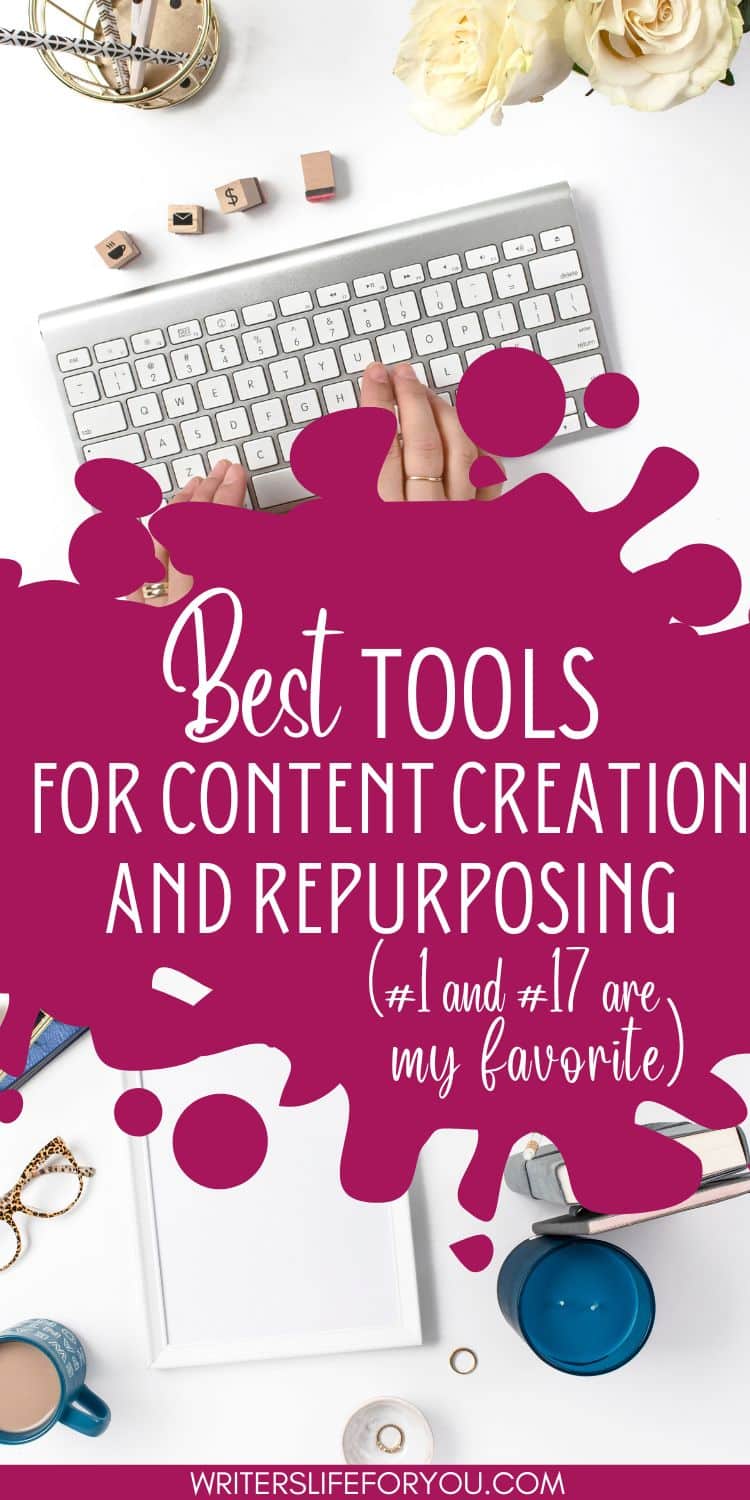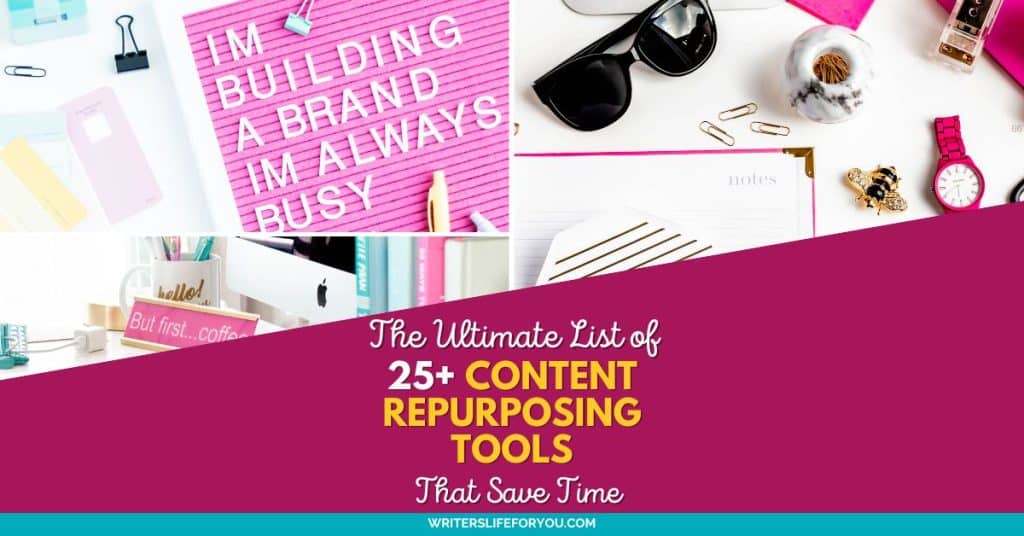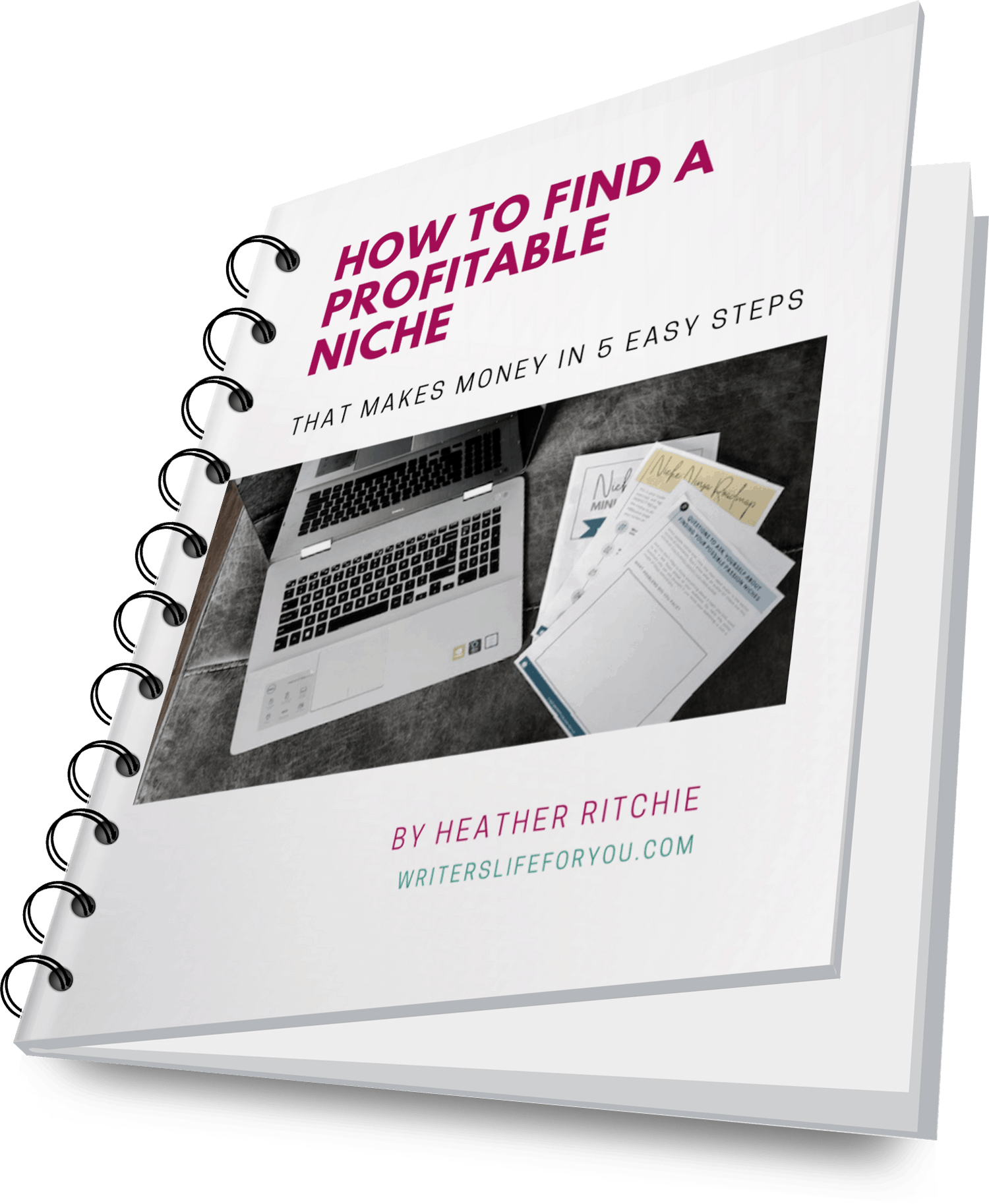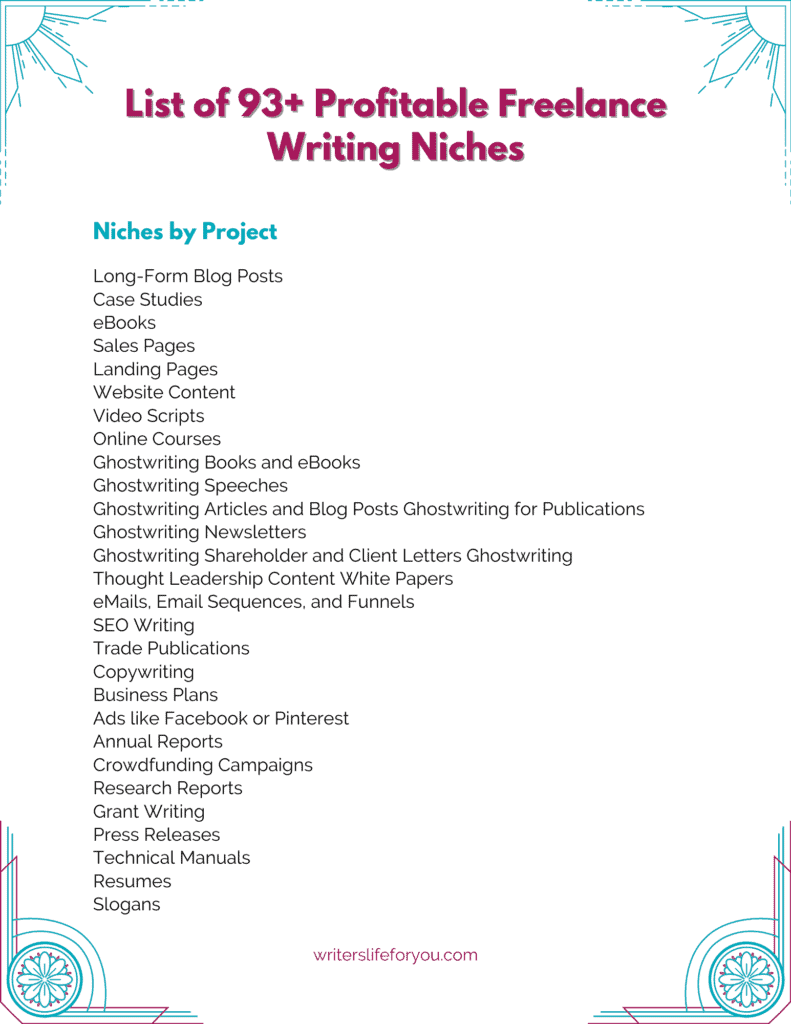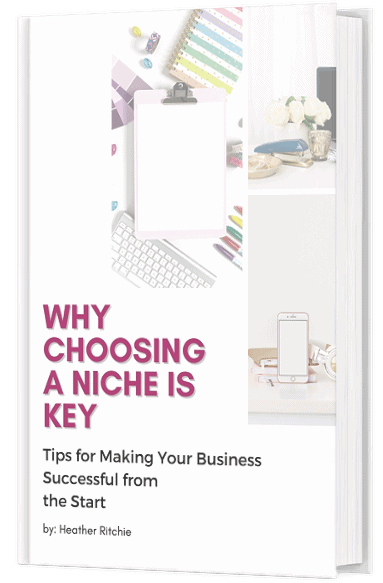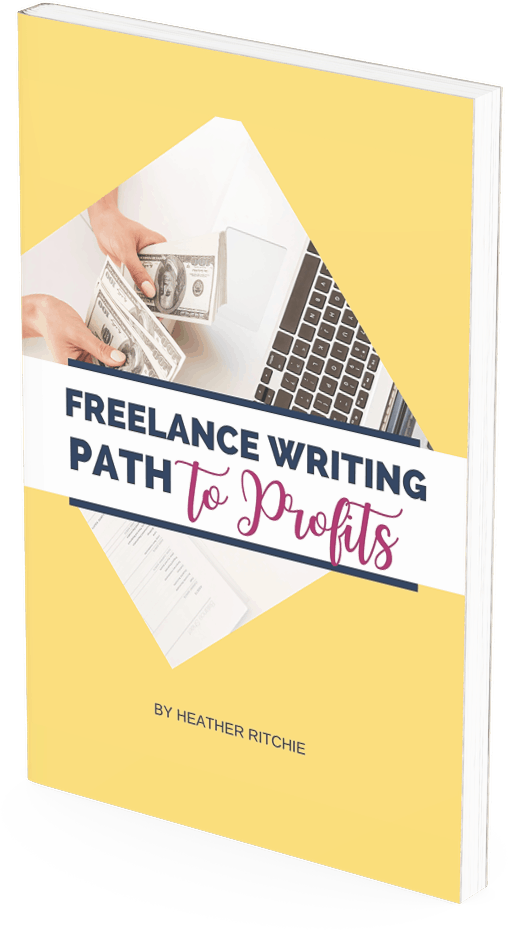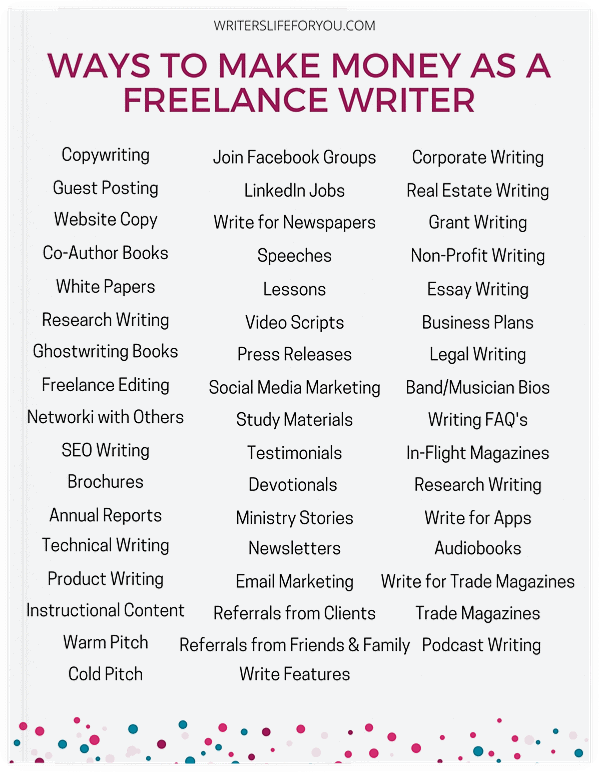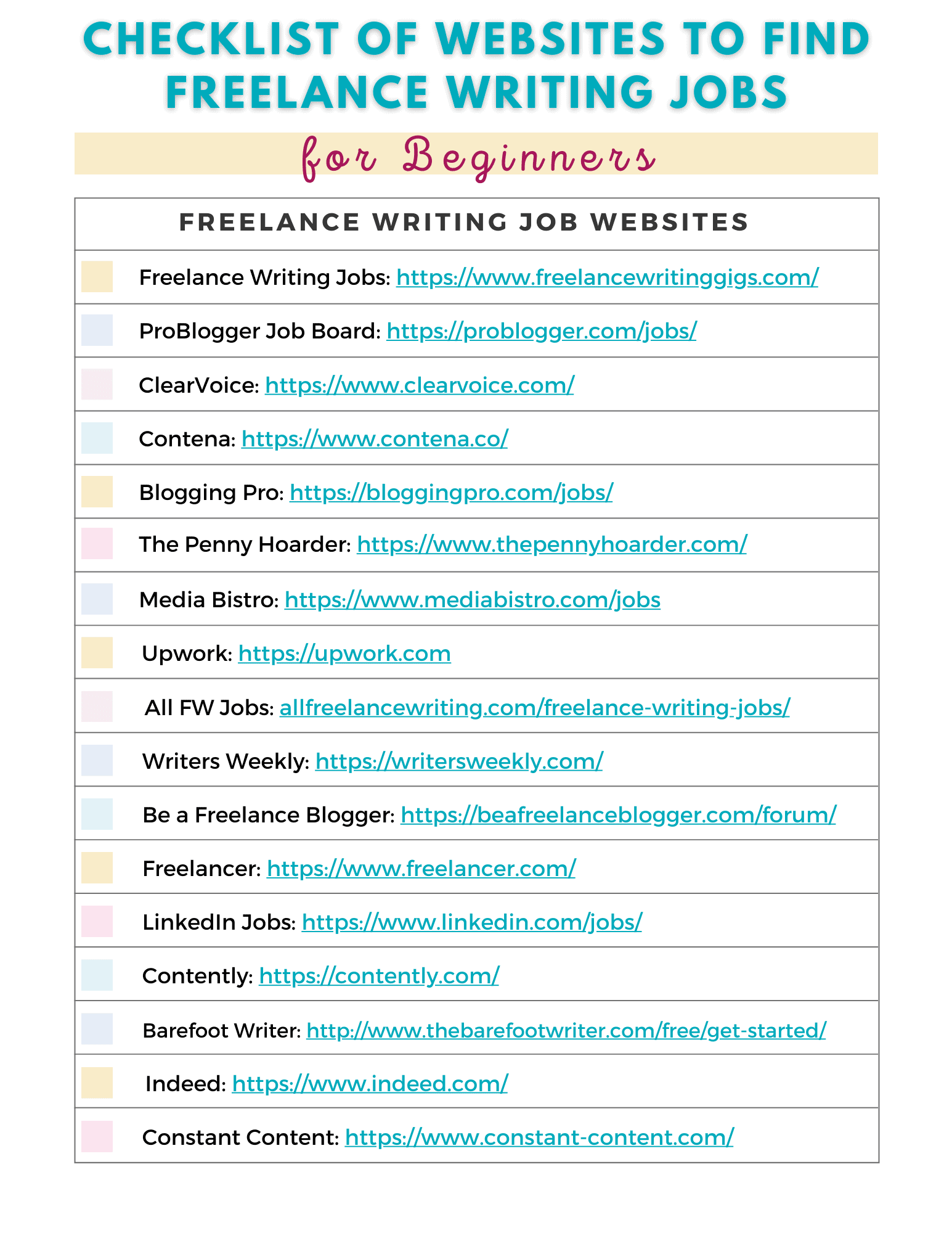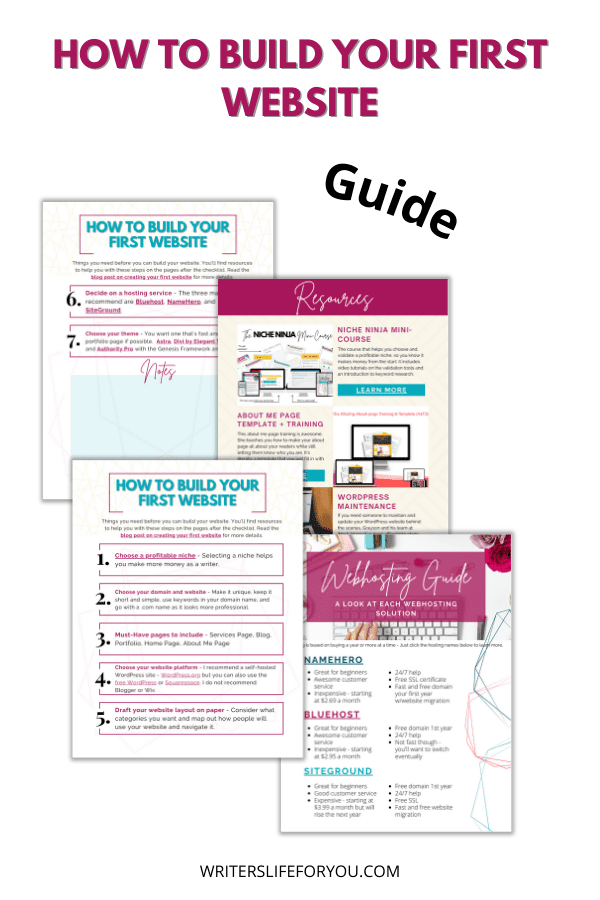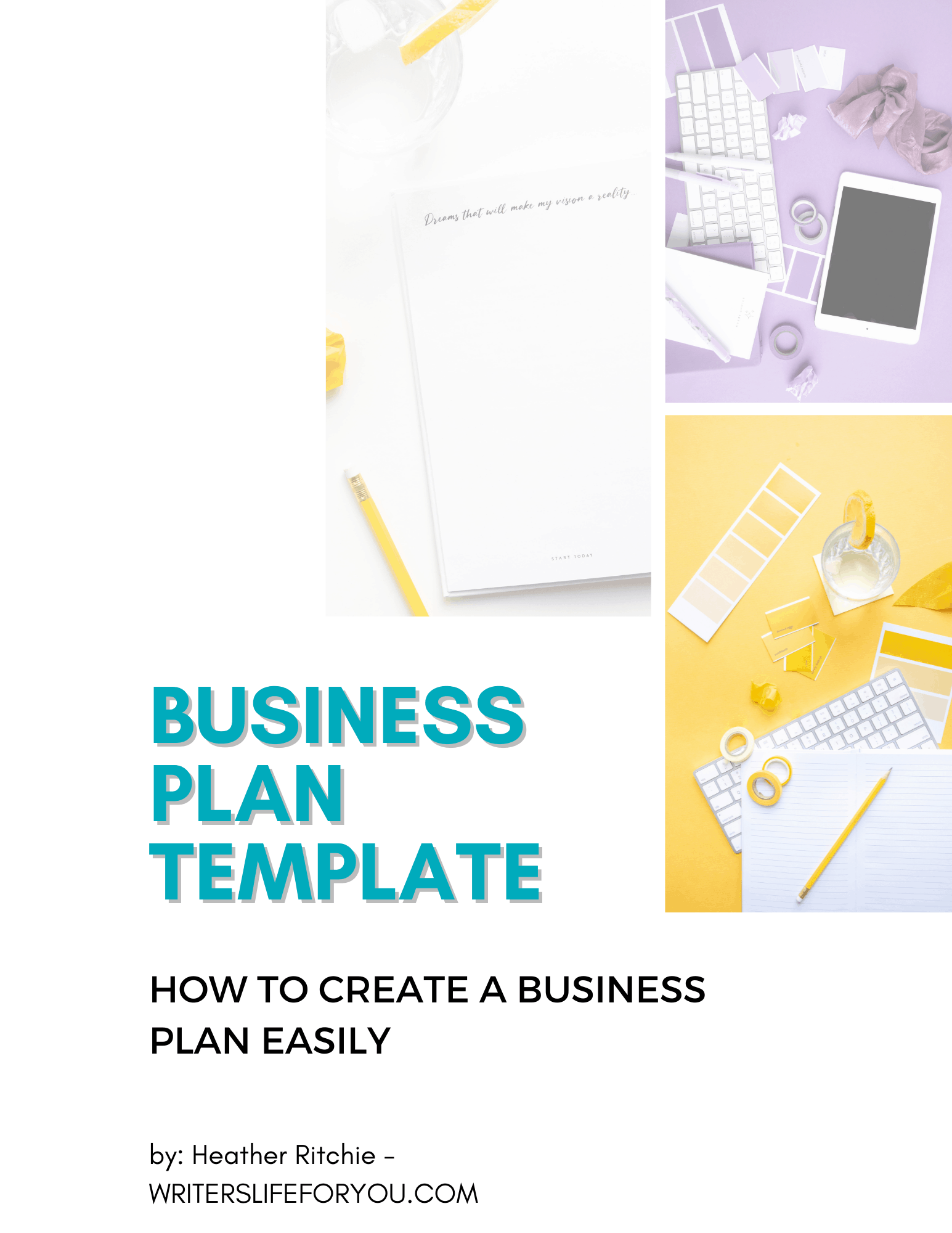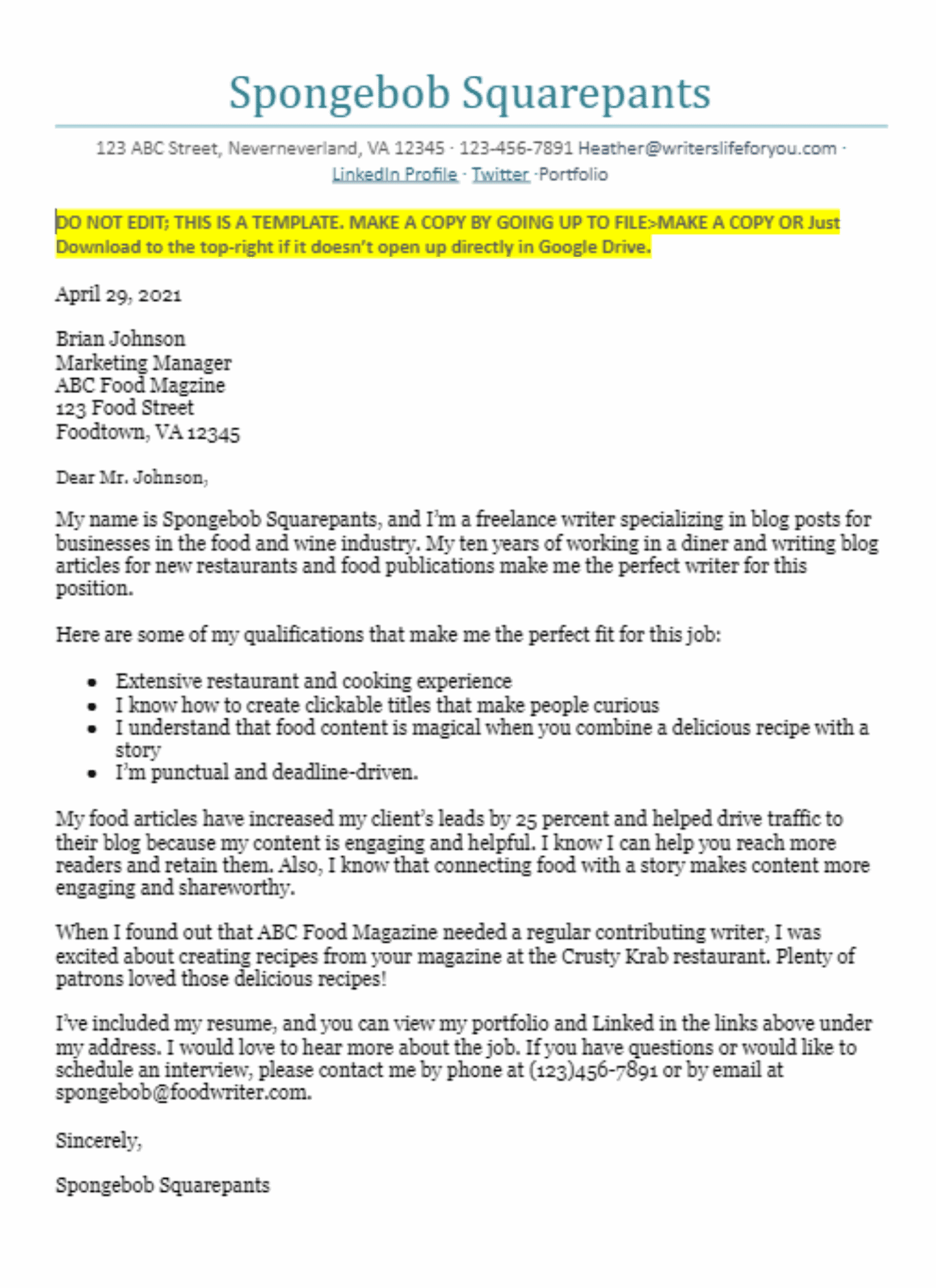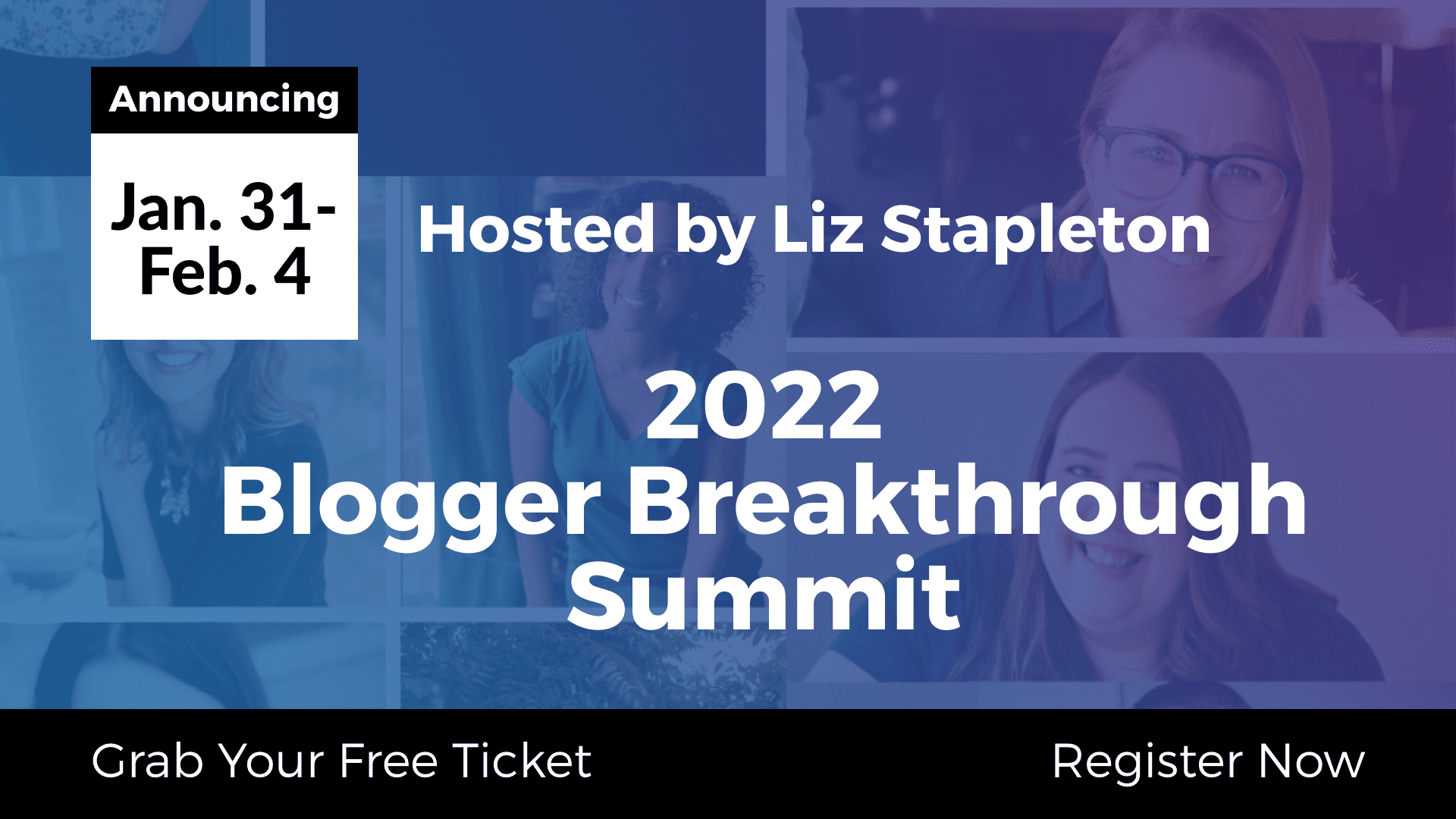An Introduction to Content Repurposing Tools
Like most other content creators, I’ve struggled under the heavy load of content creation in the past. If you’re like me, you probably wear many hats. And being raised by baby boomers, I found myself thinking that if something was too easy, I must have been cheating.
It took me a few years to realize that finding workarounds and tips for becoming more efficient wasn’t cheating; it was working smarter, not harder.
Content repurposing is one smart strategy for getting more mileage out of every piece of content you create, whether audio, video, or written.
This approach takes existing content and breathes new life into it across different formats and platforms. It’s not just about squeezing more value out of our high-quality content; it’s a strategic move to enhance reach and connect with a wider audience.
With the right set of content repurposing tools, we can transform a single piece of evergreen content into blog posts, social media content, video content, and even episodes for podcasts. You can then distribute the same content across various platforms without starting from scratch.
One significant advantage here is the time saved in the content creation process. Instead of creating content from zero, we repurpose what we have into what we need. This efficiency allows us to focus on quality and consistency, ensuring our message resonates regardless of format or platform.
Automating some aspects of repurposing content, such as using a social media scheduling tool, can further streamline our efforts, making our content marketing campaigns more manageable and impactful.
The ContentPreneur TL;DR
- ChatGPT
- Lumen5
- Canva
- Hello Audio
- Repurpose.io
- AI Social Content Generator
- AI Video Marketing Automator
- Publer
- SocialBee
- Automata
- MeetEdgar
- Snappa
- Microsoft PowerPoint
- Designrr
- Audacity
- Noota
- Marketing Magic
- Kapwing
- Surfer SEO
- Trello
- Airtable
- Google Search Console and Google Analytics
- Repost
- BuzzSumo
- Minvo
- ScreenPal
- Convertkit
The Importance of High-Quality Content
One of the biggest struggles in creating fresh content is maintaining the quality. Your repurposed content needs to be good, too.
It ensures that our message resonates consistently, regardless of where our audience encounters it. This approach allows us to leverage existing content, from blog posts to social media content and videos, transforming them into engaging posts for social media, compelling video content, or insightful podcast episodes.
To ensure we’re putting out high-quality content, we need content repurposing tools to help us save time while ensuring everything we create represents our brand and reinforces our expertise.
Ultimately, quality repurposed content transforms the content creation process into an efficient strategy for reaching a wider audience with minimal effort.
What is Content Repurposing?
Content repurposing (sometimes known as content recycling) entails revising or adding to the content you’ve already made to increase its value. It allows you to take one content asset and use it somewhere else.
Often, it involves transforming one format into another, like a video into a blog article or one blog post into many social media captions. You can turn a podcast episode into a blog post, video content, or social media post. Really, you’re only limited to your imagination.
Benefits of Repurposing Content
Repurposing content has many benefits and is a valuable element of any good content strategy.
Repurposed Content Helps Build Your Authority
Building authority and showcasing your expertise establishes you as a leader in your niche. It also helps build trust, which makes your audience more likely to purchase your products and services.
It Increases Brand Awareness and Your Online Presence
Creating more quality content increases your online presence and brand awareness. A strong online presence is essential for building your audience, getting more clients and customers, and introducing your brand to more people.

Content Repurposing Can Increase Engagement and Audience Loyalty
Creating more quality content increases your online presence and brand awareness. A strong online presence is essential for building your audience, getting more clients and customers, and introducing your brand to more people.
It Diversifies Your Content
Producing fresh content is as important as consistency. Repurposing your content allows you to provide a new take on the topic and helps you maintain consistency across multiple marketing channels.
Repurpose Content Helps You Maintain Consistently Easily
One of the most significant struggles content creators deal with is consistency because of everything they must do. Having a content repurposing strategy helps you regularly churn out fresh new content.
It Allows You to Experiment With Formatting and Styles
Testing and analyzing are part of any good content marketing strategy. Don’t be afraid to try something new; you never know what may attract your ideal avatar. Plus, it helps prevent your content from becoming dull and boring.

Repurposing Content Saves You Time and Money
Spending less time creating content allows you to focus on the other money-making aspects of your biz, like creating courses and digital products or launching new services. You can also spend more time promoting your content.
It Can Improve Your SEO and Search Engine Rankings
Google likes to rank your content based on your authority on a topic, so having multiple pieces of content in different formats linking back to a pillar post improves your rankings. It also helps you create some solid backlinks.
Repurposing Content Allows You to Cover the Entire Buyer’s Journey
Each stage of the buyer’s journey requires you to approach topics differently and requires you to answer different search intents. For instance, a lot of evergreen content like blog posts or even social media posts is great for the awareness stage when the buyer becomes aware that they have a problem.
Identifying Content Repurposing Opportunities
One of the most important parts of repurposing content is identifying the best pieces. Often, the best pieces of content to repurpose are evergreen, meaning they are timeless and never go out of style.
You can repurpose seasonal content only during the relevant time of year (e.g., Christmas, Easter, St. Patrick’s Day).
Content that doesn’t repurpose well is specific trends as things go out of style. You won’t be republishing anything about the Fidget Spinner, boom boxes, Napster, or Varnet t-shirts anymore.
Just about any content format can be repurposed, such as videos, audio, written content, infographics, etc.
Related Post: 9 of the Best Planners for Bloggers That Can Help You Plan Like a Pro
Related Post: 55 Awesome Blogging Tools for Beginners That Make Blogging Easy
Examples of Content Repurposing
There are so many ways to repurpose your content, such as:
- You can convert blog posts into social media captions.
- Repurposing audio files into blog posts or videos
- Converting a blog article into a visually appealing format, like infographics
- Repurposing long-form video content into short-form videos or blog posts
- You can convert podcast episodes into blog posts.
You’re only limited by your imagination when it comes to your options for remixing your content. If you take inventory of your content to see what you have, you may find more creative ways to recycle it to extend your reach and save time. It’s honestly kind of addicting once you start!
Top Content Repurposing Tools for Content Creators
Now, let’s get into what you’ve been waiting for: those content-repurposing tools that will make your life easier and help you transform your content fast without taking more time away from your personal life.
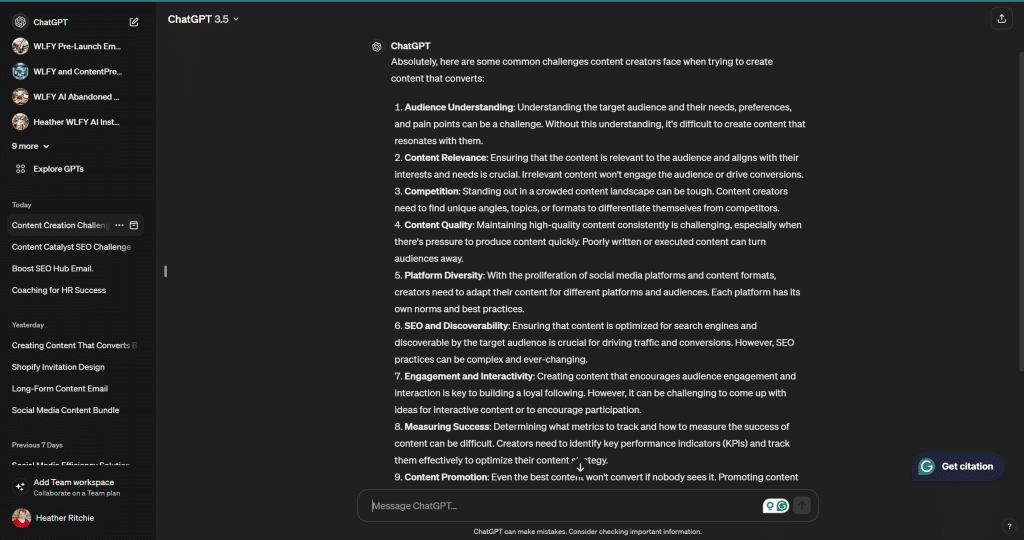
1. ChatGPT
ChatGPT is one of my favorite tools; I use it daily in my business. This content repurposing tool is an NLP-based content repurposing tool that uses machine learning to rewrite or create content based on your needs. I use it to:
- Generate content idea
- Create outlines
- Analyze complex information and strategize
- Write copy for sales pages, social media posts, emails, and more
- Create content for my Facebook group
- Create course content
- Create sales funnels
And much more.
Since it’s good at analyzing complex information, it’s perfect for copying and pasting a blog post and asking it to create social media content from that blog article.
You can even ask ChatGPT to tailor it to specific social media platforms like LinkedIn or Instagram. Consider how different the content is on those two channels. Often, I’ll write social posts for Instagram and Facebook and ask ChatGPT to create a LinkedIn Post from that.
Once you start using ChatGPT, you will see how fast you can remix your content into other formats. It can even give you ideas of the formats you can change your main piece of content into.
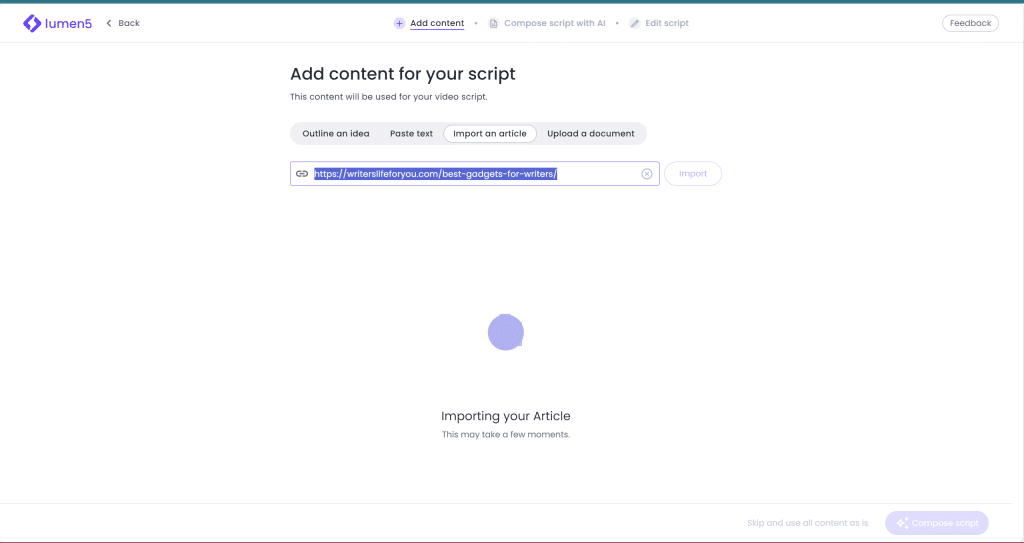
2. Lumen5
Lumen5 is a neat tool for visual content that can turn your written content into videos using AI and machine learning. You can add your blog as a feed, and every time you publish a new post, it will automatically create a video for you and email it to you.
You can use the tool to easily edit these short videos by switching out images and videos. Here’s an example of a video I created in less than five minutes.
The tool can even generate hashtags and captions for social media posts, and the interface is super easy to use. I last used it several years ago and, with no refresher, found it to be easy to edit and create a video.
The built-in designer and templates make inserting illustrations, royalty-free images, and more.
I’ve never used anything but the free version, but you can upgrade for as low as $19 a month, and that removes the Lumen5 branding, allows you to do longer AI voiceovers, and has an advanced script composter.
3. Canva
Canva is my favorite tool for creating course slides, videos, GIFs, social media images, etc. There’s a free and a paid version, but the free one allows you to do a lot; there just are aren’t as many free images available.
Canva’s easy-to-use interface makes it easy to create designs and repurpose your content fast.
You can easily create designs in any size, and the Magic Switch features allow you to resize images and even translate them into other languages.
The Magic Write feature helps you fix spelling, improve or shorten the content, change your voice to more formal or fun, and you can even sprinkle fairy dust.
4. Hello Audio
Since podcasts are all the rave, Hello Audio is perfect for turning your digital courses into private podcasts that students have access to so they can listen on the go.
Hello Audio is super easy to use and has personalized settings based on a listener’s search intent. With private podcasts, you have more control over the content and can recycle old material into new podcasts to generate more interest in your audience.
It supports a wide range of content formats to create different types of audio feeds. The podcast analytics provide insights into listener interests, behaviors, and more. The Super Listener Score tells you how often someone listens to the content you create, and you can release episodes based on various listener tags.
I used Hello Audio for my private podcast for my past membership. It was very easy to set up and use. You can start for as low as $14 a month.
5. Repurpose.io
Repurpose.io is another platform for repurposing the content you post on TikTok, Facebook, YouTube, podcasts, and Zoom into content for the major social media platforms. It automatically optimizes the content for each platform, and you can even publish your new content in the app.
It’s really good at repurposing podcast episodes into videos by copying and pasting the URL of your podcast feed. From there, the system automatically detects your episodes; you only need to pick your style, format, and where you want to publish your content.
Easy peasy!
While it doesn’t have a free version, you can try it out with a 14-day free trial, and then the Content Marketer Plan is as low as $20.75 a month.
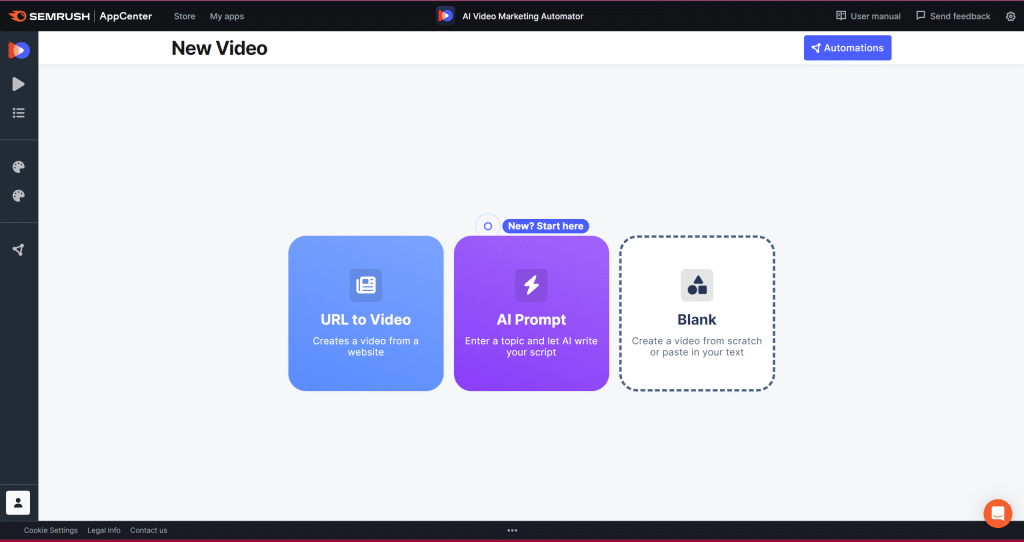
6. Semrush AI Video Marketing Automator
This is also a Semrush app that lets you convert blog posts into TikTok, Instagram, and YouTube videos with just a few clicks. Once in the tool, you would select the “URL to Video” option and choose the length and type of images you want in the content. Then, just click “Create Video,” and boom!
The AI Video Marketing Automater uses your blog content, including headings, images, and text, to create an engaging video to share. Once it’s done, all you need to do is download the video, and you have fresh new content.
There is a free plan available. I admit I have access but haven’t used it yet, so I am excited to try this tool and the AI Social Content Generator.
7. Semrush AI Social Content Generator
The AI Social Content Generator from Semrrush is a great tool for quickly generating videos and AI-powered content for social media.
It has great features, like AI content, that lets you quickly create hashtags, post titles, and captions. What is so neat is that it can turn a single line of text into an interactive video for YouTube or Instagram that engages your audience.
Another feature is the consistent formatting, which helps you maintain a consistent brand voice across all social media channels. This tool allows you to post images, text, quotes, and more.
There is a free plan, and you can get a seven-day free trial of the paid plan that starts at $35 a month.
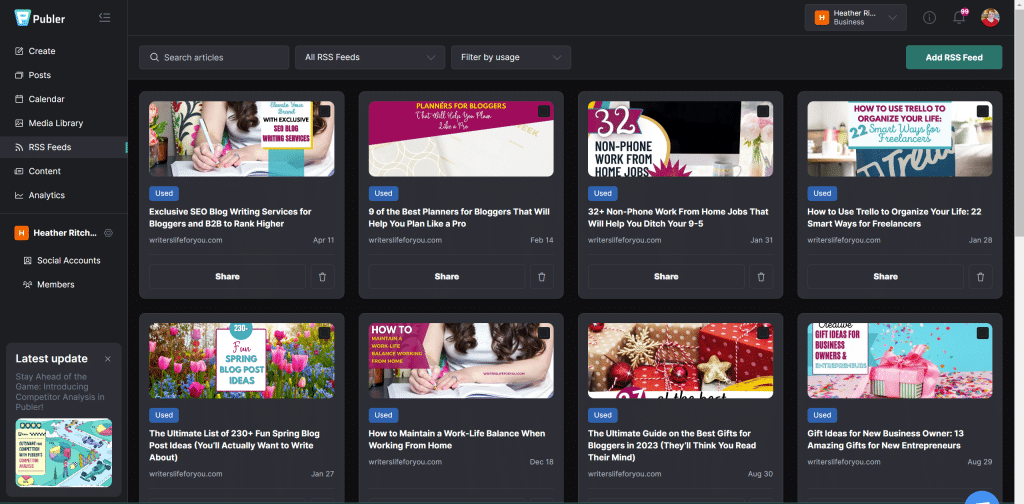
8. Publer
I love Publer, which I purchased for a one-time fee on AppSumo several years ago. When you can find lifetime deals on tools like ThriveCart, Publer, and others on AppSumo, it’s the most cost-effective way for small businesses to spend less money on apps and software.
Publer is much more than a social media scheduling tool that allows you to publish content across all your social accounts. It’s a powerful tool for repurposing content that recycles and posts social content from your RSS feeds (see the image below).
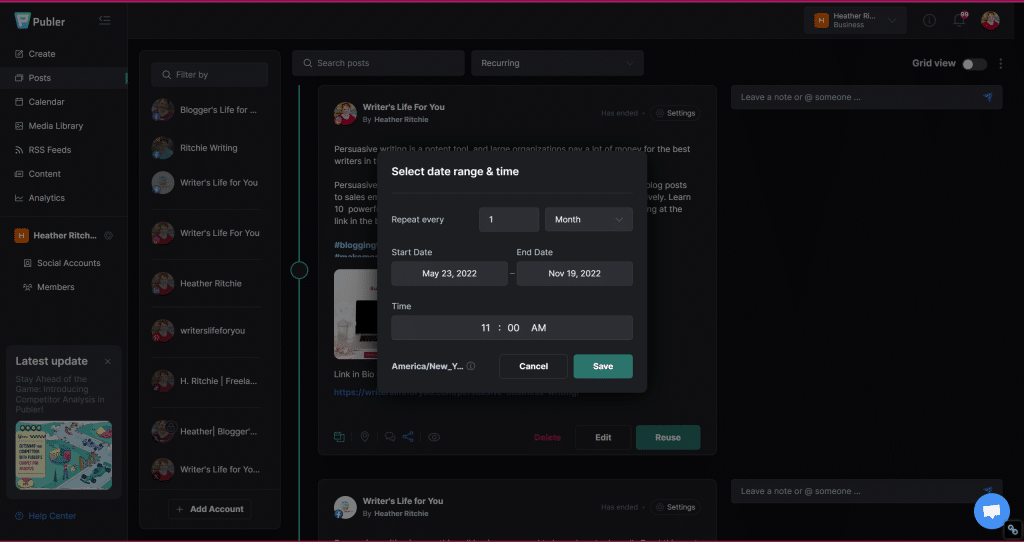
The RSS Feed feature automatically generates and shares social media posts whenever you publish a blog post. You can also share it again with just the click of a button. You can filter by used or unused posts and RSS feeds, as you can connect more than one.
The Recurring Post feature allows you to set a start and end date and the timeframe to repeat, like once a month, six times a year, once a week, etc. You can even create multiple post versions and choose shuffle, so it doesn’t publish the same exact post every time.
Publer is one of my favorite repurposing tools because it makes it so easy to reuse your content. Publer has several plans, including a free one and others starting at $63 monthly. It may be a little more pricey, but that’s because it includes multiple tools.
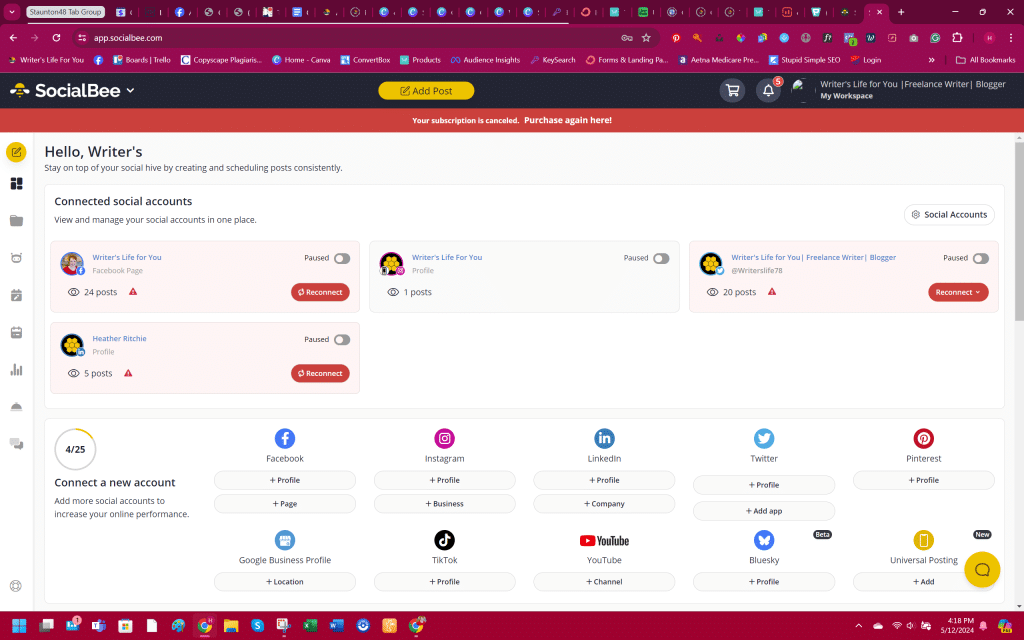
9. SocialBee
If I weren’t using Publer, I would use SocialBee because it’s so easy to use. One thing that makes them unique is that they offer done-for-you services, too.
SocialBee has a free AI Post Generator with several content variations to choose from and a customizable tone of voice. It has a recycled post feature that allows you to re-share your top-performing content again, which makes repurposing your content so much easier, not to mention the time you save!
You can even manage your comments and DMs in one place, making it easy to engage with your audience.
Another nice feature is that you can connect directly to your Canva account, so you can create your social media posts and schedule them all in one place, which will really help with repurposing your popular content.
SocialBee plans start at $24 a month, which is inexpensive compared to other platforms like CoSchedule and even Publer (I’m glad I got the lifetime deal).
10. Automata
Automata is an AI-powered repurposing tool that monitors your YouTube channel and blog feed and automatically creates new content based on what you publish.
It supports over 150 input/output combinations, like turning videos into blog posts, newsletters into social threads, blog posts into email newsletters, and more.
One of its best features is the built-in templates, which help you create a content repurposing workflow in just a few minutes. It’s automatic content repurposing at its best!
It also builds a searchable database of your online marketing content, making it easy to find old content you can remix and reuse.
The pricing is another unique feature of Automata, as it offers a pay-as-you-go plan for $3 a credit or a $49 monthly subscription.
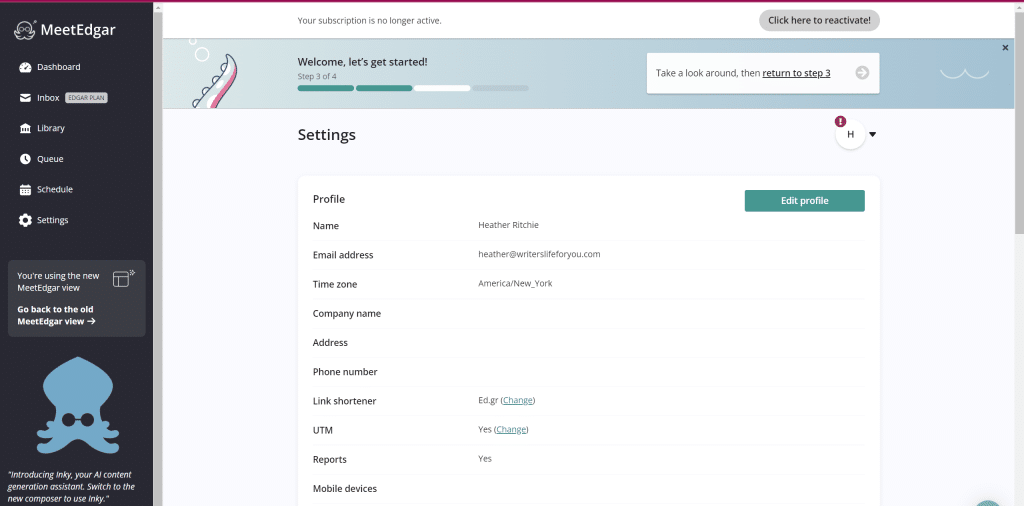
11. MeetEdgar
MeetEdgar makes scheduling your posts for your social platforms simple. MeetEdgar works slightly differently than other social media schedulers, making it a great tool for repurposing your content.
You start by uploading your evergreen content, and Edgar, your friendly octopus, does the rest.
It all starts with Content, Categories, Schedule, and Queue. Edgar writes your content and even suggests hashtags so you can create valuable content fast and show up in the feed in front of more people to get more traffic.
Over time, you build up a huge library of content to repurpose and never run out of ideas on what to post again.
It has two main pricing plans starting at $24.91 a month. You get a seven-day free trial, so you can try it before committing to MeetEdgar.
12. Snappa
Snappa’s main goal is to help you save time, and its main focus is creating infographics quickly. However, people also use it to design images for Facebook ads, blog posts, and more.
Snappa has preset infographic dimensions that are the perfect size for social sharing and a library of professionally designed infographic templates, so you’re not starting from scratch.
You also get access to over five million quality, royalty-free stock images you can use in your designs.
This allows you to repurpose blog posts, podcasts, or videos into infographics designed to relay information simply. You can create dozens (or more) of infographics quickly.
The best part is that most people never need to upgrade from the free plan because it’s more than enough for most content creators. If you want to integrate with Buffer or create unlimited downloads, you will need to upgrade to a paid plan starting at $10 per month.
13. Microsoft PowerPoint
Microsoft PowerPoint is an oldie but goodie, I like to say because it’s been around forever and was one of the first suites of document and spreadsheet products to become a household name because it came on almost every computer.
While Canva has replaced Microsoft PowerPoint for me, it’s still a helpful tool for creating slides for online courses. You can even use it to create digital products to sell (I learned that in Printables By Number by Suzi and John Whitford).
You can easily repurpose blog content into digital courses and use PowerPoint to create the slides.
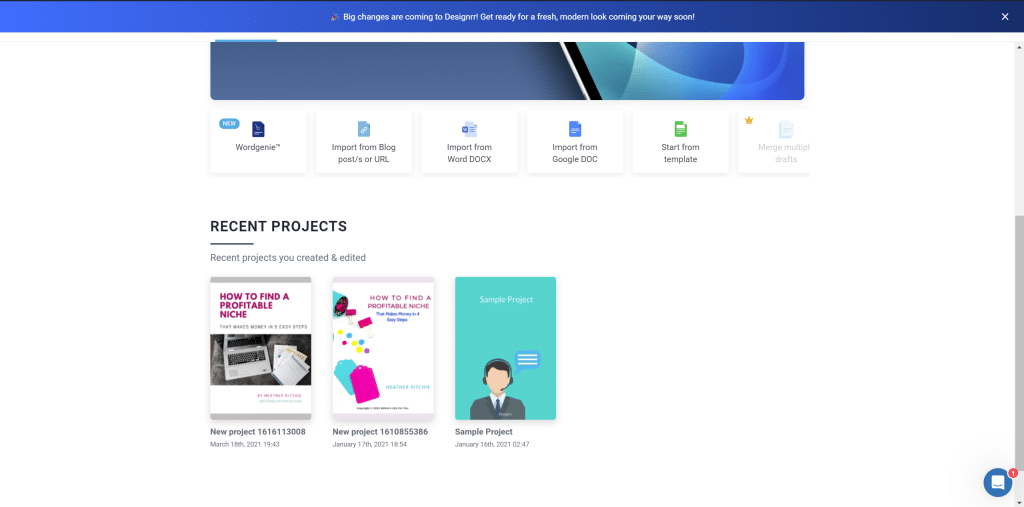
14. Designrr
Designerr is an app that allows you to repurpose content into eBooks fast. You can start from:
- A blog post
- Microsoft Word document
- Template
- Google Doc
- Start from scratch
My favorite feature is the PDF to Flipbook. I created this flipbook example in just two minutes! It even sounds like flipping through a newspaper or magazine.
- Advances features allow you to:
- Merge multiple drafts
- Import from a podcast
- Import from YouTube
- Import from PDF
- Import from a video
I purchased Designerr several years ago for a one-time fee. Now, the standard plan covers many things but the advanced features and is $27 a month. But since I am an affiliate, you can get it for just one payment of $27 here.
15. Audacity
Audacity is still known as one of the best digital audio workstations (DAW) available. It’s easy to use as a multi-track recorder and editor for macOS, Windows, GNU/Linux, and many other operating systems.
People love Audacity because although it’s free, it has plenty of amazing features. You can record live audio through a mixer or microphone and export your recordings in a variety of formats. It also supports 32-bit, 24-bit, and 16-bit sound quality and includes a real-time preview of audio.
If you want to repurpose audio content, Audacity is a great recording and editing app to check out.
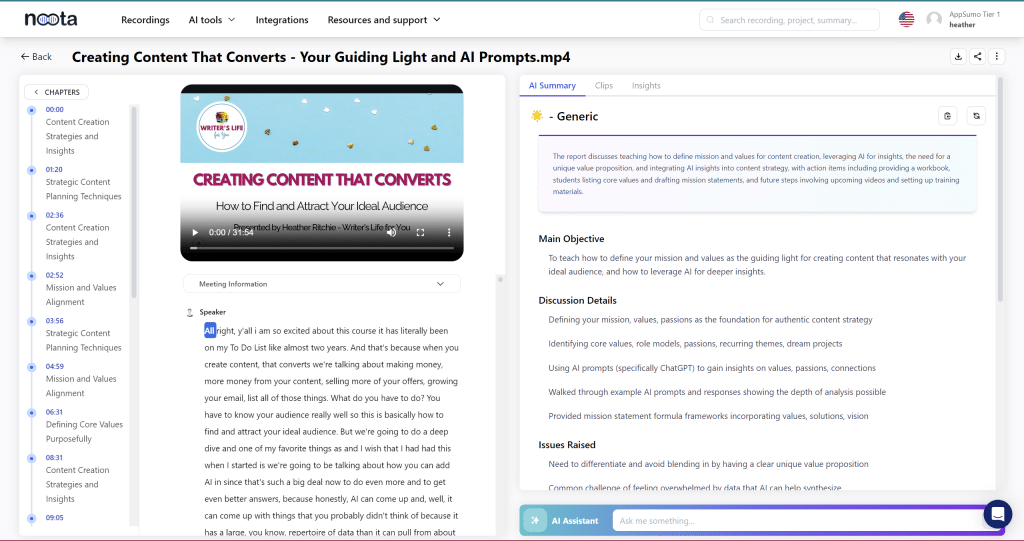
16. Noota
Noota is a transcription and notetaking app that makes repurposing videos into written content easy. I’ve used it for written content that supports videos in my online courses.
I love that it has a notetaking assistant, though I haven’t used it yet. You may have attended Zoom calls where an odd participant said it was taking notes on the call; Noota can do this, too.
The only annoying thing is that my southern accent makes editing a transcript challenging, much like getting the right message across with talk-to-text on my phone.
I snagged Noota on an AppSumo deal, but you can get it starting at $31.24 monthly.
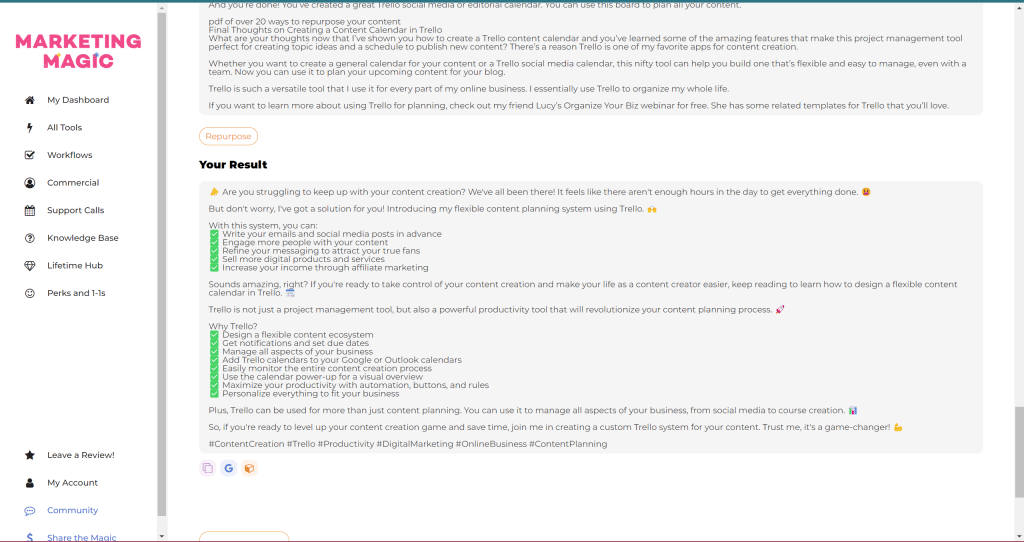
17. Marketing Magic
I can gush over the time Marketing Magic saves me each week. Menekse Stewert, a marketing and tech genius, designed this tool. It boasts of saving you 20+ hours a month, and I can tell you firsthand that it does.
Creating marketing copy for sales pages, social posts, emails, website content, and more used to take me hours. Now, I can generate it in minutes. There are many ways to use Marketing Magic for content repurposing, such as:
- Turning a written transcript or video into marketing content
- Repurposing transcripts into podcasting
- Drafting training materials and marketing content from transcripts
- Creating social content for specific courses and digital products or using the freestyle option to repurpose social media or email content
- Get new content ideas from transcripts.
- Producing affiliate assets just by entering a few details about your digital or physical products
- Creating promotional content from blog posts
- The Content Magic tool has a content repurposing feature. You can add up to 8,500 words and repurpose the content into a blog post, social post, email, video script, cheatsheet, or checklist.
And that’s just scratching the surface!
I was lucky to purchase Marketing Magic for a one-time fee the first time Menekse offered it. Although the price has increased, you get access to over 62 tools for repurposing email, video, social media, audio content, and anything else you can think of.
You can get a seven-day free trial here.
18. Kapwing
Kapwing’s motto is “create more content in less time,” and it’s honestly a tool I want to try out soon, as it comes with rave reviews from content creators like you and me. Kapwing is known for making video creation smarter, more collaborative, and more accessible.
It supports a broad range of file formats, including:
- MOV
- MP4
- PNG
- JPG
- AVI
- WEBM
- GIF
Its powerful timeline editing features allow you to split, rearrange, and create video clips, adjust timing, and rearrange scenes in one intuitive dashboard.
Kapwing also uses AI to remove backgrounds and auto-generate subtitles in one click, and you can translate video captions into many different languages.
Best of all, it has thousands of templates, resources, and tutorials to help you use the app easily.
You can start with Kapwing for free, but to export videos over four minutes long, you need to upgrade to a paid plan, which starts as low as $16 a month.
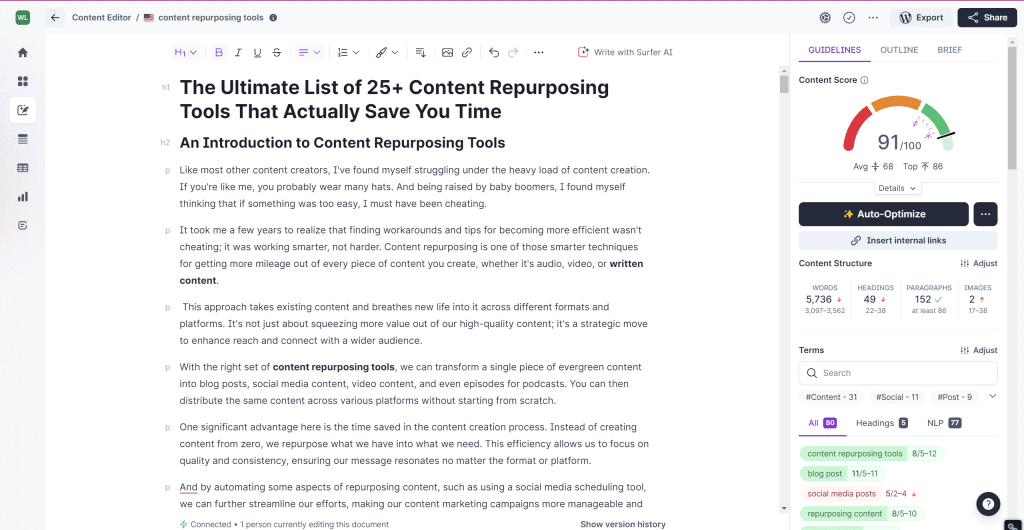
19. Surfer SEO
When it comes to SEO optimization, Surfer SEO is my favorite (RankIQ is pretty sweet too). I’ve compared it to other tools like Frase, and it’s hands-down the best.
So, you may be wondering why Surfer SEO is on this list of content repurposing tools. If you’re repurposing videos and podcast episodes into blog content, you still need to SEO-optimize it so search engines can find it.
That way, you can create more relevant content your audience loves while optimizing it to rank in search engines so people can find you.
Surfer SEO is a little pricey, but it’s worth it to me because it’s helped me rank more blog posts on page one than ever before. Plans start at $89 a month.
RankIQ is different, but it is another option that’s perfect for people who have problems finding keywords they can rank for, as Brandon and his team have done all the work for them. I optimized one old piece of content with it and got it to rank on page one fairly quickly, too.
Another less expensive option is Frase. It’s a very good tool that functions much like Surfer SEO in that you can write and SEO-optimize new articles and re-optimize published articles, My favorite part of Frase is the outline feature.
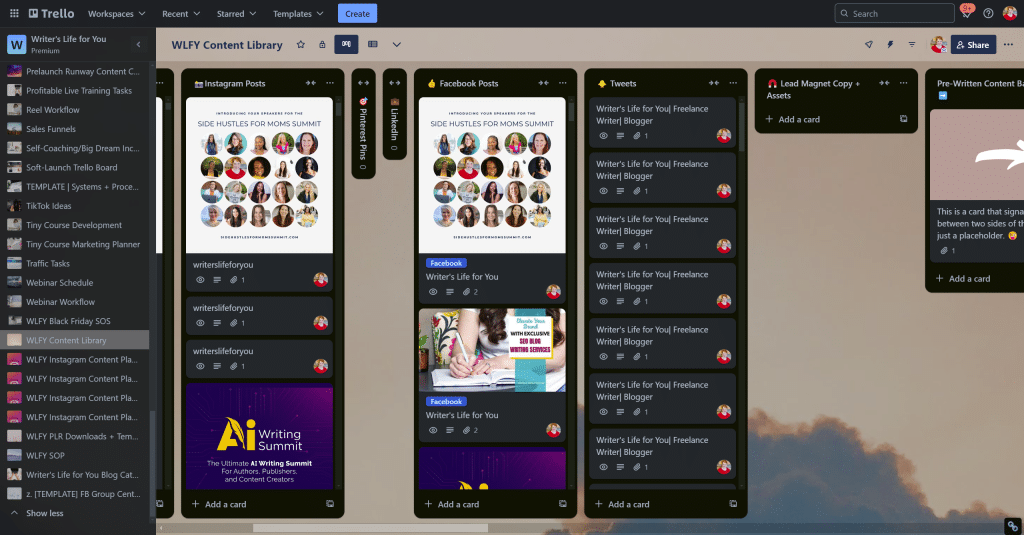
20. Trello
Project management tools play a different role in repurposing your content, and that’s as a content library or repository. Not only do I have a content idea bank in Trello, but I also have a content library of all the social posts I publish.
Here’s how it works. I use Zapier to create a Trello card for every post I publish on my social channels and build up a content library I can repurpose from over time.
My business systems are Trello and Google Drive-based, so Trello plays a much more significant role for me than just a content bank. It’s my entire content creation ecosystem.
So, look at how you can use your project management tool in a similar way. I’m confident there’s a Zap or applet in IFTTT that can help you create a content creation library on autopilot.

21. Airtable
One of Airtable’s best assets is its ability to house large amounts of data and easily use filters to find what you need. You could easily create a whole content library in there or get my friend Leanne’s The Blog Boss System that you can run your whole business out of.
While it’s not my top project management tool, I use it as a testimonial base. I also recently created an SEO and content database for content creators who want to do everything in one tool.
Check out Airtable here or get The Blog Boss System to get uber organized.
22. Google Search Console and Google Analytics
These two free tools can play a key role in repurposing your content.
Google Search Console shows you which pages attract the most links and which posts get the most clicks. It’s a great tool for seeing which content is performing best so that you can replicate that success.
Debbie Gartner actually has a great SEO ebook called Easy SEO Revamp on taking advantage of this information.
Google Analytics shows how people interact with your content, including social engagement, page views, time spent on your website, sessions per user, and more. You can use this data to decide which content to repurpose.
23. Repost
Repost is one of my favorite repurposing tools for short-form video clips for TikTok and Instagram. You can also use it for Twitter.
I don’t want to film multiple videos on Instagram and TikTok about the same topic; otherwise, you would have to use one video with a watermark for another platform, and that content wouldn’t fare well.
Repost allows you to upload a TikTok video into the tool via the link. It will strip off the watermark, allowing you to repurpose it to Instagram right in the tool.
I actually do the opposite way: I create my reel or story on Instagram and then copy the link into Repost, where I can download the video watermark for free. I then copied the caption and posted it to two social channels in less than five minutes.
Repost is a paid tool, but it’s pretty affordable at $2.99 a week. I know there’s an app for iPhones, but I’m not sure about Android.
24. BuzzSumo
BuzzSumo is a great tool for monitoring trends and showing you what kinds of content and topics get shared the most on social media. The most popular pieces of content are the best ones for resharing and repurposing.
You will need a paid plan to get the most out of using BuzzSumo, as it is pretty pricey, but it is a good tool to consider because it can provide valuable feedback.
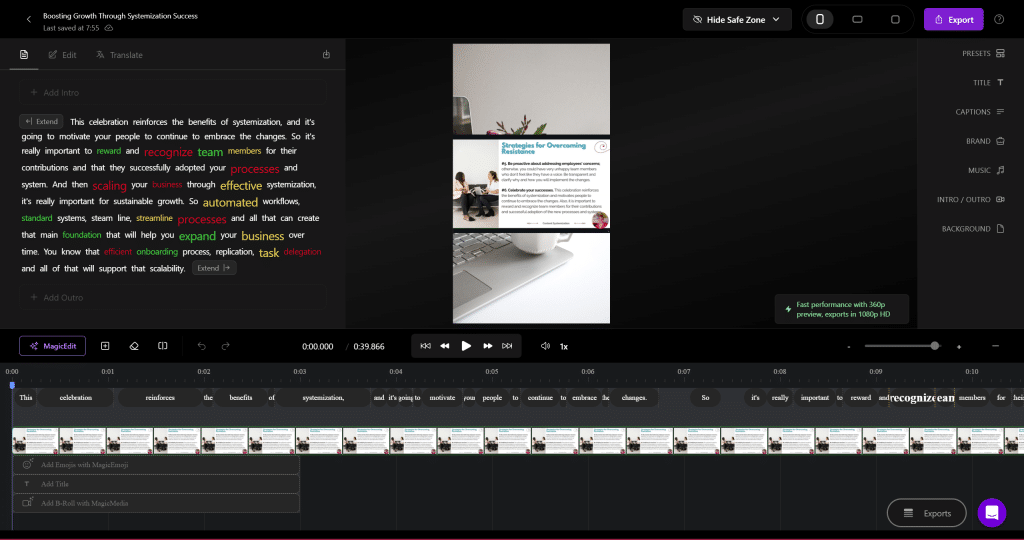
25. Minvo
The type of content repurposing that is all the rage now is taking your long-form videos and splitting them into short videos to share on social networks. This is a great way to showcase your expertise and knowledge.
Minvo splits those longer videos into what they call moments, using key points to decide on the best way to segment the videos. It speeds up content production by allowing you to use videos you’ve already created instead of starting over from scratch.
While this tool will create the video clips for you, they still need editing, and I found it a little clunky to use.
Since short-form content is all the rage, a tool like Minvo can make your life easier. Check AppSumo to see if the lifetime deal is still available, as I know people who love the tool. Similar tools include Vizard and Klap.
26. ScreenPal
I’ve been using ScreenPal as my video filming and editing tool for years – back when it was Screen-Cast-O-Matic. For just $48 per year – yes, per year, I get all the pro features and no time limit on the length of video you can film. With the lowest plan, you can only film videos for up to 30 minutes.
For me, ScreenPal’s role in content repurposing is that it usually creates the original content. Then, I can add subtitles and edit the videos I film all in one interface. You can even write video scripts for your videos in ScreenPal.
However, this tool also plays another role in repurposing my content: editing or reusing summit presentation videos.
These are great valuable trainings you can give free for many reasons, like enticing people to fill out surveys, rewarding your email list, and more. You can even bundle them for a paid product or bonus that you give people who buy paid bundles you promote with your affiliate link.
There are four different plans to choose from that are shockingly cheap, considering what all you get.
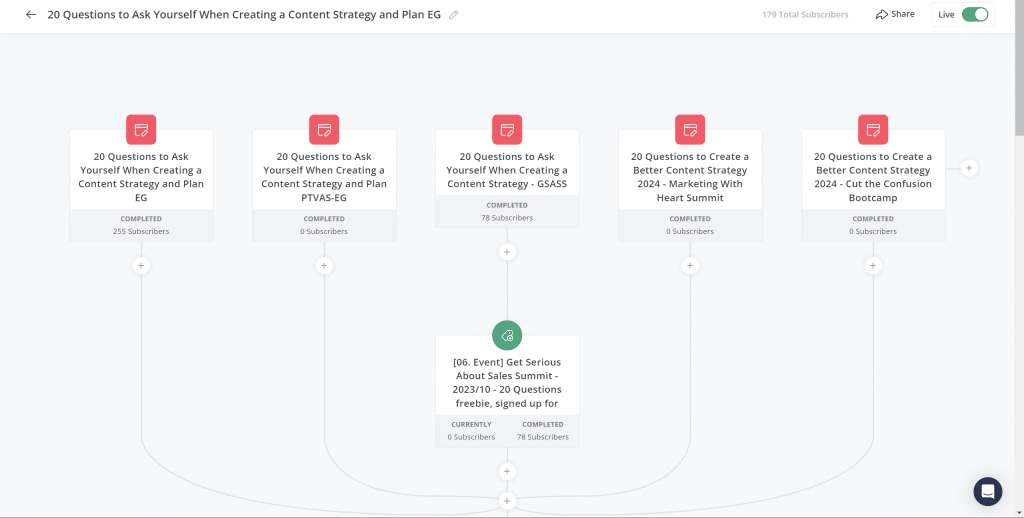
27. Convertkit
Convertkit just happens to my email service provider, but yours likely plays a key role in content repurposing. Whether it’s repurposing blog content into emails or remixing and reusing nurture or sales emails,
ESPs play a key role in that their analytics can help you decide which emails got the most opens and clicks so you can edit them slightly and reuse them.
I don’t think we stop to consider how much automating tools like Convertkit do behind the scenes like all those emails they send out without us lifting a finger after we set up the automations. Of course, you need to tweak things, but you know what I mean.
If you’re not sharing your blog posts with your email list, this is one place to start. You’ll be surprised how many emails you can create from your blog articles.
Automating the Repurposing Process
Throughout this post, we’ve talked about tools that help automate the repurposing process to make your life as a content creator easier. Automating as much as you can is the key to easing the burden of content creation.
Tools like Minvo and Vizard are great for automating splitting long videos into shorter ones.
Email service providers, like Convertkit, can automate sending welcome series, post-purchase, abandoned cart emails, and more.
Your project management tool can likely automate many tasks to help your systems flow efficiently, I know ClickUp, Trello, and Airtable do.
Automation tools did not just save me time; they exponentially amplified my outreach. From evergreen content to the latest blog post, the conversion has been seamless. The automation process can leverage quality content and repurpose it across various platforms without diluting its essence.
Repurposing your content preserves the key ideas of original pieces, making every piece of repurposed content resonate with your target audience on different social media channels.
This strategy, powered by artificial intelligence, allows me to focus more on strategic content generation and less on the nitty-gritty of content distribution.
FAQs
How can I repurpose content?
1. First, start with an evergreen piece of content like a blog post or long-form video. We’ll use a blog post for this example.
2. Pull out key points from your blog post for social media content or use it to create a script for multiple short or long-form videos. You can use short snippets for Twitter and post longer versions on LinkedIn, Facebook, or Instagram. Make short videos to post on TikTok or Instagram.
3. Create graphics and captions for your new social posts or videos.
4. Post them on your most active social channels.
5. Add them as recurring/recycled posts in your social media scheduler, and it will repost them over the time frame you choose.
Is it ok to repurpose content?
Absolutely! Content repurposing strategies usually focus on reusing an evergreen piece of content and repurposing it into different content formats or remixing content, such as older social media posts, into new posts on the same or other platforms.
Instead of reinventing the wheel, you start with a baseline or foundation for a new content piece.
Is repurposing the same as upcycling?
Content repurposing is also known as upcycling, rejuvenating, recycling, or remixing. These terms refer to repurposing a piece of content into something new, like turning a blog post into social posts or podcast episodes.
Final Thoughts on Content Repurposing Tools
We’ve explored various tools that transform how content creators approach the repurposing of blog posts, social media content, and more.
These solutions allow us to extract the maximum potential from every piece of existing content, be it converting a long-form blog into engaging social posts or transforming audio content from a podcast feed URL into compelling content for your blog.
By leveraging AI-powered platforms, I’ve seen how possible it is to create unlimited videos or transform a single piece of content into different formats for distribution across various platforms. Using AI-powered platforms to turn blog posts into other formats is a testament to the innovative approaches in content repurposing.
With the content creation process simplified, generating high-quality content suitable for multiple social media platforms has become more accessible.
Apps and programs, such as social media scheduling tools, automated content repurposing platforms, and others, ensure that key ideas from the same content resonate across different audiences with minimal effort.
This not only saves time and resources but significantly amplifies our reach. These tools embody the essence of modern content marketing, enabling us to meet our audience where they are, with the right message, without spending countless hours in content generation from scratch.
Ultimately, leveraging these repurposing tools is a must for us as content marketers striving to maintain a consistent, high-quality presence across all social channels. This ensures that our marketing campaigns thrive and our messages reach a broader audience more efficiently.
I hope you find some new tools on this list to help you speed up the content creation process. This will allow you to find a better work-life balance and fall back in love with creating content instead of being overwhelmed by it.
Related Post to Content Repurposing Tools
Content Calendar Trello: How to Create Your First Editorial Calendar in 7 Easy Steps
The Ultimate List of 230+ Fun Spring Blog Post Ideas
375+ Killer Fall Content Ideas When You Need Something to Write About
Top 10 Business Persuasive Writing Techniques and How to Implement Them
350+ Fun Christmas Blog Post Ideas for December and the Holidays
How to Use Trello to Organize Your Life: 22 Smart Ways for Freelancers
How to Maintain a Work-Life Balance When Working From Home
The Ultimate Guide to Freelance Writing for Beginners
The best content repurposing tools you can use.