Are you looking for a new laptop and not sure which ones are the best laptops for writers?
A laptop is to a writer like paint or charcoal pencils to an artist. It’s a vital tool, so you need a reliable computer that doesn’t cost a fortune and won’t blow up when you need it the most. Because it’s hard to finish freelance writing jobs when you have no computer.
Even though I work mostly at home, I still rely on my laptop instead of a desktop because it’s portable, and I can take it anywhere when I need it. But if you’re like me, sometimes it’s difficult to choose the right laptop.
Since the perfect laptop is a combination of a few things, I’m going to tell you the important features to look at when choosing the ideal laptop for your needs. I’m also showing you several great popular laptop options for a variety of categories in this laptop buying guide.
Let’s dive in and find the best laptop for you, but first, I want to answer a few questions that I often hear other writers ask.
What Laptops Do Writers Use?
Like any other professional, writers have specific needs that the best laptop must meet. The right laptop should be comfortable to type on for long periods and be accurate and reliable. It should also be portable and not too heavy to carry.
Each writer also has their own specific needs to consider. For instance, someone who likes to take handwritten notes may want a 2-in-1 touchscreen laptop to take notes. Or one of my favorite features is a backlit keyboard. Once you have one, you probably won’t buy another computer without it.
How to Choose a Good Laptop for Writing
Think of the features you absolutely need and those that you can be more flexible on because cost is often the most significant factor that affects the type of laptop you buy.
You better believe that no backlit keyboard is just about a deal-breaker for me.
Create a list of the features you’re looking for and other important things, and keep that list with you when you shop for your new laptop, whether that’s at a store or online.
Having a list ensures that you don’t forget something essential that will make you regret buying the wrong laptop (like that backlit keyboard), and you might be stuck with it.Quite frankly, that scenario would suck.
Just in case you’re not even sure what features are essential, I’ll talk about those next, so you know what to look for in a laptop.

Features to Look for in a Laptop for Writers
There are many factors to consider when looking for the best laptop for writers. Let’s look at a few of them.
Keyboard
I use to hate typing on a laptop because going from a regular keyboard to a laptop is a huge difference. Laptop manufacturers and most consumers tend to focus on the RAM, graphics, and processor and don’t spend much time on the keyboards or battery life.
Macs are known to have the best keyboards, with the MacBook Air being the best of all. Many authors say they love the keyboards on these computers.
The keyboard on the Air is considered a low-travel island key, and they are difficult to design. They are responsive and allow you to type faster, which is obviously a plus.
And I will never get another laptop without a backlit keyboard. I’m not sure I can explain this well enough, but I typically work in low light. A backlit keyboard lights up the keys just enough that it isn’t distracting but allows you to see them well.
If you’re not used to typing on a laptop, you should probably go to a store where you can look at laptops in person and, yes, touch the keys. Since you’ll be doing a lot of typing, finding a comfortable keyboard is important.
Weight
Weight can be a significant factor for many writers. I don’t travel a lot, and I preferred a large computer screen to do split views. But if you’re a travel writer who flies worldwide, you don’t want to lug a heavy computer around with you wherever you go.
So, it can be a significant determining factor, even if you’re just carrying it back and forth to the diner down the street.

CPU
This is the part that my eyes glaze over. But I knew I needed to learn more about CPUs to choose the best computer powerful enough to handle multitasking without freezing up.
The best laptops for writers have an Intel Core CPU, which is why you’ll see Intel Core i5, i7, etc. The higher the processor, the better it performs, but that also means that the best performing laptops can be pricey.
Many people go for the middle road and pick an Intel Core i5 processor because it’s a happy medium between the i3 in budget computers and the i7 in expensive ones.
For most writers, the Intel Core i5 is enough. It can handle more demanding processes like photo editing and allows you to type documents quickly.
If you see an Intel Celeron CPU, stay away from it as it does not perform as well as the i3. Many i3s’ are much faster than the Intel Celeron.

Operating System
Most people are diehard fans either way here. Many swear by Macs, and they’re awesome but also expensive. So, Windows is the other standard operating system. There is also a Chrome OS.
The Mac OS has a high-powered user interface and is known to be more secure as it’s less susceptible to viruses and has great security features.
Windows has more supported applications than the other operating systems, and most laptops come with Windows 10 at the time I’m writing this article.
You won’t be surprised to know that Chrome OS is the operating system for the Chromebooks you’ve probably heard about.
These operating systems can run Android apps, which is another reason Chromebooks are popular. However, it’s more difficult to find programs compatible with this operating system.
Any one of these three operating systems works well for writers, so it will come down to your personal preference and piggy bank. I would love to try a Mac, but they are expensive, and all my programs are Windows compatible.
So, it’s hard to just jump from one operating system to the other.
Battery Life
Writers who travel a lot also want a laptop that allows them to work unplugged for hours at a time. Just because a computer has a high number of att-hours (WH) doesn’t mean that it has the best battery life.
Look for a laptop that can last one whole day on a single charge, and you can do this unless you have a tiny, tight budget. If you’re looking to cut costs, you may want to make a list of your necessities and wants and figure out what you can compromise on.
Storage
Storage was a huge factor for me and is for many people. As a writer, you want a computer that can hold a lot of files and images. However, storage standards can change quickly.
When I bought my laptop a year ago, the ideal storage capacity was a 1 TB HDD. Now SSD storage is the better choice these days. SSD loads and boots faster while requiring less energy. As a result, you also get a laptop with longer battery life.
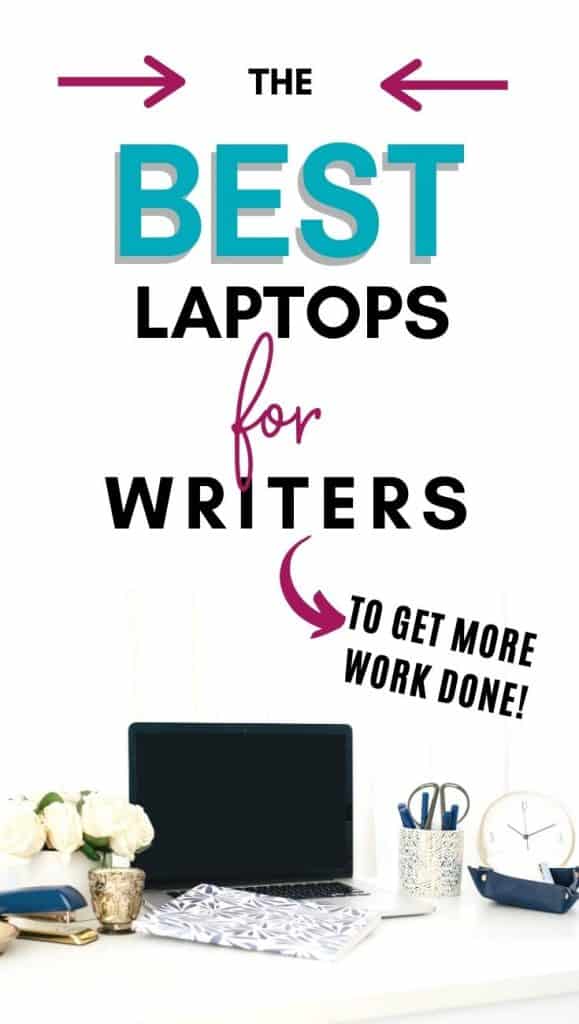
RAM
You don’t want any laptop with less than 8GB RAM for a faster experience and less lag. 16GB is even better. If you’re only going to use your computer for common everyday tasks, then you may be okay with lower than 16GB.
Still, personally, I would never go below 8GB because you often end up using your computer for more things than you think you may when buying one.
And if you’re like me and have many things open at once, you will start to see lag.
Related: Grammarly Premium Review: Write Better Blog Posts with Ease
Related: 13 Content Writing Tips for Beginners: How to Look Like a Pro When You’re Not
Screen
I like a large screen because I often have research open on one side while I type my article on the right side. So, a 17-inch screen is my favorite, but that also makes laptops bigger and heavier.
A full resolution of 1920 x 1080 is the common standard in the best laptops for writers. That resolution is full HD. Those added pixels allow you to fit more on the screen, which you’ll need. But again, it comes down to compromise if you travel a lot.
Brightness is another thing to look for in a good screen. The brightness depends on where you work. If you want to work outside or in bright sunlight, look for 400+ nits.
Contrast and color coverage aren’t as important when if you just use your computer for writing. But if you want to watch movies or plan to play games on your computer, you’ll want to consider them.
Touchscreens are relatively common now, and they can make writing more convenient. I can count on one hand the times I’ve used mine. In fact, I usually forget it’s an option. If you plan on using your computer as a tablet, you’ll want a touchscreen. Otherwise, it’s not an essential feature for writing a novel or article.

Budget
Now budget is probably one of the most significant factors to consider when looking for the best laptop for writers. I encourage you to stay within your budget.
If you’re not an established writer making a lot of money, it’s perfectly okay to start small. I certainly did, and when I started making more money, I upgraded.
Now that you know what to look for in the ideal laptop for a writer, you can decide what is most important to you and go from there.
Best Overall Laptop – Dell XPS 15
So, Dell makes some of the best laptops out there, and people either love Dells or hate them. I happen to agree that they’re good computers. The Dell XPS 15 wins as the best overall laptop for writers.
It has a 15.6” FHD with 16GB of Ram and an Intel Core i7-9750 processor. The i7 CPUs’ are my favorite because they are powerful (and you can have lots of screens and apps open).
While the battery life is only six hours, that’s fine for most writers. But this laptop may not be the first pick for a travel writer.
Fans love it because it’s comparable to Mac Books. You’re paying for the build with this laptop because it’s fast and efficient.
The keys are responsive and provide a pleasant tactical feedback. The keyboard is backlit and has one of the best keyboards for typing speed.
This Dell laptop starts in seconds, and if you want to upgrade the SSD and RAM, you can do so easily. The graphics card, the Nvidia GeForce GTX 1650, is even great for gaming.
It comes with preinstalled software you may not need, like McAfee and Killer Wifi Suite. These programs can affect the laptop’s performance.
This laptop comes with all the bells and whistles and is fast with one of the best keyboards on the market. Which means it comes with a higher price tag.
Pros
Great keyboard
4K UHD screen
Intel Core i7-9750 processor
Upgrade memory and storage easily.
Cons
The computer can run hot.
The speakers are just average.
Some preinstalled software can affect performance.

Best Budget Laptop for Writers – HP Chromebook
The HP Chromebook is the best laptop for writers on a budget. HP is a well-known computer manufacturer, and I loved the HP laptop I owned. I bought a refurbished one for my first writing laptop. It’s an affordable laptop for anyone starting out.
Many people hear refurbished and shy away, but it’s a great way to get a better laptop at an affordable price.
While this Chromebook may not have as much storage capacity and fancy features, it has 13-hours of battery life. These computers often come with access to 100GB of storage on Google Drive.
One big con is that this Chromebook can’t download Microsoft Word because of the app compatibility I mentioned earlier. But newer Chromebooks let you download and use apps for Android devices, including Microsoft Office.
You can play games on your Chromebook by using the Chrome remote desktop and streaming it from your home computer. It’s even possible to use Adobe Photoshop Express to edit pictures because you can download it from the Google Play Store.
Some Chromebooks even let you watch movies if you download them as files.
So, there are some ways to work around the issue of compatibility with many programs. There are even some 2-in-1 Chromebooks you can use as a tablet.
Pros
You can still run the apps you need to through Android apps.
Affordable option
Additional Google Drive storage
Long battery life
Cons
Chromebooks aren’t compatible with many apps and programs.
Low storage capacity
Fewer features

Best Large Screen Laptop for Writers – Dell Inspiron 17
This is the laptop I currently use, and I love it. One of the primary reasons I bought this computer was for the 17-inch screen. Now you can have the big-screen experience in a laptop you can afford.
You can get them with or without a touchscreen. Larger screens make it easy for you to split the screen with one half for your document and the other for your research.
You can get them with or without a touchscreen. Mine is a touchscreen, which many people love. But I find that I don’t use the touchscreen feature very often.
Mine is a touchscreen, and I love the keyboard (it’s backlit, of course). And it’s roomy with a full numeric keypad and keyboard. I think this is why it’s so comfortable to type on for hours at a time. This Inspiron also has a built-in webcam and microphone.
This Dell Inspiron also has a built-in webcam and microphone.
But that giant keyboard and screen mean this laptop is heavy. It’s not the easiest to carry around. Trust me; I’ve tested it. It weighs over 6-lbs. But even though it’s a heavy laptop, it’s still a great choice for writers who don’t travel a lot.
Mine is an i7, but you can get this Inspiron with an i3 or i5 processor, too, with up to 2TB of storage and 16GB of memory. The newest processor is the 10th generation Intel. It’s powerful enough that you can keep multiple tabs open (and I do).
It comes with many port options, but one thing I miss is it only has 2 USB ports, and I use one for a mouse. But it has an SD card slot and HDMI port.
The battery life is okay, but this is one of the compromises Dell made with this laptop to keep it at an affordable price tag. It also doesn’t come with a CD drive, which isn’t unusual anymore and I don’t miss it.
* Update on battery life. I have to say that the battery life is better on this laptop than I gave it credit for. It lasted days of being in the mail coming back after a repair. So, I need to give Dell some credit here. My IT guy was impressed.
Pros
17-inch screen
Full-size, backlit keyboard
Powerful processor
Up to 2TB of storage
Built-in webcam and microphone
Cons
This Inspiron 17-inch is heavy.
It’s not as portable as other laptops.
No CD drive
Premium Laptop Pick for Writers – HP Spectre x360 2-in-1
The HP Spectre is a multi-use laptop. It’s light and has the best powerful processing, storage, and display. And it has the backlit keyboard that I love. The HP Spectre even has a full keyboard, making typing easier and more comfortable.
It’s also has a fingerprint reader for added security and faster sign-on. And it has an impressive 22-hour battery life. That battery life makes it the perfect computer for the digital nomad. You won’t find many laptops with a battery life that long. Forget dragging your charger with you everywhere you go.
This HP laptop has a smaller touchscreen, but it’s half the weight of the Dell Inspiron 17. Want to use it as a tablet? You can do that too.
The screen is 4K Ultra HUD, so the picture is vivid and crisp, and the maximum screen resolution is 3840 x 2160.
All these laptops come with a fast Intel Core i7 processor with the latest GB Wi-Fi to switch between apps quickly and quick connections. It’s a powerful laptop. The Spectre also supports 4G Lite, so you can connect to the internet no matter where you are as long as you have cell phone service.
The HP Spectre comes with the 10th Generation Quad-Core i5-103564 processor with Turbo Boost technology that provides extra power if you need it but automatically switches to conserve energy when you don’t need more power.
This computer is smart enough to be more energy efficient by switching to energy-saving mode depending on the apps and programs you’re using.
This laptop comes with anywhere from 256 SSD to 2TB of SSD (you’ll see I the Amazon one is 2T while the Best Buy is 1T) and 8GB or 16Gb of RAM, so you have plenty of storage to download and save programs, documents, and other important files. This feature is essential for writers who download A LOT of stuff.
Pros
Incredible battery life – 22 hours
Turbo Boost technology to increase energy efficiency
4K Ultra UHD
Powerful processing
Plenty of storage
Cons
High price tag

Most Reliable Laptop for Writers – Apple MacBook Air
One of the most dependable laptops for writers is the Apple MacBook Air. One of the best things about the MacBook Air is that it runs reliably for a long time. No one wants to replace their laptop every year.
This computer has all the great features and tech upgrades you could ever need, but it comes at a price. This choice is one of the premium picks for a reason because it’s an expensive laptop.
The MacBook Air’s 8 CPU cores make it run more than three times faster than other laptops. Graphics are much quicker too.
With an 18-hour battery life, this is another great laptop for writers on the go. These computers can run multiple complex functions without crashing or slowing down. So you can run all the applications you need to.
The screen is 13.3 inches with a retina display that has P3 wide color enhanced detail. It has a built-in Facetime camera with HD resolution, so if you need a break from work, you can just play on your computer.
The keyboard is backlit and has a Force Touch trackpad that makes typing a breeze and a scissor mechanism that muffles the key sounds as you type.
It also has thermal efficiency, so there’s no need for cooling fans making this laptop quiet. The Popular MacBook Air comes with either 256GB or 512GB of storage and in three different colors – gold, gray, or silver.
Apple is known for high-quality products and great support. If you love Macs, this MacBook Air is actually affordable but definitely not for you if you are on a strict budget.
Pro
Reliability
18-hour battery life
Powerful processing to run multiple applications simultaneously.
HD resolution and high-quality graphics
Thermal efficiency
Cons
Compatibility issues with some applications and programs
It only has USB-C ports.

Lightest Laptop for Writers – Google PixelBook
The Google PixelBook is a Chromebook, and we’ve talked about its limitations, but this one is an exception. The screen size is only 13.3 inches and weighs only 2.4 pounds, which is very light.
The keyboard has a short 0.9mm key travel allowing you to feel and hear each click of the keys. So, it’s important to note that if you’re used to long key travel, this laptop isn’t for you.
Key travel refers to the total distance from a key at rest until it hits bottom with full depression. Heavier and longer key travel is known to reduce repetitive strain injury (RSI) from repetitive hand movements.
The shorter key travel comes down to preference and can make or break this laptop as a choice for you.
Because this is a Chromebook, you can run Android apps on it to get the programs you need. But one of the best attributes of this laptop for writers is that it runs smooth and fast.
If you’re a Windows fan, you’ll be limited and have to find alternatives to some of its exclusive software offerings.
There’s no time-consuming load time. And it has up to 256GB SSD and 8GB RAM, which makes it a good Chromebook if your heart is set on buying one.
The 10-hour battery life makes it better than some more expensive laptops on the market, but it’s still far from the best. And it only has two USB-C ports.
Also, you have to buy the PixelBook Pen separately if you want to use it with this laptop. Still, for a Chromebook with a 13.3 inch display, it has a lot of great features making it a great option for writers.
Pros
Lightweight, easy to travel with
Quick processing so it operates smoothly.
Android app compatible
Cons
Limited ports
Compatibility issues with many popular programs and apps
The speakers aren’t the best quality.
Best 2-in-1 Laptop for Writers – Microsoft Surface Pro 7
You’ve probably heard of the Microsoft Surface Pro 6 and Pro 7. One of the best features of this Microsoft Surface laptop is you can use it as a tablet or laptop, and I personally love to have options.
As I mentioned, my Dell Inspiron 17 is a 2-in-1, and I’ve had to use it as a tablet when my tennis elbow flares up (it’s no fun to have tennis elbow as a writer). They also come with touchscreens.
There are less expensive 2-in1 computers out there, but this one makes it worth looking at because of some of its premium features. It’s very light at 1.7 pounds with a 12.3-inch screen. Like many other laptops on this list, it only has a USB 3 port and no USB-C port.
Other writers who use this laptop for work suggest getting the Microsoft Surface Keyboard with it because it’s high-quality with good key spacing. But the keyboard itself is expensive.
It may be the Microsoft Pro 6 might be the top laptop for battery life as some say it can last a full day on one charge and performs well with an 8th generation Intel Core i5 Processor, 128GB or 256GB SSD, and 8GB RAM.
I want to note that there seems to be different information on the battery life. The Pro 6 lasted for 8 hours and the newest version, the Pro 7 only lasted 6 hours with some tests.
So, it likely lasts longer if you’re just writing on it. Some people said that the battery life got worse over time, but I think that’s common for many laptops over time.
Many people say that if you can still find the Microsoft Pro 6 that it’s the better value.
Pros
Lightweight and portable for travelers
Long battery life
You can use it as a tablet or laptop, which is convenient.
Works well for writing and everyday tasks
Cons
Need to purchase a good keyboard separately
It only has a USB-C port.
Smaller screen
Final Thoughts on the Best Laptops for Writers
Now you have some incredible laptop choices that work well for writers. There is one for every budget on this list.
One of the best ways to help you choose which laptop is the best for you is to make a list of your necessities and the features you want but aren’t must-haves.
Then go through and think about the pros and cons. Some things may be a deal-breaker, and this process will bring clarity on which is your perfect laptop for writing.
Professional writers need a laptop that performs well so they can get the most out of their writing sessions and now you have several to select from.
The best laptops for writers have amazing features and make writing for long periods easier.
Hit reply and let me know which laptop is your favorite one on this list? Do you have one of these computers? If you do weigh in on the discussion.
Related Posts to the Best Laptops for Writers
17 Useful and Fun Gifts for Freelancers That Will Blow Your Mind
25 of the Best Ways to Get Paid to Write Online You’ll Wish You Knew Sooner
25 of the Best Gifts for Writers That Are Totally Unique
21 of the Most Popular High-Paying Freelance Writing Niches
How to Create a Freelance Writing Resume that Wins You the Job
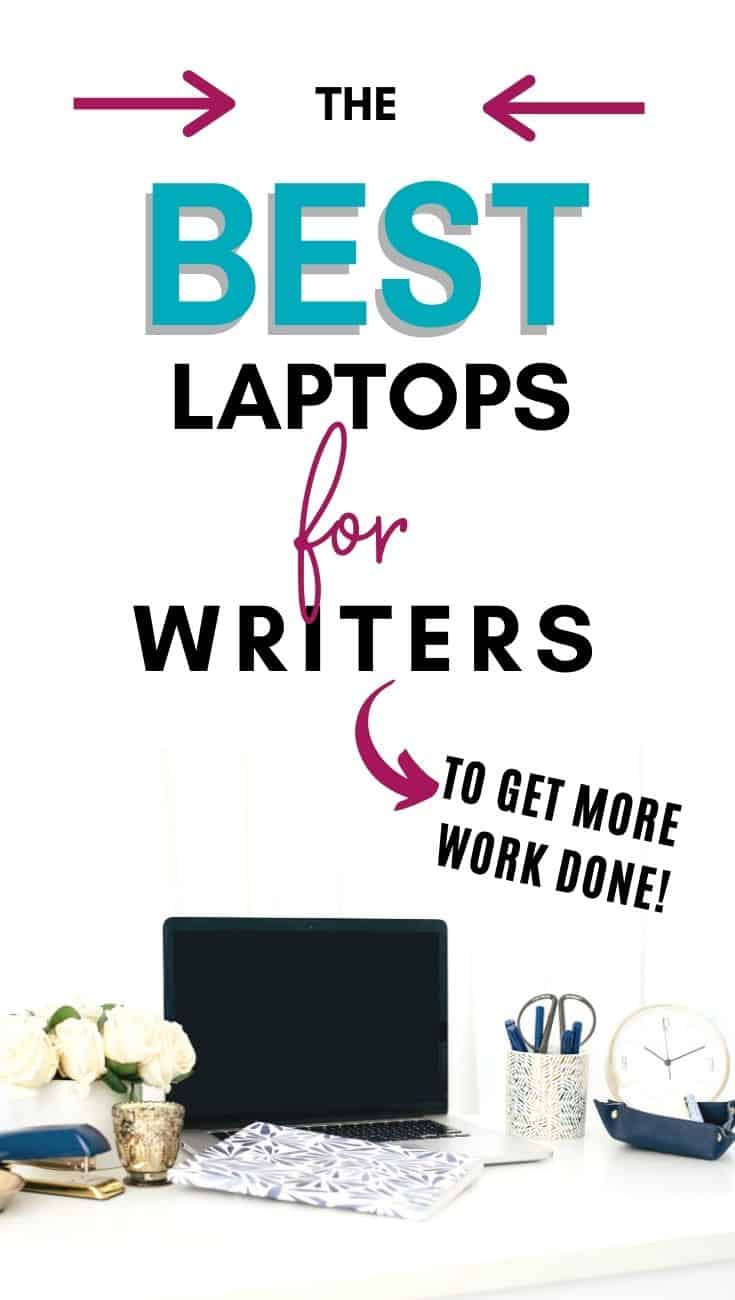
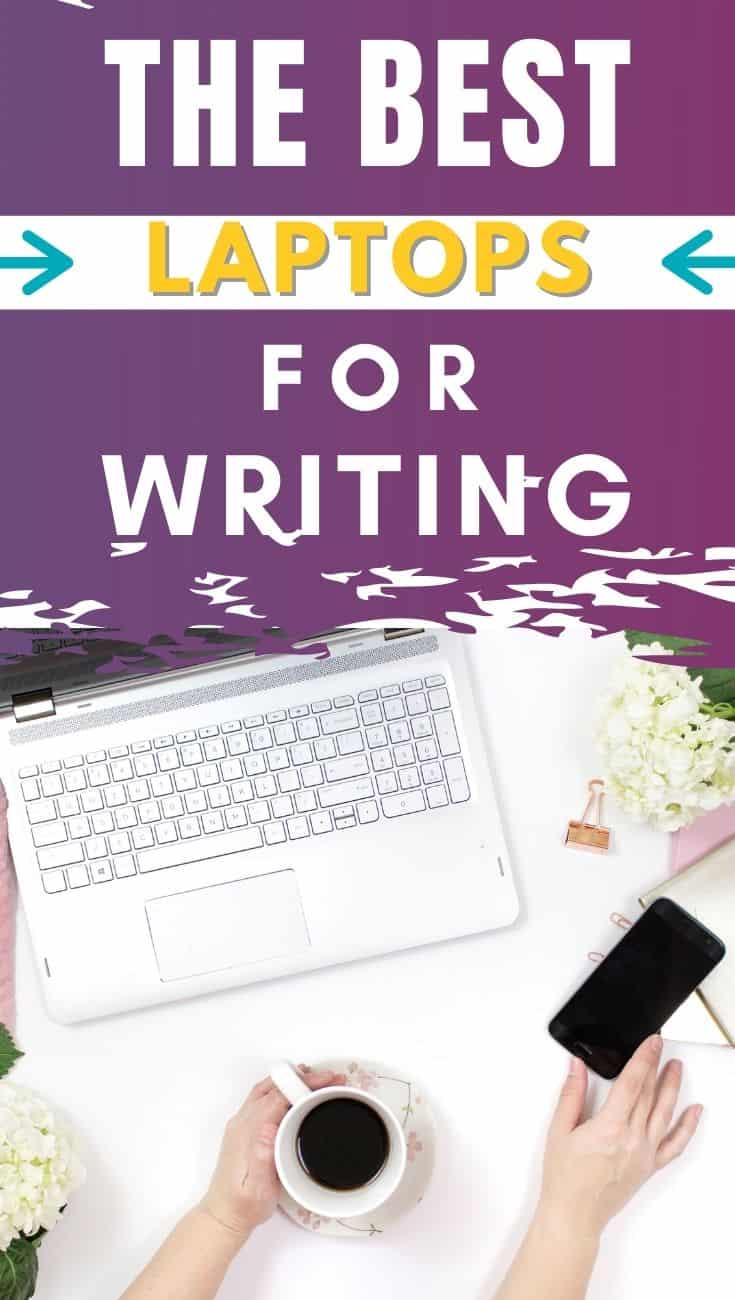

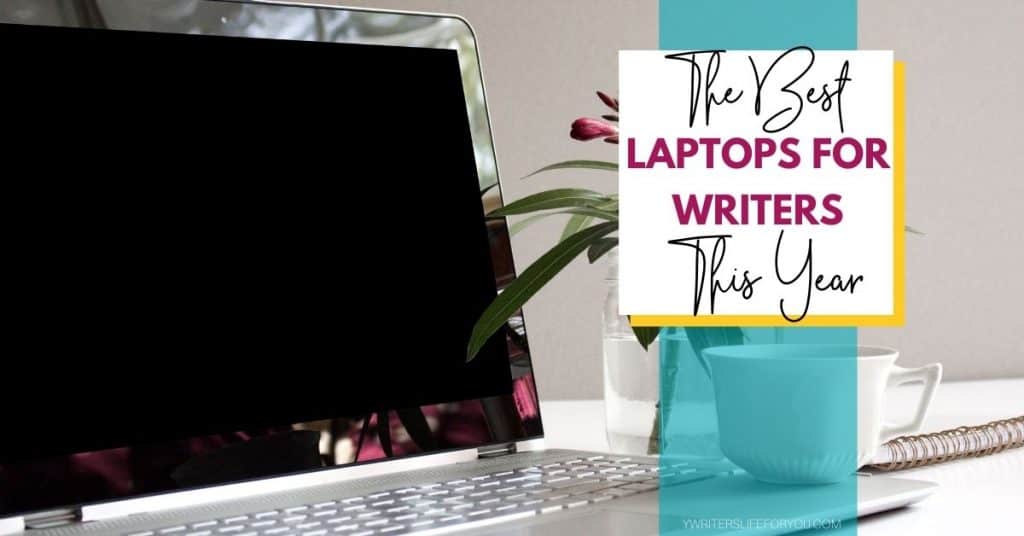
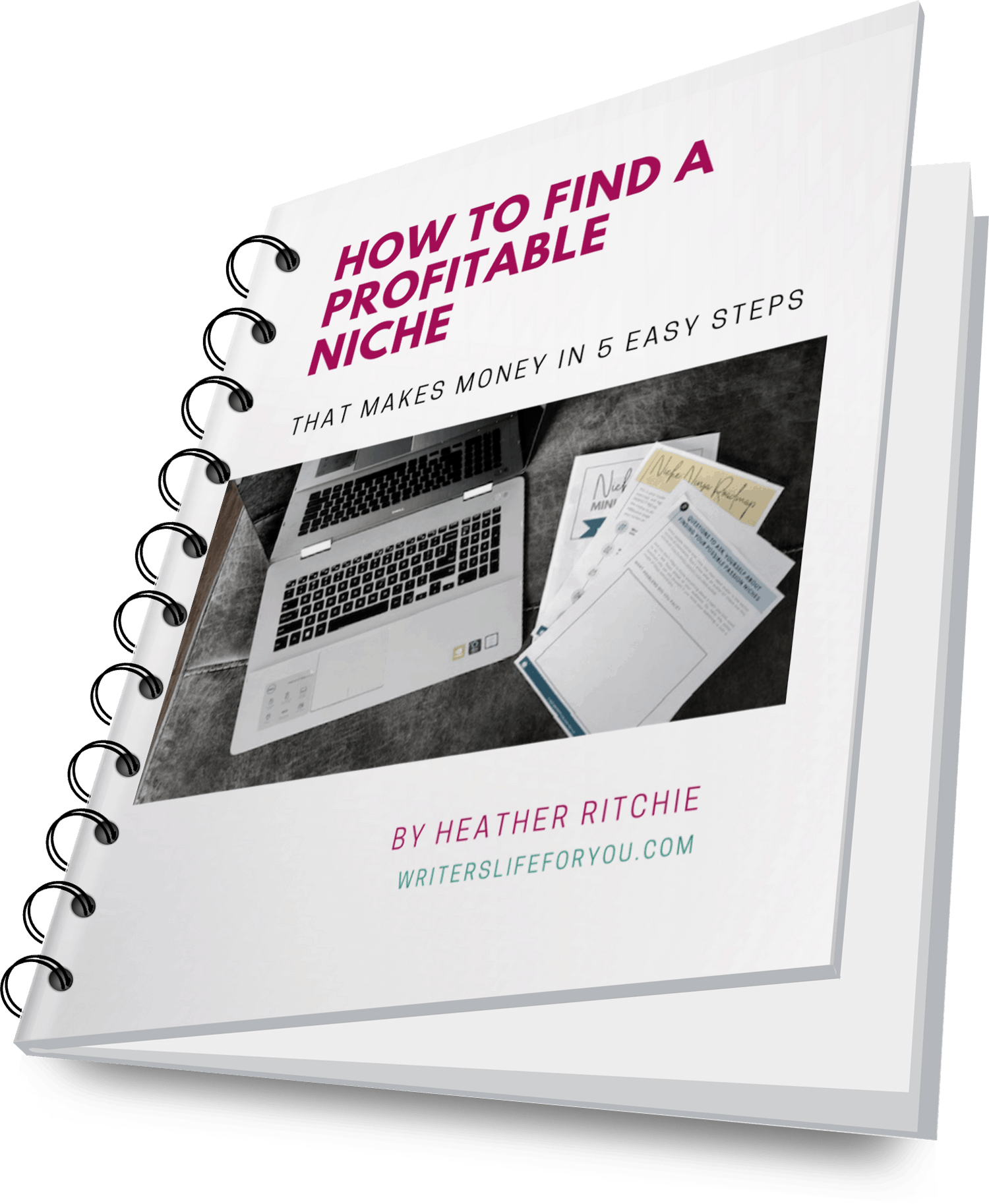




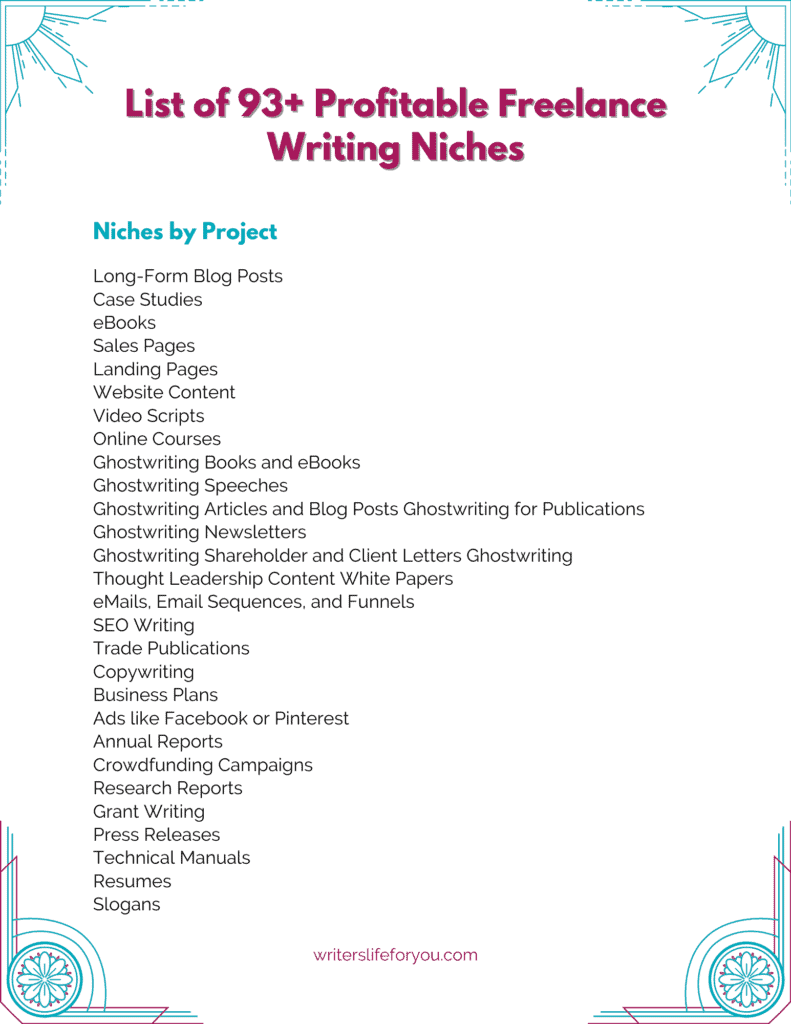

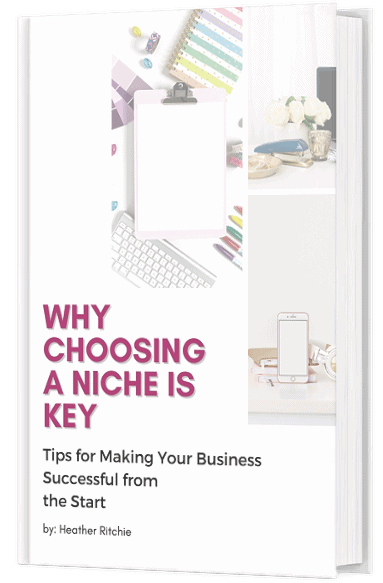
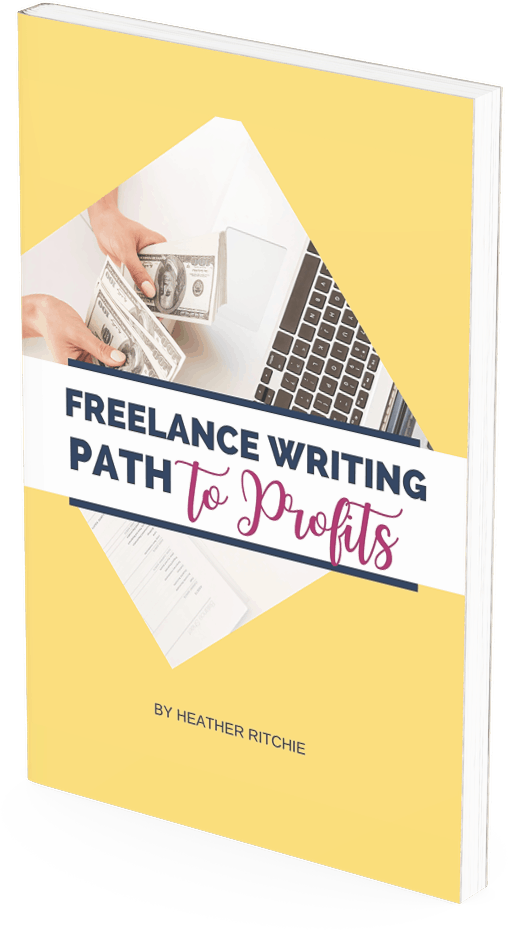
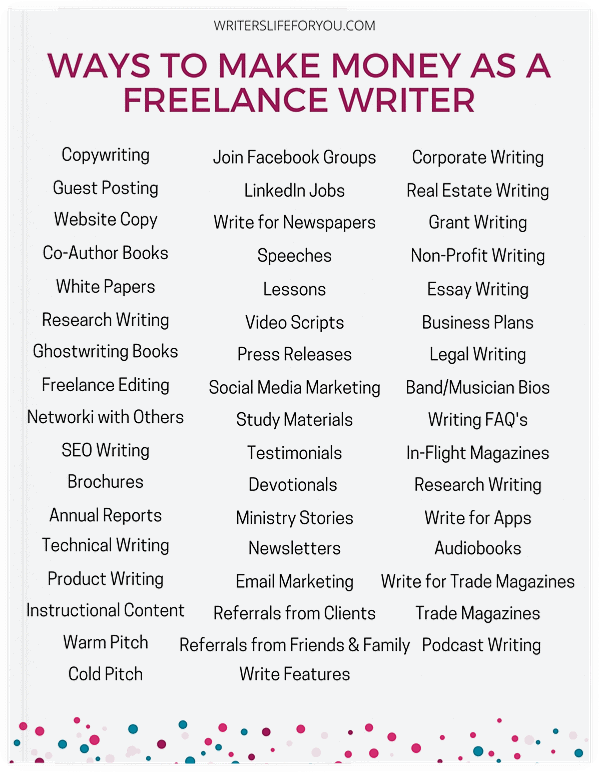
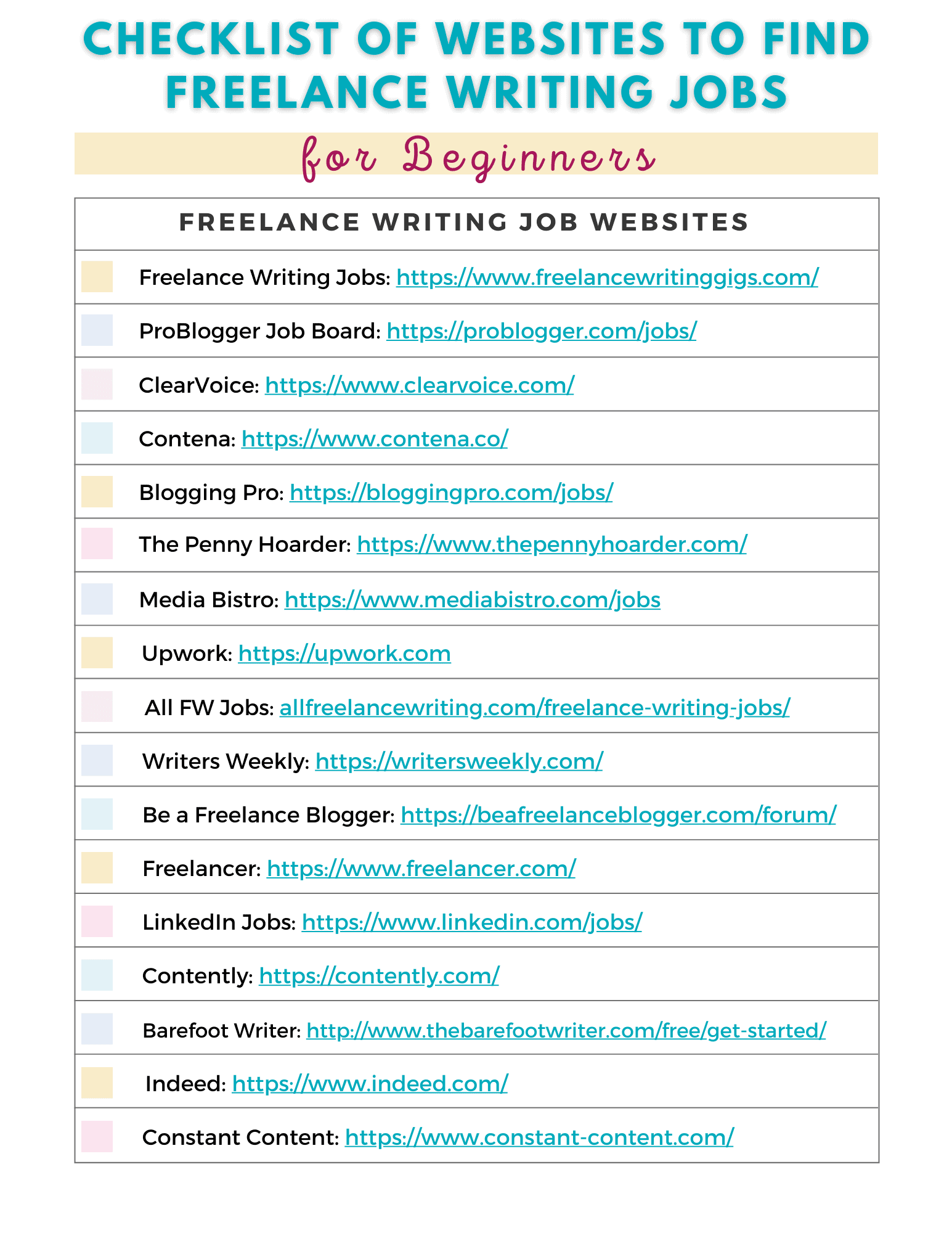
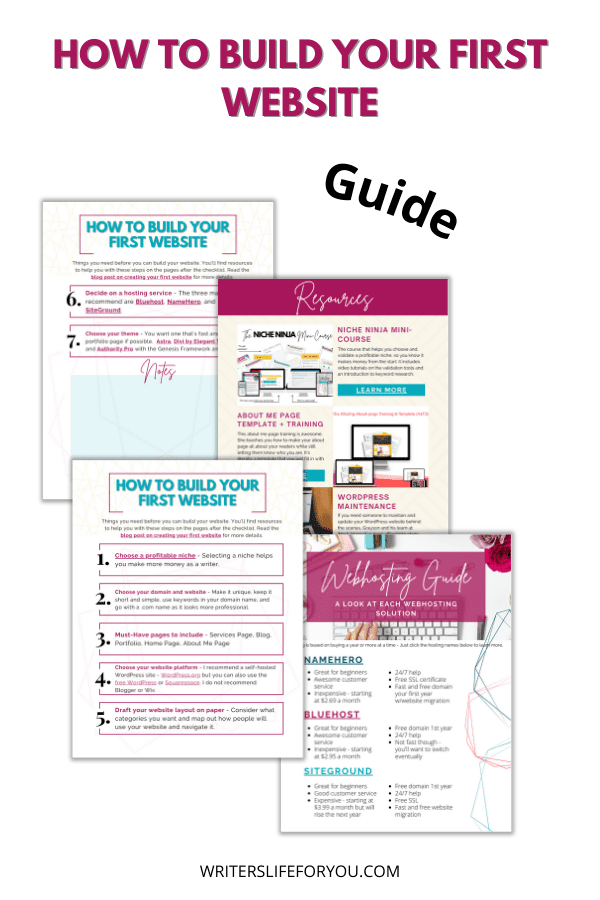
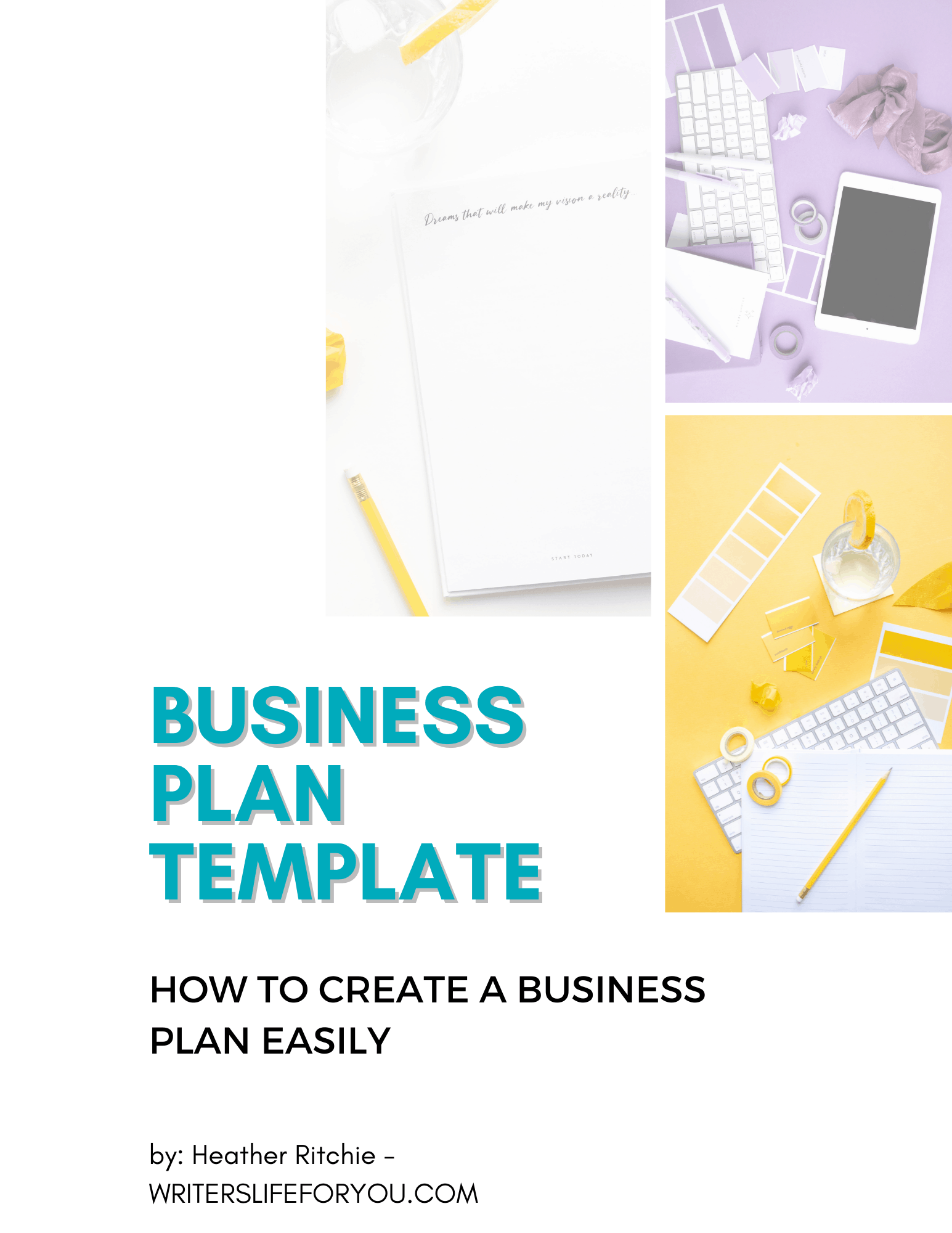
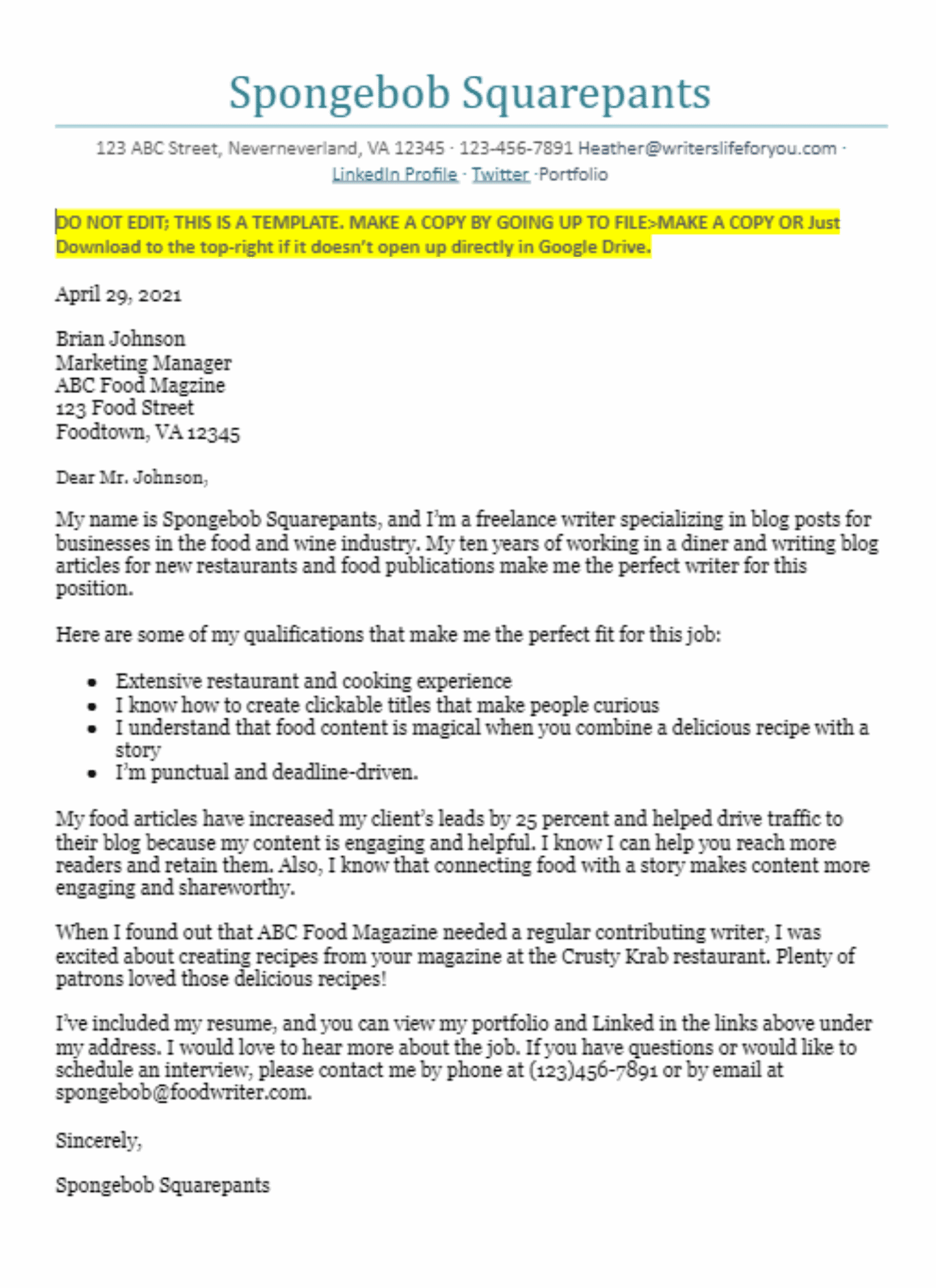







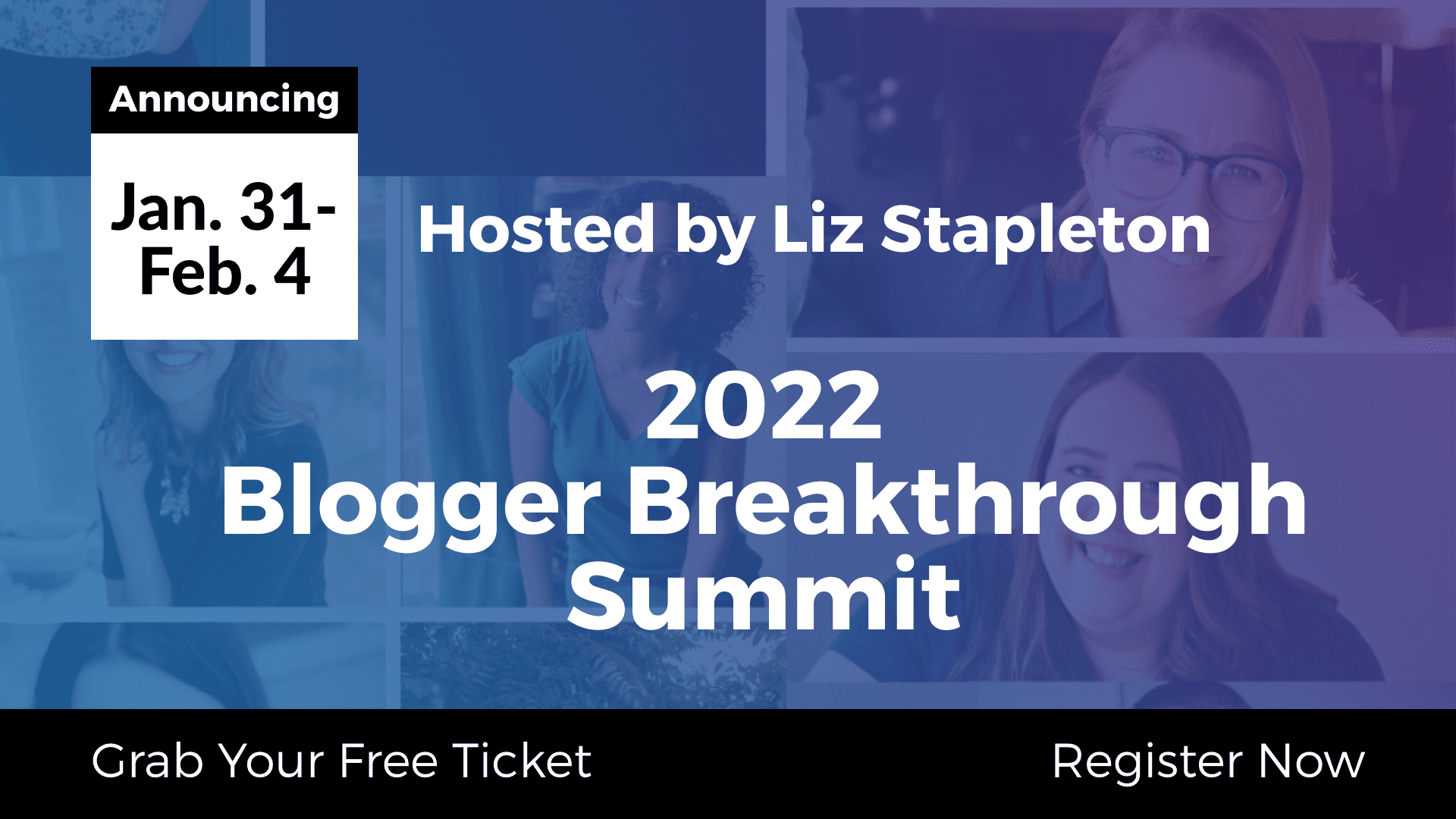
I like that you compared a laptop to charcoal pencils for artist. I know some people (my family and friends) think freelance writing is a waste of time so even buying a new laptop for it just is a horrible idea. Which is why I bought myself a MacBook for spite. I use my laptop more than my desktop too, then again I have a chrome book as a desktop. Thank you for sharing, I’ve pinned the post to my entrepreneurial board.
OMG I can’t believe people think that freelance writing is a waste of time. They obviously don’t get it! I make more money than I ever did as a police officer. I would have bought a MacBook too! Keep on creating great content and thanks for reading and pinning!
I am not in the market for a new laptop but stopped in for affirmation on my MacBook Air purchase, haha. Glad it made the cut because I dropped a pretty penny!! Good post.
HAHAHA great Scott! I have my eyes on a new one myself. My poor laptop kicked the bucket (with a little extra accidental help from me). Thank you!
I’m a desktop writer who likes lots of tabs open. I want my next (soon) computer to have two screens so I can have four windows open.
Do you have any thoughts on desktops or resources to check them out.
My husband is dead-set against Microsoft so I’m looking at Macs. But I don’t even know if I can get two screens with one.
Also, publishing seems to be MSWord-dependent. Is Apple Pages (?) accepted?
Thanks
It’s funny that you say that because I’m looking at getting a Mac but a laptop. So, I’ve never had an Apple computer (yet) but I have friends that are die-hard Mac fans. One said she has a gazillion tabs open and only shuts her computer down three to four times a year! Which is insane. I actually found an article by PC Mag that has two Apple Desktops. One is mini and one is regular. Here it is>>https://www.pcmag.com/picks/the-best-desktop-computers. I have a friend that has a Mac desktop and she said you can do two screens and she has seen it as a laptop as one screen and then a regular screen. And a separate monitor should work. I loved two screens when I was a dispatcher they are great. My friend also said her Mac desktop screen is HUGE.I don’t know enough about Apple Pages to advise you on that. I’m sorry. But hopefully some of this helped!
Update! My friend said she found Apple Pages awkward so she got Microsoft for Mac.