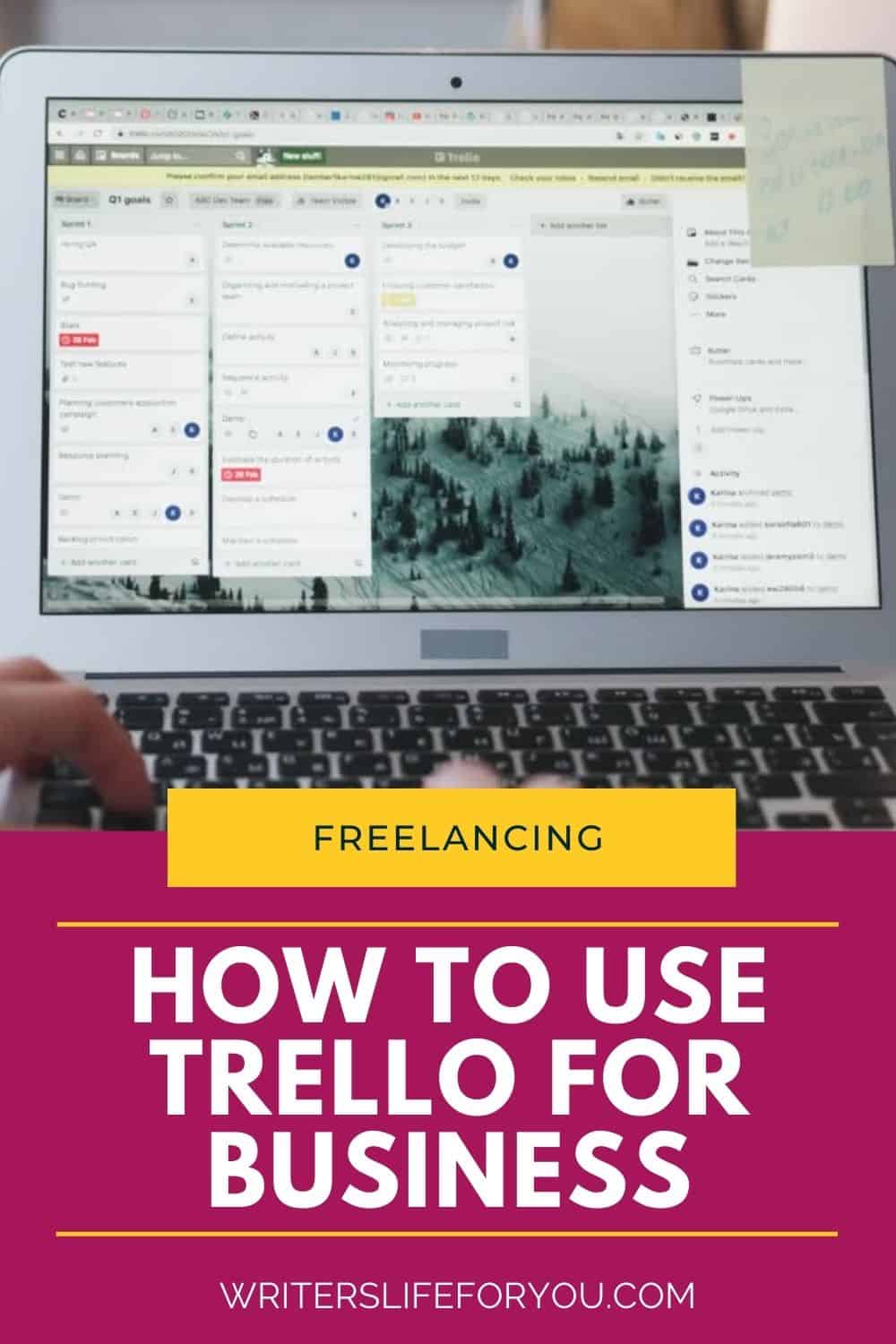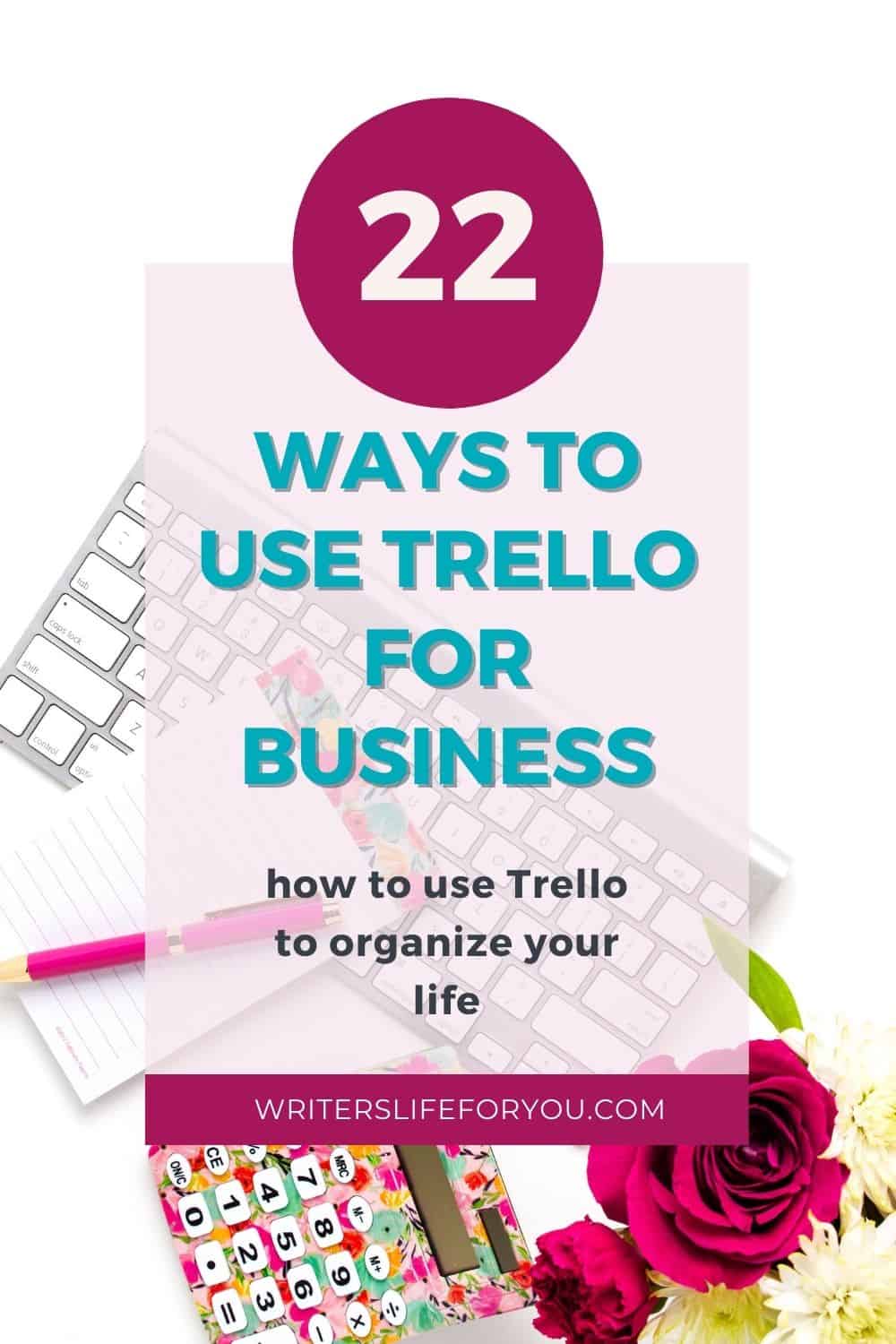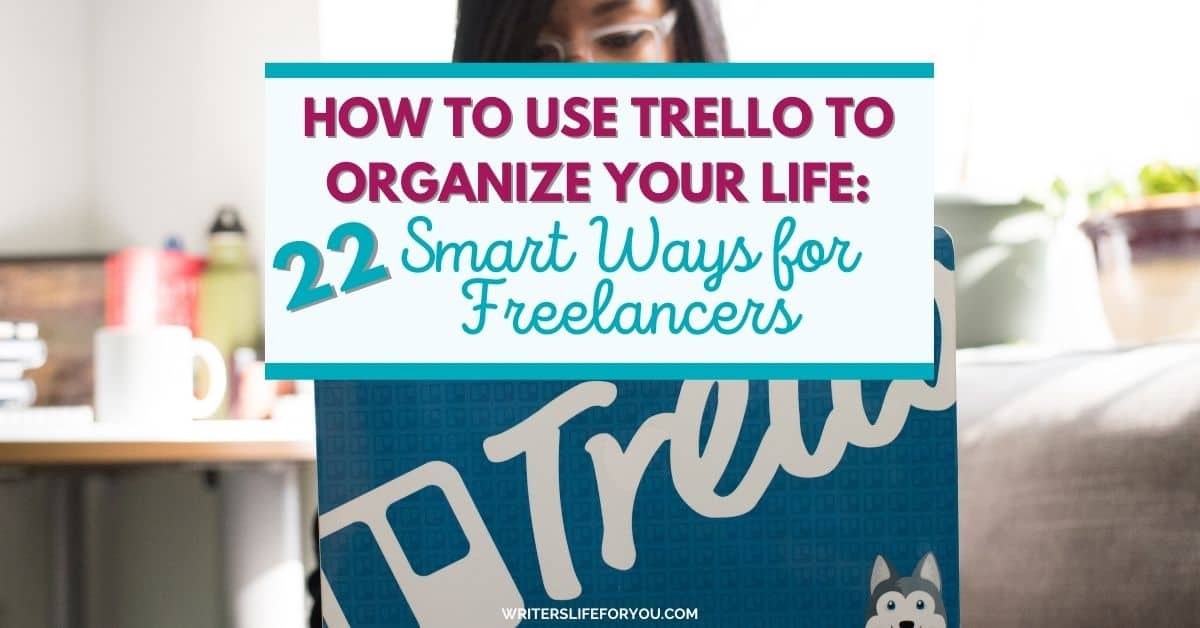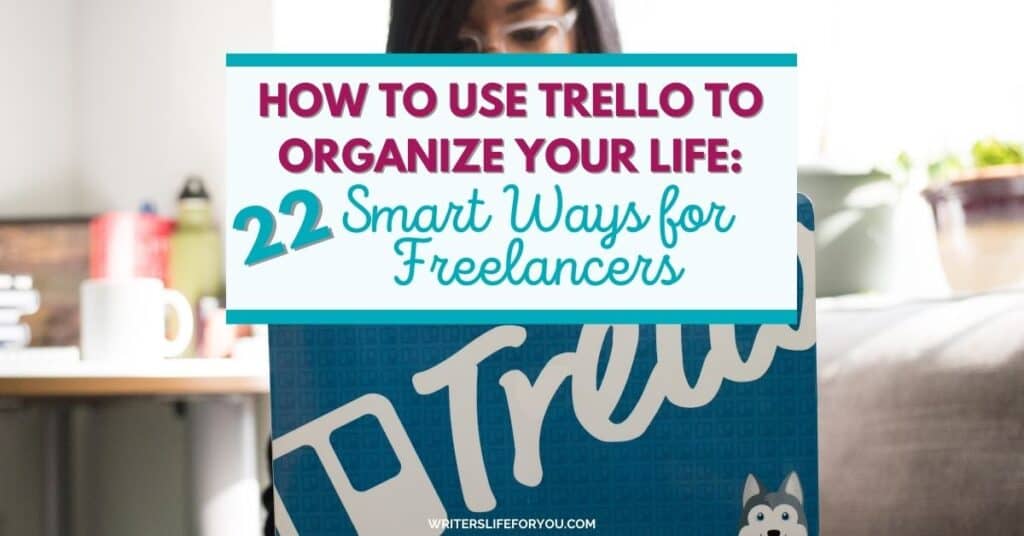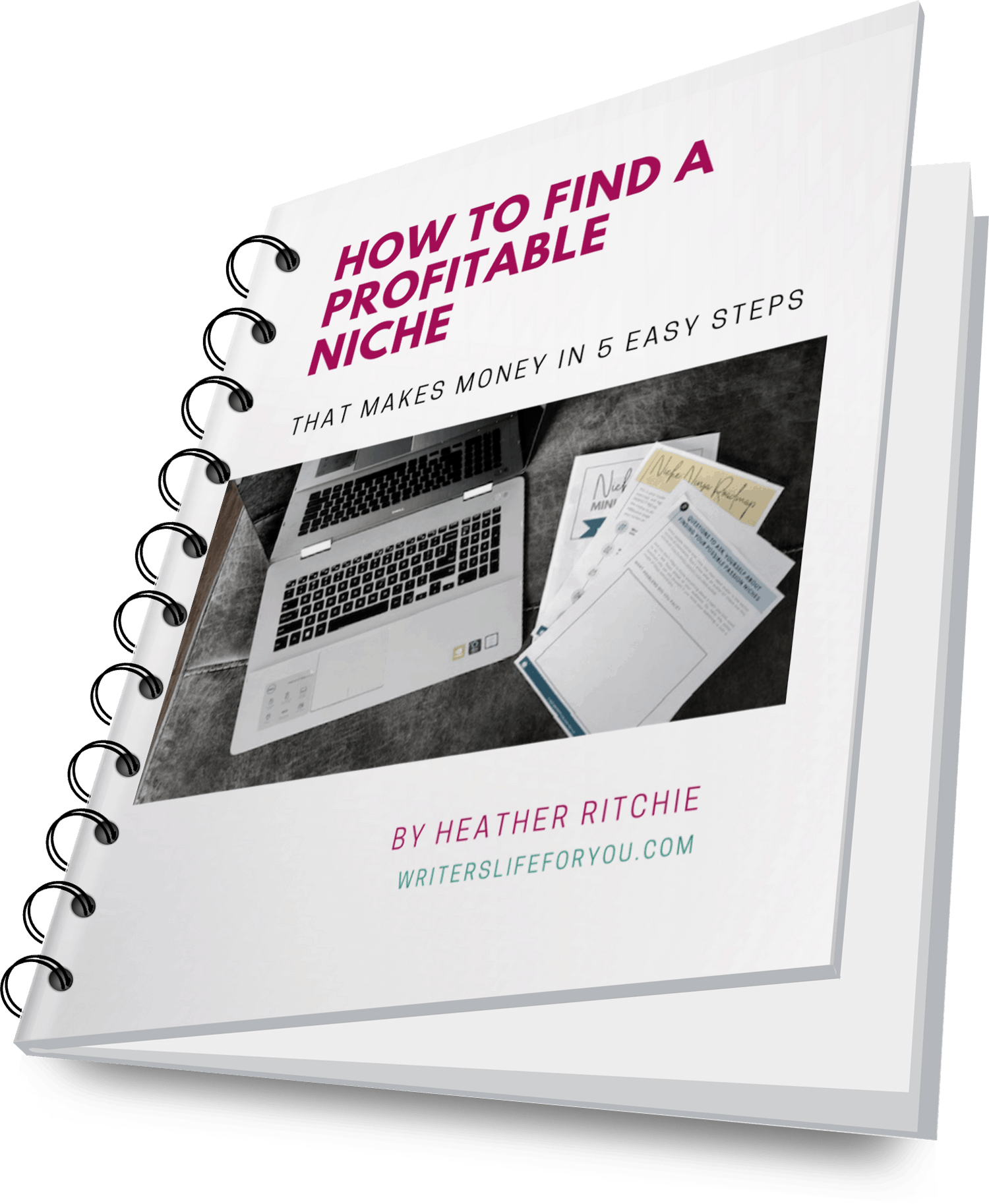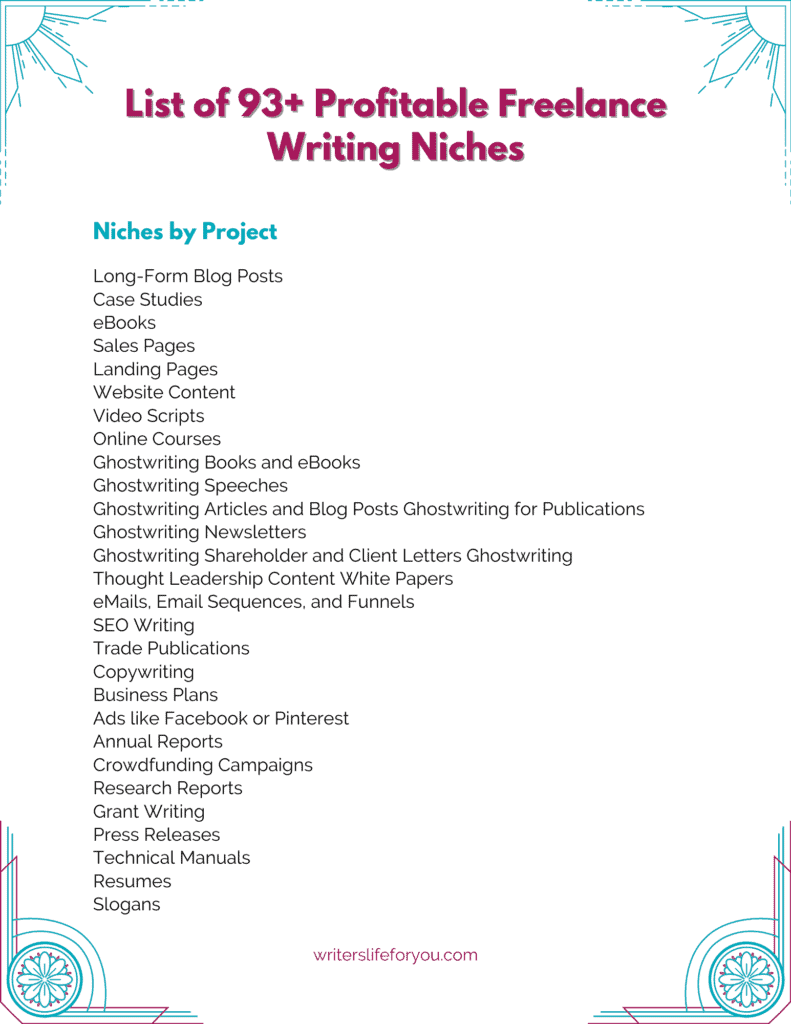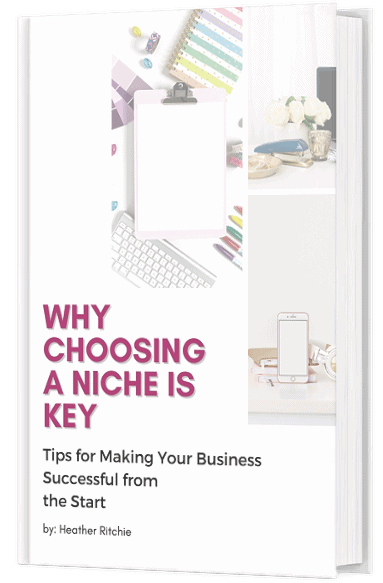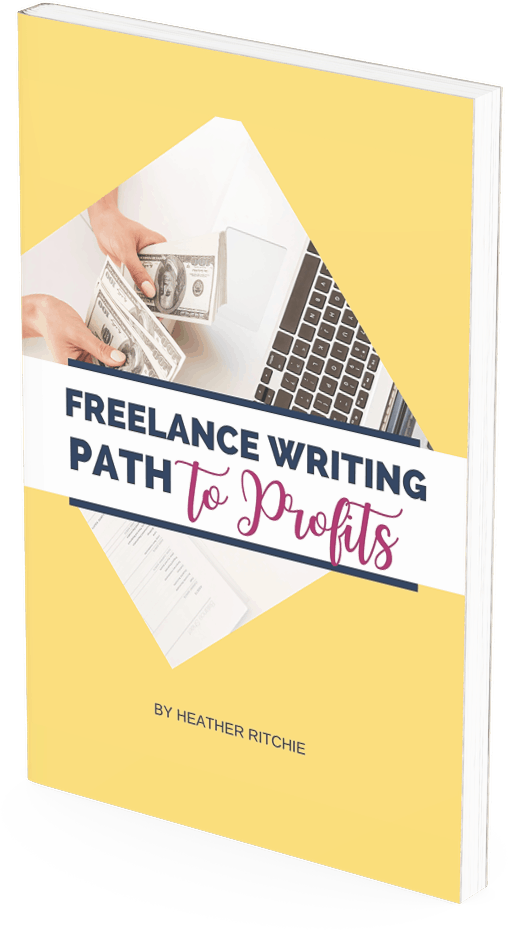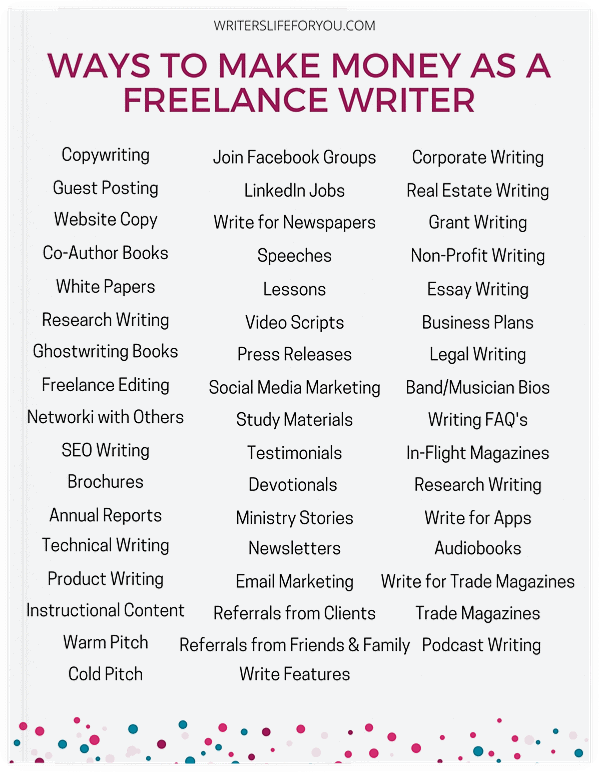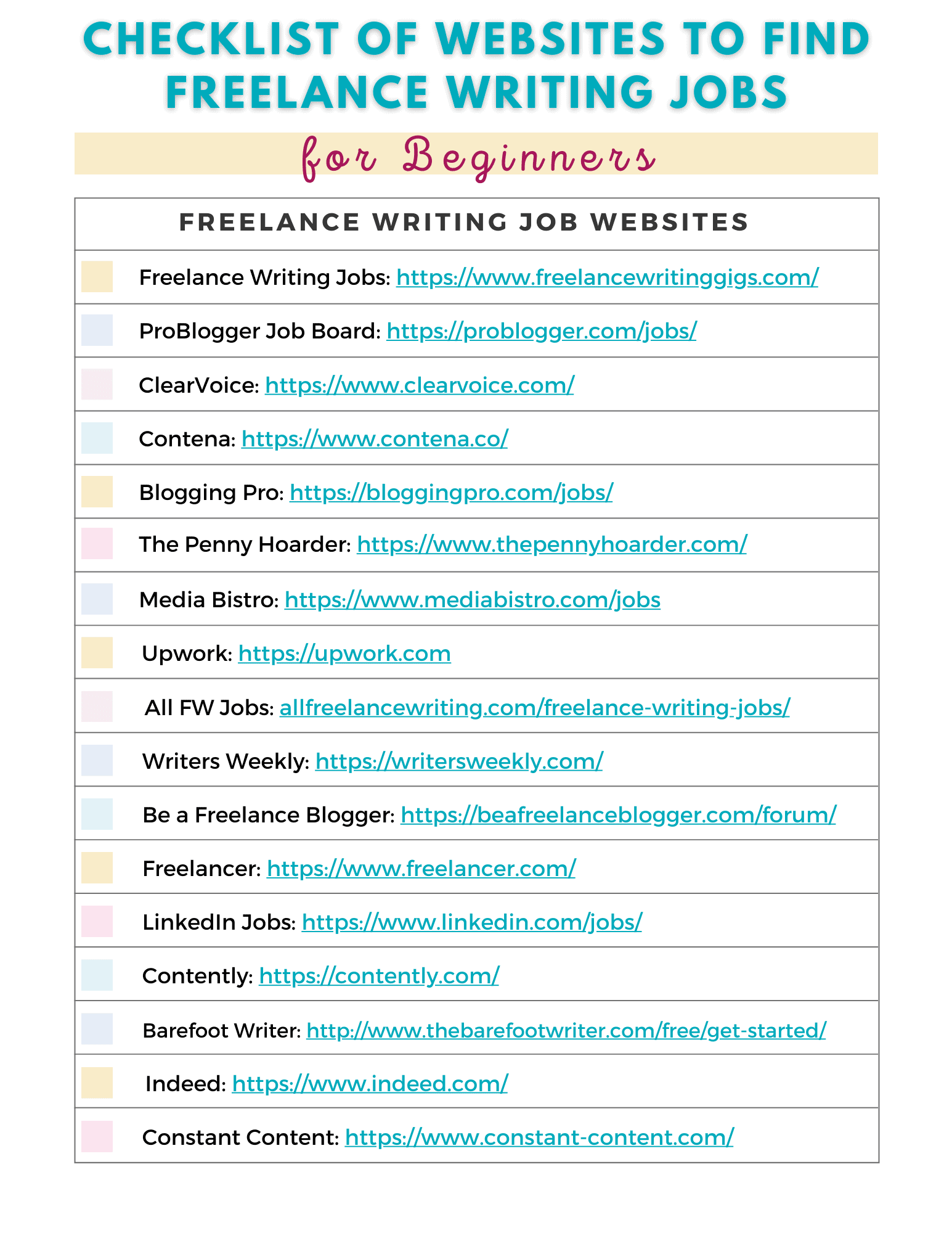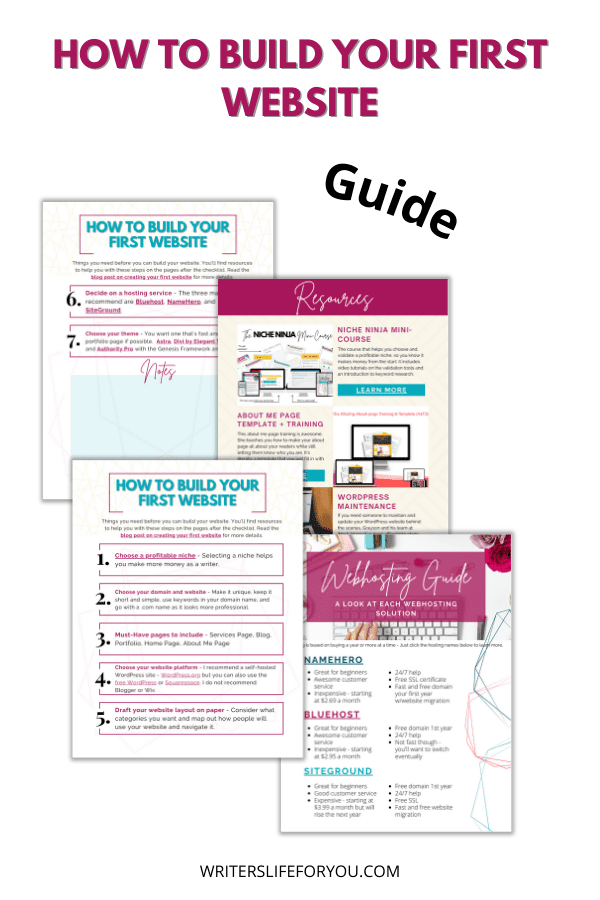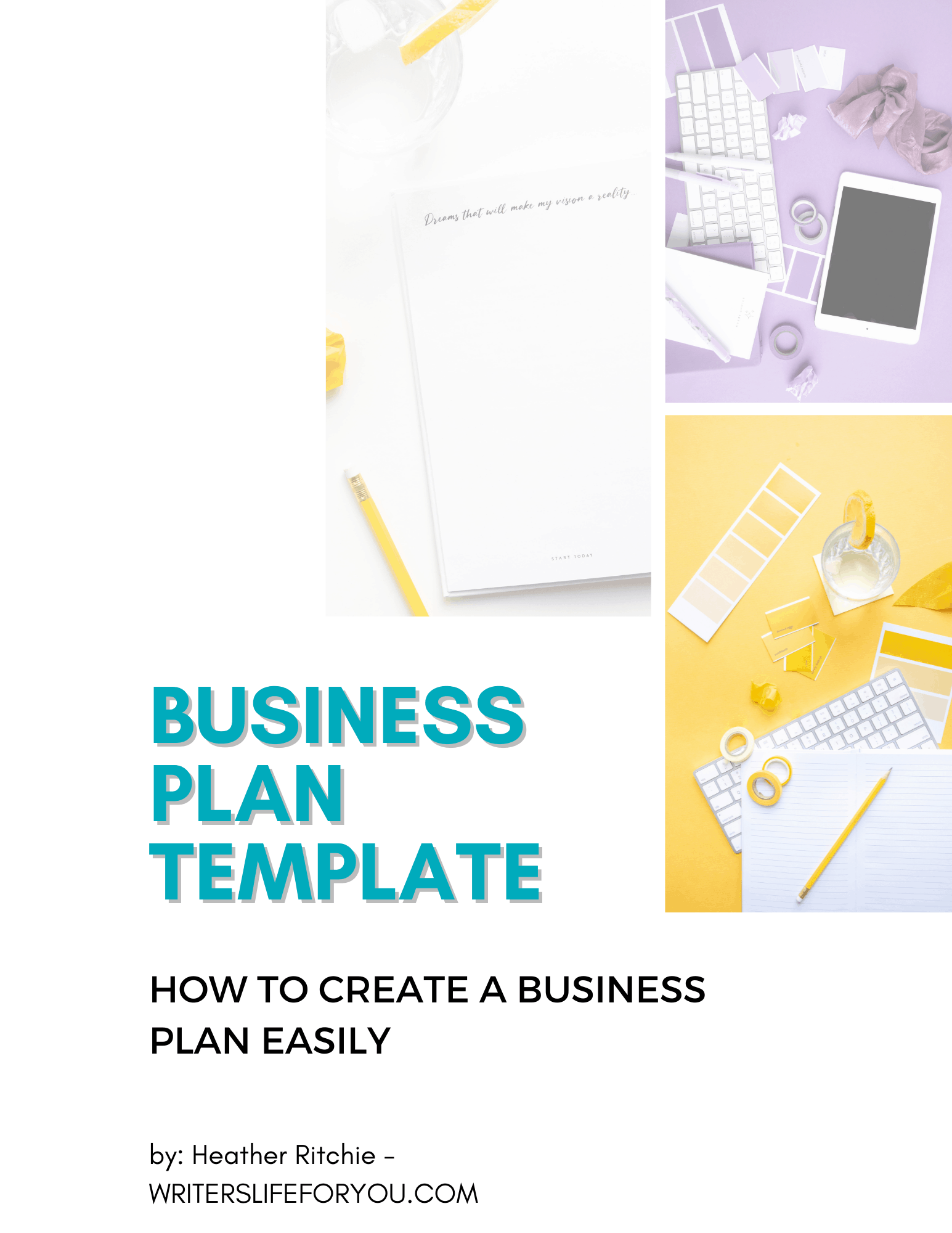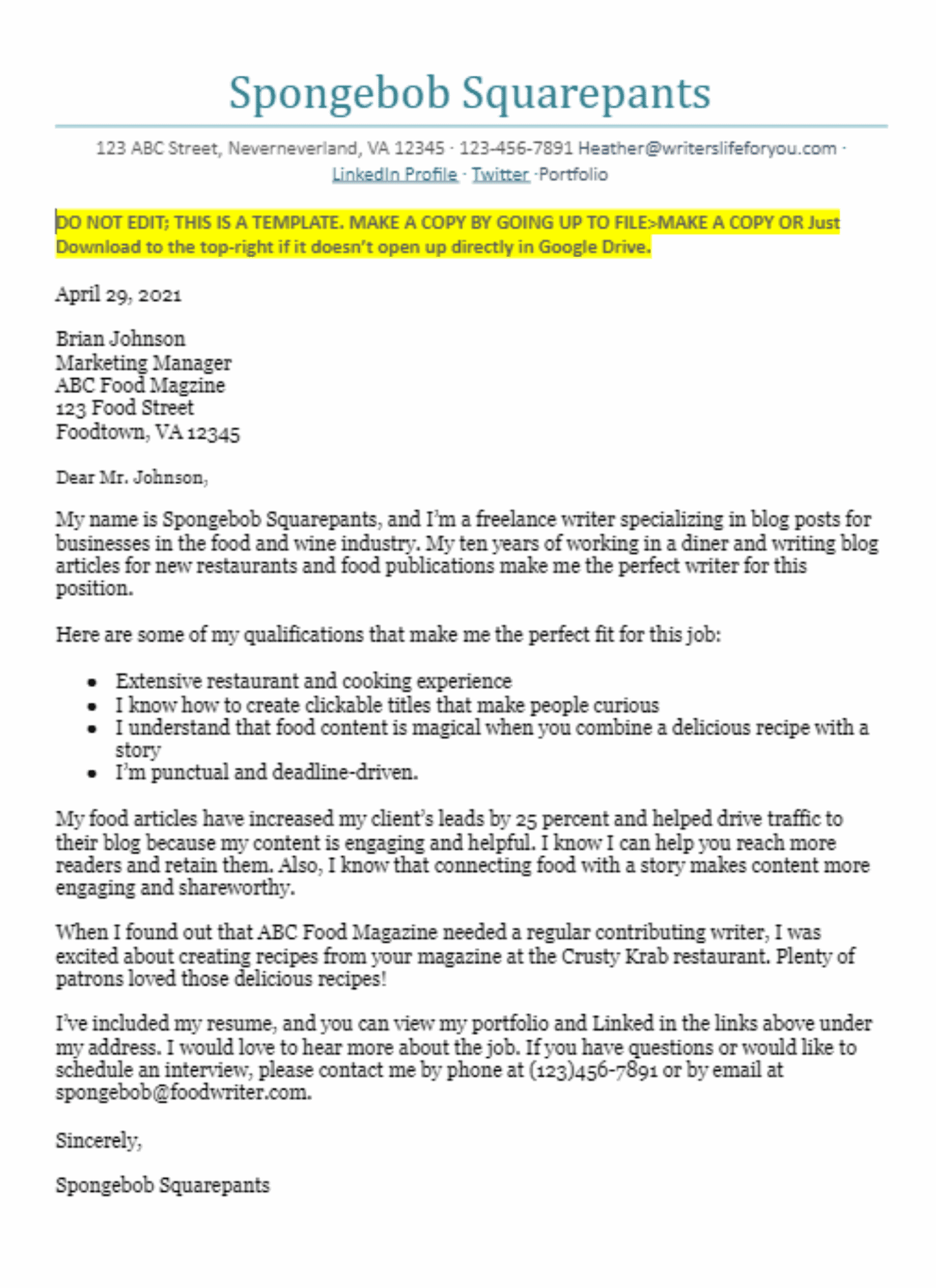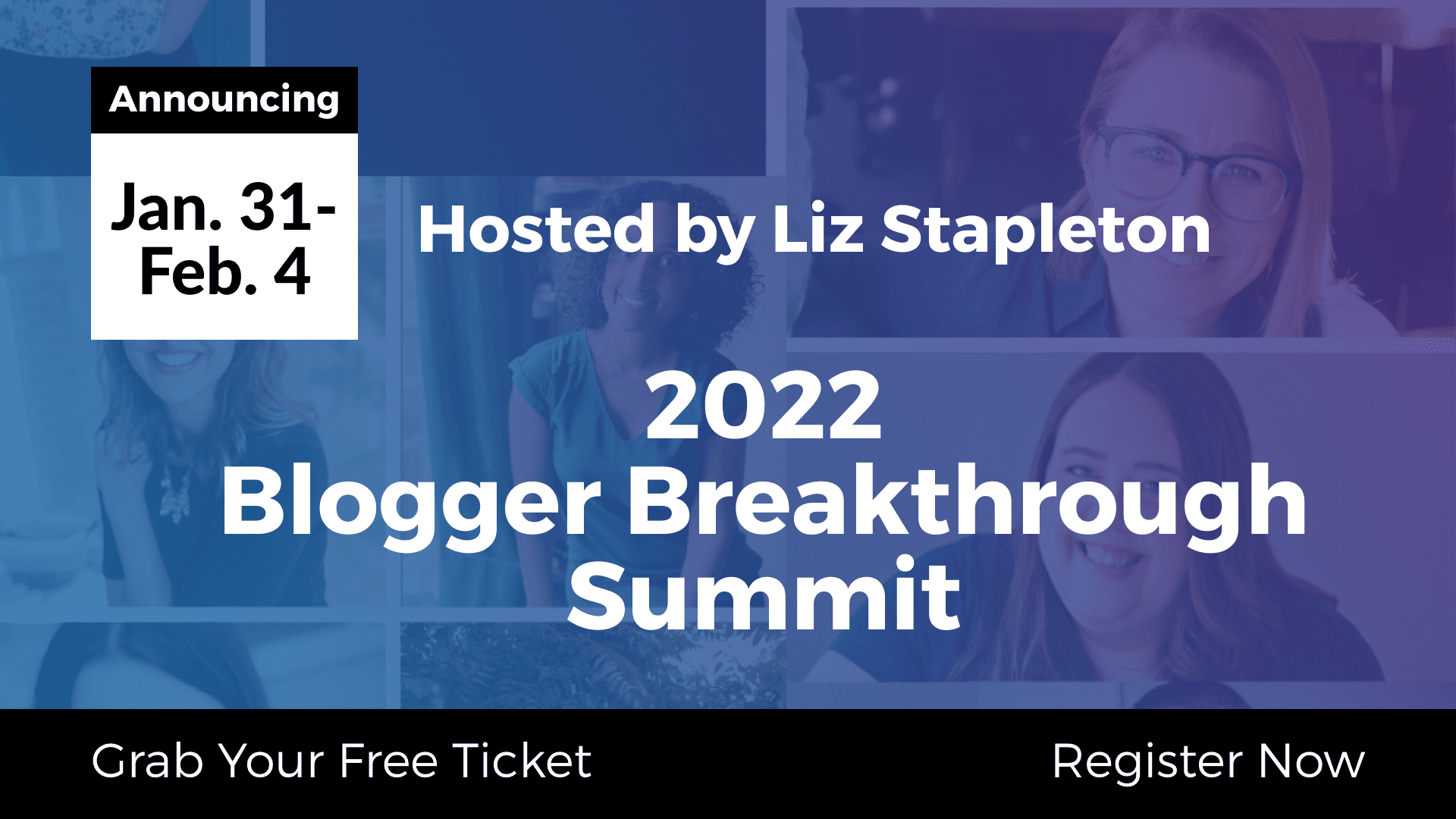It’s no secret that we all have so many things to do that we really need more than 24 hours in a day. We have busy families, careers, homes to manage, and we try to have a personal life.
But sometimes, your social life takes a hit when it’s hard even to find any time for yourself. Often your entire life probably feels like you’re out of control and essentially running around with your hair on fire, too panicked to actually get anything done.
But what if I told you there’s a productivity app with endless possibilities and different ways to organize everything, so life gets easier for you? (Well, there are actually two that I use every day, so either one could work depending on your organization style, but that’s for another article.)
When you’re trying to plan your week to be productive, this app is a game-changer, especially for those of us working from home as we need a good project management tool..
I’m talking about Trello, and it’s the perfect tool for successful freelancers to manage their busy small businesses and homes. If you don’t know much about it, let me tell you it is a fantastic productivity app that is a smart productivity hack to help you handle your personal and work/school life.
I’m talking about how to use Trello to organize your life in this blog post. So, strap in and get ready to go on a ride that will help you gain control of your wild and crazy life and help you get your sanity back.
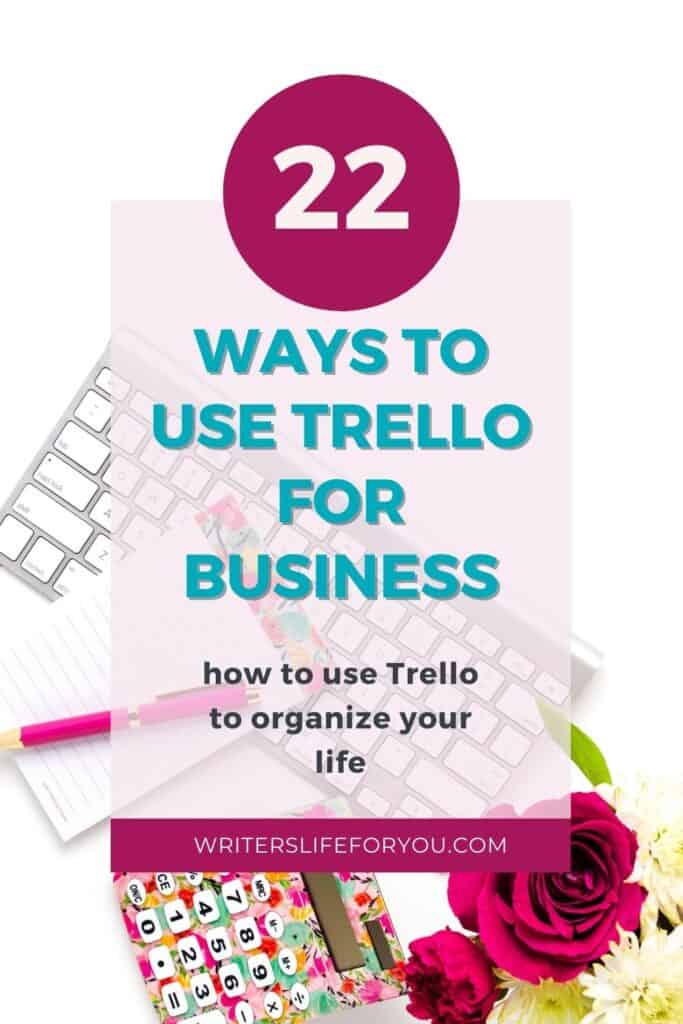
How to Use Trello to Organize Your Life – The Freelancer Version
Here’s everything you need to know about how Trello users use Trello every day and how to use it to organize your kids, freelance work, school, home, business, and more.
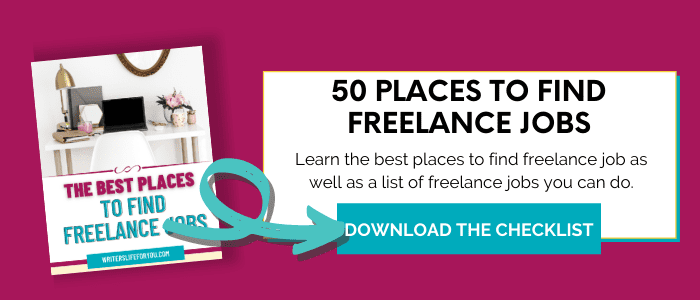
What is Trello?
Trello is a productivity tool that allows you to collaborate with people and organize your projects into Kanban-style boards with cards. Many people use this type of organization system with a whiteboard or even their wall and sticky notes.
The only difference is you can take Trello with you everywhere since it has an app for Android and Apple devices.
Trello lets you break projects into manageable steps and comes with many features like power-ups that make everything easier. It’s an amazing project and time management tool.
Trello power-ups allow you to add features to your boards that make them easier to manage. It also integrates with many of your favorite tools to combine them and make you even more efficient.
For instance, the calendar power-up lets you view the tasks in your boards in a calendar view so you can visualize what you’re doing every day. The card repeater power-up automates Trello card creation for repeated tasks, so that’s one less thing you have to worry about.

You can even create advanced checklists, which I love because nothing is more satisfying than crossing items off your to-do list.
Your whole Trello board can be a checklist of things where each card is a task that you drag and drop from column to column as you finish each piece of the project or workflow. You can then use the back of the card or the inside of it to add more details.
Each Trello power-up brings a unique feature that allows you to be efficient in everything you do.
I also love that you can use power-ups to connect with other productivity tools like Airtable because you may like some aspects of Trello but need Airtable for other parts of your business.
Unlike traditional productivity apps, Trello lets you order your tasks into lists while still providing a bird’s eye view of your entire day, week, or month.
And each board has its own email address so that you can send yourself reminders or forward emails straight to your Trello boards for maximum efficiency.
*Pro Tip – You’ll soon figure out that the free version of Trello only lets you have ten boards per workspace, and if you use Trello for everything, you’ll run out of board space quickly. BUT, you can have as many workspaces as you want!
So, when creating your Trello plan, be smart about the names of the workspaces in your Trello account. You could call your workspaces “Business,” “Marketing,” “Social Media,” etc.
To learn more about this productivity tool, this Trello beginners guide is super helpful.
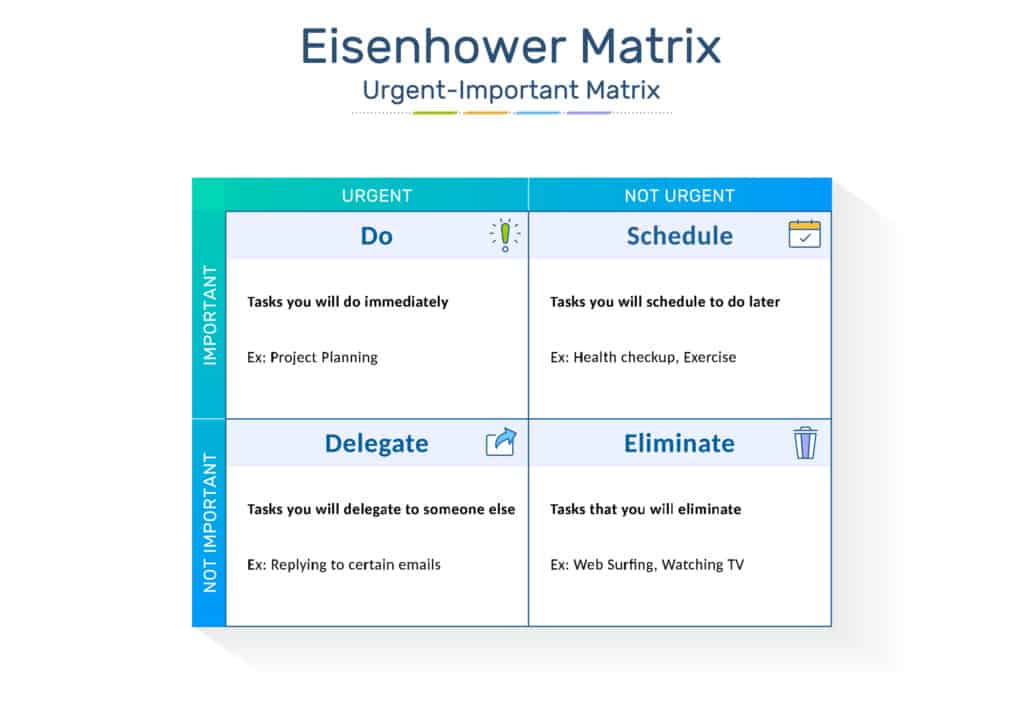
How to Use Trello with The Eisenhower Matrix for Productivity
The Eisenhower Matrix is a popular way to prioritize your tasks, and it’s an excellent solution to a neverending to-do list that you’ll never finish. When your task list overwhelms you, it can cause you to shut down because you don’t know where to start or just keep spinning in circles.
Neither of these options is productive, so luckily, President Dwight Eisenhower, a productivity master, created the Eisenhower Matrix. It helps you organize your tasks in order of urgency.
Basically, you organize your tasks into urgent (the tasks to do), not urgent (the tasks you schedule to do), urgent but not important (the ones you delegate), or important but not urgent (the tasks you can eliminate).
The problem for many people is that they don’t keep up with their task list, so many of the things they need to do are at an urgent level. The goal is to get ahead on everything, so you are always in crisis mode, trying to extinguish fires.
So, using the Eisenhower Matrix with Trello is one of the best productivity tips I can give you. You’ll feel in control and free up much-needed time in your day.
So, you can see how to use Trello as a planner.
Now, let’s jump into ways to use Trello to get organized as a freelancer.

22+ Ways for Freelancers to Use Trello
Organize Each Day, Week, or Month
I love that you can organize each day, week, or month into bite-sized tasks to complete. Some people create monthly or weekly boards as well as a board for their daily tasks.
With regular and advanced checklists, you can make your tasks checklist items to cross off your list every day and get the satisfaction of checking off the things you finish.
By doing this, you can eliminate all those sticky notes all over your desk (yes, I see you with sticky notes of different colors everywhere, just like me).
Keep Track of Client Projects and Income
Since I’m switching some of my things over from Evernote to Trello, I still haven’t gotten a chance to create a board for tracking my client projects and income yet, but Trello is perfect for this, as you can attach documents like spreadsheets or links to things in your Google Drive.
Evernote is great for project management but not so much for keeping up with tasks. However, you can use it for that too.
I use these awesome spreadsheets to manage my clients and keep track of my income and expenses. And I can link them directly to a card in a Trello board, so I always know where they are.
Having all your spreadsheets, income, and client information all in one place makes managing your clients easier. It’s also nice to be able to access Trello on the go so you can update the information no matter where you are.
So, I encourage you to create a client project Trello board, even if it’s a simple one, so that you can track everything in one place.
This is also where power-ups like OneDrive, Show Due Time, and Due Next can help you manage due dates and files for maximum productivity.
Don’t want to create your own Trello boards? My friend Lucy has some awesome Trello boards over in her shop, perfect for managing a blog or freelance business.
These Trello templates are really affordable, so check out her free weekly planning starter kit now, where she also teaches you the basics of Trello.
Right now, these links go to her free Masterclass on how to get time back and organize your biz like a pro, where she’s giving you some of her best Trello tips and tricks.

Keep Track of Client Pitches
It’s vital to keep track of your pitches so you know when you emailed a potential client and whether or not you sent follow-up emails (yes, you need to send more than one email and one follow-up to your pitches – but that is a whole other blog post topic).
Trello is perfect for keeping track of the people you pitch to. You could create a database of leads and make cards for each one with a different column for each point of contact. For instance, one column could be the initial email, another for the first follow-up, and another for the second follow-up, etc.
It could look something like this:
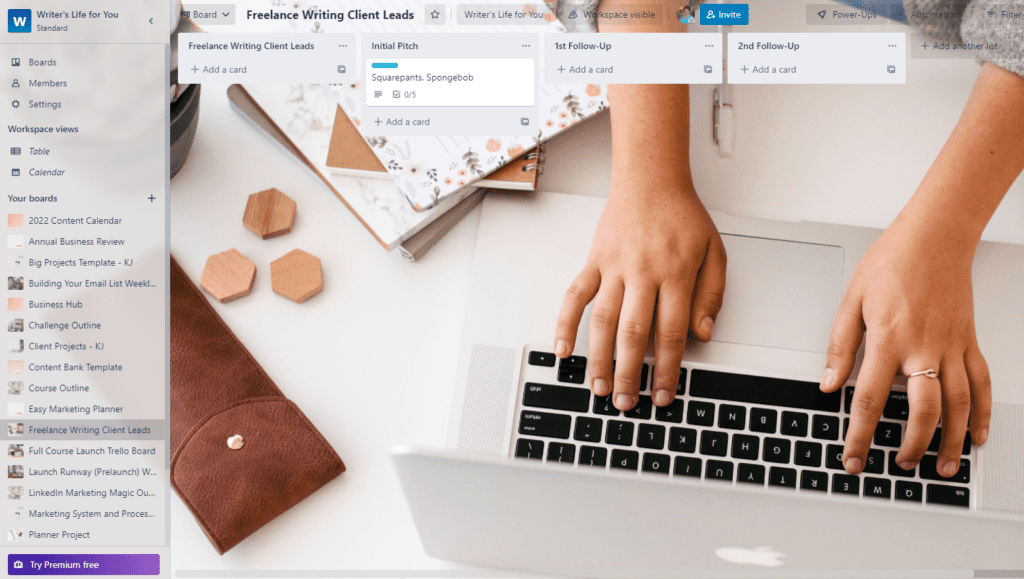
You could put the company information on each card. And the labels are great because you can show where the lead is from, whether certain emails and follow-ups have been completed, and much more.
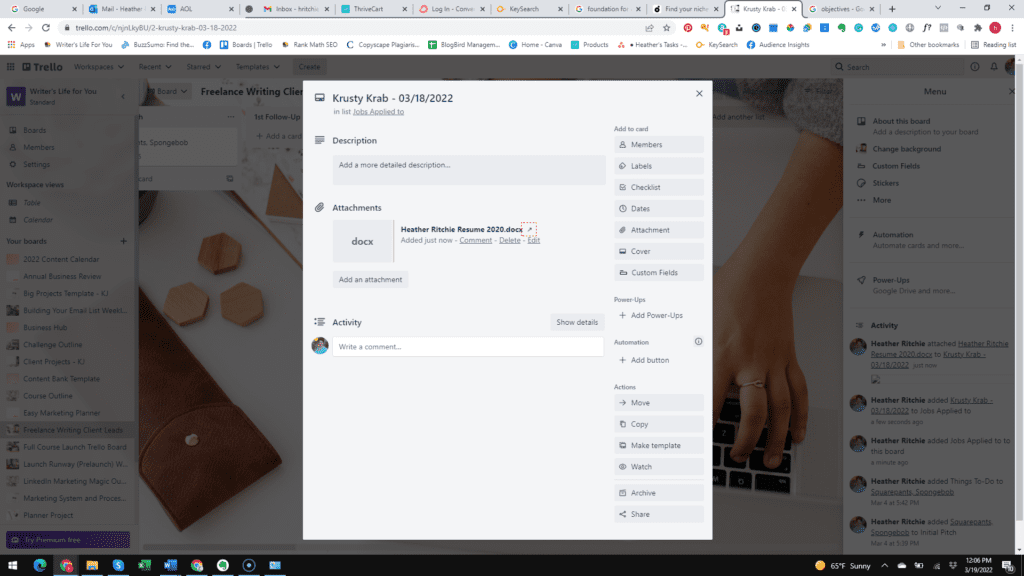
Once you finish one email, you can move it to the next column on the right so you know what you need to do next, and then add the correct label when that task is completed.
Automatically Track Your Time
Time tracking is a critical part of any freelance business as it helps you understand how long specific tasks take you to do so you can set your rates. If you pick up some hourly clients, they will likely want you to track your time too.
Manual time tracking is a pain, but with Trello, there is an easier way.
Trello has helpful power-ups like the Toggl and RescueTime integrations, which you can connect to your boards using Zapier. Zapier is the perfect tool when two apps don’t integrate with each other.
Zapier makes the connection between apps like this, and there’s an article to help you connect Trello to RescueTime in as little as two minutes.
This allows you to automate processes and they have several workflows already created. For example, every time you move a card to the next column, it gets logged in RescueTime, which automatically time-stamps things for you.

Organize Your Goals
Many people use Trello to organize their business or personal goals. In fact, you can have an entire board dedicated to goals.
The best way to manage your goals is to separate them by timeframe, like yearly, quarterly, and monthly. Then you can break them down into the tasks that you need to do daily, weekly, monthly, and quarterly to achieve them.
So, you could have a monthly board, a quarterly board, and a board for your yearly goals. Depending on how you like to break things down, you could also create a board for your weekly objectives too.
To-Do Lists
Trello is a great way of managing your to-do lists, too. As a freelance business owner, you often have a variety of goals that could be broken down into the boards I listed above.
Then look at each goal and consider the tasks you need to do quarterly, monthly, weekly, and daily to achieve those goals. You may even have tasks you only do yearly, like gathering your tax documents and information or paying taxes.
Once you know the different tasks you need to do, you can create a to-do list for each day, week, month, or quarter.
Next, you can set tasks to different priority levels that you created labels for using the Eisenhower Matrix or high, medium, low, etc. The key is to do whatever works for your brain.
One of the reasons I love Evernote so much is it reminds me of the traditional filing cabinet. The notebooks act like folders in a filing cabinet, and the notes are the papers in each file.
You can do something similar in Trello, with each column being a file and each card your document. But Trello can be much more powerful than that.
Don’t forget to add your personal tasks too. Creating to-do lists is one of the best ways to use Trello to get organized.

Create a Business Plan
You can even use Trello to create a business plan. You could create multiple Trello boards with your marketing strategy, target audience or avatar information, business narrative, etc.
Or you could easily make one Trello board that includes everything. One great part of using Trello is that you can link your separate boards easily to connect projects.
That’s the nice thing about Trello, it’s flexible, and you can make it as simple or complicated as you need it.
Create a Social Media Strategy
Trello is great for creating a social media strategy because you can attach images, write out your image captions on cards, add topic ideas, etc.
My business mentor, Faith Mariah, has an awesome pre-launch content planning Trello board that is amazing. It includes content ideas for each type of social media post like Instagram Stories, Facebook group and business page posts, and cards where you can add other social media channels you use.
Kayla Butler of Ivory Mix also created an awesome Easy Marketing Planner Trello board that includes multiple Trello boards, including content planners, caption templates, hashtags, and more.
You could add your editorial calendar to this board since your social media strategy also depends on an organized content plan.
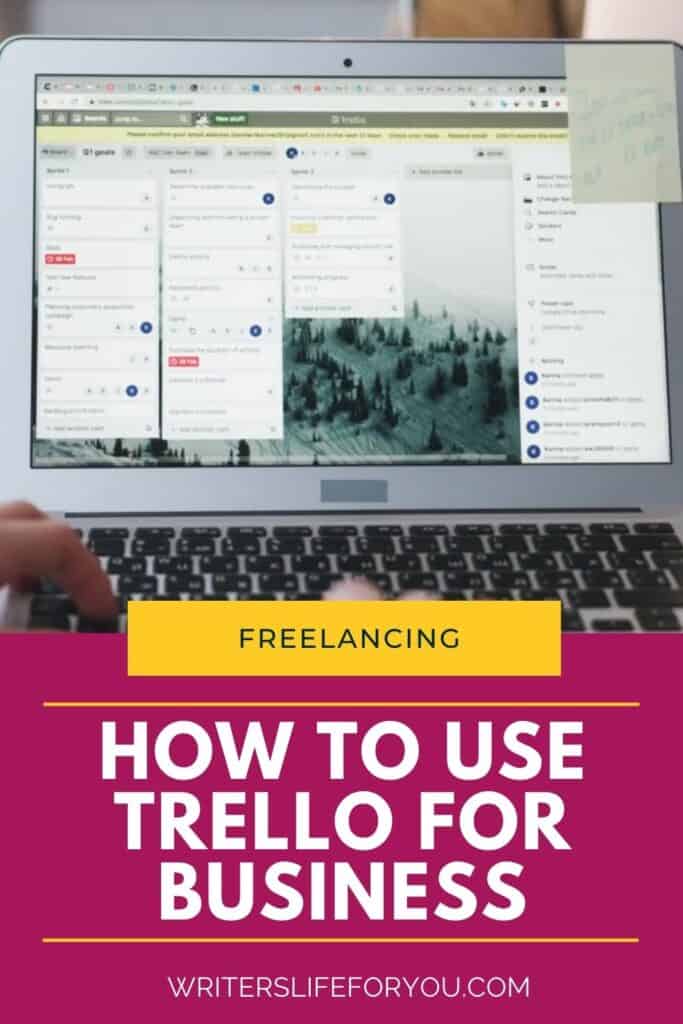
Create a Marketing Plan
Much like creating a social media strategy and business plan, you can use Trello to generate a marketing plan.
Again, Trello is flexible. You can create one board with links to all your business documents or just make one board for your marketing plan.
You could also do a 30-day marketing plan that lists any promotions, launches, holidays, and sales. If you did this, you would have 12 total boards, so that’s a lot to keep track of, but it’s not so overwhelming to look at a 30-day marketing plan versus one for a year.
Organizing Your Hunt for a Freelance Job
When you first get the idea to work from home, you may not know exactly what you want to do. I had the same issue and applied for countless jobs before finding my calling – freelance writing.
I had a hard time remembering what positions I had already applied to and keeping track of various resumes and cover letters. Even though I had an easy resume and cover letter template, I still didn’t have a good way to organize everything.
When you figure out how to use Trello to organize your life, you can keep an original copy of your cover letter and resume template in one job Trello board.
You can also create a card for each job you apply for with important info like the date you applied when you followed up, and other general information. Then, attach a copy of the resume and cover letter you applied with.
Trust me, being organized saves you time. I can’t tell you how much time I’ve wasted searching for a lost resume or other documents.
Also, Trello has a job search board you can use too.

Gift Tracker Board
Keeping track of the gifts you buy throughout the year or even Christmas alone can be overwhelming, especially if you have a ton of people to buy for. A gift-tracker Trello board could help you track what you bought for who and its status – bought, need to buy, etc.
You can also look for sales using apps that help you find the best price, like Honey, Walmart Savings Catcher, The Amazon App, Capital One Shopping, or Shopular, and make a list of presents you want to buy.
Run Your Website or Blog
You could create a central business hub where you keep all the essential information for your business.
Trello makes it easy to collaborate with a team. You could make a board for team members with all the pertinent information they need or just add them to the boards they need. It’s a great way to organize your team’s projects.
Check out my friend Lucy’s shop of Trello templates and productivity resources that include a business hub where you can manage everything all in one place. The shop also has planning, social media, workflow boards, and more.
And if you’re ready to really level up your productivity, Lucy’s Productive Entrepreneurs Club is a great resource to help you implement small changes for big results.

CRM Sales Board or Customer
Managing your clients and customers is vital to streamline your business as a freelancer. A CRM or customer relationship management tool does just what it says – it helps you manage your interactions and relationships with your customers.
It’s essentially a hub all about your customers that helps you manage sales, contact information, productivity, etc.
Now you can manage relationships with your customers from start to finish, including finding new ones, onboarding them, and providing additional services and support.
Trello is an excellent way for freelancers to manage their clients and relationships with them.
Manage Your Personal and Business Finances
You don’t just have personal finances; you have your business, too. You could create a Trello board with lists such as business expenses, things you want to buy, like courses, your budget, living expenses, etc.
You could also create a financial plan that involves saving money to pay off debt, building an emergency fund, and monitoring your progress. Trello makes managing your entire financial life simple, and this is where the labels can come in handy.
You can use color coding, where you create a different color for every budget category, like gifts, household supplies, groceries, utilities, etc.
Make tax time easier by tracking your business receipts, tax forms, W-9s, and everything you need to simplify filing your taxes. You can even attach receipts to cards, so you have everything you need.

Organize Your Hobbies
Do you have a hobby that involves collecting ideas and things you need for your projects? If you’re a painter, you’ll probably have paints, canvases, brushes, and other tools. You may have colored pencils, charcoal, and drawing paper as an artist.
If you collect records, toys, comic books, or other items, then Trello would be helpful to manage your whole collection.
When you need to organize your entire life, this tool is so flexible that you can keep track of any hobby and see it visually.
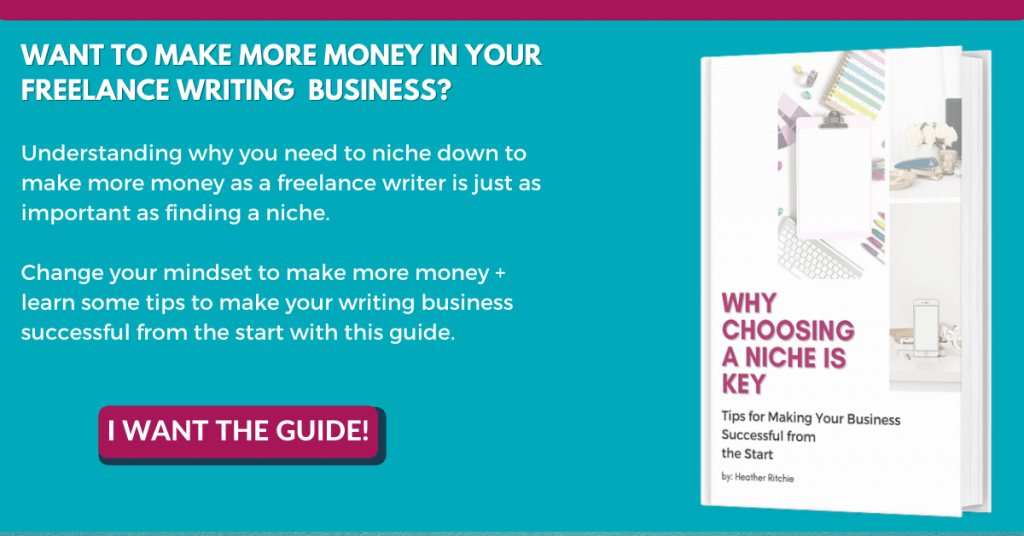
Organize Your Reading List
Avid readers always have book lists like those they want to buy and have already read. You could use it to manage everything you want to read, like magazines, newspapers, etc.
I can’t tell you how many times I’ve written down the name of a book that I wanted to read down on a scrap of paper and lost it.
If you’re a book blogger, Trello can be invaluable in helping you organize reviews and book blog post ideas.
Plan Your Next Vacation
Planning a vacation for your family can be overwhelming, and some trips take more planning than others. There are many things to manage, like your packing lists, airplane tickets, hotel reservations, travel itineraries, etc.
Add the restaurants you want to eat at, the places you want to visit, and anything else you can think of.
For all the planners out there, learning how to use Trello to organize your life will help you keep your sanity. Plus, if it’s a vacation with multiple families, you can invite other people to collaborate on the board.

Manage Your Creative Writing Projects
Anyone who is a writer knows that creativity often hits us at the worst times, and you don’t have anything to write down your ideas. If you create a Trello board for all your creative projects, you can download the Trello mobile app on your phone and simply open it up and add the idea to your board.
Similar to using index cards that some writers used (and still do!), Each card on your Trello board is like an index card.
When you’re learning the best ways to use Trello to organize your entire life, you can use it to manage your pitches, track your submissions, add a query letter template, and even map out your book ideas.
Plan a Big Event
When you’re figuring out how to use Trello to organize your life, you can manage any large event, like a baby shower or a wedding. These events often involve a lot of planning, so you can keep track of everything in Trello.
Use it to organize the presents you want, wedding clothes you need to buy, bridesmaid gifts, the guest list, catering information, the DJ, the reception music list, and anything else you need to keep track of.
Use the labels to set priorities for the things you need to do, and use the calendar view so you can visualize everything and the due dates when things need to be done.

Organize Home Projects
If you have a big home improvement project like a bathroom or family room remodel, you can manage it in Trello too. Create a home board with checklists of the supplies you need to buy, the tools you need, plans, etc.
Or, do you homeschool your children? Many parents had to become teachers during the COVID-19 pandemic. So, if you’ve taken your kids out of public schools, you can create a Trello homeschool board to organize their lesson plans, school materials, supplies, and more.
Plan Your Meals
Using Trello for meal planning is an excellent idea because you can organize each grocery list and put all your favorite recipes in one place.
Most meal plans fail because people don’t keep up with the planning. Let’s face it; there’s so much going on in life, like work, the kids’ activities, special events, and more. Why not simplify meal planning by keeping everything you need in one place? Create a meal planning board with grocery lists, recipes, a plan, and more.
Create a board with one column that holds your recipes. Each one of your cards can be a recipe card. Then you can create columns for each day of the week and plan out your meals.
The calendar will show you everything at a glance, and you always know the plan for breakfast, dinner, and lunch. You could even create a new board for each month, week, meal (supper, breakfast, etc.) though I think that may be overkill.

Plan and Organize Chore Lists
Besides organizing your home projects, you can also manage your household and create chore lists. Managing your home doesn’t have to be a pain if you have Trello. Again, the calendar power-up would be very helpful here.
Create a home management board, add seven different columns for each day of the week, and add each household chore that needs to be done. You can use another color label for the days of the week and each family member and one for family members as a whole
Trello makes it easy to manage your household and family chores.
Plan a Party
Party planning can be very stressful if you’re not organized, and that’s where Trello comes in.
Just like planning big events, you can easily use Trello to plan other parties such as birthdays, retirement, etc. Collaborate with other people to organize who’s bringing what food, manage gifts and the things you need to buy.

Manage Your Family and Activities
Anyone with kids knows that each one has different homework due, exams to study for, after-school activities, and sports events. Instead of keeping a list on the refrigerator, organize everything in Trello.
Using the calendar power-up would be perfect for managing your family and activities. You can easily switch back and forth between the Kanban board to add cards and the calendar view to see everything from a bird’ s-eye view.
You can also add cards in the calendar view as well.
If you’re considering how to use Trello to organize your life, then the calendar will be a lifesaver here.
Organize the Media You Want to Watch or Listen Too
Besides managing your reading list, you can also use Trello to organize other types of media like movies, games, and music. Is there a television series you want to binge on or a movie you’ve been dying to watch? Plan it all out in Trello.
You can organize your lists by what you want to consume soon, what you’re currently watching, listening to, or playing, what’s done, etc.

Final Thoughts on Using Trello to Organize Your Entire Life
Now, you can see how using Trello to organize your entire life – both personal and professional – is an amazing productivity hack. It’s really a handy tool, and you can use the boards as a Trello tracking system to manage and organize everything in your life.
Whether it’s managing everyday tasks around the house or organizing your whole business, Trello is an amazing project management system you can use for just about anything in your life. Plus, if I am honest, it frees up a lot of mental space, and you could argue it even helps with your mental health.
But much like any tool or organization strategy for your office and home, it’s only a tool, so it won’t magically help you organize your life.
You need to use other tips and strategies in combination with Trello to truly be more productive, which is why you need some of Lucy’s Trello boards.
She gives you helpful tips and strategies and can help you get started with Trello. So, check out free weekly planning starter kit to get started with and effective weekly plan you’ll actually use. One of my favorite boards is Lucy’s weekly board for planning.
Related Posts to How to Use Trello to Organize Your Life
How to Market Yourself as a Freelance Writer the Easy Way
How to Make Money with WordPress in 48 Hours: 5 Clever Ways
Get Paid to Read Books Aloud: 20 Best Websites for 2022
18 Fun and Useful Gifts for Freelancers that Will Blow Your Mind
How to Make Money with WordPress in 48 Hours: 5 Clever Ways
How to Easily Define Your Ideal Client Avatar to Make More Money Than Ever Before
How to Maintain a Work-Life Balance When Working From Home
Now you know how to use Trello to organize your life.