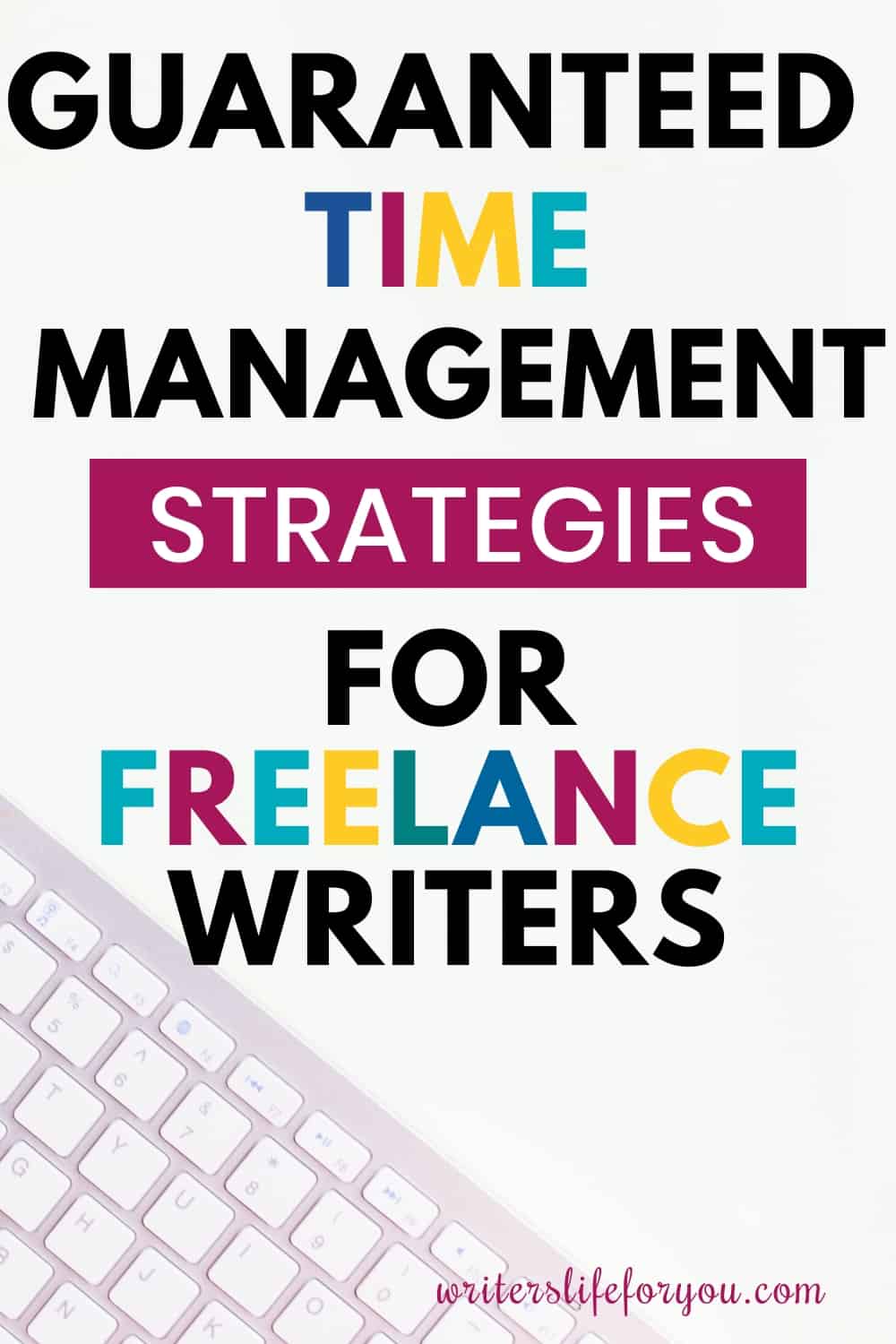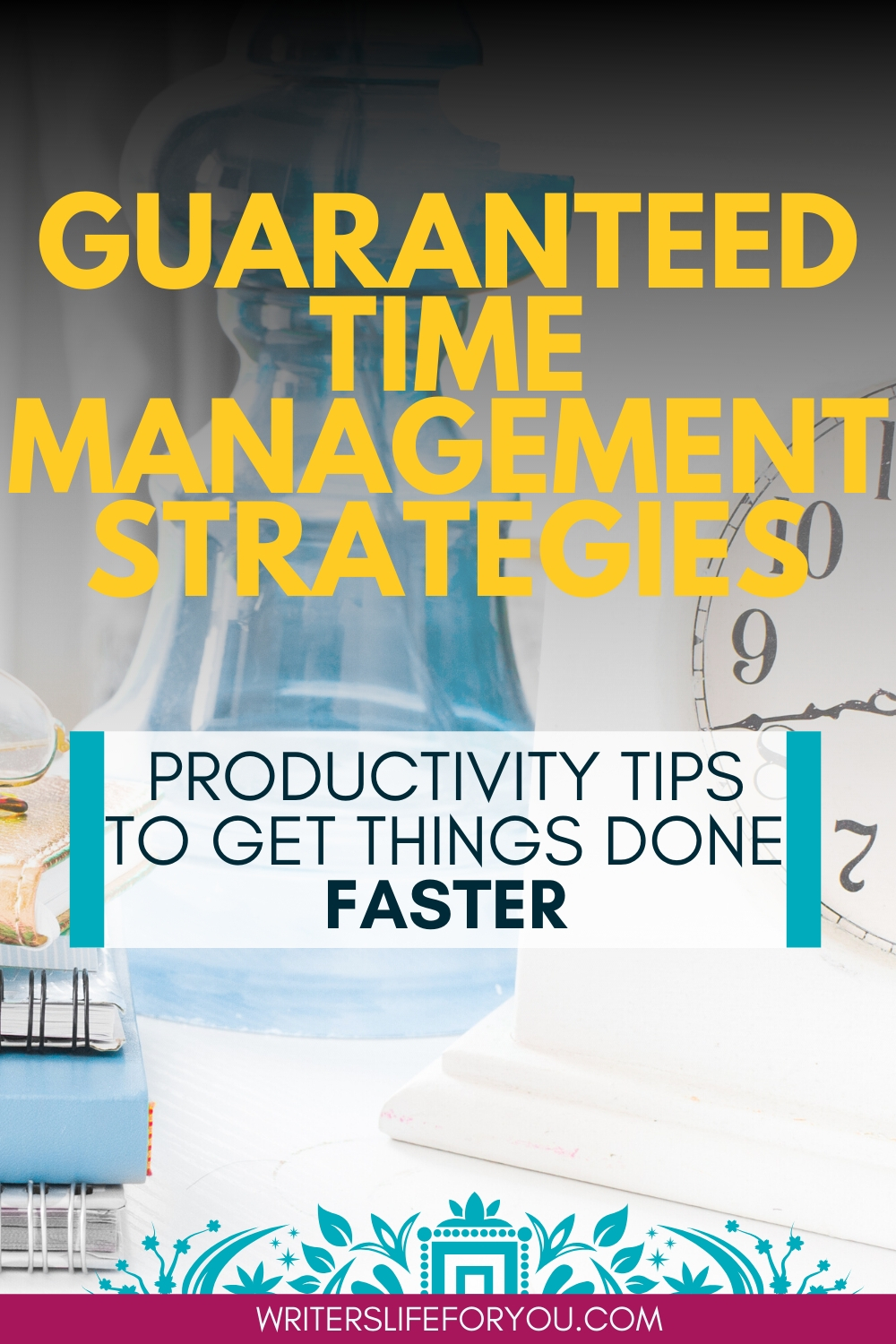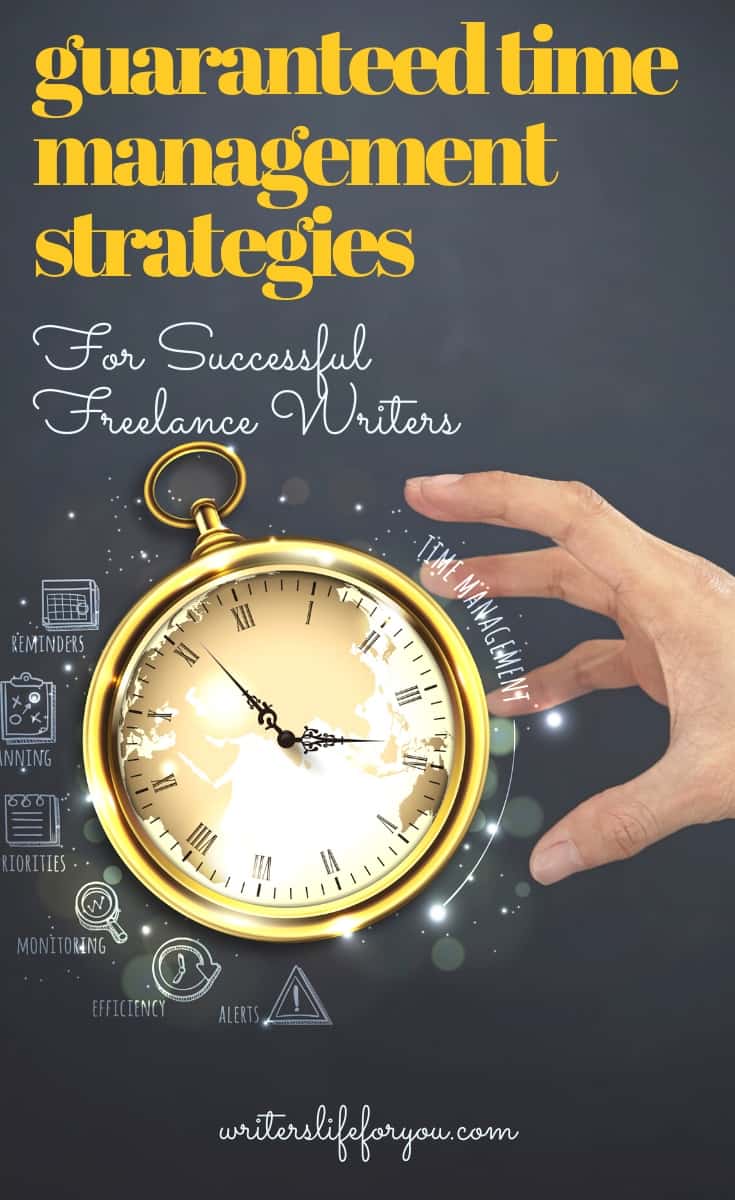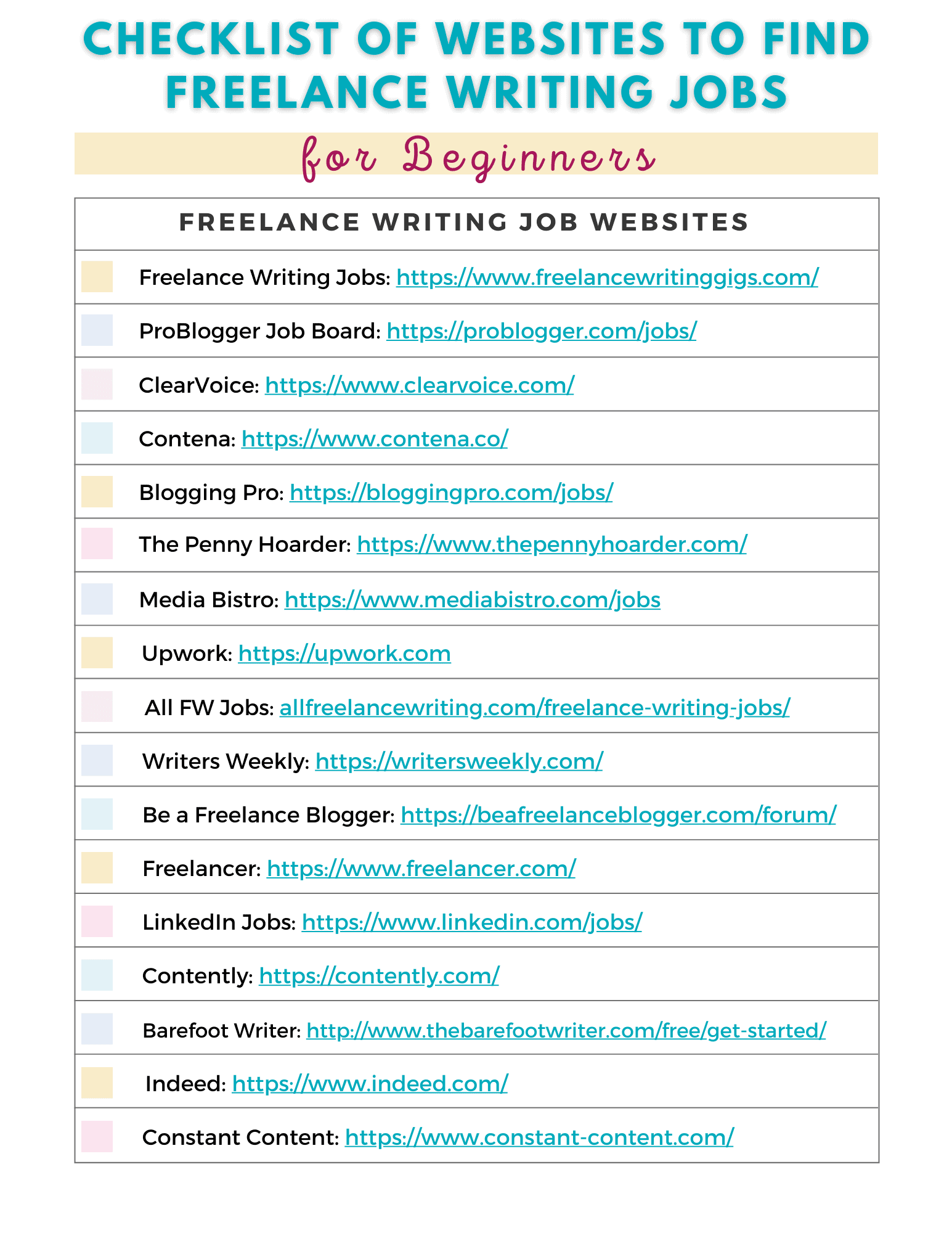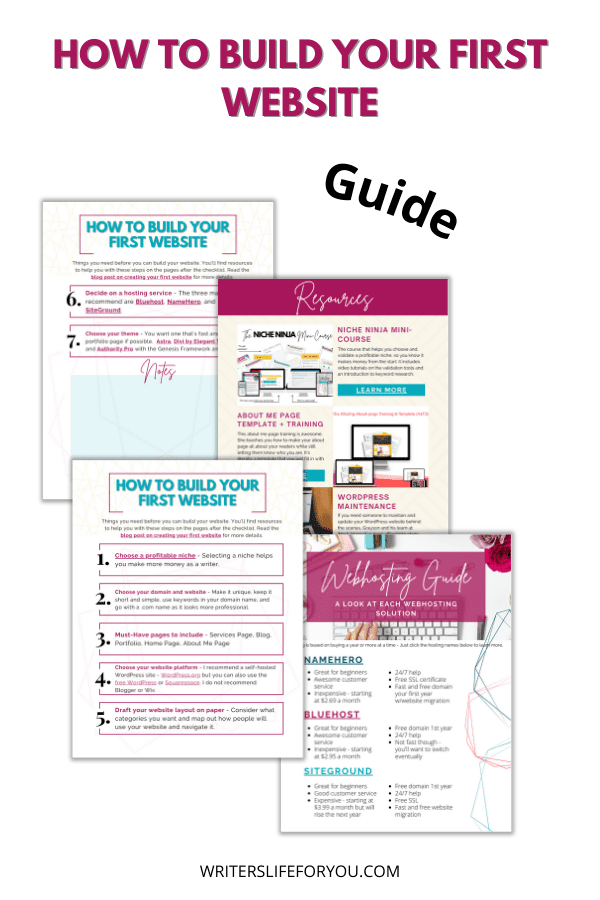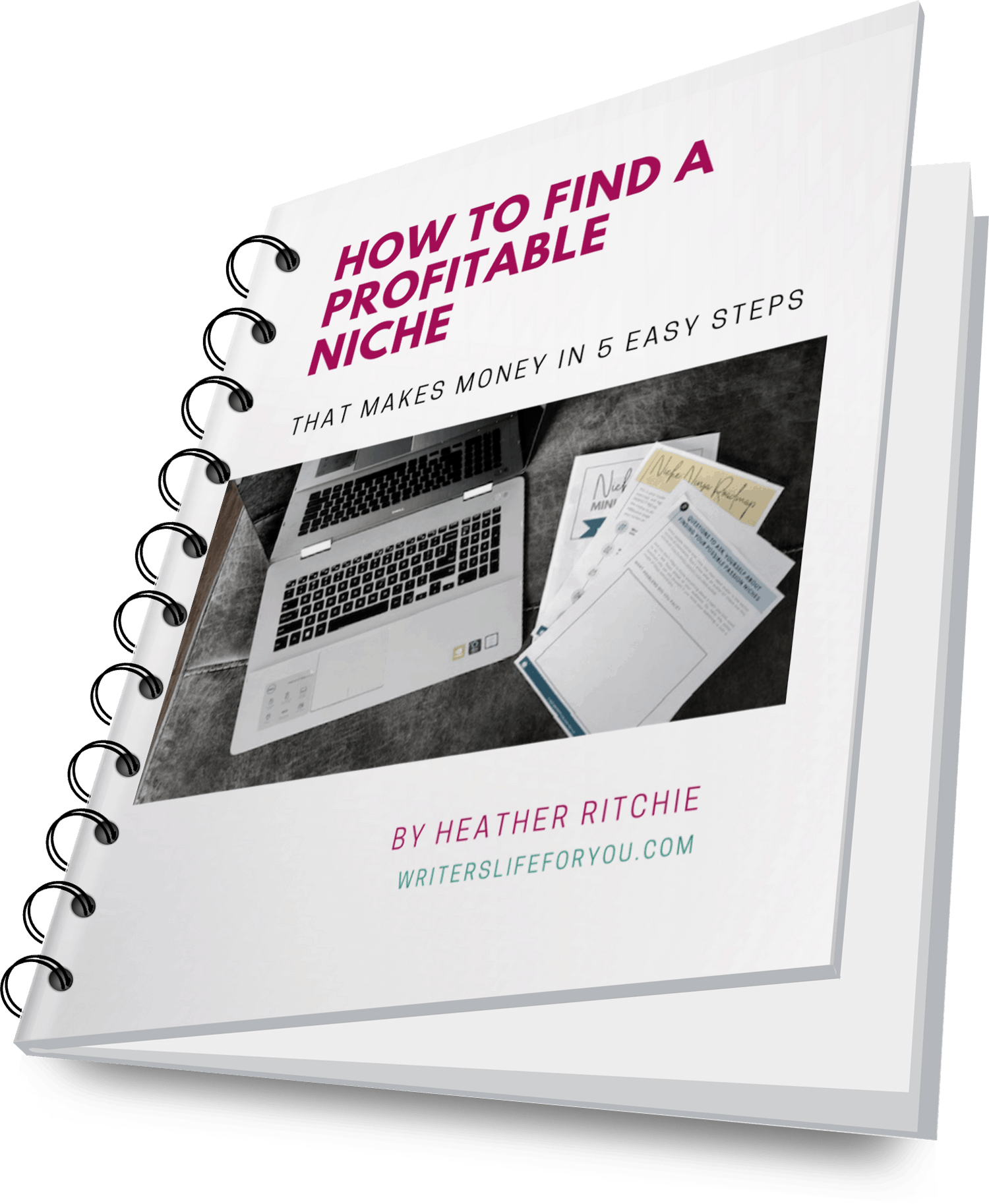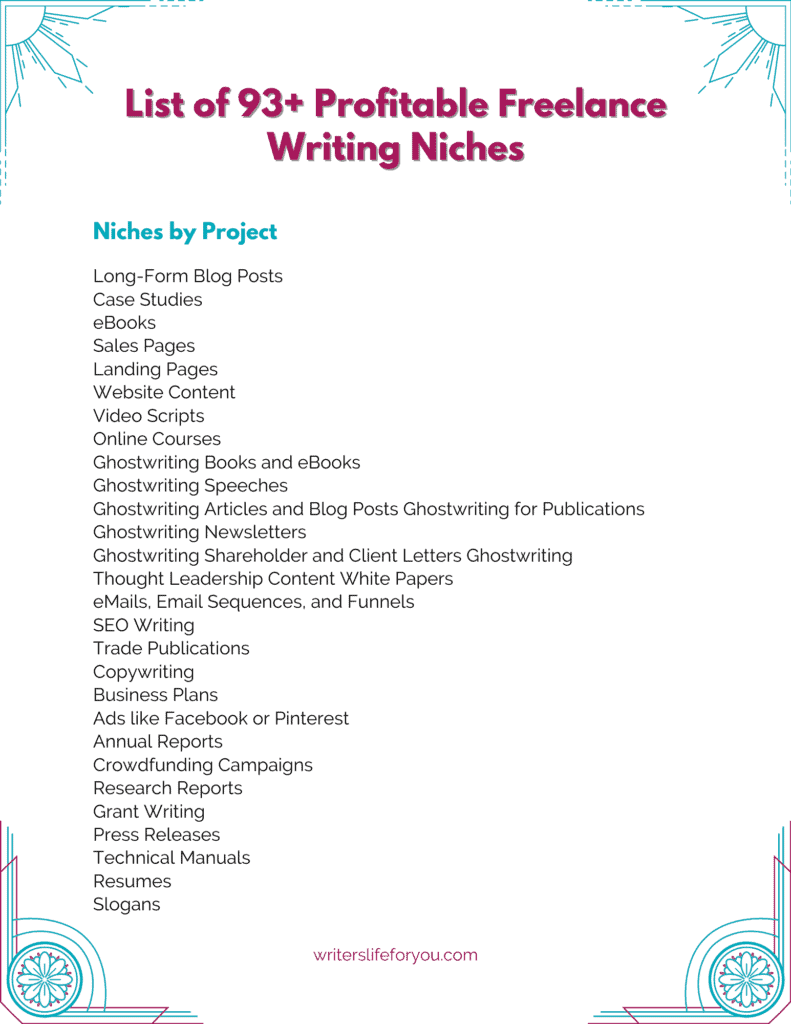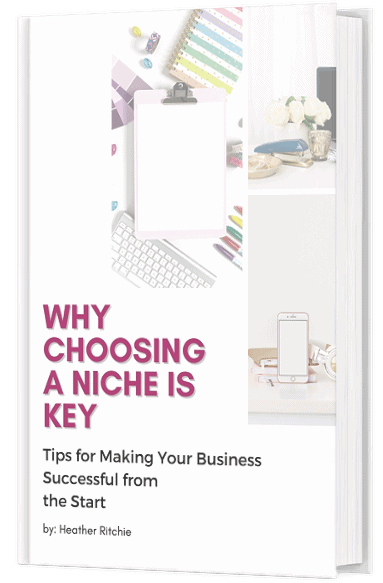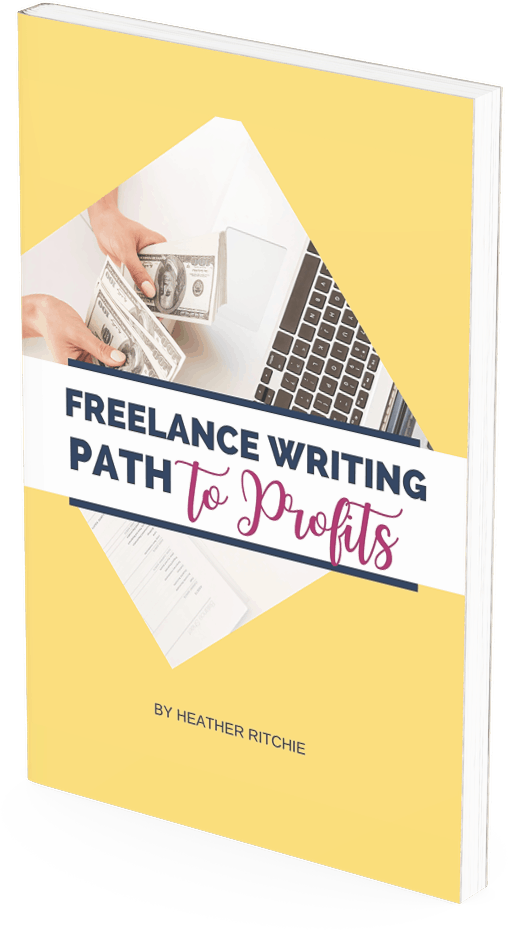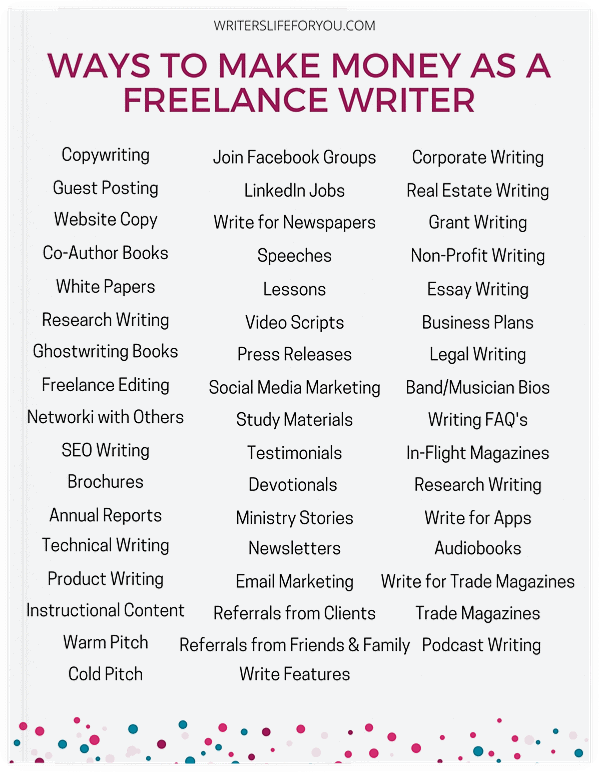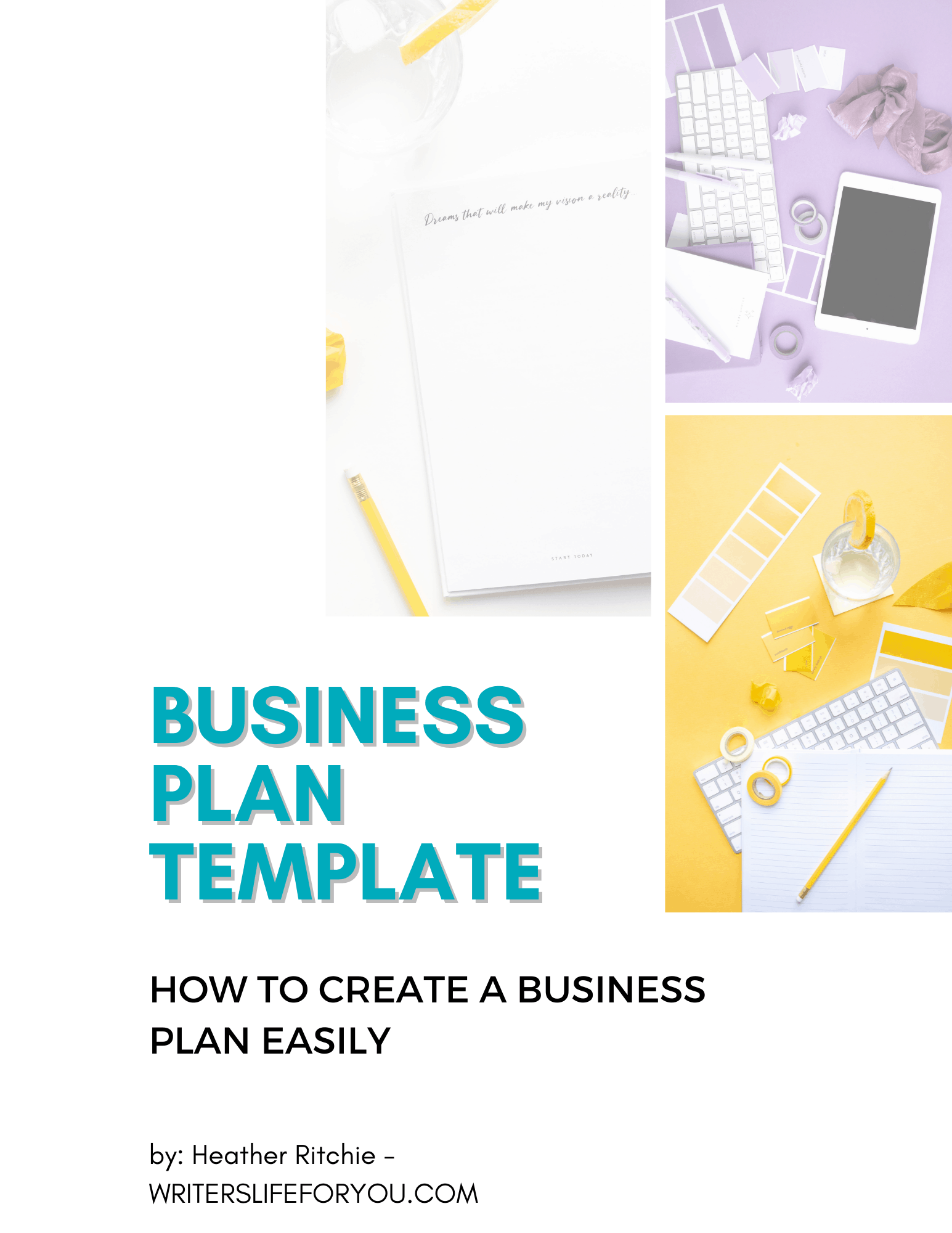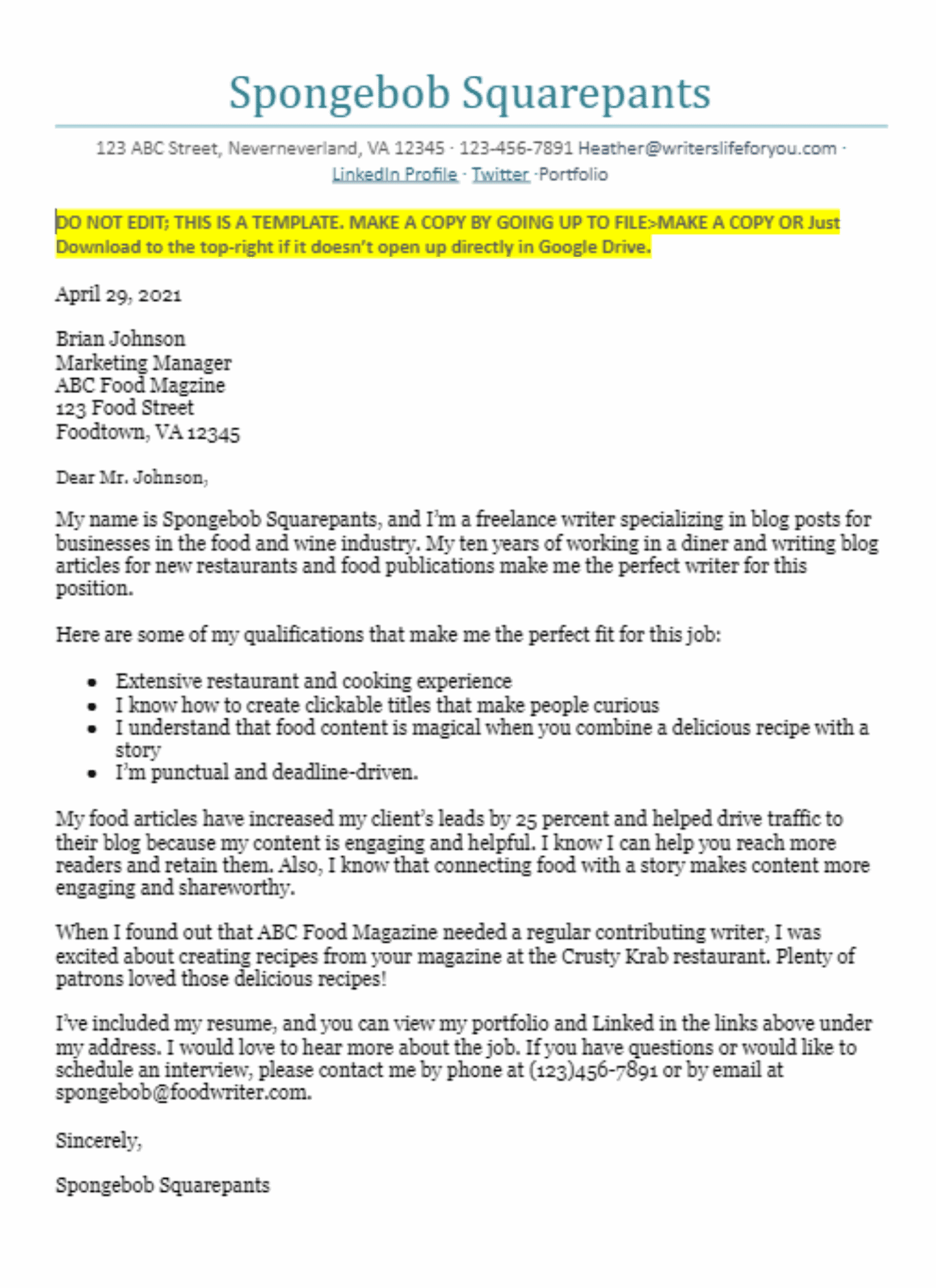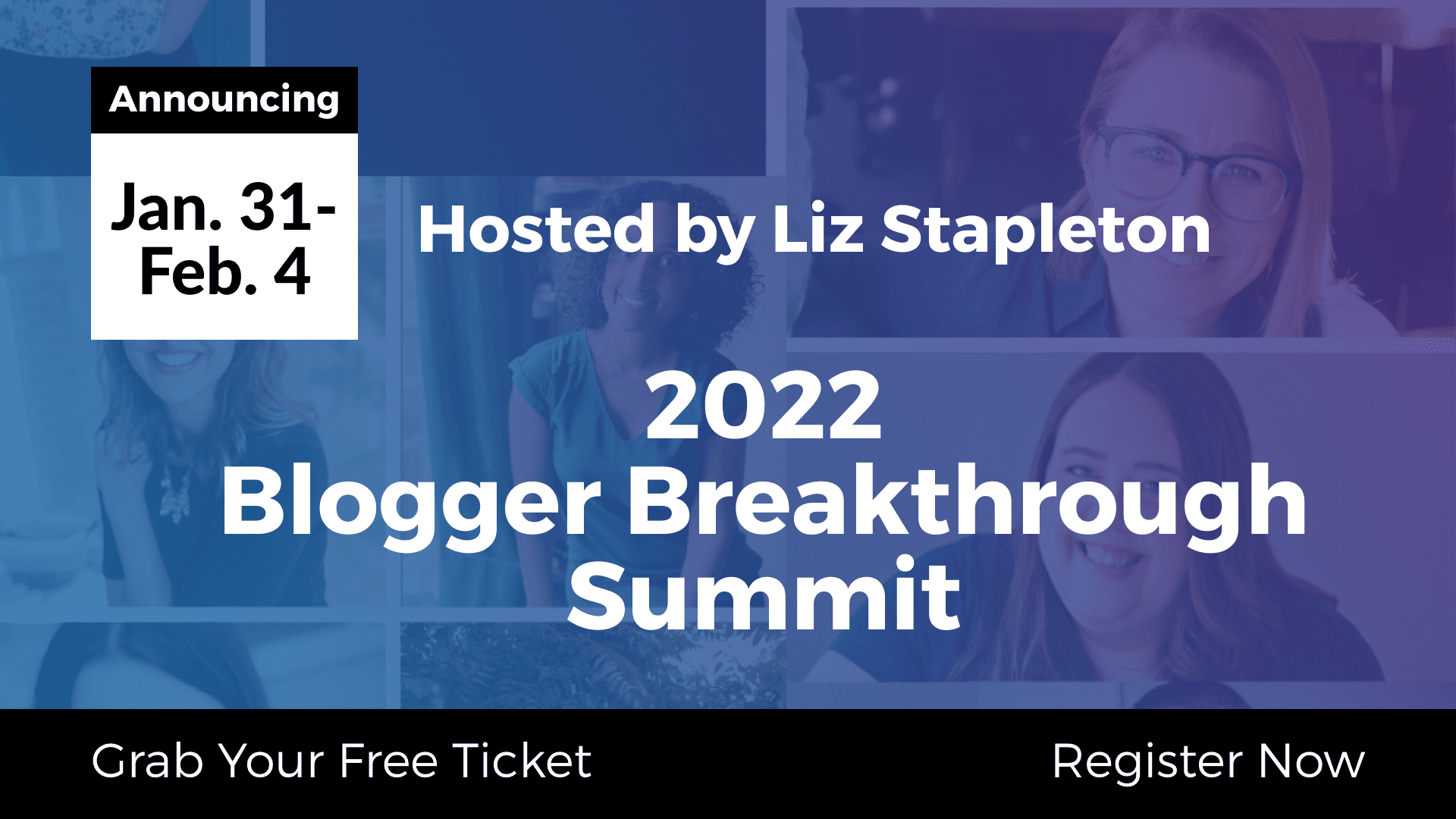Time management for freelancers is a very important element of running a successful business.
Do you want to be more productive during your day? Do you feel like you work 12 hours a day and never get anything done?
That’s because you struggle with time management my friend and most of us writers develop freelancing hacks that boost productivity and reduce distractions.
Freelancers writers everywhere all face one significant challenge to their success. That challenge is time management.
While, in theory, it may sound simple, it can be incredibly challenging with all the distractions in our lives. The ability to manage time is crucial for your success as a freelance writer.
It can mean the difference between failure and success. Manage your time well, and you’ll not only accomplish more, but you’ll also make more money. That’s why I wanted to share these time management tips for freelancers to help you be more productive.
Why Time Management Is Crucial in Freelancing
Let’s face it, we all only have so many hours in a day. And when you run a business, you don’t just have client work; you have all the work behind the scenes that aren’t considered billable hours.
One time management hack is to always work your most productive hours. This is different for each freelancer and is definitely a personal preference.
So, how you manage your time can make or break you. Effective time management is critical if you ever want to have a better work-life balance where you aren’t working 7 days a week.
Here are some great time and project management tools that I’ve found to help me and may work for you too!
The Right Tools for Freelancers that Help You Manage Your Time
Choosing the right tools increases productivity and reduces the amount of time it takes to get things done. It has taken me quite a while to find programs and software that make my life as a writer much easier.
1. Grammarly
One of those tools is Grammarly. Many of you may have heard of it but thought, “Hey, I have the editor in Microsoft Office Word, so why do I need another spell checker?”
There is no comparison between the two. Even the free version of Grammarly picks up so many mistakes that other editors don’t. Using Grammarly ensures that your writing is clear and professional.
There is nothing worse than turning in a pitch or your first assignment with small grammatical or spelling errors.
After a few years of internet writing, I still find one or two sentences that pop up as passive. Grammarly corrects that. It even gives you tips on how to fix other errors, such as wordiness.
The paid version of Grammarly is a little pricey, but if you’re serious about upping your writing game, it’s necessary and well worth it.
If you want to learn more about Grammarly, check out my review of Grammarly Premium.
2. Tailwind
I use Tailwind to schedule my pins which saves me a lot of time. I create my Pinterest pins in batches and just upload them into Tailwind and schedule them out for days, weeks, or even months at a time.
This is especially helpful if you’re a solopreneur or don’t have someone dedicated to your social media and you want to go on vacation. You can use Tailwind for Instagram too.
3. Canva
Canva is another app that saves you time by making it easy to create the graphics you need for your business. You can use it as an app on your tablet or phone, but I normally design social media graphics on my laptop
The free version is very robust, and many never upgrade to Canva Pro. But I love the pro version because you can have endless folders which saves me time because I can organize all my templates so they are easy to find.
Many of the tools I use are free so you can start using them today! These tools enhance your writing and help systemize your business so you can scale to the next level.
4. Toggl
Using a time tracking tool like Toggl Tracking is another way to manage your time is another time management strategy. It allows you to track your time so you can see where you’re wasting it – like scrolling on Facebook for hours (don’t worry, we’re guilty of this at some time).
Using a time tracking tool like Toggl Tracking is another way to manage your time is another time management strategy. It allows you to track your time so you can see where you’re wasting it – like scrolling on Facebook for hours (don’t worry, we’re guilty of this at some time).
If you’re motivated by money, calculating your rate is a great way to keep you focused and on task. For example, if you have 50 articles to write and it takes you five days to write them, at a rate of $20 per article you’re making $25 an hour in an eight-hour day.
If you can write those same articles in two days, you’re making $62.50 an hour. The latter is a much better hourly rate.
It’s easy to get distracted, and a task that should take an hour takes you two. If you stay focused and get things done quickly, you’ll be able to take on more projects and make more money.
Define how you spend your time. Facebook can be very distracting, and before you know it, you’ve spent an hour checking out what’s going on.
Take a few days to track your time and see where you’re wasting it. Then look at reducing those distractions. Turn social media off, or the tv, whatever is taking you away from your work.
There are other time tracking apps out there such as Harvest, Everhour, and RescueTime.

5. Evernote
My favorite project management app is Evernote. Like many people, I had an Evernote account I just rarely used it until I understood the true power of it.
I took a class on Evernote which helped and now I can find anything I need in under 30 seconds, for real.
Other popular task and project management tools include Asana, ClickUp, Trello, and more.
6. Google Drive
It’s only recently since I started outsourcing that I truly appreciated how much time my good old Google Drive saves me. It makes sharing documents and projects so much easier and even helps me find the things I use regularly quicker.
As a writer, a client can share an outline with me easily, and then it’s easy for me to turn in writing projects to them. Plus, I had a computer die on me and would have lost tons of work and spreadsheets if I hadn’t used cloud-based solutions like Evernote and Google Drive.
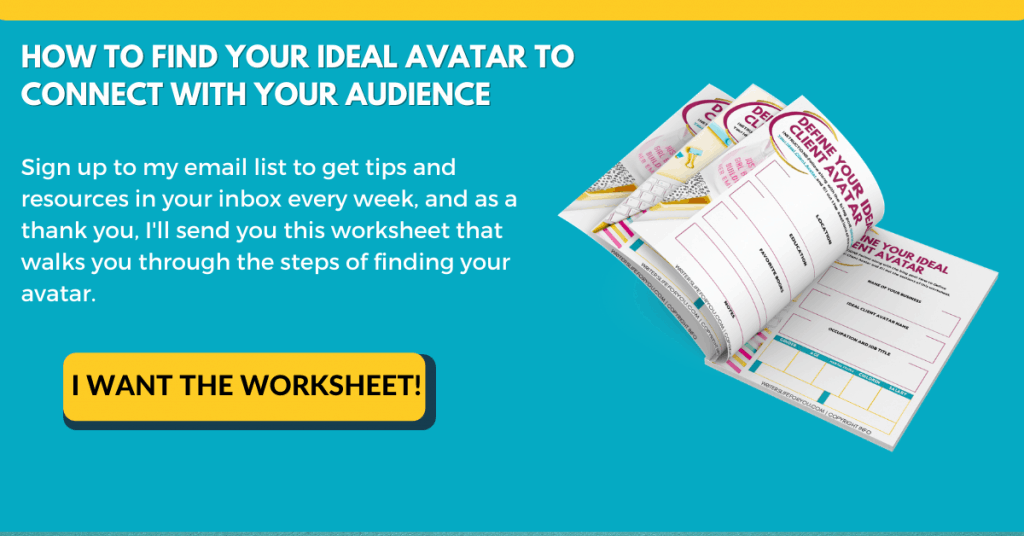
Related: The Best Inexpensive Accounting Software for Freelancers
Use a Calendar
It’s easy to assume that you’ll remember all the projects you have and when they’re due. If you don’t have some way to organize your work and personal projects, you can quickly become overwhelmed. You’ll also likely forget something which is BAD for business.
Don’t worry! You’re not the first person to run into this problem, so you need to start good habits from the beginning. There’s nothing worse than burning the midnight oil on a project.
You’re left feeling like the client didn’t receive your 100% on the project. Poor planning will likely reflect on the quality of your work and lead to an unhappy client.
The solution is simple. Get a calendar, or calendar software, and don’t forget to actually use it. I’m famous for buying the latest planner and only sticking with it for a few weeks.
However, my new favorite is the Living Well Planner by Ruth Soukup. Schedule when your projects are due and even schedule a time to work on them.
I personally have an excellent memory for most things, but when things started picking up with my business, I felt like I was losing my mind. I forgot bills, appointments, and everything in between. Now I regularly use a paper planner and back it up with notifications on my phone.
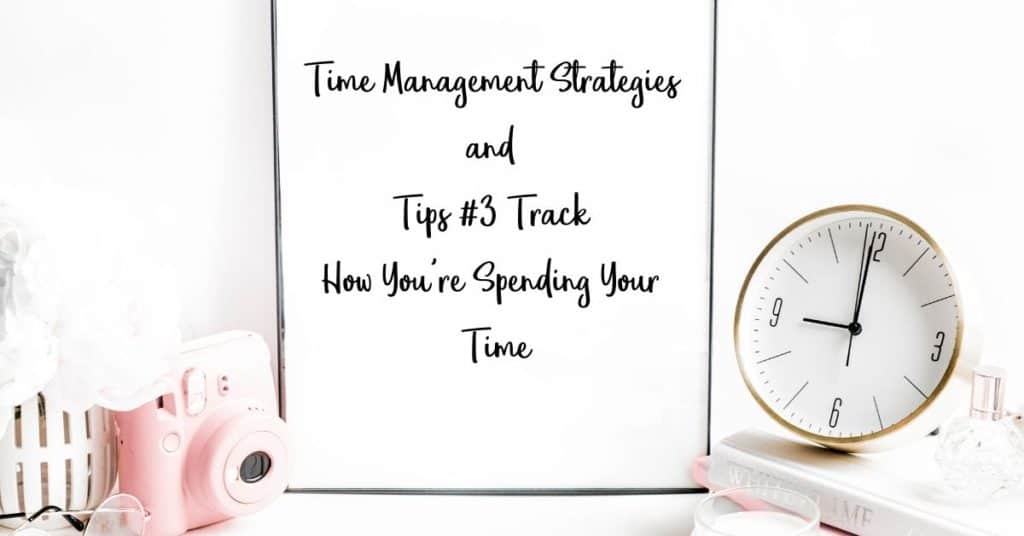
Learn to Prioritize and be Flexible
Managing your time helps you achieve your goals more efficiently. You need to learn to prioritize. Prioritization for writers usually revolves around due dates.
Some clients may be flexible on due dates, while others may expect hard deadlines. Here are some factors to help you assess the priority of your tasks:
- Define Your Goals
- Identify the most urgent tasks
- Define your values
- Does the end result of any given activity further your goals?
Also, be flexible. You may be working on one project when an emergency comes up, and you’ll have to switch to another project.
There will also be days where things don’t go well. You may have scheduled (or planned in your head) time to write four articles, but you wake up with the flu or a migraine.
You should always build-in extra time in your schedule in case something happens because inevitably it will.
If you planned to write those articles the day before they’re due, you’re out of luck. However, if you’ve made room in your calendar for rush jobs, life’s challenges, and bad days, then you’re smooth sailing.
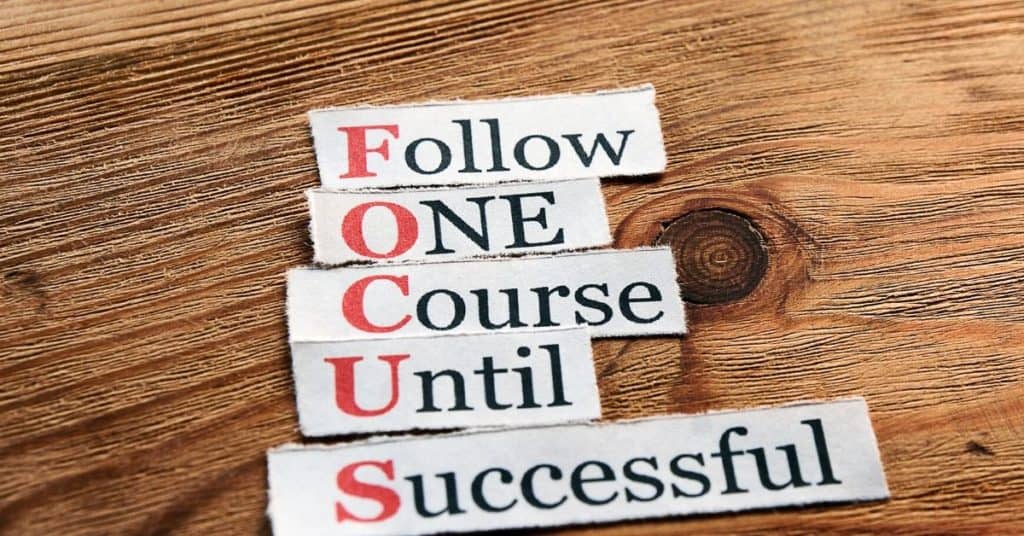
Remain Focused
While I’m fortunate that I can work with the tv in the background with no problem, many people can’t. Staying focused at work can be difficult at home or in an office. As freelancers, we can work from anywhere in the world.
Whether your workplace is the beach, a hotel, home, coffee shop, or another favorite place, you still have to be productive, or you won’t make any money in your business.
If you’re great at focusing rather than surfing the web, checking your email or feeding your fish on Facebook, that’s wonderful. If you struggle with focus, consider using a timer to help you stay focused.
The Pomodoro Technique is a popular time management technique where you set a timer for 25 minutes and stick to that task. It’s only 25 minutes, and it makes the task at hand more manageable. After 25 minutes is up, step away from your work and take a break, but not for too long.
Focus at Will offers another way to manage your time and increase productivity. It’s even customized to fit your personality. Focus at Will plays music specific to your personality that helps you focus on finishing your work efficiently.
When you work from home it’s hard to maintain focus and focus definitely affects time management for freelancers. But these time management tools can help you ditch distraction and work more efficiently.
Make a To-Do List
This is a great tip that makes time management for freelancers easier and it happens to be one of my favorites! There is something fulfilling about checking off items on a list once they’re done.
Some people like to write to-do lists at the beginning of their day while others write the next day’s list at the end of their workday.
This solution gives you a clear list of things that you need to accomplish for that day or the next day. Some think it’s even better to do it at the end of the day because you know what work you need to continue the next day.
Break large tasks into small ones and don’t be unrealistic when scheduling a time to complete them.
Make Sure You Take Breaks
Make sure you take breaks so that you don’t burn out completely. Schedule it in that new planner if you have to. If you don’t take time to play, relax, or even stretch, you may procrastinate with tasks and ultimately lose the ability to focus.
Taking breaks makes you feel better, mentally, and physically. It allows you to come back to your tasks with renewed energy and focus.
So, remember to take several breaks a day even if it’s just to get a snack or simply listening to a podcast for 15 minutes.

Decision Making and Planning
When you run your own business, there are a lot of tasks and projects to manage. You can’t just fly by the seat of your pants with no planning. Solid decision-making skills are necessary to plan your work out.
Think of when you need to complete a specific task, and which ones are the highest priority. What resources do you need to finish a job and are they available? Decide which tasks can be completed later.
You should make these decisions before you start work so that one task doesn’t run over into another one.
The decision-making process is also the place to schedule in that buffer for projects. If you’re waiting until the last minute to finish work and it’s not because you’re busy, you need to re-evaluate your planning process. See if there are some things that you can tweak to maximize your efficiency.
Automating and Systemizing Time Management Strategies
When you start your freelance writing business you’re merely struggling to try to keep your head afloat. But over time, once you have steady work, it becomes necessary to make your business more efficient.
Today it’s easier than ever to automate your business and put systems in places. Technology brings us more ways to put your business on autopilot than ever before.
Zapier is an excellent automation tool. It connects more than 1,500 apps to streamline your work process.
When someone books a discovery call on your Acuity calendar, you can use Zapier to connect to your email to automatically send out a confirmation email and later a reminder email before the call. You can make a Zap that creates a task in Asana when you create a notebook in Evernote.
It’s truly amazing and can save you hours of work over time, especially if you’re scaling your business. It’s easy to automate things like invoicing and billing to make the whole process easier.
Create systems for all the tasks that you do. By organizing and systemizing your business, you save hours of wasted time spend doing redundant work.
Document your processes so that you can bring on new team members to help your business grow to the next level with less stress. It takes work upfront but is so worth it over time when your business runs smoothly.
Organize Your Space
Personally, I find it challenging to work in chaos, and that’s what I am doing right now, unfortunately. When it looks like a bomb dropped on my house, I feel overwhelmed and stressed.
So, it’s vital to organize the space you’re working in. When you organize your workspace, you can find the things you need quicker and increase your productivity.
Sometimes this time management tip is one of the most difficult because we barely have time to take care of our clients and family. Cleaning and organization may be two things that you can outsource.
Yep, that’s right; I said outsource. Most people never think of hiring a cleaner or organizer as outsourcing, but it is!
Even if you have a cleaner come in just once to get you started, you’re that much closer to a neat, organized home.
Make sure your office is in order including your digital files and that it’s organized in a way so that everything you need is at your fingertips or you can find it quickly.
Let Go of Perfection
We all want our work to be perfect, but you can waste vast amounts of time trying to perfect your writing or other areas of your business. Good enough is okay to get things running so that your business does not become stagnant.
We’ve all heard about how you need just to write whatever you’re working on without stopping to edit. Believe me, this was hard for me, but by not stopping for every little mistake, I bang each article out and set it aside to come back and edit.
After a couple of hours or a day, I can reapproach it and make corrections with fresh eyes. This concept also applies to other projects as well.
Delaying them takes money out of your pocket. Once you get the article published or launch your project, there is always time to go back and tweak things.
The 80/20 Rule
If you don’t know the 80/20 rule, it’s the theory that 80 percent of your results come from 20 percent of your actions.
This rule means that you need to concentrate on the 20 percent of your activities that make you the money in your business.
You should know what these tasks are. However, a lot of us are wearing too many hats to focus on the 20 percent of our business that brings more money.
Focus on these tasks first, and you may need to outsource some of the less important but still essential things like admin tasks.
Try to find ways to simplify things and get help if you can afford it. Outsourcing is time management at its best.

Outsource Some of Your Tasks
While we are on the topic of outsourcing, let’s discuss why outsourcing is a great time management strategy. It’s impossible to wear every hat in your business and complete everything well. You only have so much time.
Think about hiring a Virtual Assistant to handle clients, manage your email, and set up an organization system that makes it easier to complete tasks faster. Outsourcing is an excellent way to manage your time better. It will also give you time to market your business and onboard more clients.
However, make sure you hire the right person for the task you want to hand over. Also, if you don’t have the budget to outsource, considering outsourcing a job that will pay for itself, such as social media management.
You can outsource your content too! Yes, even writers and other freelancers need help producing more content. If you want to learn more about outsourcing your content, check out this affordable course, Content Scaling Success.
Eliminate Half-Work
One of the top problems that affect time management for freelancers has to do with distractions.
Distraction is a time management killer, and we have plenty of distractions that can prevent us from finishing our daily tasks. When something pulls you from one task to another, it’s easy to lose your place when you go back to your original work.
If you bounce around from task to task only partially finishing it, this is called half-work, and ending the day without our daily tasks finished is BAD.
You may honestly be trying hard to do everything on your to-list, but in reality, you aren’t getting anywhere. This problem leads to poor performance and engagement.
Block off enough time for each task and eliminate those distractions. Sure, emergencies may arise, but if you organize and manage your time better, you’ll handle them like a pro!
The Power of Chunking
Chunking is a great time management strategy and one a lot of people haven’t heard of. With this process, you chunk groups of information together into smaller pieces so you can effectively use them to reach your goals.
Chunking helps you finish important tasks without having a meltdown from stress. People like Tony Robbins use this process to manage their schedules.
When our work feels impossible, we start to shut down. Humans can only concentrate on a very limited amount of things at any given time.
Three is the magic number that overwhelms people. If you break groups of information into anything above three chunks, it’s too difficult to remember.
Brainstorming or capturing as the strategy calls it, is the process of getting your ideas onto paper. Then look for similarities to group things together. Some examples of common groups are emotions, time, health, relationships, spirituality, and work.
After chunking information into groups, you can see the outcome that you want much easier. The chunking concept connects and categorizes information. It illustrates that when people are driven by their ultimate purpose, instead of items on a checklist, stress melts away, and you’re much more productive.
This is one of those time management strategies that you don’t hear much about.
Batching
Of all the time management strategies on this list, batching is my new favorite. This concept is comparable to chunking but involves batching similar tasks together.
Many people do this with blog post writing. By batching similar items together, you can rapidly get through your task list. The problem occurs when you have to switch between different tasks because each one has a different setup.
Budgeting and writing blog articles are entirely different types of work and have different setups so that switching gears can waste time.
Time Blocking
Time blocking is another great strategy for time management for freelancers. Many successful entrepreneurs use time blocking instead of fancy time management software for freelancers.
Time blocking is quite simple, you just plan out your days in advance by assigning certain tasks to set times or time blocks throughout the day. You can use time blocking on a number of tasks.
An example of time blocking would be to block out a set time on your schedule whether it’s all week or just for one day to write blog posts. Block out time to write a bunch of blog posts.
The next part of your day may be for your budgeting tasks. Things will flow much more smoothly, and you’ll accomplish more in less time with time blocking.
The key to this strategy is that you plan each moment of your workday in advance. I admit that I don’t use time blocking much because of the dynamic nature of my days. But maybe if I did, I’d get more done!
Time blocking works well with other time management strategies like batching where you would block out a specific time period on your schedule once a week to batch social media graphics. Next, you might schedule time to do keyword research.
The true beauty of time blocking is that you can stay organized and tame your time because time management for writers is the key to meeting deadlines.
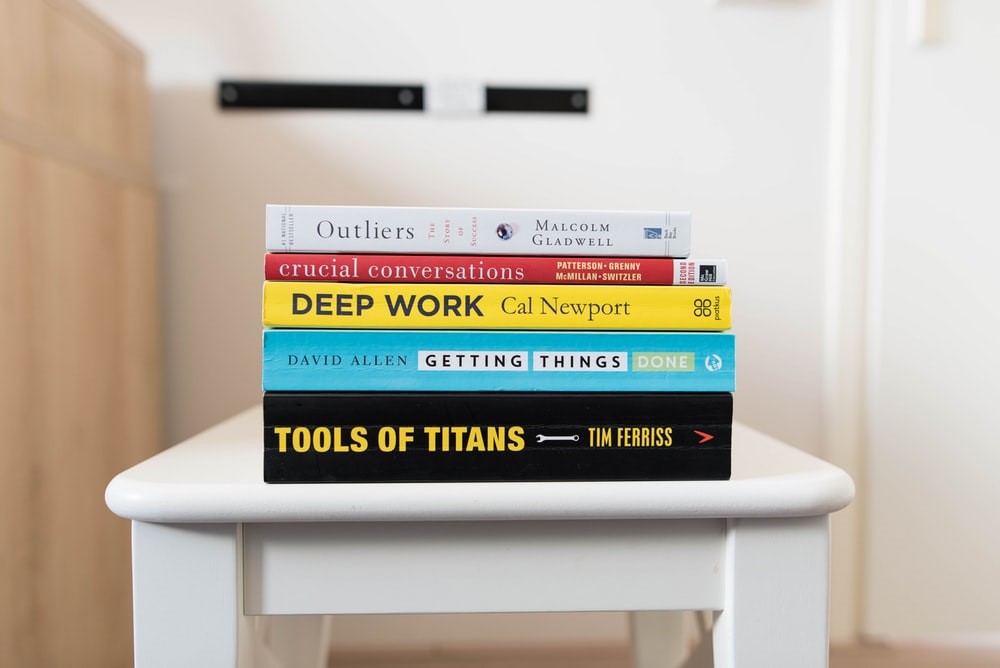
Time Management Strategies Increase Productivity and Efficiency
Managing your time as a freelance writer is a learned skill and time management skills are necessary to be successful.
If you don’t know why time management skills are a must for freelancers, don’t worry, you’re not alone! They are necessary to get all your client projects finished in a timely manner and so you aren’t working 16-hour days to finish your business management tasks too.
But if you truly implement even a few of these strategies you’ll see that your work more efficiently.
Pay attention to your days, weeks, and months, and monitor how much you accomplish from time to time. Hopefully, these productivity hacks help you wrangle in your day and get more done.
Do you have any favorite time management apps for freelancers?
Related Posts to Time Management for Freelancers
Why Freelancing from Home is the Right Thing to Do and How to Ditch Your Day Job
How to Be a Ghostwriter and Make Serious Money
The Ultimate Guide on How to Start a Freelance Business
17 Fun and Useful Gifts for Freelancers That Will Blow Your Mind
The Best Inexpensive Accounting Software for Freelancers
32+ Non-Phone Work from Home Jobs that Will Help You Ditch Your 9-5
Time management for freelancers is easy when you have the right tools and strategies.