Learn How to Use Canva Templates to Create Gorgeous Social Media Graphics
Everyone remembers when they see a beautifully designed pin or Instagram story. The bloggers and other businesses that have striking social media graphics stand out from the Crowd. You likely remember them and search for their content more often than the designs that blend in together.
Using social media is one of the best ways to market your blog or writing business.
I make it no secret that I’m not the best graphic designer. In fact, until recently, my pins were some of those that simply aren’t memorable. It’s harsh but true.
But I’m getting better with all the graphics for my blog because I have some fantastic design tools that make creating social media graphics easy. But we’ll talk about that in a little bit.
My goal is to show you that ANYONE can use Canva and my secret weapon to create amazing graphics for your blog and business. I am NOT an experienced designer, and even I can do it.
*For the sake of this post, I’ll be talking more about bloggers, but I’m also referring to other businesses that use social media (which who doesn’t?).
So, first, why do you need amazing social media graphics for your blog and business?
There Are Millions of Blogs Competing for Attention
As a matter of fact, according to GrowthBadger, there are approximately 600 million blogs and 1.7 billion websites. Those are crazy numbers, so it’s critical to create beautiful designs that stand out in the Crowd.
GrowthBadger also reported that bloggers published 77.8 million blog posts each month, and 31 million active bloggers post at least one article a month. So, it’s clear that you need high-quality content and amazing social media graphic designs to get recognized, and so people remember you.

You Need Attractive Social Media Graphics to Establish Your Brand
If you want people to recognize your brand and increase awareness of it as well as grow your email list and client base, you need people to engage with you on social media channels. You’ll fail if you can’t generate that engagement, and how do you do it? You boost awareness of your brand by creating incredible content and graphics!
But it takes more than just pretty pictures. Today, people are overwhelmed by the never-ending stream of calls to action, updates, and client stories, so it gets increasingly difficult to stand out every year. But getting visual with your content helps you get noticed and engage with potential clients online.
People Tend to Prefer Visual Information
Our brains are wired to prioritize visual information over other types. Did you know that humans prefer visual information?
Professor Mriganka Sur of MIT’s Department of Brain and Cognitive Sciences explained that over half of the human brain is devoted either indirectly or directly to vision. That’s why it’s critical to create visually appealing graphics for your blog and business.
Crafting social media graphics is an art. You can’t just throw up any old picture and words. Photographs and illustrations convey your message and give context to the viewer. To create a tribe of raving fans, your message and brand are the most important things you want your readers to remember.
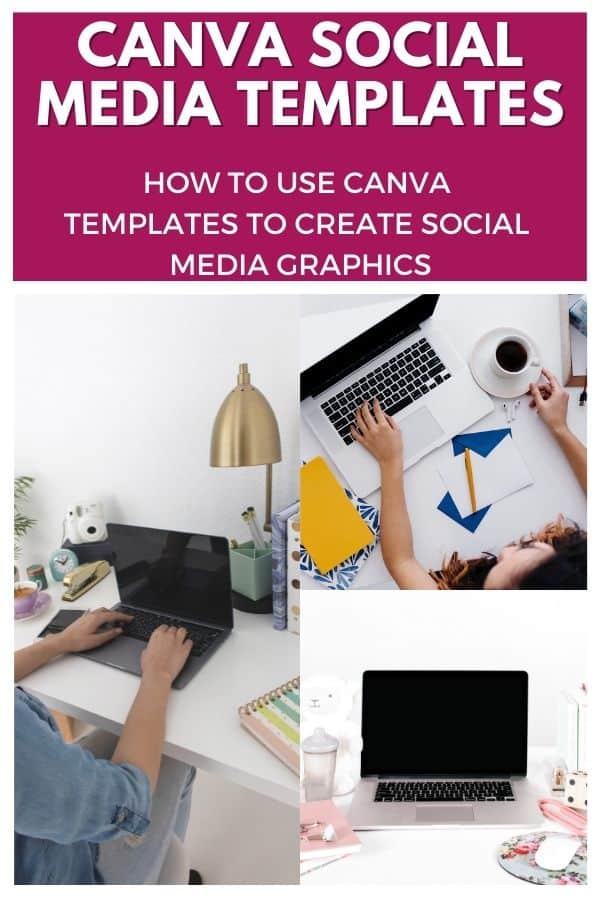
Well-Designed Social Media Graphics Help People Understand and Process Your Message Faster
Thoughtfully crafted social media graphics help people process and understand your message and how it applies to them. Consider the content that attracts you to engage on social media. What posts are you likely to share with your friend, remember three days from now, or comment on?
Some content COMPELS you to engage. That may be because it resonates with you, and you feel like that person created that piece of content specifically for you.
Visual messages like social media graphics boost awareness of your brand and engagements as well as help people connect your message to your brand. It also improves your website design.
Posts with images generate 650 percent higher engagement than those with only text. Blog and social media graphics encourage readers to engage with your content if it gets noticed.

Visual Content Helps People Retain Information Better
Studies illustrate that people remember pictures much better than words, and this is especially true over time. Today, this concept is known as the Picture Superiority Effect. When you consume content with only text, you’ll only remember 10% of it three days later. Add graphics, and you’ll remember much more three days later-65 percent.
A picture probably really is better than a thousand words in terms of brand recognition.
How to Create Stunning Social Media Graphics
Now for my favorite part. How do you create incredible social media graphics when you’re not a talented graphic designer? I have one word. Templates. That’s right! It’s that simple.
And my favorite graphic designer is Kara Fidd over at Simplifying DIY Design. She was one of the first email lists I signed up for several years ago, and I’m so glad because she introduced me to the world of templates. It was through her that I also learned how to use Canva, my absolute favorite design tool.
If you’re new to graphic design and want to create stunning blog and social media graphics, I suggest you check out two of her free courses first.

Blog Graphics that Convert is a three-part video training series that teaches you about what graphics you need to create to optimize your blog. It also shows you how to increase the conversion of your paid offers or lead magnets using visual promotion.
You’ll learn the design mistakes bloggers often make, and Kara gives you free templates to use for your designs.
Then there’s her Canva 2.0 Quick Start, a free course that gives you an overview of Canva. It includes a walk-thru, which is quite helpful if you’ve never used Canva.
The training also shows you how to create charts and lines, design your own projects, and set up templates for yourself or to sell as well as using design elements to take your graphics to the next level.
Canva is such an incredible design tool that I don’t know what I’d do without it. But there’s more.
The Complete Blogger Template Toolkit
Kara knows that many bloggers are parents and have other obligations leaving little time for all the things you need to do on your blog.
She knows you’re likely chasing one kid through the house who is trying to light things on fire (literally) while the other one is dumping a whole bottle of baby powder on the living room carpet (true story, but not mine!).
So, Kara decided bloggers needed a WHOLE template toolkit that’s like having the easy butting for all things blogging. She goes well beyond a couple of cool Pinterest templates. There are templates for everything on your blog, such as:
- Workbooks
- Checklists
- Opt-In forms
- Social media graphics
- Logo templates
- Category Templates
- Newsletter signatures or headers
- Podcasts thumbnails
- A media kit with a monetization package
- Holiday gift guide templates
- Calendars
- Charts
- eBooks
- Planning templates
And that’s just to name a few. Kara has so much more in The Complete Blogger Template Toolkit.
She turned me into an amateur graphic designer. Actually, she made me excited to design products and social media graphics even though I thought it would be the most tedious part of blogging for me.

The Product Creators Ultimate Toolbox
Want to create products for your blog, but you’re still chasing those two kids around? No problem! Kara has a done-for-you product creation system that you can use time and time again to create and launch your products.
It’s not something she offers all the time, but it periodically goes on sale so you can sign-up for the Toolbox waiting list.
Kara understands that creating a product can be frightening and overwhelming, like drinking from a firehose. And that’s just the research. So, she was smart and took the guesswork out of the equation. Kara simplified the process by doing some of the research for you.
As part of the course, you’ll get product ideas for 320+ product ideas in 13 different popular niches. Boom! It’s that easy button again. No more biting your fingernails to the bone or struggling to get the lines right on a workbook page in Canva.
Plus, Kara likes to run sales, so you can usually get it at a good price if you sign up for her free webinar on her four-step process on designing and creating a product.

DiyDesign Creators Vault
And just when you thought it couldn’t get any better, it does. Every month you get new social media and page design templates with one of her most recent design help options.
The DiyDesign Creators Vault is a monthly subscription with templates for social media and blog graphics. And it’s not just a few; it’s like 30 or 40 new templates every month.
There are templates for regular social media graphics, promotional graphics for social media, pages for worksheets and workbooks, video pin templates, and other templates that change from month to month.
No more trying to create your own pin designs from scratch if that’s not your strong suit. You don’t have to worry about your social media graphics getting stale because you get new ones every month with different themes (that you can change, of course) and colors.
The pins are tailored to current content trends, so you don’t even have to worry about what to create.
I admit that I sometimes struggle to stay ahead of trends, and if you’re like me, this subscription is perfect for you. Also, if you love Canva templates and can’t get enough of them, well, you’re in the right place! Plus, Pinterest loves fresh new pins, so these templates make that much easier.
I just told her the other day that I’m like a kid at Christmas when the first part of each month approaches because this DiyDesign Creators Vault is such an amazing value for the price.
Right now, you can get the vault at a seriously good price PLUS, most of her pin designs are the ones I get compliments on. Thank you, Kara! I’m pretty sure I would have quit blogging long ago without these templates.
I also want to add that most of my viral pins were designed using her templates.
A Quick Look at the Steps You Need to Complete to Start Making Social Media Graphics in Canva
Here’s a quick look at the steps you need to complete to start designing graphics right away in Canva.
- Sign up for Canva’s free plan. Follow the directions to set up your account. They’re relatively easy.
- If you want to add your brand colors before you start designing, do that first. You can see a few screenshots below that show where to do this.
- Take one of Kara Fidd’s free classes, either Canva 2.0 Quick-Start or Blog Graphics that Convert which will show you how to use Canva. I am NOT a brilliant graphic designer. My point with all of this is to show you that you can design beautiful pins and other graphics even if you’re clueless.
- Start designing graphics.

Sign up for Canva or Log in Here

If you want to add your brand colors and fonts, select brand kit from the top left.

This is what the brand kit looks like on the inside.
Check out this video in case you’re a visual learner like me.
She provides you with free templates in these classes so you can start designing right away. But if you want to take it to the next level, sign up for her monthly social media template subscription or The Complete Blogger Template Toolkit.
So, now that you know how you can create a fantastic blog and social media graphics easily, here are some tips to help you stand out in the Crowd.
Tips on How to Set Yourself Apart
So, now that we’ve talked about why you need stunning social media graphics, the question is, what are some other ways I can set myself apart? Here are some tips on how you can encourage engagement with your social media graphics and set yourself apart from everyone else.
1. Create Interactive Content
For any business to be successful online, you need to create a lot of content. It’s a primary element of online marketing. But how do you get your content to stand out with millions of blog posts published each month?
Interactive content such as quizzes, polls, contests, and challenges are the answer. It allows your audience to become a part of creating your content because they can interact with it.
Interactive content helps increase engagement and tells you more about your audience’s preferences and behavior, thus giving your vital information on the content they want you to create.
Instructional videos, maps, infographics, charts, and graphs are all considered interactive content.
According to GO-Gulf, 93 percent of marketers agreed that interactive content is effective according to statistics leading up to 2018. Yet 88 percent of B2B markets said that only 10 to 30 percent of their content was interactive.
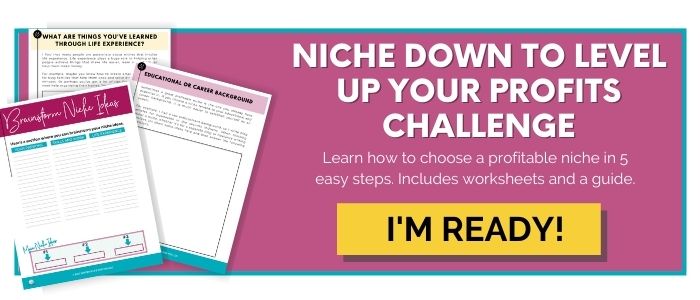
Plan and Schedule Your Content
I didn’t really plan my content and social media posts when I first started. My content creation process consisted of me trying to find keywords I could rank for on my topic ideas (I even sucked at that), and then I would write the article. I did try to post it on the same day every week.
But once I started becoming an affiliate for the courses I took or the products I used, I quickly realized that I had to plan to be successful. Creating a content calendar became of the utmost importance. Treating your social media schedule and content as an afterthought is the ultimate success killer.
Thankfully, technology today allows us to plan and schedule content WAY in advance. Scheduling tools like CoSchedule, Tailwind, and email marketing platforms such as ConvertKit or MailerLite let you schedule things far in advance, so there’s no need to slave daily on a calendar.
When you plan your content for the month, quarter, or year, make sure to include holiday-related content, affiliate sales, and other seasonal content. I didn’t really consider holidays in advance when I first started because I write about freelance writing and business topics. So, holidays don’t affect me, right?
Wrong! I soon realized that any niche could put a creative spin on holiday content. For instance, as a freelance writer, I work from home, so my first holiday-related post was about how to maintain focus when you work from home for the holidays. There are a lot of extra stresses, like the kids being home for a holiday,
Christmas decorating, buying presents, and more. I saw a significant uptick in traffic surrounding that post.
You also need to be flexible and be able to pivot when world or country events affect things. A perfect example is the Coronavirus. Travel bloggers got the shaft, and many lost a lot of income because no one traveled anymore.
They had to be able to pivot to help their readers still. Many focused on trip planning in the future or “virtual” trips because many places like museums offered virtual tours that they already had in place or set up on the fly.
You can use a simple spreadsheet or paid content calendars and tools. And don’t fret; sometimes, you need to move things around; nothing is set in stone.

Levy User-Generated Content
User-generated content (UGC) can be quite a powerful marketing tool if used correctly. The most popular user-generated content that you’re probably familiar with is reviews.
It builds trust because potential clients can see what other people think about your services and products. Advertising that uses UGC can increase click-through rates by 400 percent and can increase web conversions by 26 percent.
A whopping 95 percent of customers say that find reviews helpful when they decide to buy something, so clearly, using UGC as part of your marketing strategy is smart.
Getting your brand recognized and building a band of loyal followers takes a comprehensive strategy that requires many elements. But one of the most critical parts of the equation is creating stunning graphics for social media and your blog.
You also need high-quality content to promote. So, grab Kara Fidd’s templates and implement these tips to help you grow your blog and business.
And my friend Karen wrote this super helpful blog post on pin design that you should check out, too – 7 Reasons Why I Didn’t Click on Your Pinterest Pin
If you want to learn more about social media marketing for your business, check out these popular books.


Related Posts to How to Use Canva Templates
Grammarly Premium Review: How to Make Even the Worse Blog Post Sound Amazing
71+ Book Blog Post Ideas for When You Have No Idea What to Write About
How to Earn a Full-Time Income Freelance Blogging the Easy Way
The Ultimate Guide on the Best Gifts for Bloggers
Blog Post Outline: How to Write Helpful Content People Actually Love
Content Repurposing Workflow: How to Remix Your Content to Make More Money With Every Piece You Create
How Long Does It Take to Write 1,000 Words + How to Write Faster
And That’s a Wrap on How to Use Canva Templates to Create Social Media Graphics
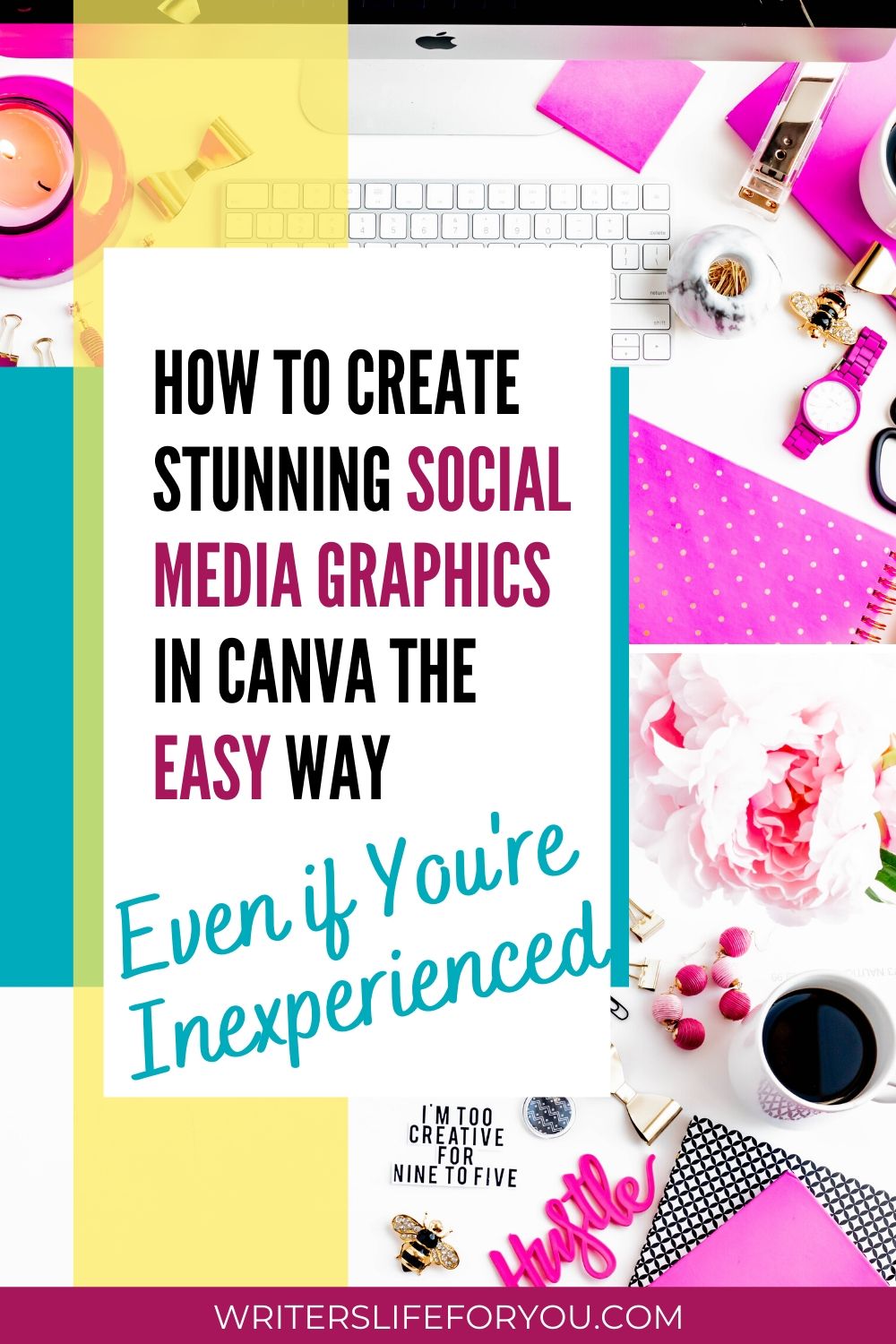
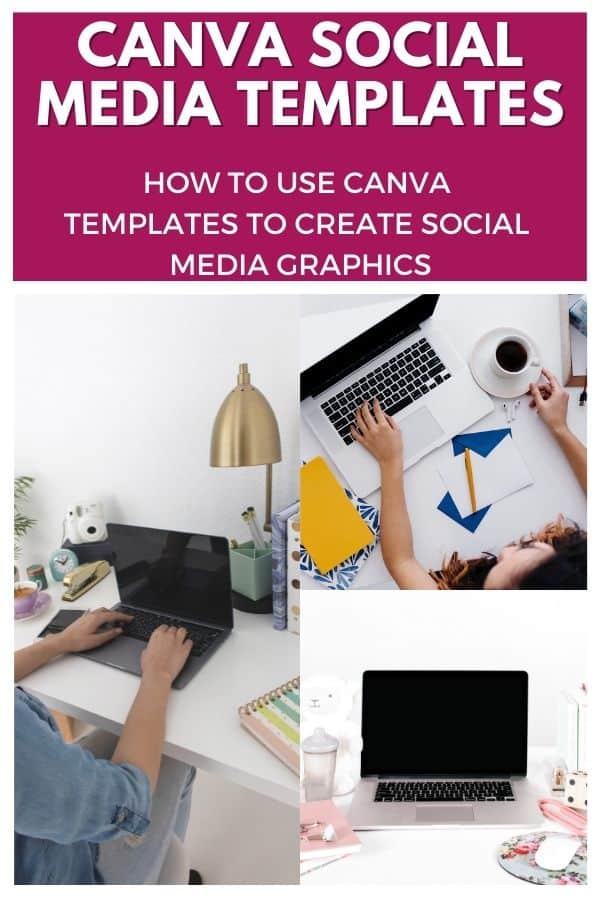
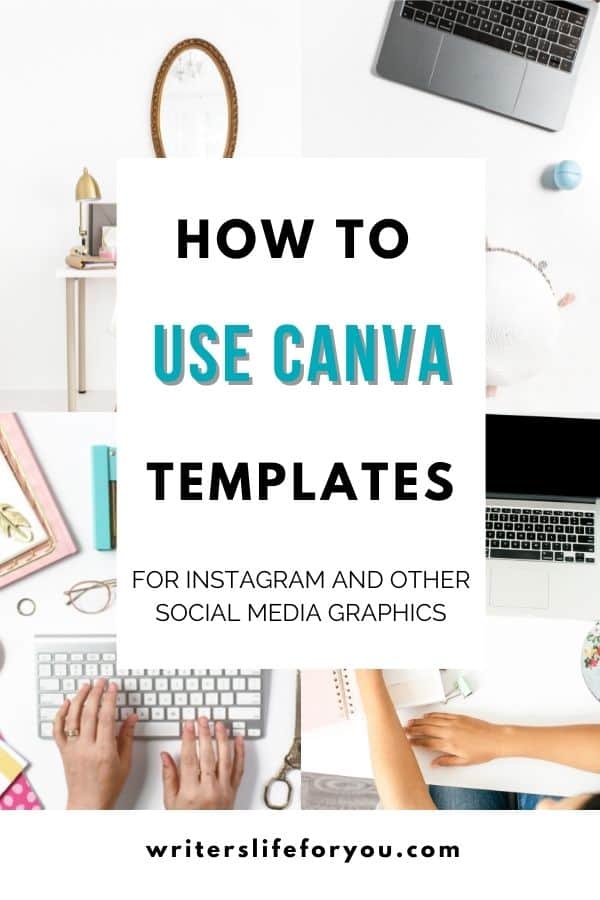


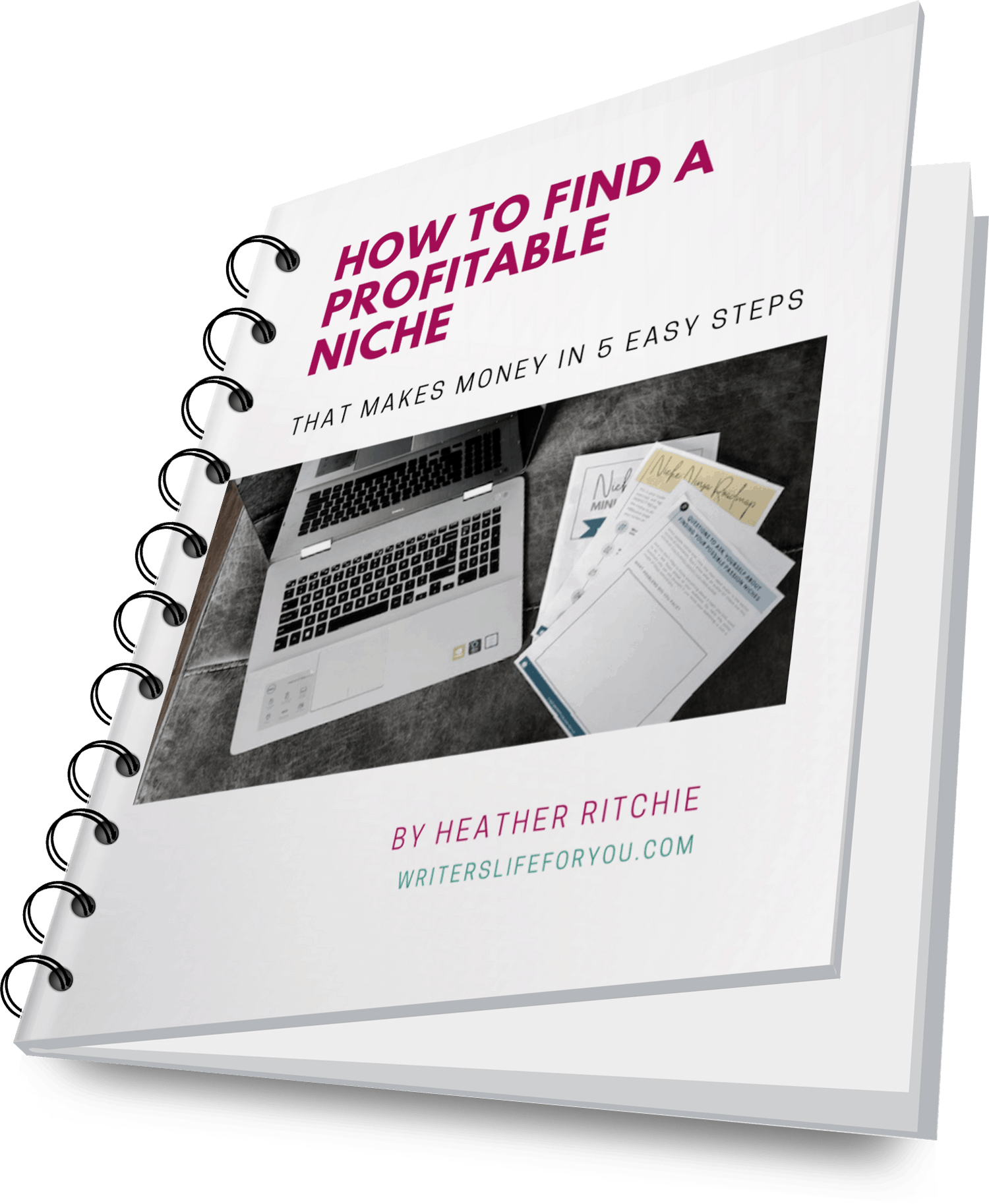

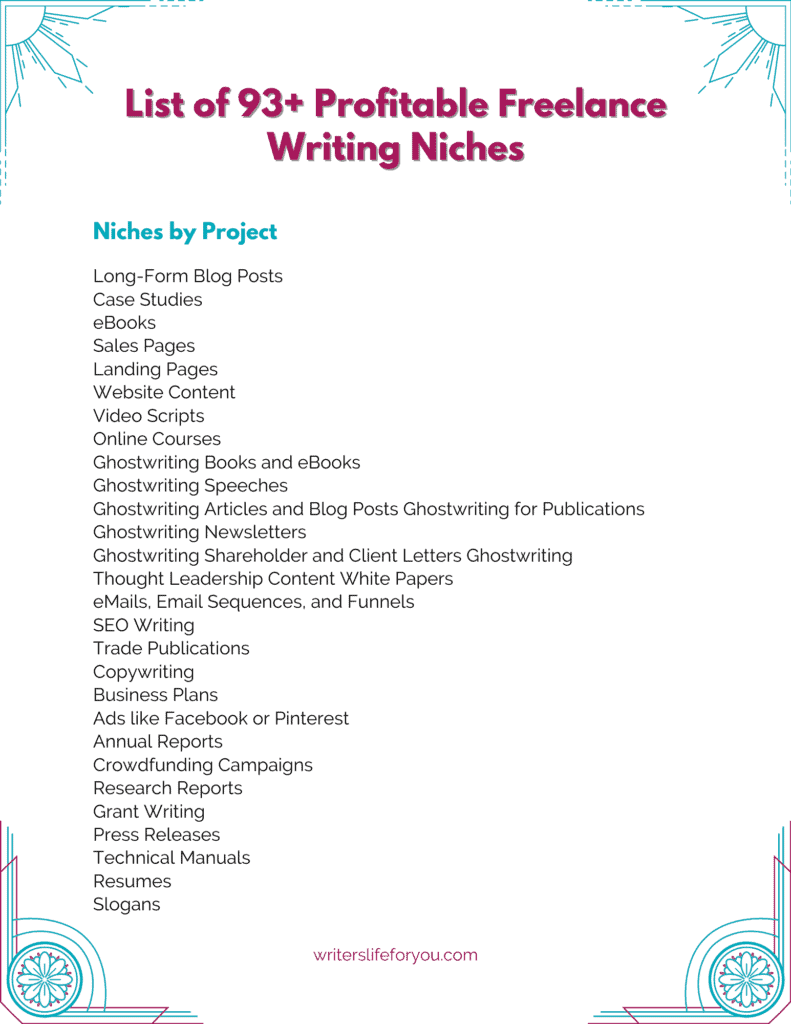

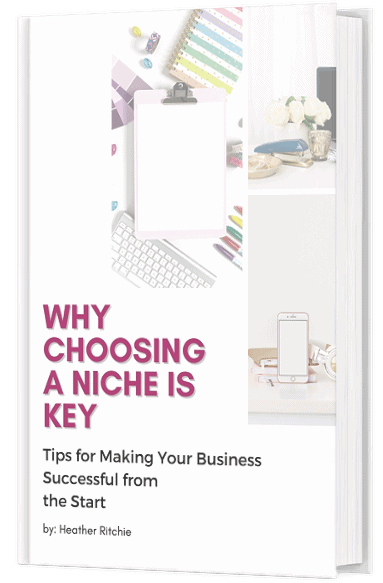
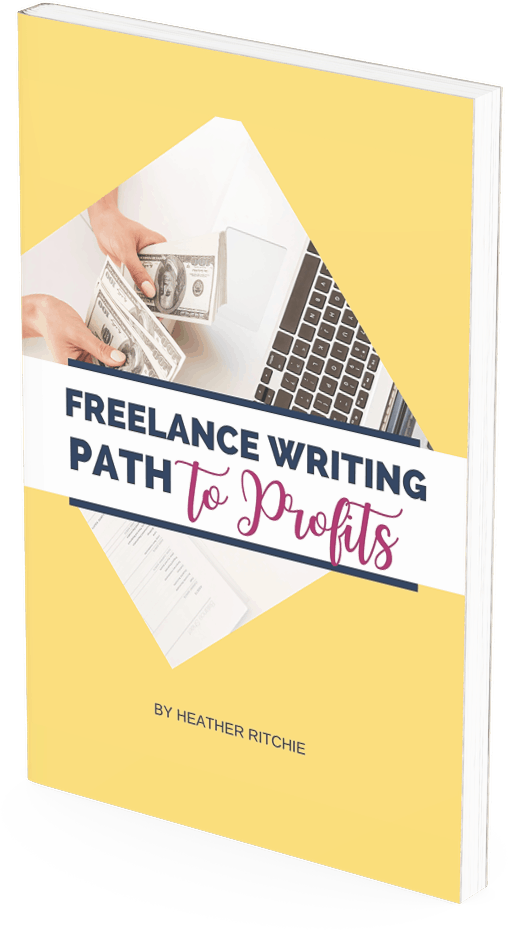
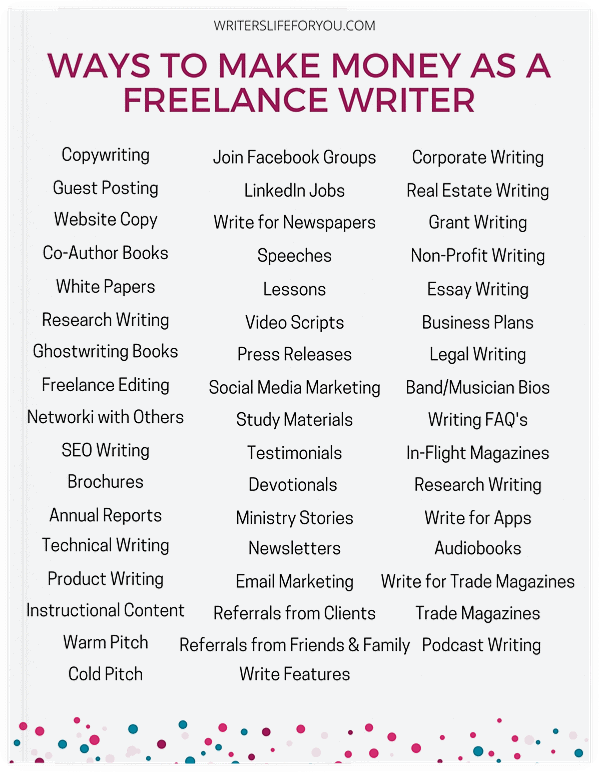
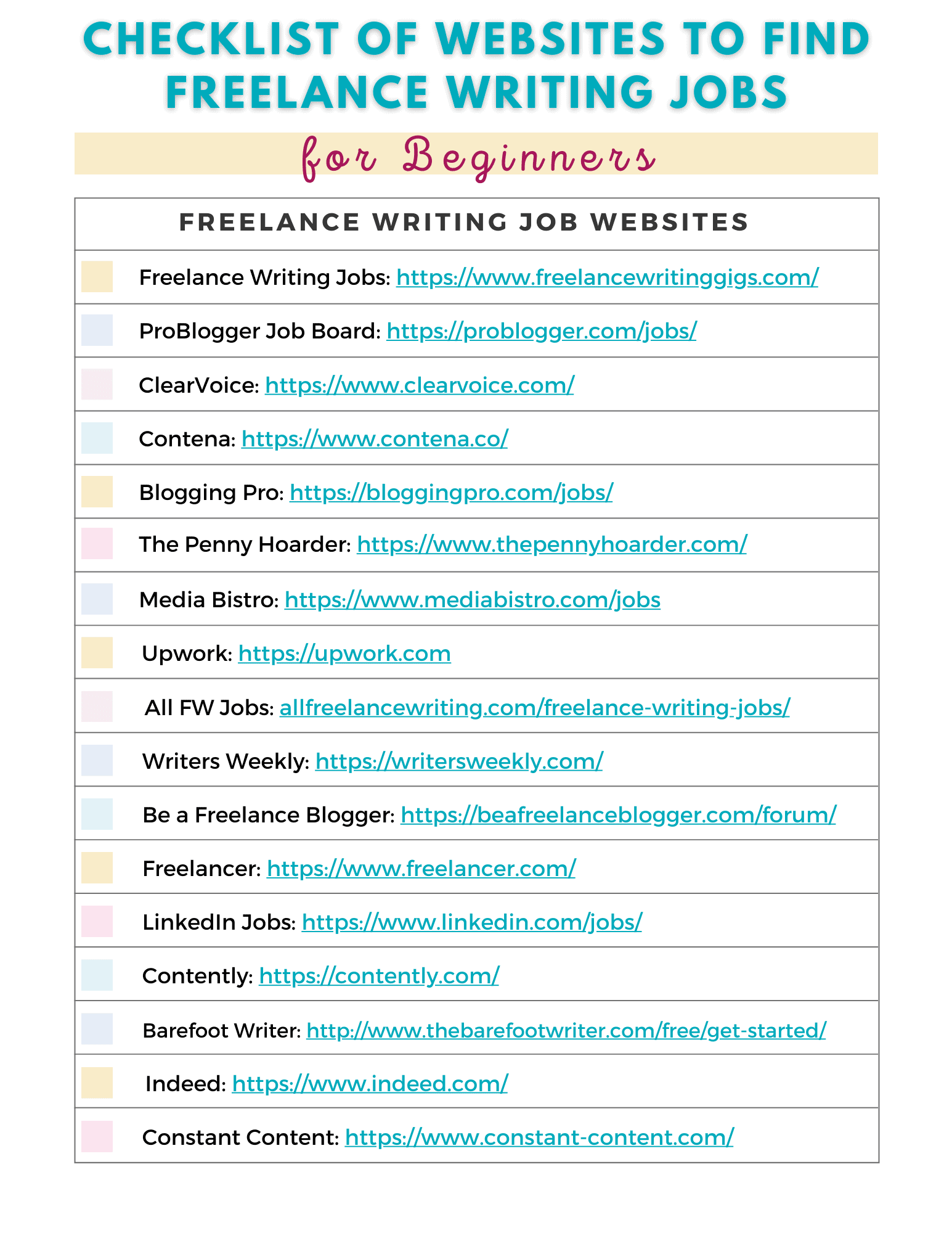
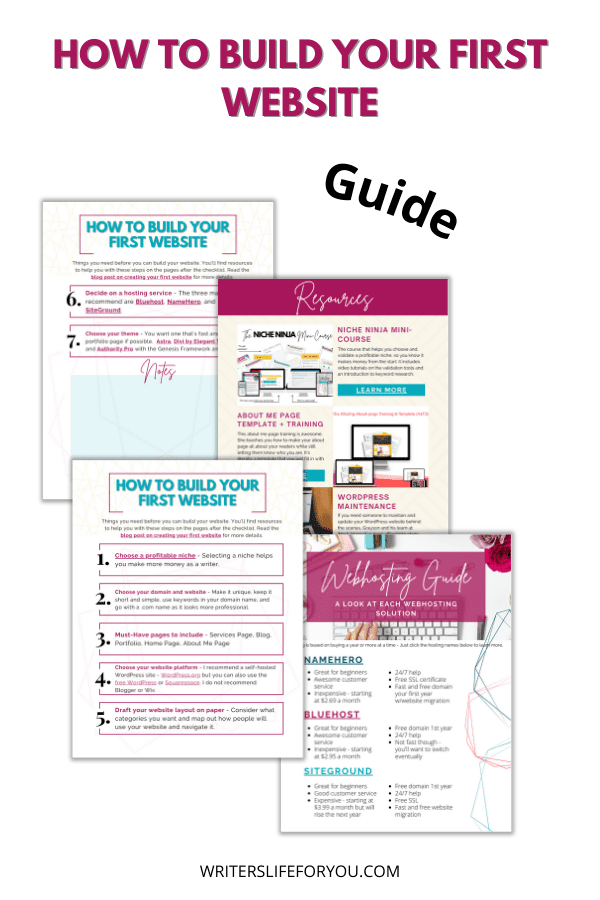
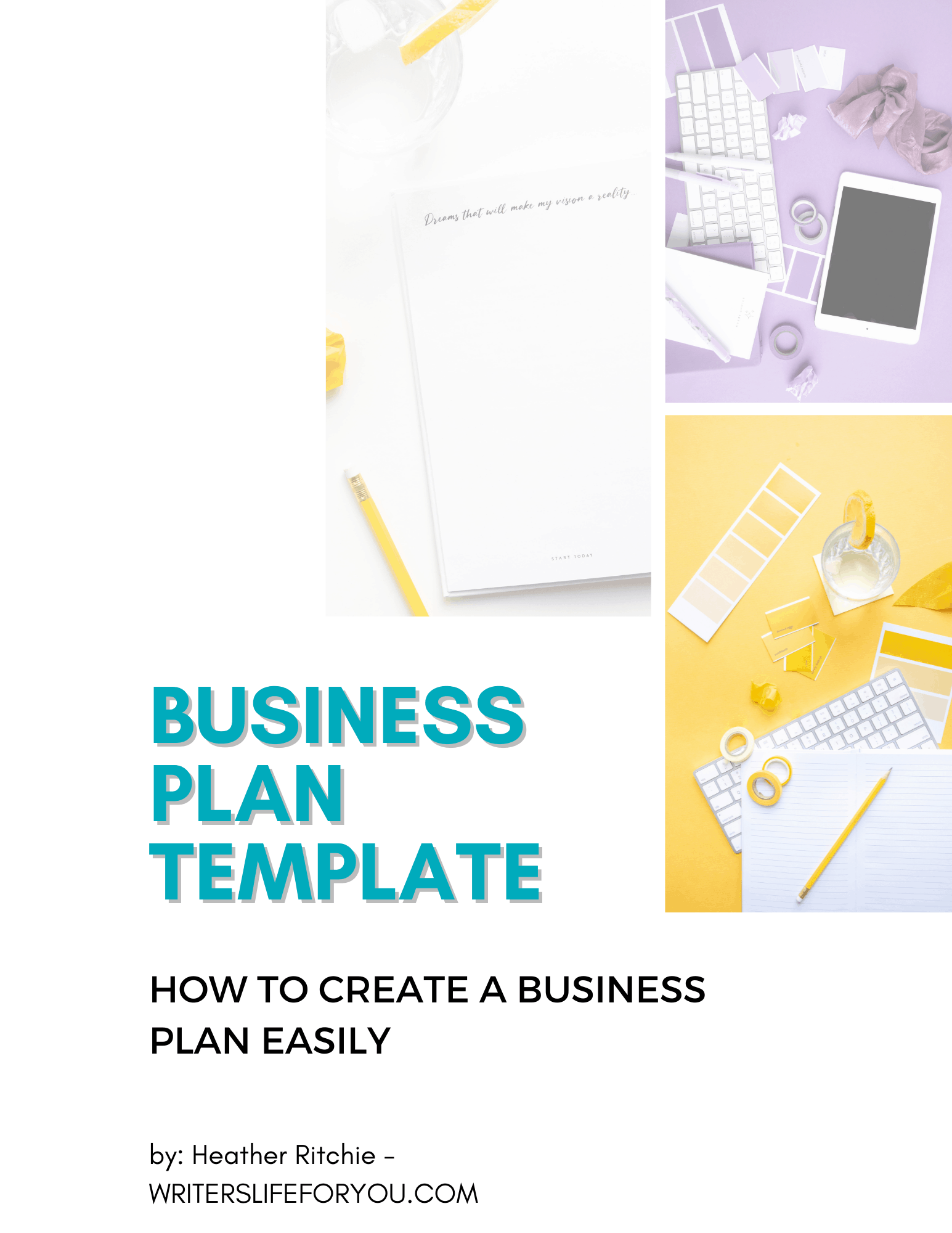
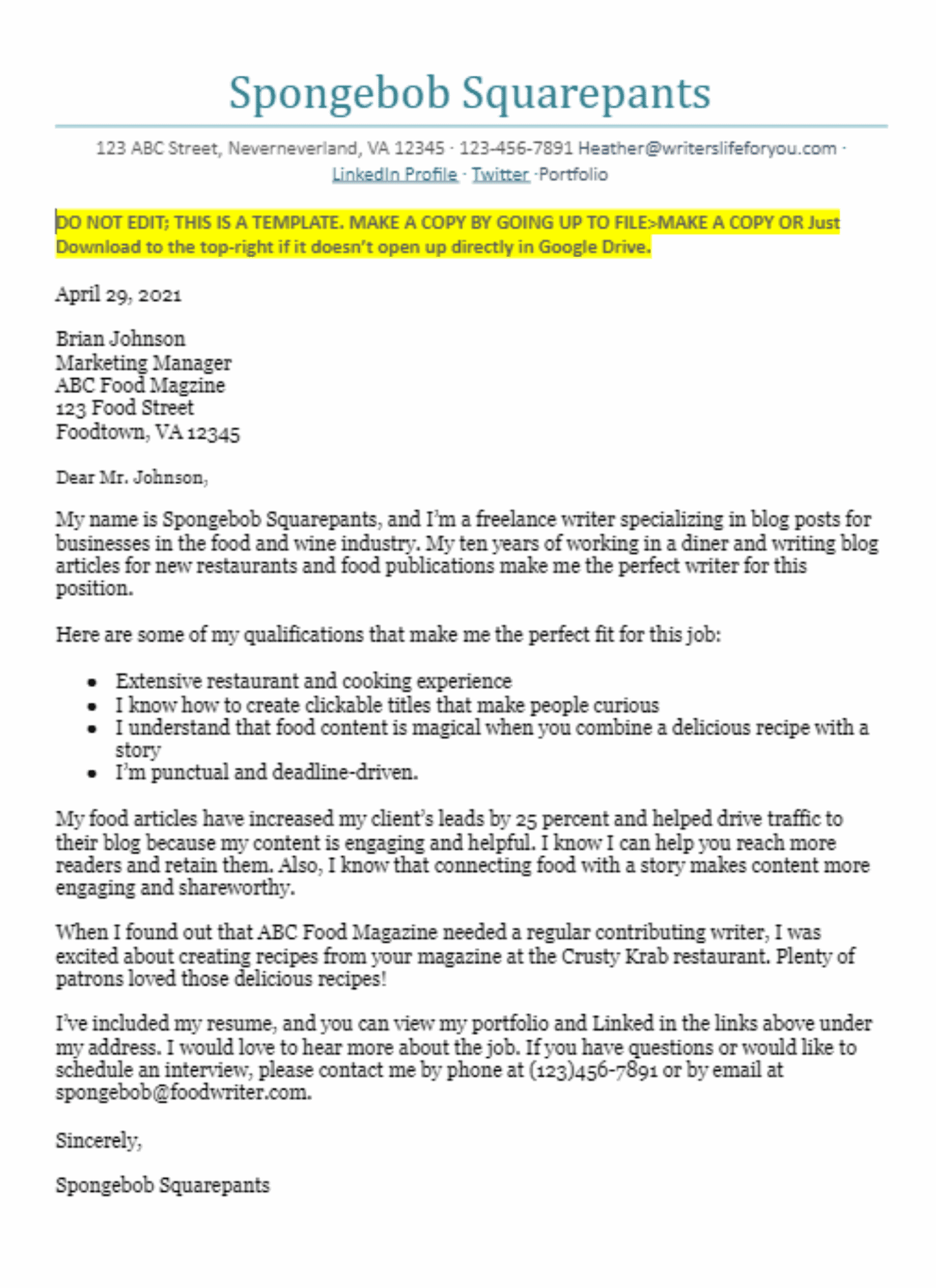







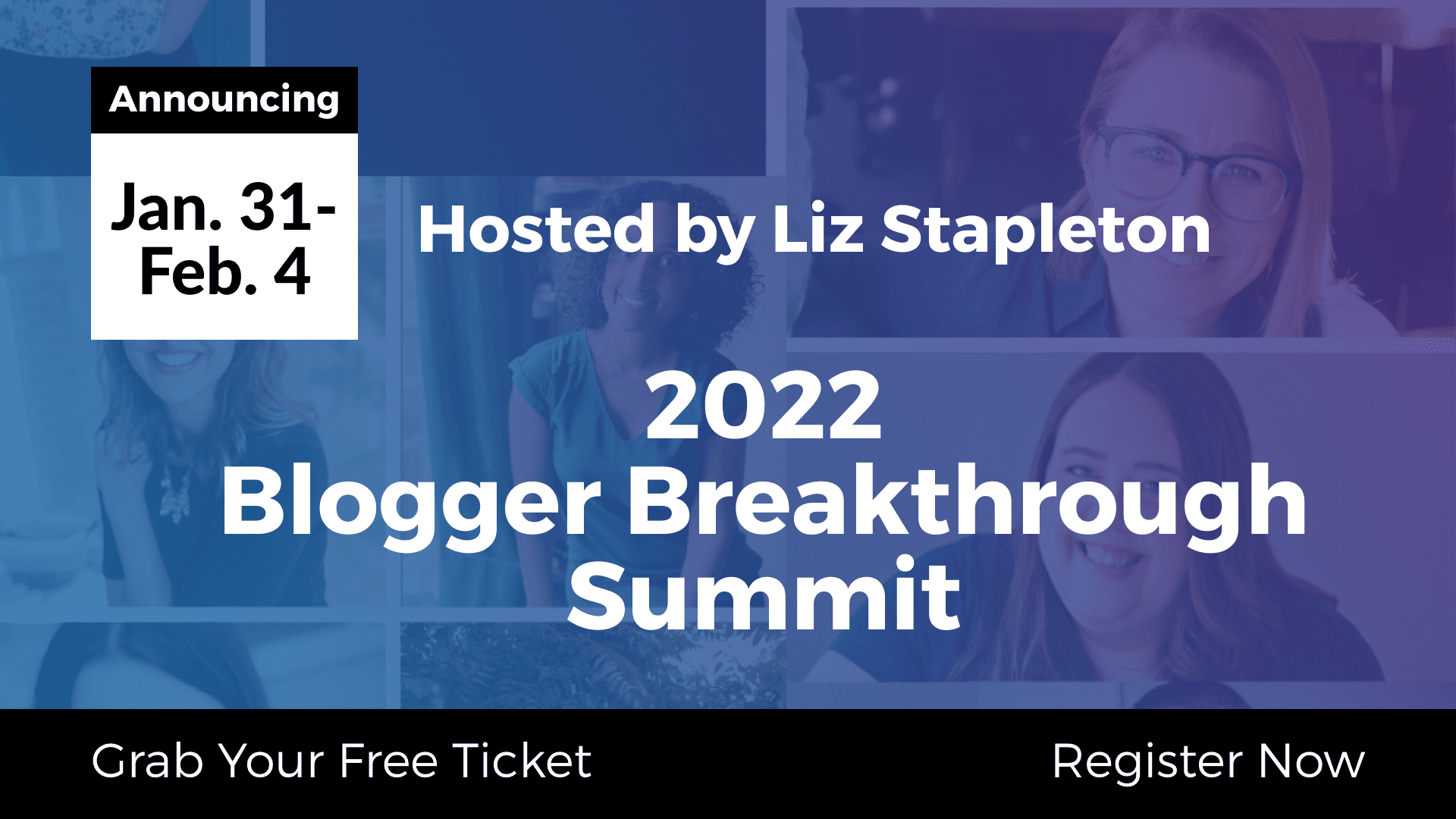
Your video walkthrough was awesome! I’ll be looking into her templates for sure. I like to cycle through my templates to keep things fresh – especially creating 2 to 3 pins a day! Thanks Heather!
Thanks, Jen! Yes, we need to keep things fresh for Pinterest for sure. It’s a good thing I like creating graphics now.
I love all your tips. Canva has been a game-changer for creating graphics.
Thank you and yes Canva is a gamechanger! Especially people like me who struggle to create pretty graphics.
Great article, I love that you link to so many other resources and tools for additional info and help. Thank you, A
Thank you. I definitely like sharing all the good stuff I learn if it’s helpful.
Canva templates are the freakin best! I honestly don’t know what I would do without my hundreds of templates lol they are such a time saver and even then, i spend at least an hour each day in Canva ??♀️
You are my twin in so many ways. I would be lost without templates and I have certainly lost time in Canva!
Hahaha that’s funny because we really seem to be ? and you definitely spoke my language here because you know how much I love Canva! Haha
Right!?!?! I’m pretty sure I would not have a blog without Canva! ????
This is an awesome post! I use canva but not as much as I should! I need to get more creative thanks for the post!
You’re welcome! Because of Kara and Canva, I look forward to creating graphics and If you’ve seen my pins over time, you’ll know I needed help!
Needful content. Keep creating content like this! Tons of love for you
Thank you!
I love love love the resource that Canva is, I’m still learning and always searching for ways to improve. Thank you for this article, I’m sure I’ll be back again to check out more of the sources you list.
Oh you’re welcome and Canva is amazing for sure! Come back anytime.
This is nice and helpful. Thank you for sharing 🙂
Thanks for stopping by!
Hi Heather, I just loved your blog! You know what I don’t use Canva that much but after reading your article I come to know that we can use Canva in many ways. You elaborate on it very nicely. Thanks for sharing and I am sure I’ll be back again to check out more!
Oh, thank you! That’s so nice of you! Yeah so I am not the best with graphic design. Kara and her free courses really got me started and I love her pin templates. She really is the one-stop shop for design! I’m glad it helped you.
600 million blogs and 1.7 billion websites?? Wow!! Thanks fir sharing this helpful information. I needed it!
You’re welcome! Those are crazy numbers, right?!?!
WOWW!!
Lovely post.. Great tips. Thanks for sharing this post here with us.
Thank you so much for reading it!