Learn the freelancing hacks and the tools you need to run a successful, productive business.
Many people dream of finding a job that they can work from home for a better work-life balance. I truly enjoy the freedom that working from home gives me. Sometimes I still can’t believe that I write for a living, and my childhood dream has come true.
But I’m not going to lie, it has its disadvantages, and that’s the other side that people often don’t tell you before you start.
.jpg)
There are distractions at home, and work is always there. Then there’s running a business and everything that comes with it.
Maybe you’ve had a taste of freelancing from home during the COVID-19 pandemic, and you love it, but you’re not sure if you can be successful in the long run.
It’s probably been hectic with the whole family at home, and there’s been a bit of a learning curve, right? But I assure you that you can work from home full-time and keep your sanity.
I’m letting you in on some of the secrets that will make you a more efficient and successful freelancer. I’m spilling it all on must-have productivity tools and business solutions, as well as freelancing hacks to make life easier and help you get more done every day.
This article is broken down into sections and starting with the freelancing hacks themselves. Then I’ll move on to the productivity and business tools you need to help you implement the hacks and stay on track. So, here’s what you’ll learn:
- Freelancing Hacks
- Productivity Tools
- Business Tools
Want to start freelancing from home as a ghostwriter? Check out my eBook that teaches you the ins and outs of ghostwriting. Learn the secrets to making thousands of dollars every month ghostwriting.
I also have a free email course on how to make money as a freelance writer that gives you an overview of freelance writing, how to create a portfolio as a beginner, pitching tips, and much more.
Related: Grammarly Premium Review: How to Make Even the Worst Blog Post Sound Amazing
Freelancing Hacks
Here are some freelancing hacks that I use, or other entrepreneurs do to run an efficient business.
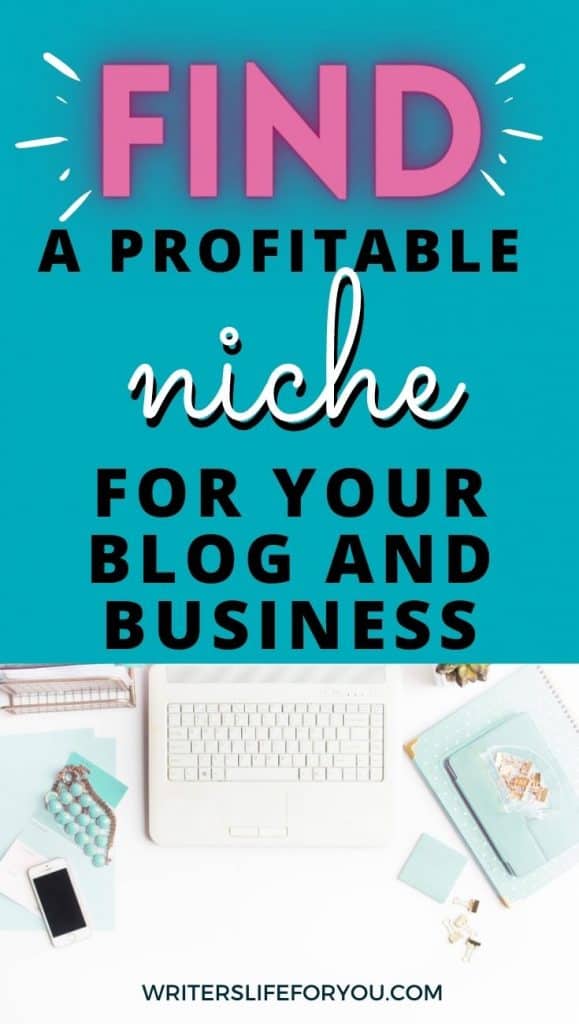
1. Learn How to Prioritize
Learning how to prioritize your tasks is critical to your success as a freelancer. There are a variety of methods out there and one that you may find familiar is the “priority matrix.”
Now when I first heard about the priority matrix, I was curious, and I soon realized that many of us learned this technique without knowing it was a “method.”
Dwight Eisenhower created it because he realized that people often focused on the things that are both urgent and important, thereby switching them into a reactive mode to catch up on the things that need to be done immediately.
Eisenhower knew that to be the most productive, people needed to focus on the things that are important but not urgent. Say what? Well, Eisenhower based this strategy on long-term goals like the ones many of us have in our businesses.
Stephen R. Covey made this method popular in his book, The 7 Habits of Highly Effective People. Time management is a significant problem for everyone these days, and it’s no longer about managing time. Instead, it’s about learning where to focus our attention on the hours we have in a day.
So, you can actually draw the matrix on a piece of paper by dividing it into quarters. The top row is for the most important tasks, and the bottom row is for unimportant tasks. That makes the top left the urgent, important tasks, and the top right block the non-urgent important tasks.
The bottom left is for urgent unimportant tasks, and the bottom right is the non-urgent unimportant tasks. It looks something like this:
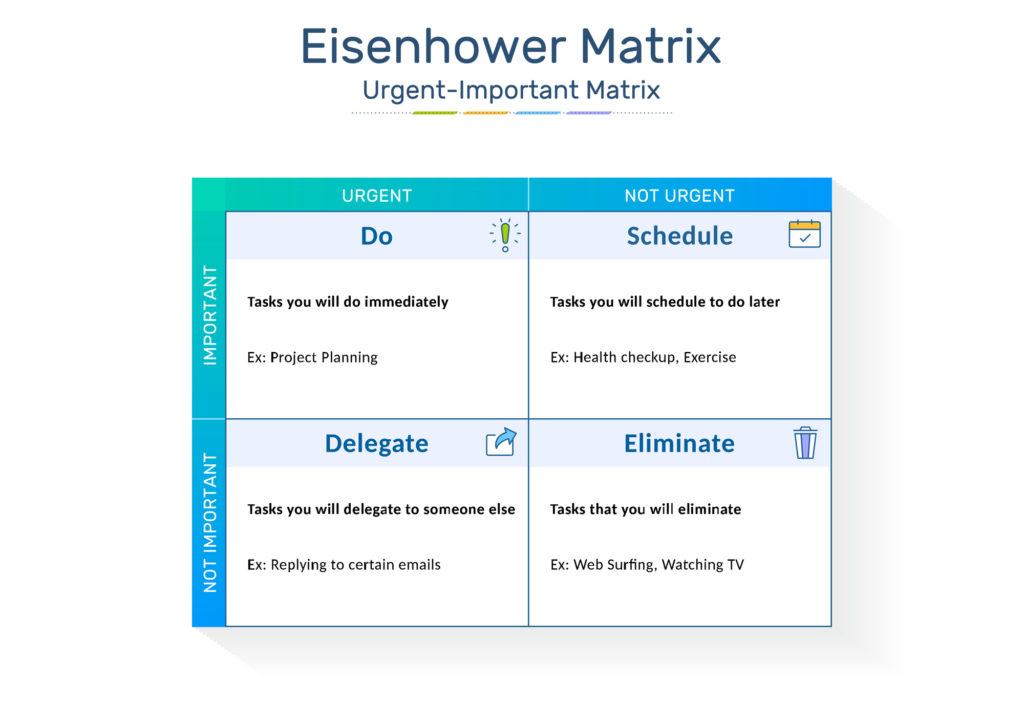
Do a brain dump of everything you need to do and then assign it a place on your matrix.
It’s an excellent way to manage your tasks and helps you decide which things you need to focus on to achieve your goals. Here are some things to consider when prioritizing your tasks:
- A task is urgent when it needs immediate attention.
- A task is important when it contributes to reaching your long-term and intermediate goals.
Here’s what makes Eisenhower’s theory more understandable. You must make sure not to neglect the tasks that aren’t urgent but still important because if you do, they will become urgent sooner or later. Then you revert to the reactive mode and running around like your hair is on fire without achieving your goals.
Think of things in this manner, and you can quickly get a handle on your tasks and get the important stuff done.
Without the ability to execute, everything is useless. You must be able to work smarter, not harder to achieve your goals, and reach your dreams of being a successful freelancer with a better work-life balance. In essence, execution is everything.

Check out Tracie Fobes’ Productivity Planner to learn how to tame your schedule and work with intention to grow your blog and business.
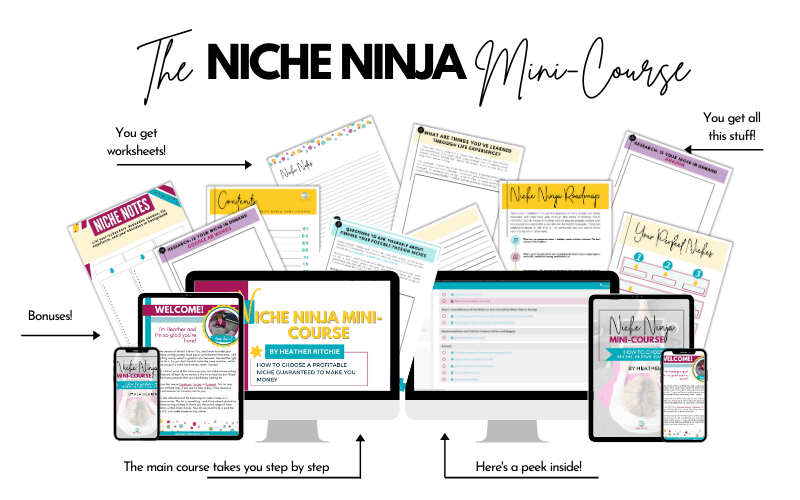
2. Choose a Profitable Niche
You’ve probably heard that you need to choose a profitable niche, and hell, you may have even read some of my articles on the subject. I can’t tell you how important this is if you want to start making more money quickly.
Whether it’s for your blog, writing business, graphic design business, etc., niching down positions you as an expert in your niche.
The key is to find a niche that’s a balance between something you love, something you have experience in or can learn quickly, and a profitable niche. Specializing is a crucial component of a successful business.
3. Be Consistent in Everything You Do
Consistency is one of the most important freelancing hacks. Being consistent with your messaging and marketing efforts is critical to your success. Most freelancers have a blog to attract more customers and leads. If you continue to produce content and market your services and products, eventually, your organic reach will grow.
If you’ve positioned yourself as an authority figure in your little corner of the internet, you’ll find success.
The success of your freelance writing business relies on your consistency. Choose a specific day to send emails to your list and post blog articles (they don’t need to be the same day). Post on social media daily, and you’ll see a higher return on time spent on these tasks.
Related: The Ultimate Guide to Starting a Freelance Business with No Money

4. Network with Other Freelancers
Of all the incredible freelancing hacks, networking ranks high up. You want to connect with other freelancers in your niche and know who the top influencers are. As a freelance writer and blogger, I like using Facebook groups that focus on helping you grow your business and get more traffic to your website.
It’s a fantastic way to network with other people in complimentary niches that you can partner with and help grow.
You’ll find incredible opportunities to collaborate on and increase the number of people you reach. It’s encouraging to be a part of groups of other freelancers who help build each other up.
Here are some things to understand about networking.
Don’t Think of Networking as Purpose-Based
Transactional networking leaves you feeling icky and inauthentic. An example would be that I need a job, so I hang out at networking events that connect me to an employer.
You don’t want shallow relationships with other freelancers that only focus on your business’s success. Everyone feels icky in transactional networking.
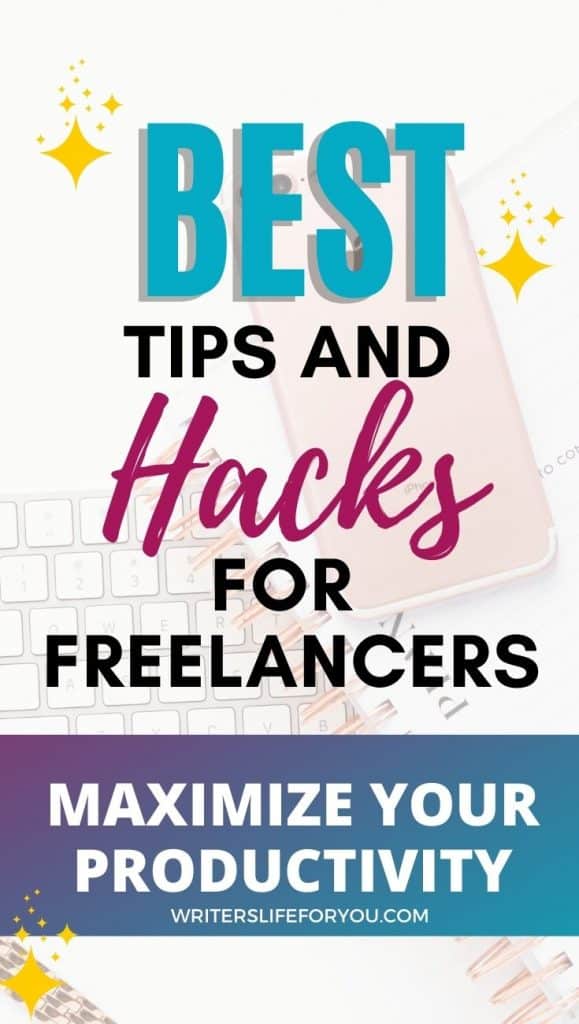
Every Person You Talk to Knows Someone or Something that You Don’t
You can always learn something from someone else, and they may have the connections you need to find your dream client. But if your focus is too narrow, you may miss opportunities.
Talking to people in a variety of niches or other service providers may help you discover chances or other people you would otherwise have missed.
Meaningful Relationships are the Best Connections
When you focus on meaningful relationships, your form connections that are equal partnerships. Networking to build relationships has a positive impact on your life and business.
Just because someone isn’t your ideal client, doesn’t mean they aren’t just a step away from that person. Stop looking at relationship connection as a sales transaction. Look at them as people with emotions you can connect and relate to.
Networking in person really builds and solidifies relationships with other entrepreneurs. Going to conferences is a great way to network with people in your niche or a similar one that can create a complementary relationship.
Networking is a primary element of a successful business. If you help others, they’ll return the favor.

5. Follow the Age-Old Saying-Don’t Put All Your Eggs in One Basket
I was totally guilty of this when I first started. I left my job with only two writing clients because I only needed part-time income at the time. Guess what, one didn’t need my services anymore, so I lost half my income.
You should always have a strategy for getting new clients, and finding different streams of income is essential. You can promote affiliates, offer various services such as freelance blogging, or create your own products like a course. That way, if you lose one stream, you have others.

6. Start Freelancing Before You Leave Your Full-Time Job
If you’re working a job and trying to get into freelancing so you can work from home, I highly recommend that you start freelancing on the side before you leave your day job. You can’t just quit your job and expect to be making money from home the next day.
Sometimes building a freelance business takes some time, and you need to find clients. I didn’t quit my other job for a year until I had a couple of steady clients who paid the minimum amount of money I needed to survive. Some even save up enough money to pay six months of their bills before they quit their 9-5.
It’s a lot of work, in the beginning, working two jobs, but it’s so worth it when you wake up every day and realize that your commute went from 30 minutes to 30 seconds.

7. Prepare to be a Life-Long Learner
Being a freelancer and small business owner means that you wear many hats. You’re in charge of marketing, social media design and management, creating engaging content, email marketing, and many more business-related tasks.
There are things you’ll be a natural at and things your struggle with. Once I started making an income, I started investing in courses to help me grow and scale my business as well as learn the aspects of my business that I wasn’t that knowledgeable in.
I do much better with someone guiding me through the process like Kate Doster the email marketing guru, for example. I needed help figuring out the opt-ins to make, writing the emails and sales copy, setting up a tripwire, and more.
Just don’t be a serial hoarder of classes like me.
Finding a mentor or coach is another good strategy. Someone who has been in your shoes can guide you and help increase your skills and knowledge quickly, so you start making money faster.
And don’t think that once you’re more experienced that the learning stops. Technology is always evolving and there are constant updates to search engines and social media algorithms.

8. Outsource
As soon as you can outsource the things you don’t do well, do it! I promise you that in the long run, you’ll pay less for a VA to take care of your bookkeeping than your hourly rate. You need to focus on the things that make you money.
I am about the most technology-challenged person I know, which is why I hired people to help me with those tasks. Do you hate social media? Hire a social media manager. Don’t think that you have to do everything on your own.
Content is another area where business owners both large and small need help. Even writers need help creating more content. So, outsourcing your content allows you to spend more time in the money-making areas of your business.
9. Set Specific Work Hours
One of the downsides of working from home is that your work is always there. Define your work hours and stick to them. You may have to hustle more in the beginning, but try to stick to a schedule just like you would at any other job.
Having a separate office is a major plus because you can close the door at the end of the workday (or night). You also need to take regular breaks because they’re critical to your mental and physical health. Burnout is a real thing, and it can cause you to have to tap out when you’re the busiest.
Of course, there will be stressful times when you need to do extra work like launching a new product. But that’s why you need to take breaks so that you can push through the tough times when you need to.
For more freelancing hacks on how to be more productive as a freelancer, check out this guest post I wrote. 12 Best Productivity Hacks to Maximize Your Workday
Now for a mega list of tools, you need to run a successful freelance business. I’ve broken them down into sections, so it’s easy to find what you need.
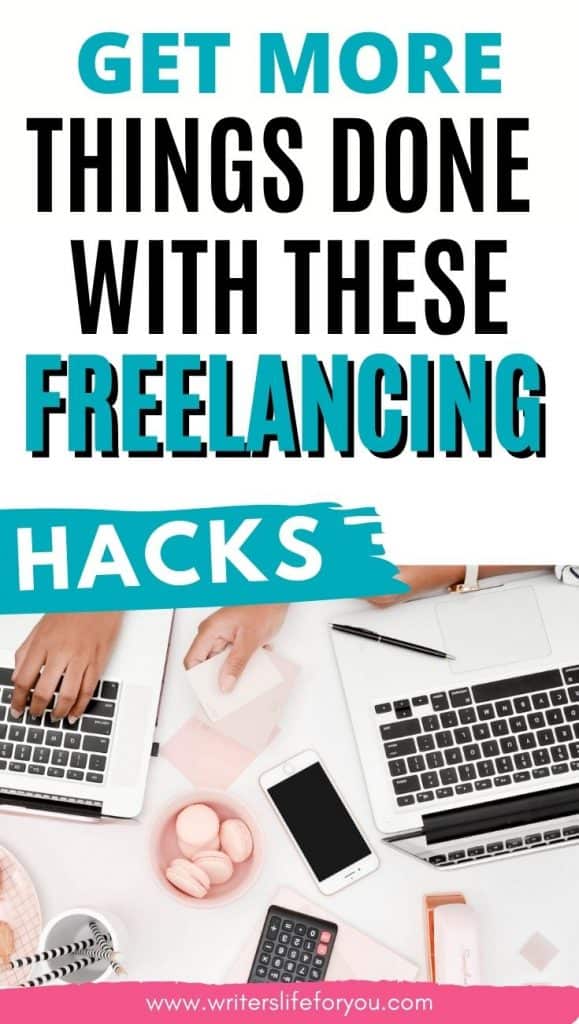
Productivity Tools-Project Management
To be efficient so you can get more done, you need the right tools for the job. Here are some tools that you’re going to find quite useful.
Trello
As someone who bounces between different productivity apps, Trello remains one of my favorites. It’s a Kanban-style project management system. Trello consists of different columns or boards that allow you to move cards between the columns as you finish them.
Here’s an example of a board I just made up so you can get an idea of how it works.

So, imagine how you would move the card “how to be a freelancer” through the boards. Move it to the research column when you’re researching, and then once you’re ready to write it, move the card to that board. This is a very basic example just to help you visualize it.
The thing with productivity tools is that not all of them work for everyone. You need to find the ones that work for you, which is why I listed several that work differently. Find the ones that work for you. Don’t get stuck trying to make something fit for you if it doesn’t.
Kate Doster has a brilliant pack of Trello boards already set up. All you have to do is make a copy and bam! Like magic, you have what you need to jumpstart your productivity and organize your business and create workflows.
With Trello Magic, you get 27 boards. And to make this clear, it’s not an affiliate link I’m throwing down. I believe in Kate’s products that much!
Here are some of her boards:
- Content Calendar
- Business Systems and Process Dashboard
- Your Goals/Promotional Calendar
- Daily Planner
- Weekly Planner
- “Stuff I don’t want to lose” board
- Building/Rebranding Your Website Board for Coaches, Service Providers, & Freelancers
Just to name a few. Anyway, it’s all the boards you need to get your business off the ground and start off organized without wasting time creating all those boards.

Google Drive or Microsoft 365
Cloud-based solutions like Google docs, sheets, and slides are perfect for freelancers because you can sync them to all your devices. Your projects are always there when you need them.
Microsoft 365 is another cloud-based solution that allows you to log in and access your work from anywhere. You can also download a desktop version as well, so you always have a version of your favorite familiar Microsoft Office products.
You can often get Microsoft 365 (formerly Office 365) with your email service for your blog. Outlook and the rest of the Microsoft Office products come together, so your website host should be able to help you with that.
Before I would tell you, I favored Office 365, but now after working more in Google docs and sheets, I really like how Google docs work.
Bonsai
Now, Bonsai is a nifty little tool for the financial aspects of your business. It has an automated and integrated design that helps you run your business effortlessly like you’ve been doing it for years.
Bonsai streamlines some of your processes and helps from the time you send a proposal to a client through tax season. Here’s what your business can look like with Bonsai.
Monday
Monday is a popular software for project management that lets you collaborate with other team members. It’s great for small business owners and allows them to connect with other freelancers that work for them.
You can assign tasks to people and see what everyone on your team is working on in real-time. It’s easy to communicate with your people any time you need to. It’s almost like they’re right next to you.
Onboarding new contractors is easy, and there are ready-made templates for any project that lets you start working from the comforts of home in minutes. You can use it as a solopreneur, too, or if you think you may hire additional help in the future.
Monday also lets you connect to the existing tools you already use regularly, like Slack, email, spreadsheets, and more.
Asana
I love Asana, and so do a lot of other remote teams and small businesses. One of the best assets of Asana is it’s FREE! There are paid versions, but I know people that have several employees and use the free version to the fullest.
Asana is more task-based, which I love because my favorite project management tool, Evernote isn’t really task-based. I like being able to check things off a list, and that’s precisely what you can do in Asana.
Here is a look at Asana in list form. It’s really quite flexible and scales with you as your business grows.

Asana is a fantastic tool that allows you to create templates and workflows. You can get creative with it, and I’ve seen some entrepreneurs use Asana to streamline their business and processes.
Plus, you can use Zapier to connect the apps you use like Slack, Evernote, and hundreds of other apps and tools. You can read more about Zapier in the article below.

Todoist
If you’re looking for a task management app that isn’t as complicated as Evernote and Asana, todoist may be for you. Their company slogan says, “We create tools that promote a calmer, more balanced, more fulfilling way to work and live.”
This app lets you get all those tasks swirling around in your head and into one place so you can manage them. It’s available on any device and includes features such as:
- Quick add
- Recurring due dates
- Different views
- Favorites
- Priorities
- Sections and subtasks
- Notifications
- Task delegation
- Commenting
I tried and liked it, but I needed a place to manage my projects too because, as a writer, I have a lot of data I need to store. Which is why I still reverted to Evernote.
To learn more about my absolute favorite product management tool, Evernote, and other apps I use every day check out this article>> 11 of the Best Apps for Bloggers and Freelance Writers that Make Life Easier
Productivity Tools-Accounting and Bookkeeping
Looking for some accounting and bookkeeping tools for your freelance business? Check these out.
QuickBooks
QuickBooks is a great financial platform for your personal and business budgeting. Since it integrates with many of the other tools you use, you can even send invoices, use PayPal for payments online, and Shopify for importing and exporting others.
I felt it was more than I needed and for larger businesses, but there’s no reason other solopreneurs and freelancers can’t try it. The next tool is probably a better fit for small businesses or solopreneurs like freelancers.

FreshBooks
This accounting tool is the one I switched to, and it’s perfect for other non-accountants like me. FreshBooks is a great in-house tool that works well with freelancers, who all have different payment methods.
It has all the great features you need, such as invoicing, reporting, and tracks payments, expenses, and time. If you want to give it a spin, you can try it for free for 30-days with no credit card required.
I use FreshBooks and absolutely love how easy it is to use. Plus, it makes tax time MUCH EASIER. Doing taxes my first year freelancing was traumatizing. If you skip the free trial you can get 60% off for your first three months.
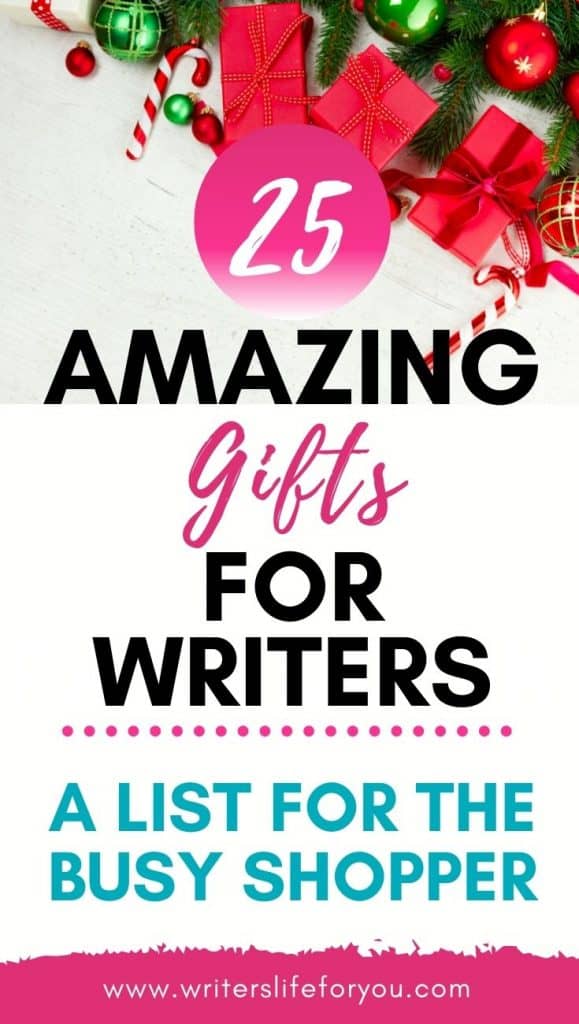
Harpoon
Harpoon is another excellent project management tool. What makes it different from all the rest the company constructed it focusing on the results you want to achieve.
Tell Harpoon how much money you want to make and add in costs such as insurance and expenses. Then you tell it how much profit you need to upkeep your lifestyle and BAM!
Harpoon helps you reach those financial goals. This tool can prove invaluable because not only does it record your past finances, it predicts your profit in the future.
Simple Invoices
If you’re not looking for an all-in-one project and business management tool but need something for invoicing then Simple Invoices may be for you. This invoicing tool is for those traumatized at the thought of a mega tool that may be overwhelming.
It stores your clients’ payment information securely, so it’s easy for them to pay your invoices quickly. It’s a quick way to create professional invoices and manage them.
Invoice Simple
Invoice Simple is just as it suggests, another simple invoicing solution. You can invoice customers from your phone or computer using professional-looking invoices. You can text, email, and print invoices at your convenience.
This tool helps you stay organized and saves you a ton of time. It’s the perfect invoicing tool for small business owners and freelancers.

Bench
Bench is another awesome productivity tool for bookkeeping and accounting. I’ve personally tried it, and it’s incredible because you have a team of people reviewing your finances and balancing your books.
It was easy to transfer all of my banking information because Bench does it all for you! What sets it apart is the actual humans behind the software. It’s like having your own team of bookkeepers.
The downside is, it’s a little pricey, but if you can afford it, I think it’s totally worth the cost. It does come with a free trial like most of these tools.
PayPal
PayPal is a tool that millions of people around the world use regularly. PayPal has personal and business accounts. I have a business account and it’s fantastic. All most all of my clients pay me through PayPal, and you can send invoices too.
It’s easy to pay contractors that work for you with this platform. I can literally pay my editor with a single click. You also can get a PayPal debit card to use for your business. I’ve had PayPal for quite a while, so you may need to have a business account a certain amount of time before they give you the debit card.
You can also print off or save custom reports and keep track of your invoices and earnings easily. My favorite thing is that I connected it to my personal bank account so that way I can still keep track of my business purchases, but it draws from my personal account if there isn’t money in my PayPal account.
This feature may not seem like a big deal, but one way to make your business legit is to have a separate business banking account. As someone used to transfer my income to my personal checking account, I didn’t know how I was going to separate the two.
Now I can by using my PayPal business check card. PayPal is everything you need to take payments from customers worldwide.
To learn more the productivity and freelancing hacks, check out this guest post I wrote >> How to Avoid Distractions and Stay Focused at Work

Productivity Tools-Time Tracking
Tracking your time is important as a freelancer. It helps you figure out what to charge a client per hour or figure out how quickly you can do certain projects. When you track your time, you can also figure out where you’re wasting it so you can be more efficient.

Toggl
Toggl is a great time tracking app, and it’s the one I personally use. There’s a free and a paid version, but I’ve only used the free one, and it’s perfect for me. If you need it for a small team, you may need a paid plan.
Toggl is web-based and was designed to keep track of your hourly work. What sets it apart is the helpful Chrome extension that allows you to track time without the need to open up the web interface.
It can be tempting when you first start freelancing to chill out and work sparingly because you’re working from home, right? I certainly took it easy at first but soon realized that freelancing is a business.
You need to treat your freelancing just like any other job; in fact, you need to work even harder than you probably did at your day job.
Time Doctor
Time Doctor helps you track all the hours that every person on your team works. This tool provides a detailed description of the time spent on specific clients, tasks, and projects. Time Doctor is exceptionally accurate and eliminates any confusion about billing hours for your clients on your side.
One nice feature is that the app runs in the background and takes screenshots of your contractors’ screens so you can see what they’re working on.
Other helpful features include accurate reporting, chat monitoring, and the ability to distinguish between app or website usages, as well as automatic billing and payroll. It’s a comprehensive time tracking software that’s excellent for teams.

Business Tools-Business Development and Outreach
As a freelancer, the success of your business relies on your clients. Without clients, you wouldn’t be freelancing. However, finding clients is time-consuming and downright difficult at times. Let’s look at a couple of tools that make finding, managing, and retaining clients easier.

Reply
Reply is a sales engagement platform that automates the process of finding clients on LinkedIn, contacting them, and following up. Whoever made this is a genius, and this tool may be the top tool on this list because it simplifies the whole process.
Reply is tremendously useful for freelancers who plan on working for businesses because LinkedIn is one of the largest and most powerful social media platforms for business networking.
One of the best features of Reply is that it harnesses the power of your email address and sends out personalized, unique emails at scale. All you need to do is import potential client email addresses and names to workflows that you create.
The result is you cold email hundreds of new clients every week. And don’t worry about it being scammy unless you make it so.
ALL of my clients found me on LinkedIn, and I wish I’d known about this tool when I first started looking for clients on LinkedIn. I plan on getting to know this platform better because I think it can be an invaluable marketing tool. Check out this Replay YouTube video to learn more.
I think Reply could truly be a game-changer for any freelancer.
Pipedrive
Pipedrive is another sales management platform that uses a board set up to help you manage the conversion flow of clients. It’s similar to Trello, so if you like it, then Pipedrive may be a great sales management solution for you.
This tool allows you to assign monetary values to every potential client so it can tally up the possible revenue loss or gain for each column. Pipedrive illustrates how your money is tied up when you’re waiting for replies for potential clients or if there is a soft yes, they move further down your sales funnel.
You can sign up for a free trial for Pipedrive with no credit card.
SolidGigs
The best place to find freelance jobs is on job boards, and there are hundreds, no thousands of these boards out there. SolidGigs is like having a personal assistant who searches through all these job boards for you. Then it delivers the best ones right to your email inbox.
It saves you hours of searching, giving you more time to pitch to potential clients and other essential business tasks.
Productivity Tools-Marketing and Promotional
Marketing and promotional productivity tools are also critical to the success of your business. You have to let your potential clients know that you’re out there and what you do.

ConvertKit
ConvertKit is an incredible email marketing platform that helps you automate your newsletter and create beautiful opt-in forms and landing pages. ConvertKit was built for creators by creators, and it’s an all-in-one email marketing solution.
Growing your email list is a critical part of freelancing. If anything happens to one of the social media platforms you use to drive traffic to your website, you always have your email list.
ConvertKit’s automated emails feel more personal than some other platforms. The company is small, but I don’t think that’s a bad thing.
One of the downsides when I first started with them was that they didn’t have a free plan, and now they do! The plan for beginners with up to 1.000 subscribers is $29.00 a month.
Drip
Drip was the first E-commerce CRM explicitly created with sales in mind. It’s a more comprehensive email marketing solution, so it has many impressive features, detailed customer data, integrations, and automated workflows.
I think it’s for more advanced marketers compared to beginners, and that makes it a favorite with established businesses. Some of the cons are the pricing, and it has a bit of a learning curve.
There is a free plan, but it’s only for people with up to 100 subscribers, then it jumps to $41 a month if you pay annually.
Mail Chimp
Mail Chimp is another popular email marketing platform. The free plan allows you to have up to 2,000 subscribers, which makes them a go-to for beginning freelancers. It has other options and even has a pay-as-you-go plan.
I chose ConvertKit over Mail Chimp for several reasons. First, it was the most recommended by the bloggers I followed, and the classes I took required it.
I also think it’s a more robust solution and one that would be better further down the line, and instead of switching later, I just wanted to start with them.
That being said, Mail Chimp has some great features, too, such as a template editor and detailed reporting.

Business Tools-Design Tools
If you plan on starting a blog for your freelancing business or market your services on social media, you’ll need some good design tools. Here are some popular design solutions for freelancers and small businesses.
Canva
Canva is by far my favorite design tool because it’s not too complicated for beginners but offers plenty of design features for even the most experienced. With Canva, you can create any graphic you want for social media, your digital products, your business, and your blog.
I love that with Canva, you can create a brand kit that you can use on all of your designs. The free account is probably all you need, but I have Canva Pro, and it’s well worth the $12.95 a month. Now all of the images are free with Canva Pro, and you can have unlimited folders, team functionalities.
Upload your own photos, and much more. You also get unlimited storage for your pictures and assets, which is nice.
PicMonkey
PicMonkey is another popular design tool that many freelancers and entrepreneurs love. It has hundreds of templates made by artists. It works similar to Canva in that you just replace the image the template uses with a simple click and change the text.
PicMonkey has hundreds of beautiful fonts and over 6,000 textures and graphics. It also has stock photos and some other great features such as:
- Color tools
- Background remover
- Banners
- Brand kit
- Instagram stories
- Instagram posts
- Graphics
I’ve never used PicMonkey myself, but people who love Canva usually like PicMonkey too. They also seem pretty comparable. You can try both out to see if one works better for you.
These design tools are simple to use, but if you’re familiar with Adobe Creative Cloud, it is a comprehensive design subscription services that provides access to Adobe’s industry-standard tools, but it has a steep learning curve.
Suzi Whitford over at Start a Mom Blog has a whole series of courses for bloggers, and there is one called Printables by Number. I’ve taken it, and it’s easy to consume, and she teaches you how to make printables in Microsoft PowerPoint, which is pretty cool!
What is the Easiest Freelancing Job that’s In Demand?
This is just going to be a quick list, but it’s a question I get often. If you’re not sure what type of freelancing business you want to start, some are easier than others.
Of course, the term “easy” means different things to different people. But here are some examples of “easy” jobs you can do from the comforts of home and make money doing.
- Refurbishing old items and selling them
- Social media manager
- Teach
- Pet-sitting
- Freelance writer
- Writing translator
- Proofreader
- Editor
- Graphic design
- Freelance marketer
- Videographer/Photographer
These are just a few examples you can consider. Of course, my favorite is the freelance writer. It’s an easy freelancing job that’s always in demand. Businesses need content, so they need writers.
I hope you found this article helpful. My goal was to write a complete resource so that you had some great freelancing hacks and then some tools you could use to increase your chances of success.
These tools and hacks are ones that I use every day. They’re popular with other successful freelancers too!
Have you decided which ones you want to try? If so, which ones do you think will work for your business?
Related Posts to Freelancing Hacks
The Best Inexpensive Accounting Software for Freelancers
22 Amazing Books on Freelancing You Need to Read
How to Find a Profitable Niche that Makes Money in 5 Easy Steps
How to Be a Ghostwriter and Make Serious Money
17 Useful and Fun Gifts for Freelancers that Will Blow Your Mind
32+ Non-Phone Work from Home Jobs that Will Help You Ditch Your Day Job
The Ultimate Guide to Time Management for Freelancers
Apply these freelancing hacks to your small business for increased productivity and more money.

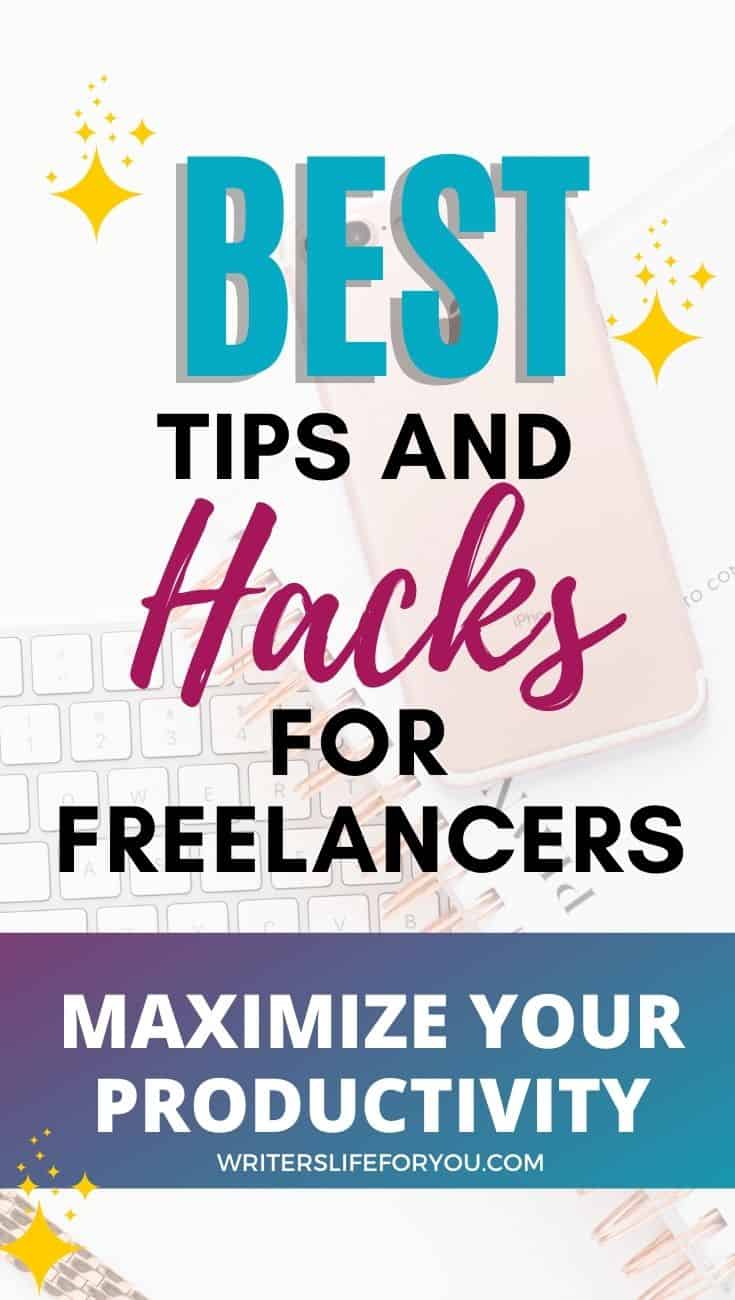
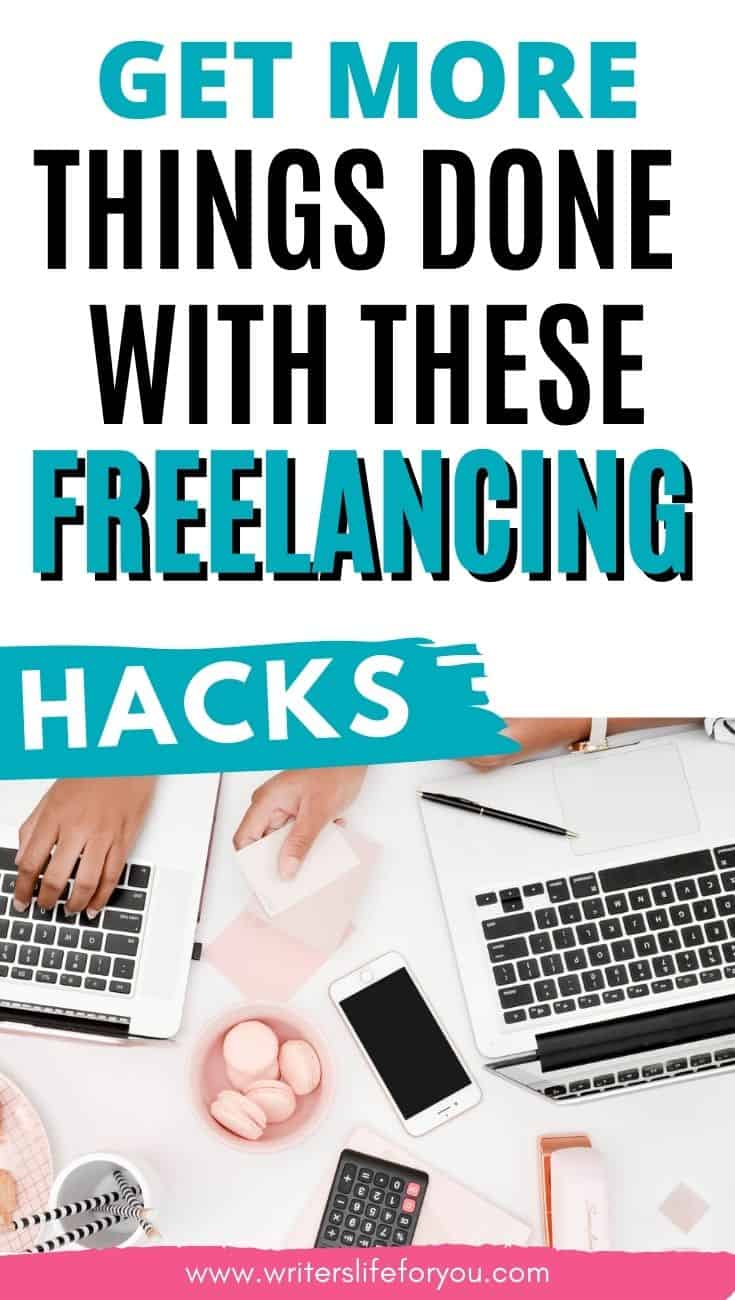

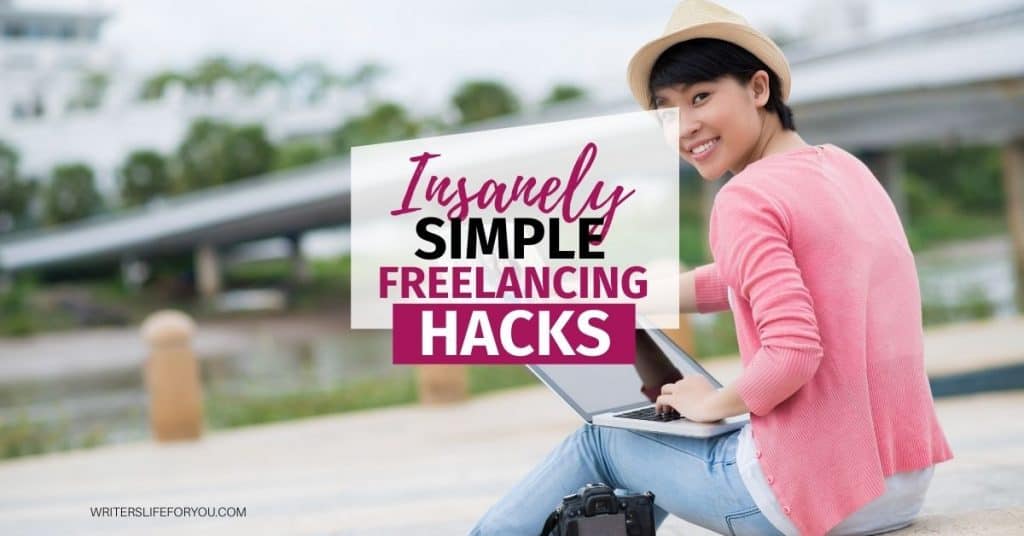
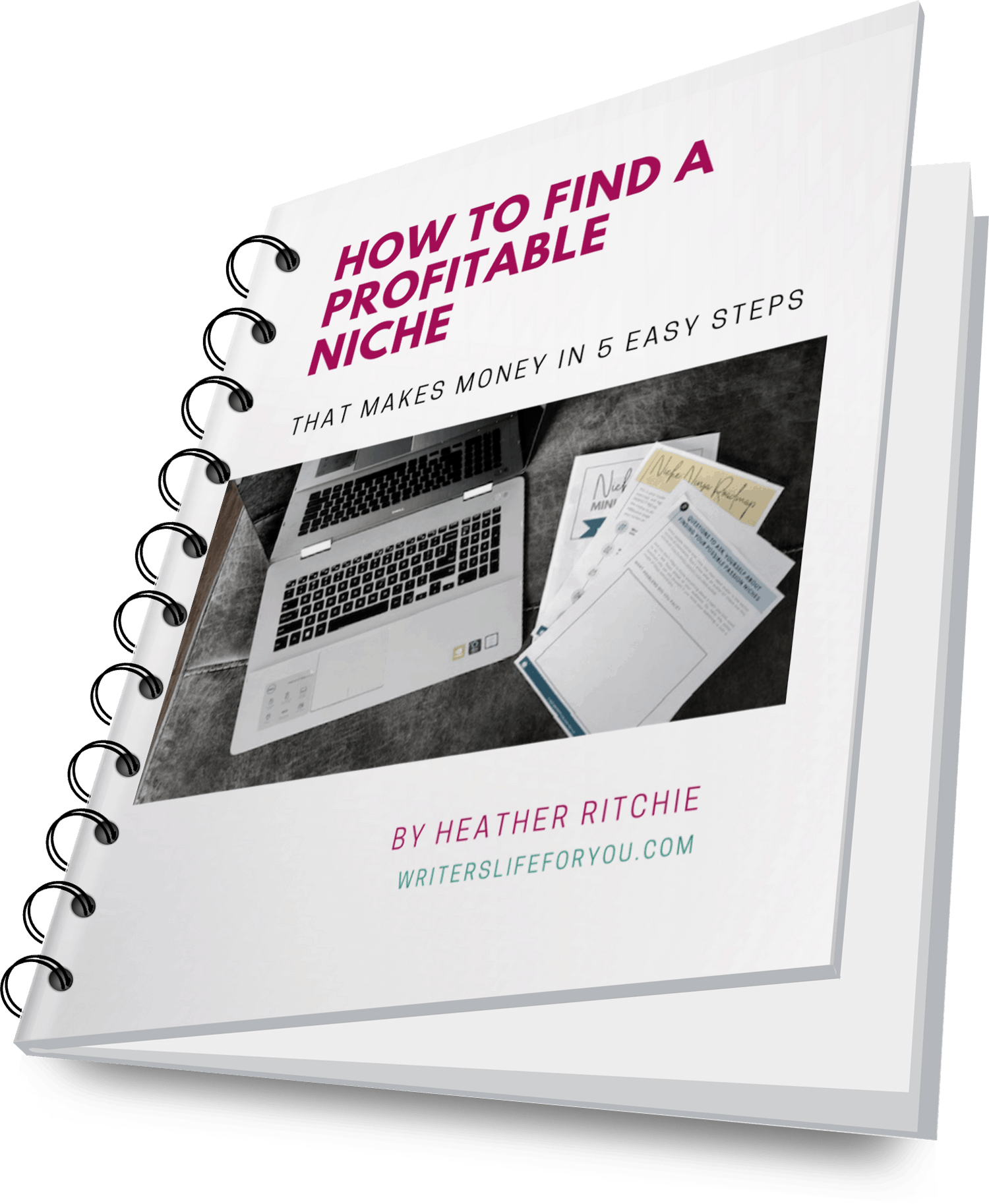
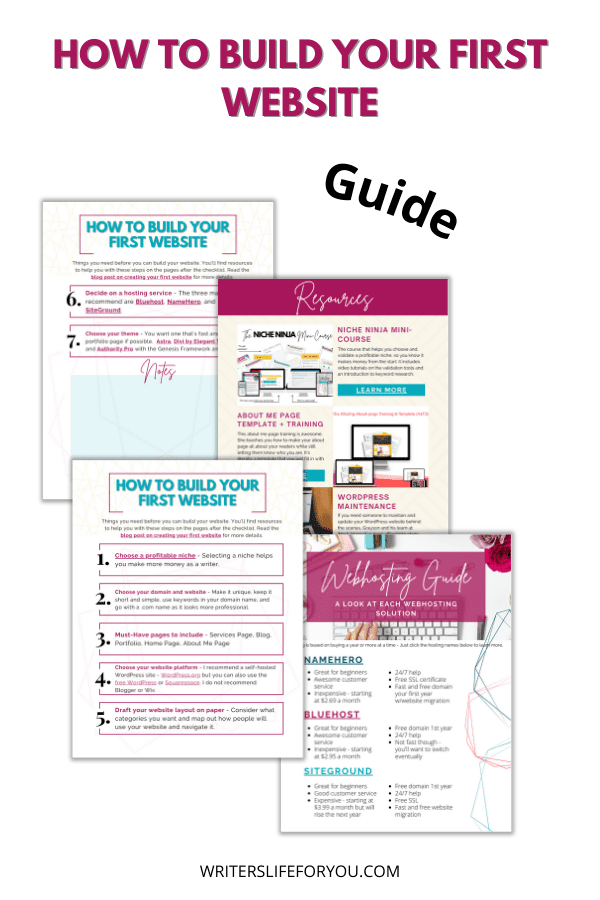


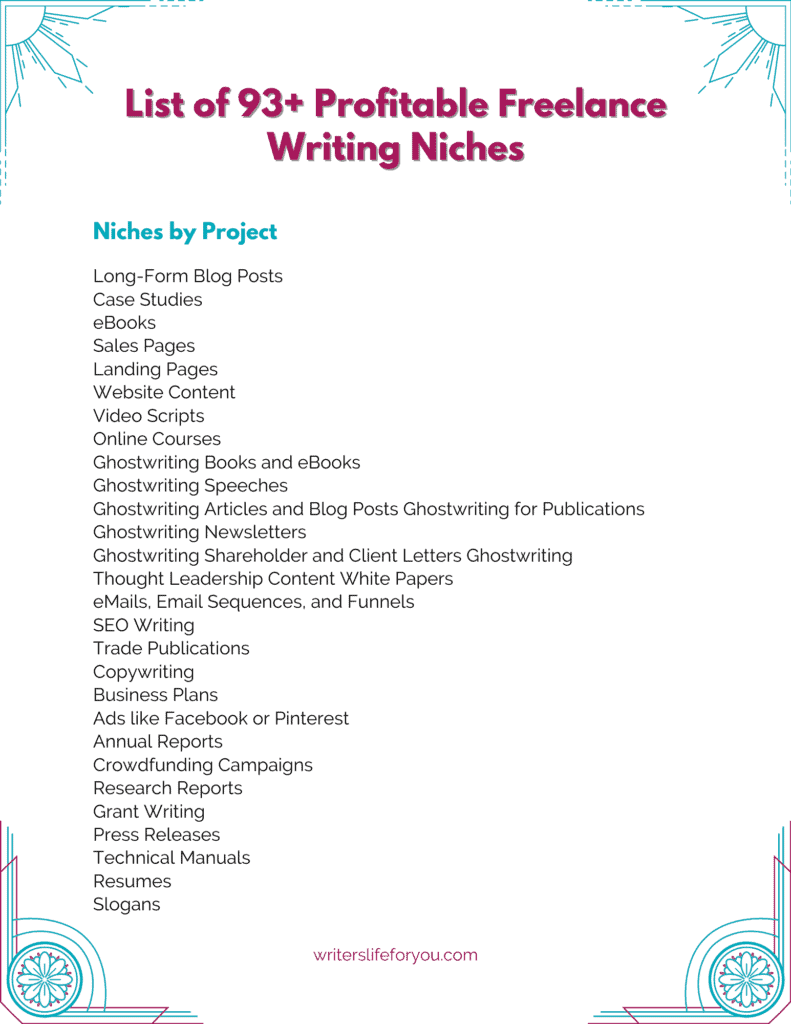
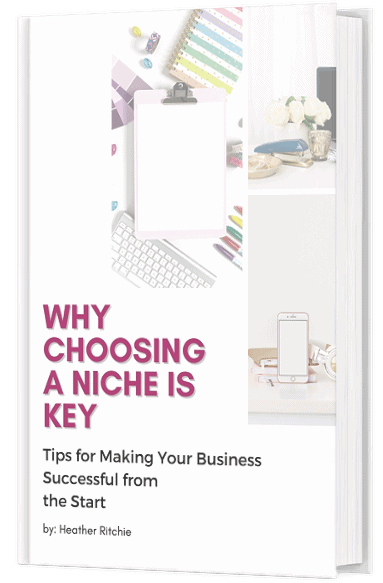
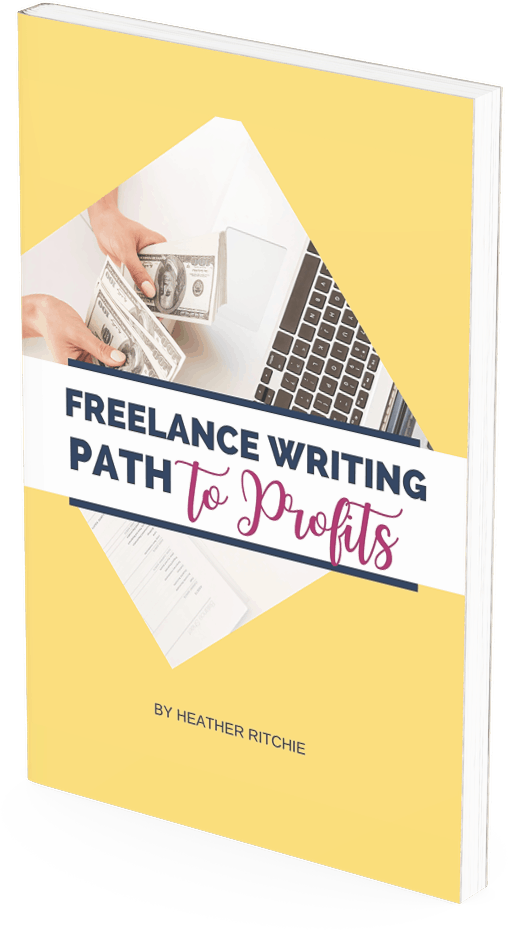
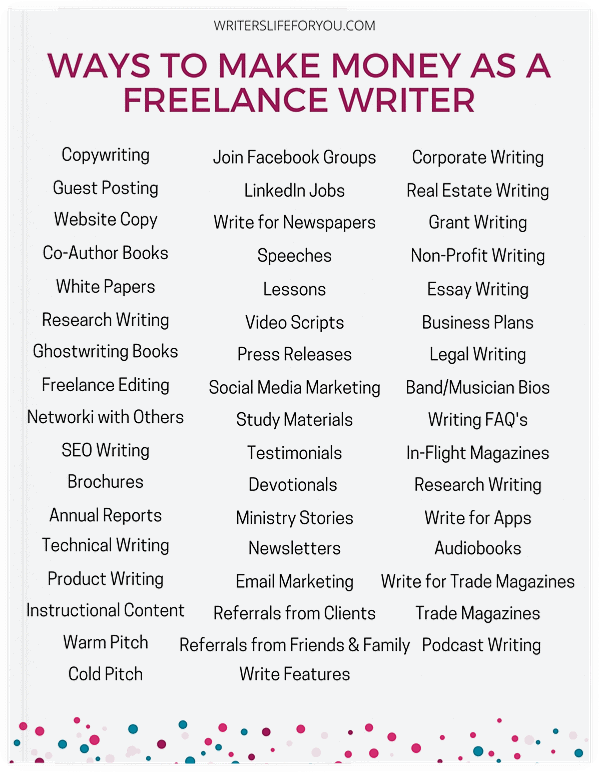
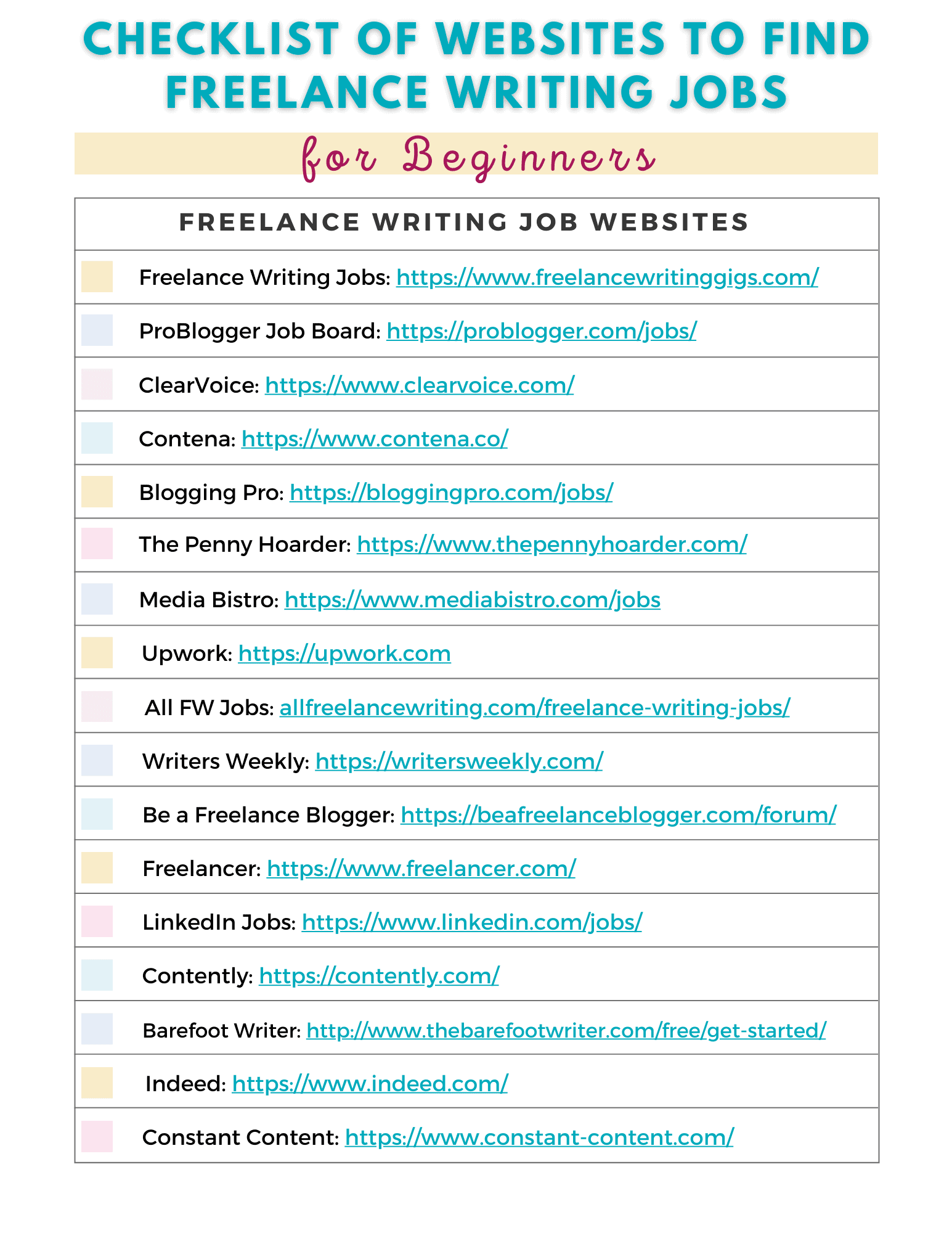
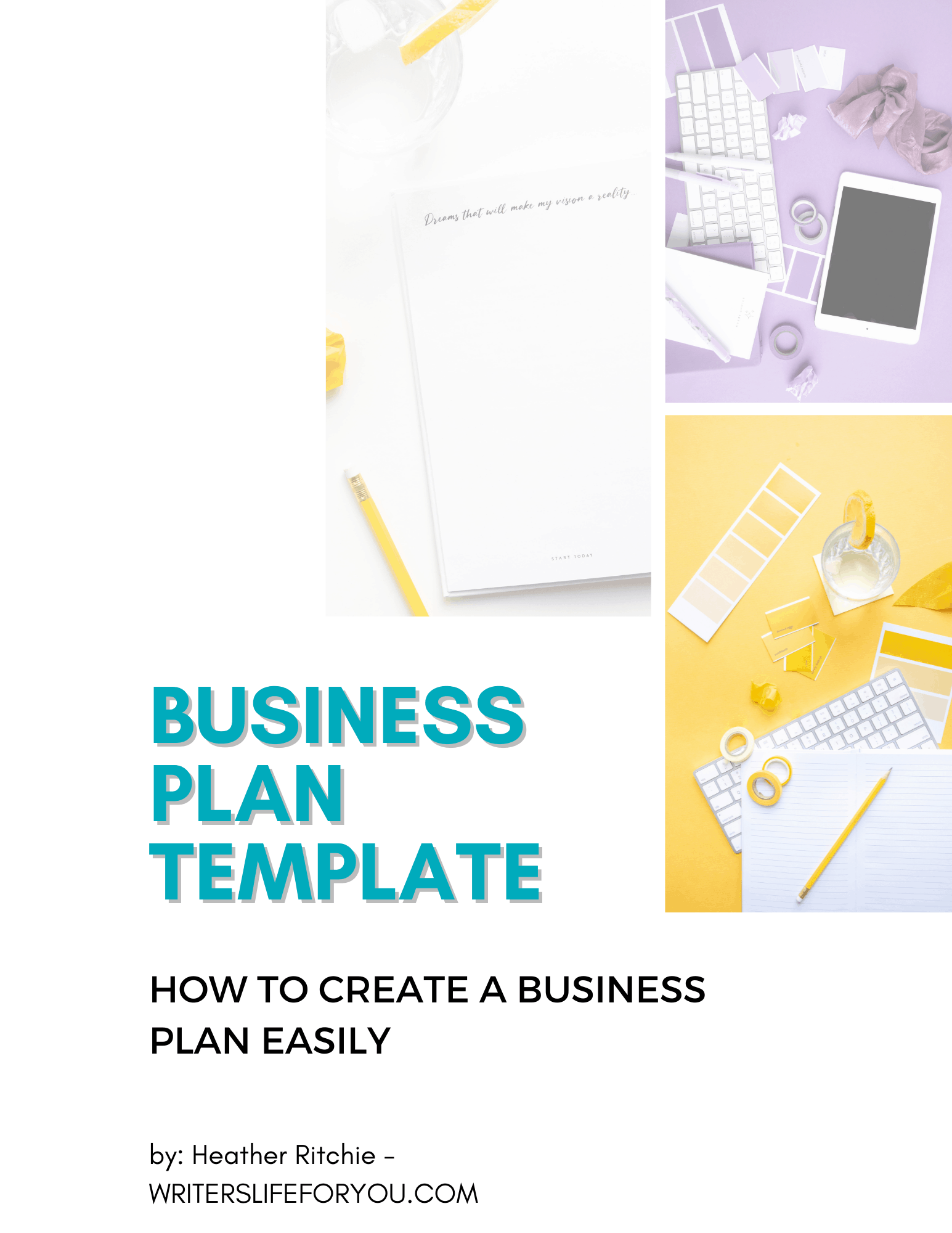
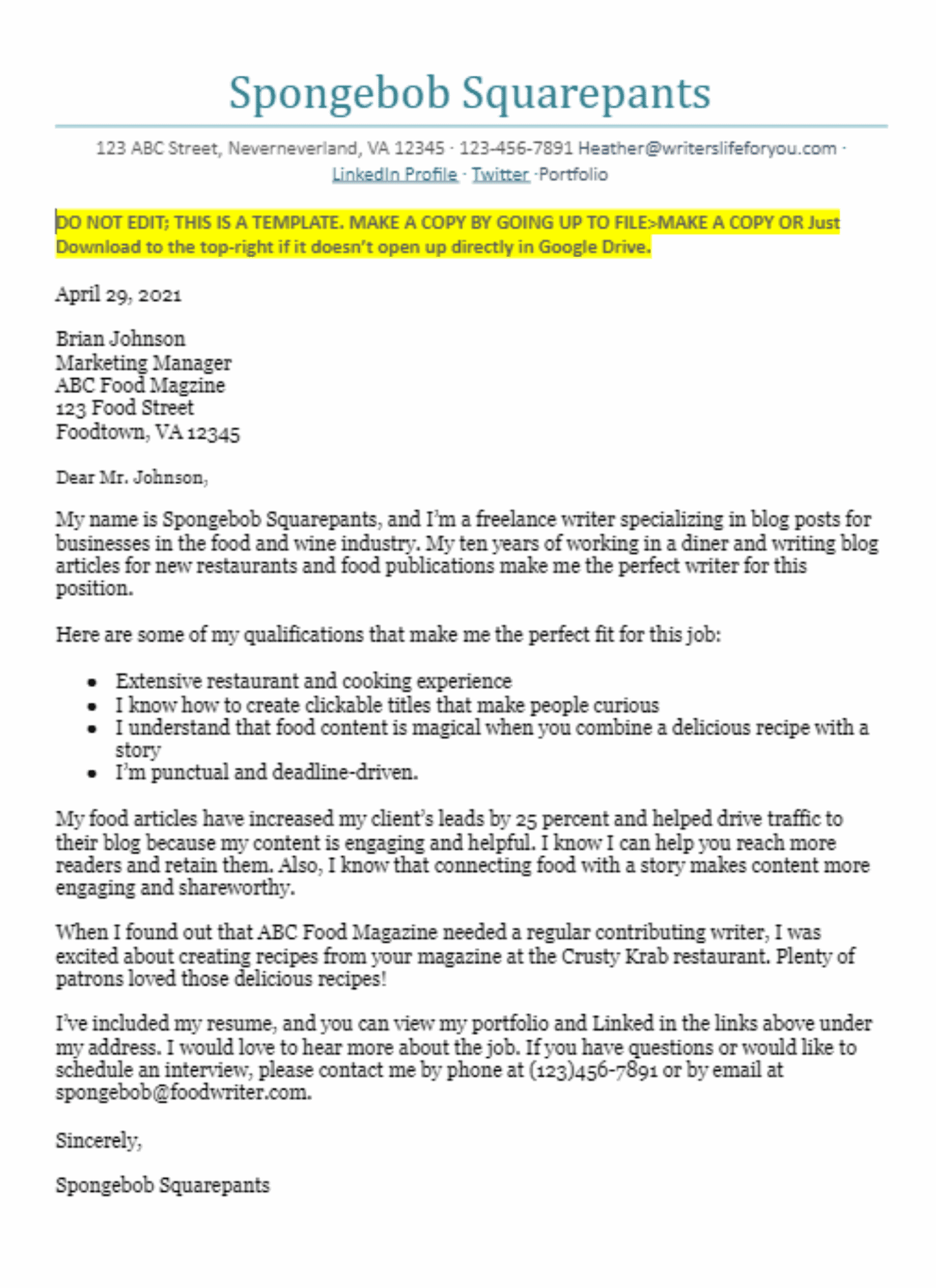







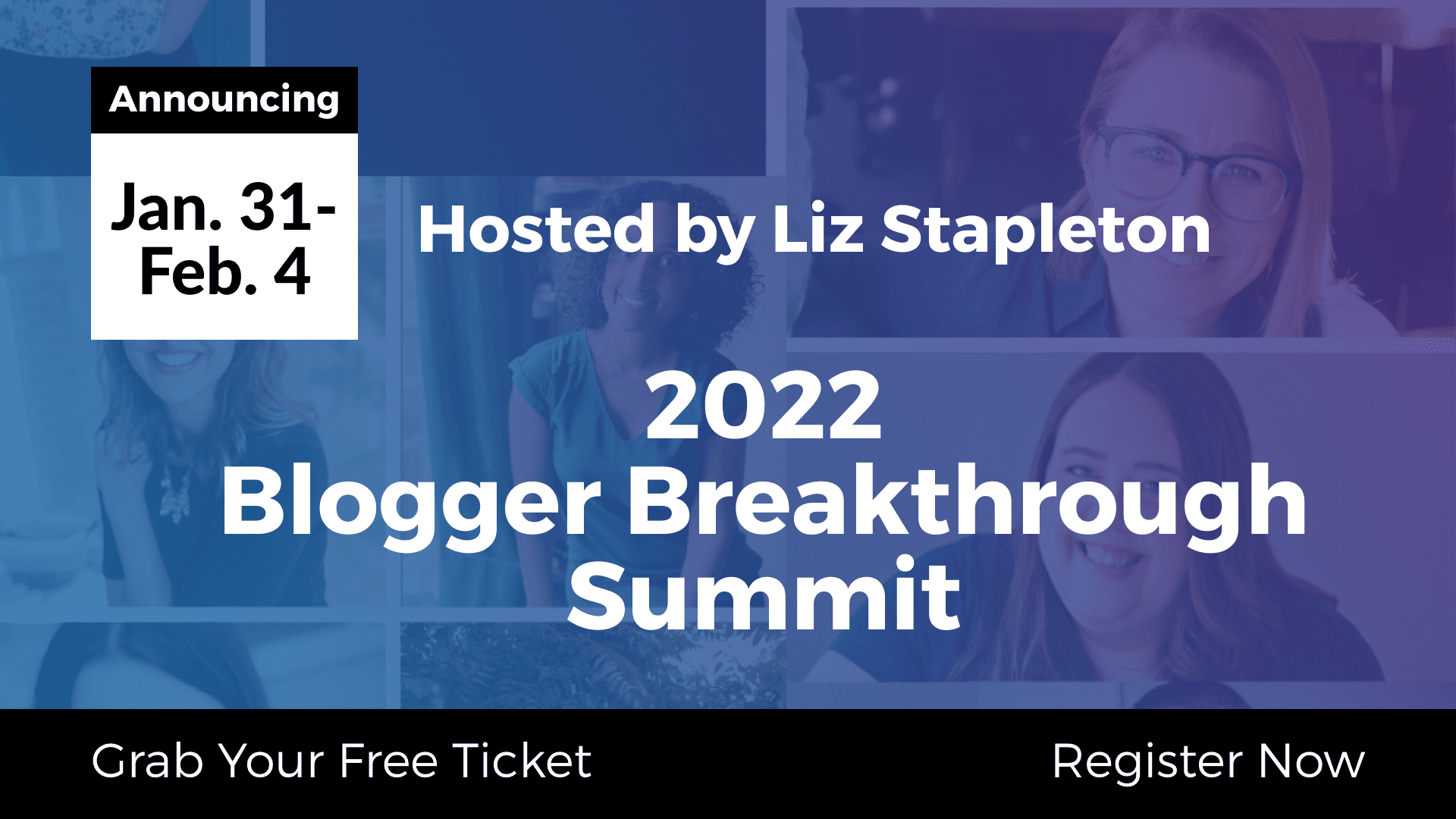
This is really a very helpful post. It’s so nice of you to share this, thank you 🙂
You are most welcome!
Most definitely, I shall be bookmarking this for future reading and for referencing back. Its obvious you put a lot of time and effort in creating this and is most appreciated… from one writer to another… thanks.
Thank you Beth! I really appreciate it. I did put a lot of effort into it (and broke two computers in the process). Us writers have to stick together.
I am strongly considering looking into freelance work so I can quit my day job sooner. You always have amazing tips so I have bookmarked this to make sure I come back to this, thank you!!
Awwwww thank you! Freelancing is definitely the perfect way to quit your day job sooner and you control your schedule.
Thank you for this thorough post of essentials factors to implement as a successful freelance writer. I’m especially excited about the section on tools to enhance productivity and the tip to outsource as soon as I can. I needed confirmation of that.
As someone who has her own blog but wants to get into freelance writing, I LOVE all these tips! Thank you for providing this information! Now I just need to work on getting clients!
I love and use many of the apps that you recommend like Canva. It is so easy to use and definitely helps my productivity. Great article.
Heather, so much great information, my brain is exploding. This post is going to be a great resource for me that I will be referring to again and again. Thank you so much!
Very informative!
These tips are so helpful! I just landed my very first freelance client by chance after she reached out to me through my blog and asked me to write for her. I’m absolutely loving it and want to explore it more! I’d never even thought to use a time tracking app to determine how much to charge – great idea!
Gret tips here. Productivity is my biggest struggle and really knowing where to find these ideal clients. This post is very helpful
Hi Heather:
Appreciate the freelancing hacks list – especially the type of ideas to go after and about the importance of putting yourself out there. Which is exactly what I’m doing this week – letting others know (through social) that I’m available 24/7 for freelance blogging. Let’s see how it goes.
Thanks for the tips and reminders. Missy
That’s great! I can’t wait to see how well you do. It’s alot of work to spread the word about what you do. Good luck!
Thanks for the great information. I am thinking about doing some freelance work.
Thank you! Freelancing is a great gig!
A definite post to bookmark. So many nuggets. Thanks for posting
You’re welcome. Thanks for checking it out!
So much awesome information. I use Trello and Canva daily. Starting to freelance while working surely is a balancing act, especially with all the learning that comes along with it. I agree with number 7, never stop learning. Thank you for sharing your wisdom.
You’re welcome! We never do stop learning and I love that fact! I like Trello too. I could use it better I think though and Canva is amazing.
Thank you so much.
Very easy to read
and understand.
Well thought out and so informative!
Thank you. Glad you read the article.
Very Helpful
I’m glad! Thanks for reading!
Thank you! I hope so.
This was such a great read! I clicked on so many links and need to keep this list handy for my life. Thanks so much for putting together such a comprehensive and informative list!!
Thanks for reading! I love that you clicked all over the place and hope you use it as a resource.
This list is amazing! I’m going to pin so that I can go back and reference. So much great information from prioritization to consistency to networking. Some may seem obvious but so helpful to see it written out and it reinforces the things I need to do. Also the detailed review of the tools. Love it!
Thank you! I’m glad it helped. I’m all for finding new ways to make freelancing easier!
What an absolutely amazing and value-packed post! I’ve been experimenting with freelancing here and there, so much respect for sharing so much about it and how to make it easier 🙂
Thank you so much! Yes, working from home is amazing but any tips and tricks for making it easier are great right? Thanks for reading and I’m glad you liked it.